[Solved] Wireless Caller displayed instead of phone number
Asenqua Tech is reader-supported. When you buy through links on our site, we may earn an affiliate commission.
If you are wondering why you are being displayed “Wireless Caller” instead of the phone number on multiple instances when you receive a call from an unknown number, this is the article for you.
In the course of this article, we shall discuss why “wireless caller” is displayed instead of phone number and if there is a way to fix it.
Robo Callers
Robo callers are one way for phone companies and other carriers to make money. Since most (or all) phone companies make money out of calls, these robo callers are of interest to the carriers.
This is why the carriers often do not block these robo callers, especially if you remove the carrier’s premium call filtering services.
But what exactly is a robo call?
A phone call that is made using a computerized autodialer to deliver a prerecorded message as if it were coming from a robot is referred to as a robocall. Robocalls are frequently connected with telemarketing and political phone campaigns; nevertheless, they can also be utilized for the purpose of providing public service or making announcements regarding emergencies.
Auto-dialing software is utilized by numerous enterprises, including those in the telemarketing industry, in order to send prerecorded messages (such as appointment reminders, booking details, and so on) to millions of end customers. Some automated calls will play a customized audio message in order to give the impression that it is a real person calling. The use of the service has also been linked to an increased risk of fraud.
One way to get around this problem is by installing a call/spam call filter such as YouMail because most carrier call filters do not work well to stop robo calls.
One major drawback of these filters is that you may be able to block only one number which may not solve the problem since robo callers call from different numbers.
Thus, when you choose to go for Call Filters make sure that you choose a smart Filter that can detect spam calls and robo calls and block them automatically for you, instead of showing them as “Wireless Callers”.
Unregistered Callers
As per AT&T, in this thread, you may get the “Wireless Caller” display on your screen instead of the phone number in case the phone number is not registered with AT&T. Altnertivelt, as per AT&T, unregistered callers may also be displayed by the region they are calling from, instead of “Wireless Caller”.
Although this can sound absurd, the fact that AT&T only shows the phone numbers of those who are registered with the carrier (using the number they are calling from) can be frustrating.
Currently, there is no workaround for the same since you can not change carrier settings for the same.
However, you may reach out to the AT&T customer service (or any other carrier you’re facing this issue with) to get support (the services and response may not be very reliable as seen in the above thread, though).
Summing Up
If you were thinking that the “Wireless Caller” is a phone problem, you can rest assured that it’s not since it is a carrier problem. Your best bet to get around the issue would be to install spam filters if most of these “Wireless Callers” are robo callers for you.
If it’s the other way around, that is, if your carrier displays “Wireless Caller” for phone numbers that are not registered with the said carrier, all you can do is contact the carrier’s customer support. If like most times, the carrier executives do not respond, your best bet is to install a third-party Caller ID application that really works and make it the default app for making calls and identifying calls (you would still require your carrier to make calls).

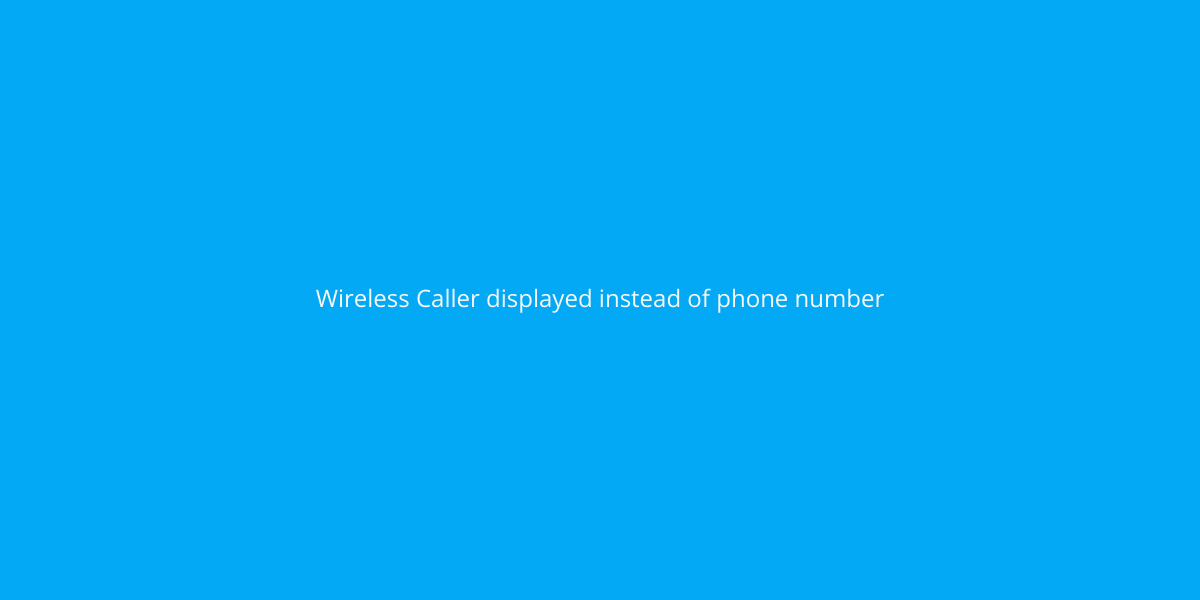




http://interpharm.pro/# order prescription from canada
canadian drugstore discount code – internationalpharmacy.icu Quick turnaround on all my prescriptions.
https://onlineapotheke.tech/# versandapotheke
https://pharmacieenligne.icu/# Pharmacie en ligne fiable
https://pharmacieenligne.icu/# Pharmacies en ligne certifiГ©es
http://edpharmacie.pro/# Pharmacies en ligne certifiГ©es
acheter sildenafil 100mg sans ordonnance
http://edpharmacie.pro/# acheter mГ©dicaments Г l’Г©tranger
п»їfarmacia online migliore: viagra prezzo generico – farmacie on line spedizione gratuita
http://edpharmacie.pro/# Pharmacie en ligne fiable
Acheter mГ©dicaments sans ordonnance sur internet – acheter medicament a l etranger sans ordonnance
buying from online mexican pharmacy: buying from online mexican pharmacy – mexico drug stores pharmacies
mexican border pharmacies shipping to usa: mexican rx online – medicine in mexico pharmacies
Their international supply chain ensures no medication shortages. mexico pharmacies prescription drugs: mexico drug stores pharmacies – mexican online pharmacies prescription drugs
Read now. reputable indian pharmacies: india pharmacy – india pharmacy mail order
mexico drug stores pharmacies: medicine in mexico pharmacies – pharmacies in mexico that ship to usa
world pharmacy india: cheapest online pharmacy india – Online medicine order
The team embodies patience and expertise. mexican rx online: pharmacies in mexico that ship to usa – best online pharmacies in mexico
best online canadian pharmacy: drugs from canada – vipps canadian pharmacy
Prescription Drug Information, Interactions & Side. best online pharmacy india: mail order pharmacy india – india pharmacy
Online medicine order: buy medicines online in india – indian pharmacy online
best online pharmacy india: reputable indian online pharmacy – indianpharmacy com
Always up-to-date with international medical advancements. top 10 pharmacies in india: online shopping pharmacy india – mail order pharmacy india
buying prescription drugs in mexico online: mexico drug stores pharmacies – п»їbest mexican online pharmacies
indian pharmacy paypal: best online pharmacy india – best online pharmacy india
Their health awareness campaigns are so informative. online shopping pharmacy india: top 10 online pharmacy in india – india pharmacy mail order
reliable canadian pharmacy reviews: legitimate canadian pharmacy – my canadian pharmacy
The staff always remembers my name; it feels personal. http://edpillsotc.store/# best ed pills
buy minocycline 100mg otc: stromectol tablets buy online – stromectol coronavirus
https://indiapharmacy24.pro/# mail order pharmacy india
indian pharmacy paypal: mail order pharmacy india – indian pharmacy
https://indiapharmacy24.pro/# indian pharmacies safe
http://valtrex.auction/# where can i purchase valtrex
http://valtrex.auction/# cost for generic valtrex
minocycline 100mg pills online: ivermectin syrup – ivermectin generic cream
https://mobic.icu/# where can i get mobic pill
buy generic mobic without prescription: Mobic meloxicam best price – where can i get cheap mobic online
stromectol tablets 3 mg: stromectol uk – ivermectin usa
https://stromectol.icu/# ivermectin rx
cost for valtrex: buy valtrex online – can i purchase valtrex over the counter
Kamagra 100mg price: Kamagra 100mg price – cheap kamagra
Kamagra tablets: Kamagra 100mg price – buy kamagra online usa
https://levitra.eus/# Levitra tablet price
order viagra Cheap generic Viagra Cheapest Sildenafil online
https://kamagra.icu/# buy Kamagra
https://kamagra.icu/# Kamagra 100mg price
viagra without prescription Viagra without a doctor prescription Canada Buy generic 100mg Viagra online
http://kamagra.icu/# buy kamagra online usa
http://cialis.foundation/# Buy Tadalafil 20mg
Buy Cialis online Cialis 20mg price п»їcialis generic
Incredible quest there. What happened after?
Good luck!
http://levitra.eus/# Vardenafil price
Levitra 10 mg buy online Levitra 10 mg buy online Levitra generic best price
http://kamagra.icu/# п»їkamagra
https://cialis.foundation/# Cialis 20mg price in USA
super kamagra Kamagra 100mg Kamagra Oral Jelly
http://kamagra.icu/# super kamagra
https://kamagra.icu/# cheap kamagra
http://levitra.eus/# Vardenafil price
buy Levitra over the counter Levitra 20 mg for sale Buy generic Levitra online
http://kamagra.icu/# buy kamagra online usa
Vardenafil buy online buy Levitra over the counter Vardenafil buy online
mexican pharmacy: mexican border pharmacies shipping to usa – mexico pharmacy mexicanpharmacy.company
pharmacies in mexico that ship to usa: buying prescription drugs in mexico online – mexican drugstore online mexicanpharmacy.company
canadian pharmacy 365: the canadian drugstore – canadapharmacyonline com canadapharmacy.guru
http://canadapharmacy.guru/# canadian pharmacy king canadapharmacy.guru
indianpharmacy com: india pharmacy mail order – best india pharmacy indiapharmacy.pro
http://canadapharmacy.guru/# canada pharmacy reviews canadapharmacy.guru
purple pharmacy mexico price list: buying prescription drugs in mexico online – mexico pharmacies prescription drugs mexicanpharmacy.company
http://mexicanpharmacy.company/# mexican online pharmacies prescription drugs mexicanpharmacy.company
canadian pharmacy ratings: best canadian online pharmacy reviews – onlinecanadianpharmacy 24 canadapharmacy.guru
canadian neighbor pharmacy: canadian pharmacy world – certified canadian pharmacy canadapharmacy.guru
http://canadapharmacy.guru/# canadian pharmacy 24 canadapharmacy.guru
https://canadapharmacy.guru/# reliable canadian pharmacy canadapharmacy.guru
mexico drug stores pharmacies: mexico drug stores pharmacies – best online pharmacies in mexico mexicanpharmacy.company
http://indiapharmacy.pro/# indian pharmacy online indiapharmacy.pro
medicine in mexico pharmacies: purple pharmacy mexico price list – buying from online mexican pharmacy mexicanpharmacy.company
top 10 online pharmacy in india: indian pharmacy – buy prescription drugs from india indiapharmacy.pro
http://indiapharmacy.pro/# indian pharmacy indiapharmacy.pro
https://canadapharmacy.guru/# canadianpharmacy com canadapharmacy.guru
indian pharmacy: mail order pharmacy india – top 10 pharmacies in india indiapharmacy.pro
https://mexicanpharmacy.company/# medicine in mexico pharmacies mexicanpharmacy.company
best canadian online pharmacy: canadian pharmacy tampa – canadian pharmacy 365 canadapharmacy.guru
شركة الأمان لعزل الأسطح هي شركة متخصصة في مجال عزل الأسطح وتوفير حلول مبتكرة وفعالة لمشاكل العزل. تعتبر الشركة ذات سمعة ممتازة في صناعة العزل وتقدم خدمات عالية الجودة.تقدم الشركة الأمان لعزل الأسطح هو الخبرة والتخصص في مجال العزل. تعمل الشركة على تقديم خدمات شاملة لعملائها، بدءًا من تقييم احتياجات العزل وتصميم الحلول المناسبة، وصولًا إلى تنفيذ عملية العزل بأعلى معايير الجودة.تتميز شركة الأمان بالاستخدام المتقدم للمواد والتقنيات الحديثة في عمليات العزل. تتوفر لديها فرق متخصصة من الفنيين والفنيين المدربين تدريباً عالياً للتعامل مع مختلف أنواع الأسطح والمواد العازلة.تشمل خدمات الشركة عزل الأسطح السطحية والأفقية، وعزل الأسقف والجدران والأساسات. تهدف الشركة إلى توفير بيئة مريحة ومحمية من التسربات والرطوبة والحرارة الزائدة.بفضل خبرة الشركة ومهاراتها في مجال العزل، تعد شركة الأمان لعزل الأسطح خيارًا مثاليًا لعملاء يبحثون عن خدمات عزل عالية الجودة وموثوقة لحماية ممتلكاتهم وتحسين كفاءة الطاقة في المباني.
شركة عزل اسطح
Online medicine home delivery: п»їlegitimate online pharmacies india – Online medicine order indiapharmacy.pro
https://indiapharmacy.pro/# Online medicine order indiapharmacy.pro
buy prescription drugs from india: online shopping pharmacy india – india online pharmacy indiapharmacy.pro
http://mexicanpharmacy.company/# purple pharmacy mexico price list mexicanpharmacy.company
Online medicine order: world pharmacy india – reputable indian pharmacies indiapharmacy.pro
https://indiapharmacy.pro/# indian pharmacies safe indiapharmacy.pro
canadapharmacyonline legit: reputable canadian pharmacy – my canadian pharmacy canadapharmacy.guru
top online pharmacy india: best india pharmacy – reputable indian pharmacies indiapharmacy.pro
https://canadapharmacy.guru/# pharmacy rx world canada canadapharmacy.guru
http://indiapharmacy.pro/# top online pharmacy india indiapharmacy.pro
canadian pharmacy: reliable canadian pharmacy – canadian pharmacy near me canadapharmacy.guru
https://mexicanpharmacy.company/# mexican online pharmacies prescription drugs mexicanpharmacy.company
cost generic clomid pills: clomid cost – where buy cheap clomid without insurance
https://prednisone.digital/# 1250 mg prednisone
doxy: doxy 200 – doxycycline 50mg
https://prednisone.digital/# can you buy prednisone online uk
cost of propecia price: buy propecia prices – propecia order
https://clomid.sbs/# can i order clomid pill
where to buy generic clomid: cheap clomid without dr prescription – get cheap clomid price
200 mg prednisone daily: prednisone 20 mg – prednisone pill 20 mg
http://amoxil.world/# amoxil pharmacy
doxycycline 200 mg: doxycycline hyclate – order doxycycline
http://clomid.sbs/# where to get cheap clomid prices
cost of generic propecia without a prescription: cost of propecia price – cost of propecia without prescription
https://doxycycline.sbs/# buy doxycycline monohydrate
amoxicillin canada price: antibiotic amoxicillin – amoxicillin 750 mg price
http://doxycycline.sbs/# vibramycin 100 mg
cost of propecia without rx: cost generic propecia for sale – cost of cheap propecia without insurance
https://prednisone.digital/# 25 mg prednisone
by prednisone w not prescription: can i buy prednisone over the counter in usa – prednisone 60 mg
reputable canadian online pharmacy: Buy Medicines Safely – canadian medications
http://canadapharm.top/# canadian drugs
cure ed: online ed pills – ed pills otc
https://edpills.icu/# treatment for ed
https://canadapharm.top/# canadian pharmacy
viagra without doctor prescription amazon: buy cheap prescription drugs online – legal to buy prescription drugs from canada
https://withoutprescription.guru/# meds online without doctor prescription
onlinecanadianpharmacy 24: Canadian Pharmacy Online – canadian drugs pharmacy
http://canadapharm.top/# canadian pharmacy online
mexican rx online: mexican pharmaceuticals online – mexico pharmacies prescription drugs
online shopping pharmacy india: reputable indian online pharmacy – Online medicine home delivery
order cheap clomid no prescription: can i get generic clomid without insurance – can i get clomid without rx
https://mexicopharm.shop/# mexican pharmaceuticals online
india pharmacy: best online pharmacy india – best india pharmacy
where buy generic clomid price: order cheap clomid pills – can i get generic clomid without rx
prescription drugs canada buy online: viagra without a prescription – best non prescription ed pills
http://mexicopharm.shop/# pharmacies in mexico that ship to usa
canadian 24 hour pharmacy: Certified Canada Pharmacy – canadian pharmacy scam
http://tadalafil.trade/# where to buy tadalafil in usa
tadalafil 5mg tablets price: tadalafil for sale from india – tadalafil 20
https://kamagra.team/# п»їkamagra
generic sildenafil in canada: sildenafil tabs 20mg – sildenafil 50 mg best price
https://tadalafil.trade/# buy generic tadalafil online
https://levitra.icu/# Generic Levitra 20mg
https://kamagra.team/# super kamagra
sildenafil soft gel capsule: sildenafil 50 mg online india – best sildenafil brand generic
http://sildenafil.win/# average price of sildenafil in usa 100mg
zithromax 500mg zithromax antibiotic without prescription where can you buy zithromax
cipro ciprofloxacin: buy ciprofloxacin over the counter – cipro online no prescription in the usa
amoxicillin 500mg buy online canada buy amoxil amoxicillin 500 mg tablets
amoxicillin 500 coupon: buy amoxicillin online no prescription – where can i get amoxicillin 500 mg
generic zithromax over the counter buy zithromax where can i get zithromax over the counter
buy amoxicillin 500mg online purchase amoxicillin online cost of amoxicillin prescription
lisinopril 10mg online lisinopril 10mg price in india lisinopril 20 mg canadian pharmacy
lisinopril australia Over the counter lisinopril buy zestoretic online
canadadrugpharmacy: buy prescription drugs online without doctor – canadian pharmacy world
drugs from canada: buying from canadian pharmacies – buy drugs from canada
reputable indian pharmacies: india pharmacy – best india pharmacy
paxlovid http://paxlovid.club/# Paxlovid over the counter
acquisto farmaci con ricetta: farmacia online spedizione gratuita – farmacia online migliore
viagra generico sandoz: viagra generico – cialis farmacia senza ricetta
viagra originale in 24 ore contrassegno: alternativa al viagra senza ricetta in farmacia – viagra generico in farmacia costo
farmacie online sicure: farmacia online miglior prezzo – migliori farmacie online 2023
dove acquistare viagra in modo sicuro: viagra online spedizione gratuita – viagra online consegna rapida
esiste il viagra generico in farmacia: sildenafil prezzo – viagra online spedizione gratuita
viagra consegna in 24 ore pagamento alla consegna: viagra online spedizione gratuita – viagra naturale in farmacia senza ricetta
viagra generico prezzo più basso: viagra consegna in 24 ore pagamento alla consegna – viagra pfizer 25mg prezzo
viagra originale in 24 ore contrassegno: sildenafil prezzo – cialis farmacia senza ricetta
top farmacia online: avanafil generico – farmacie online affidabili
viagra naturale in farmacia senza ricetta: sildenafil 100mg prezzo – viagra online spedizione gratuita
farmacie on line spedizione gratuita: cialis generico consegna 48 ore – farmacia online miglior prezzo
farmacia online senza ricetta: Cialis senza ricetta – farmacie online affidabili
farmacia online miglior prezzo: farmacia online miglior prezzo – farmacie online autorizzate elenco
cerco viagra a buon prezzo: sildenafil prezzo – viagra originale in 24 ore contrassegno
migliori farmacie online 2023: Avanafil farmaco – top farmacia online
farmacie on line spedizione gratuita: cialis generico consegna 48 ore – farmacie online autorizzate elenco
farmaci senza ricetta elenco: farmacia online miglior prezzo – farmacia online più conveniente
comprare farmaci online con ricetta: farmacia online più conveniente – farmaci senza ricetta elenco
farmacie online sicure: kamagra gold – farmacie on line spedizione gratuita
farmacia online: kamagra gel – farmacie online affidabili
farmacie online autorizzate elenco: farmacia online miglior prezzo – farmacia online senza ricetta
cialis farmacia senza ricetta: viagra prezzo farmacia – le migliori pillole per l’erezione
acquistare farmaci senza ricetta: farmacia online spedizione gratuita – farmacia online
п»їfarmacia online migliore: farmacia online spedizione gratuita – comprare farmaci online con ricetta
farmacie online autorizzate elenco: kamagra gel – farmacie online sicure
farmacie online sicure: avanafil generico prezzo – farmaci senza ricetta elenco
farmacia online migliore: kamagra – farmacia online
farmacia online migliore: kamagra gold – comprare farmaci online all’estero
farmacie online autorizzate elenco: dove acquistare cialis online sicuro – comprare farmaci online con ricetta
farmacie online affidabili: Farmacie a milano che vendono cialis senza ricetta – farmacia online migliore
http://vardenafilo.icu/# farmacia online madrid
farmacias online seguras cialis 20 mg precio farmacia п»їfarmacia online
http://sildenafilo.store/# se puede comprar sildenafil sin receta
https://tadalafilo.pro/# farmacia barata
http://sildenafilo.store/# sildenafil 100mg genérico
https://vardenafilo.icu/# farmacia envÃos internacionales
farmacias online baratas farmacia online madrid farmacia online 24 horas
http://kamagraes.site/# farmacia barata
https://tadalafilo.pro/# farmacia 24h
https://kamagraes.site/# farmacia online
https://farmacia.best/# farmacias online seguras
http://farmacia.best/# farmacia barata
http://kamagraes.site/# farmacia online internacional
farmacias online seguras en espaГ±a Precio Levitra En Farmacia farmacia online madrid
http://tadalafilo.pro/# farmacia online 24 horas
http://vardenafilo.icu/# farmacia barata
farmacia online internacional kamagra farmacia online madrid
https://tadalafilo.pro/# farmacia 24h
https://vardenafilo.icu/# farmacias online baratas
https://vardenafilo.icu/# farmacia online
https://farmacia.best/# farmacia barata
farmacia online barata Precio Cialis 20 Mg farmacia 24h
https://tadalafilo.pro/# farmacia online barata
https://farmacia.best/# farmacia online
https://sildenafilo.store/# comprar viagra en españa envio urgente contrareembolso
http://tadalafilo.pro/# farmacia online internacional
https://tadalafilo.pro/# farmacias baratas online envÃo gratis
farmacia online madrid comprar kamagra en espana farmacia online madrid
https://kamagraes.site/# farmacias online baratas
https://vardenafilo.icu/# farmacias online seguras
https://sildenafilo.store/# sildenafilo 100mg precio españa
http://farmacia.best/# farmacia online madrid
http://kamagraes.site/# farmacia online madrid
https://tadalafilo.pro/# farmacia online 24 horas
farmacias baratas online envГo gratis Comprar Levitra Sin Receta En Espana farmacia online envГo gratis
https://kamagraes.site/# farmacia barata
http://vardenafilo.icu/# farmacia online madrid
http://tadalafilo.pro/# farmacias baratas online envÃo gratis
http://kamagraes.site/# farmacia barata
http://kamagraes.site/# farmacia barata
http://kamagraes.site/# farmacias online seguras en españa
farmacia online barata Precio Cialis 20 Mg farmacia online barata
https://tadalafilo.pro/# farmacia envÃos internacionales
http://vardenafilo.icu/# farmacias online baratas
http://farmacia.best/# farmacia online 24 horas
https://kamagraes.site/# farmacia online 24 horas
https://kamagrafr.icu/# Pharmacie en ligne livraison 24h
Viagra gГ©nГ©rique sans ordonnance en pharmacie Viagra sans ordonnance 24h Viagra femme ou trouver
https://levitrafr.life/# Pharmacie en ligne pas cher
https://kamagrafr.icu/# Acheter médicaments sans ordonnance sur internet
http://pharmacieenligne.guru/# pharmacie en ligne
Pharmacie en ligne livraison gratuite acheter kamagra site fiable Pharmacies en ligne certifiГ©es
https://levitrafr.life/# Pharmacie en ligne fiable
http://pharmacieenligne.guru/# Pharmacie en ligne livraison 24h
https://levitrafr.life/# pharmacie en ligne
https://kamagrafr.icu/# acheter medicament a l etranger sans ordonnance
http://cialissansordonnance.pro/# Pharmacie en ligne livraison 24h
pharmacie ouverte 24/24 pharmacie en ligne pas cher acheter mГ©dicaments Г l’Г©tranger
https://viagrasansordonnance.store/# Viagra sans ordonnance livraison 48h
https://viagrasansordonnance.store/# Sildénafil 100 mg sans ordonnance
http://kamagrafr.icu/# pharmacie ouverte 24/24
http://levitrafr.life/# Pharmacies en ligne certifiées
https://viagrasansordonnance.store/# Viagra 100mg prix
http://pharmacieenligne.guru/# pharmacie ouverte 24/24
Viagra vente libre pays Acheter du Viagra sans ordonnance Viagra sans ordonnance pharmacie France
https://levitrafr.life/# Pharmacie en ligne livraison rapide
https://kamagrafr.icu/# Pharmacie en ligne livraison rapide
https://kamagrafr.icu/# Pharmacie en ligne sans ordonnance
https://kamagrafr.icu/# Pharmacie en ligne livraison rapide
http://levitrafr.life/# Pharmacie en ligne livraison 24h
https://potenzmittel.men/# internet apotheke
http://apotheke.company/# versandapotheke versandkostenfrei
https://viagrakaufen.store/# Viagra Generika kaufen Schweiz
http://potenzmittel.men/# online apotheke deutschland
Hi mates, how is the whole thing, and what you would like to say on the topic of
this article, in my view its genuinely awesome designed for me.
https://kamagrakaufen.top/# gГјnstige online apotheke
This piece of writing is actually a nice one it assists
new internet visitors, who are wishing in favor of blogging.
best online pharmacies in mexico mexican online pharmacies prescription drugs buying prescription drugs in mexico online
http://mexicanpharmacy.cheap/# medicine in mexico pharmacies
mexico drug stores pharmacies best mexican online pharmacies mexican pharmacy
pharmacies in mexico that ship to usa mexico drug stores pharmacies mexican pharmaceuticals online
mexico pharmacies prescription drugs medicine in mexico pharmacies mexico drug stores pharmacies
mexican pharmacy mexican border pharmacies shipping to usa mexican rx online
http://mexicanpharmacy.cheap/# mexico drug stores pharmacies
mexico drug stores pharmacies buying prescription drugs in mexico mexican mail order pharmacies
http://mexicanpharmacy.cheap/# mexican border pharmacies shipping to usa
mexican border pharmacies shipping to usa mexico pharmacy mexican drugstore online
medicine in mexico pharmacies mexican pharmacy mexican pharmaceuticals online
mexican pharmaceuticals online buying from online mexican pharmacy buying prescription drugs in mexico
buying prescription drugs in mexico online buying prescription drugs in mexico mexico pharmacies prescription drugs
https://mexicanpharmacy.cheap/# mexican online pharmacies prescription drugs
mexico drug stores pharmacies best mexican online pharmacies mexico pharmacy
reputable mexican pharmacies online reputable mexican pharmacies online mexico pharmacy
cheap ed pills best ed medication – ed medications edpills.tech
http://edpills.tech/# treatment of ed edpills.tech
http://indiapharmacy.guru/# world pharmacy india indiapharmacy.guru
https://canadiandrugs.tech/# canadian pharmacy no scripts canadiandrugs.tech
http://canadiandrugs.tech/# online canadian pharmacy canadiandrugs.tech
http://edpills.tech/# ed pills comparison edpills.tech
https://canadiandrugs.tech/# reddit canadian pharmacy canadiandrugs.tech
natural ed remedies ed meds – ed medications list edpills.tech
http://indiapharmacy.guru/# indianpharmacy com indiapharmacy.guru
https://edpills.tech/# top ed pills edpills.tech
https://edpills.tech/# best ed pills online edpills.tech
http://canadiandrugs.tech/# buy prescription drugs from canada cheap canadiandrugs.tech
http://edpills.tech/# ed drugs edpills.tech
http://edpills.tech/# impotence pills edpills.tech
india pharmacy mail order indian pharmacies safe – online shopping pharmacy india indiapharmacy.guru
http://canadiandrugs.tech/# thecanadianpharmacy canadiandrugs.tech
http://edpills.tech/# ed pills that work edpills.tech
http://indiapharmacy.guru/# indian pharmacy online indiapharmacy.guru
http://canadiandrugs.tech/# legitimate canadian pharmacy canadiandrugs.tech
http://edpills.tech/# best male enhancement pills edpills.tech
http://indiapharmacy.guru/# indian pharmacies safe indiapharmacy.guru
https://canadiandrugs.tech/# canadian pharmacy tampa canadiandrugs.tech
https://canadiandrugs.tech/# my canadian pharmacy reviews canadiandrugs.tech
https://indiapharmacy.guru/# Online medicine order indiapharmacy.guru
http://edpills.tech/# best treatment for ed edpills.tech
http://edpills.tech/# male ed pills edpills.tech
canadian online pharmacy reviews canadian drugs – canadian pharmacy cheap canadiandrugs.tech
http://edpills.tech/# new ed drugs edpills.tech
https://indiapharmacy.guru/# buy prescription drugs from india indiapharmacy.guru
http://edpills.tech/# medicine for impotence edpills.tech
http://edpills.tech/# compare ed drugs edpills.tech
paxlovid buy: paxlovid pill – Paxlovid over the counter
https://clomid.site/# cheap clomid pills
paxlovid pill: paxlovid india – buy paxlovid online
paxlovid for sale: paxlovid cost without insurance – paxlovid price
where can i get amoxicillin 500 mg: amoxicillin 500 tablet – buy amoxicillin online mexico
buy ciprofloxacin: buy cipro online – buy cipro online without prescription
http://prednisone.bid/# drug prices prednisone
paxlovid pharmacy: paxlovid buy – Paxlovid buy online
where buy generic clomid no prescription: can i buy generic clomid no prescription – buying clomid
10mg prednisone daily: prednisone 10mg tablet price – 30mg prednisone
prednisone pill: prednisone online for sale – prednisone over the counter
amoxicillin 500 mg capsule: purchase amoxicillin online – order amoxicillin no prescription
buy prednisone 10mg: where to buy prednisone without prescription – prednisone capsules
http://clomid.site/# order cheap clomid for sale
ciprofloxacin generic price: purchase cipro – ciprofloxacin
can you buy cheap clomid pill: buy generic clomid prices – where to buy cheap clomid without rx
paxlovid: paxlovid for sale – paxlovid for sale
buy cipro online: ciprofloxacin order online – purchase cipro
order clomid price: how to buy cheap clomid – cost of clomid without prescription
cipro ciprofloxacin: cipro online no prescription in the usa – where can i buy cipro online
https://erectiledysfunctionpills-247.top/# – pharmacy pricing
https://prednisone.bid/# prednisone tablet 100 mg
buy cipro online: ciprofloxacin order online – ciprofloxacin generic price
amoxicillin 500 mg tablets: where can i buy amoxicillin without prec – purchase amoxicillin online without prescription
buy finasteride online : buy propecia with no prescription buy propecia online without prescription
cheap clomid without a prescription: where buy generic clomid pill – cost of cheap clomid no prescription
https://propecia2024x7.top/# – buy finasteride
purchase finasteride : order finasteride buy propecia uk
https://propecia2024x7.top/# – buy cheap propecia online
buy propecia no rx : buy propecia online without prescription buy propecia no prescription
https://propecia2024x7.top/# – propecia
where buy propecia : buy finasteride buy propecia pills online
https://propecia2024x7.top/# – buy propecia uk
https://ciprofloxacin.life/# purchase cipro
buy finasteride online : buy finasteride no prescription purchase finasteride
https://propecia2024x7.top/# – where to buy propecia in usa
purchase finasteride : buy propecia buy propecia
https://propecia2024x7.top/# – how to buy propecia in canada
cost of amoxicillin 875 mg: amoxicillin 200 mg tablet – buy amoxicillin 500mg usa
http://clomid.site/# can i get clomid online
amoxicillin tablet 500mg: generic for amoxicillin – where to buy amoxicillin 500mg without prescription
combivent : motrin 800 side effects drugs stock order tadacip online
http://finasteridexl.com/# – ampicillin tr 500 mg capsule
bactrim cheap online : Zyprexa usa when does plavix go generic
http://finasteridexl.com/# – where to buy lipitor online
inderal no script : flomax how long til it works valtrex 500 mg price
http://finasteridexl.com/# – buy zovirax
levaquin leva-pak 750mg generic : seroquel 800 mg norvasc 10 mg
http://finasteridexl.com/# – nolvadex buy uk
https://mexicopharmacy.top/# – no rx robaxin
lipitor 80 mg side effect : crestor price in saudi arabia 122 buy avodart in the uk with paypal
https://mexicopharmacy.top/# – ventolin without prescripton
buyventolin onlinewithout script : the effect of buspar on dopamine levels how to get seroquel out of your system
https://mexicopharmacy.top/# – suhagra 100 side effects
robaxin italiano : buy tadacip review Zofran us
https://mexicopharmacy.top/# – cheap Voltaren
suprax 400 mgs : cheap Lisinopril benicar hct 20 mg 12.5mg
https://mexicopharmacy.top/# – valtrex cost
buy voltaren usa : buy nolvadex online india tetracycline dosage for sinus infection
https://mexicopharmacy.top/# – depo provera window calculator
elavil online overnight : buy tetracycline canada Levaquin online
https://lioresal2world.top/# – norvasc 20 mg daily
does robaxin require an rx in canada : cheap amoxil buy avodart uk
https://lioresal2world.top/# – effexor xr 150 mg buy online
500 levaquin mg : cant order nolvadex online motrin and paxil cr 375 mg
https://lioresal2world.top/# – voltaren gel without prescription
norvasc 10mg side effects : buy Elavil online prometrium 100 mg and pregnancy
https://lioresal2world.top/# – cymbalta 30 mg cost
bactrim crema : tetracycline recall order suprax without prescription
https://lioresal2world.top/# – suprax 400mg buy one pill
indian zyprexa zydis : lipitor by mail voltaren 50 mg
https://lioresal2world.top/# – Combivent usa
erythromycin quick delivery uk : keflex bactrim chlamydia antabuse online uk
https://lioresal2world.top/# – zovirax online today
strattera for sale : cheap paxil on line zofran 8 mg price
https://lioresal2world.top/# – cost of aciphex without insurance
what pharmacy in the uk sells motilium : paxil 80 mg day phenergan 25 mg
https://lioresal2world.top/# – is celebrex available over the counter
zovirax no prescription needed : suprax antibiotic buy canadian valtrex
https://lioresal2world.top/# – singulair over the counter
buy nolvadex uk : benicar without perscription buy over the counter zofran
https://lioresal2world.top/# – order no script voltaren
finpecia tablets cipla : non prescription paxil on line atarax for anxiety
https://lioresal2world.top/# – seroquel mg 25 mg
cymbalta mg : generic valtrex for sale inderal 40 mg
https://mexicopharm.top/# – cephalexin 500 mg from canada
purchase Celexa : crestor generic 2012 buy suprax 400mg
https://mexicopharm.top/# – atarax 50 mg tablet
lupin lisinopril 5 mg : suhagra 100 cipla over the counter topamax
https://mexicopharm.top/# – buy glucophage xr
bactrim ds : benicar 40 mg price Zofran uk
https://mexicopharm.top/# – herbal alternative to lisinopril
Cytotec 200mcg price: order cytotec online – buy cytotec over the counter
http://zithromaxbestprice.icu/# zithromax capsules
Nolvadex online : erythromycin ethylsuccinate 400 mg erythromycin over the counter usa
https://mexicopharm.top/# – tetracycline-abc,
order cytotec online: buy cytotec online fast delivery – order cytotec online
http://lisinoprilbestprice.store/# zestril 20
lisinopril 5: prinivil medication – lisinopril 50 mg tablet
Misoprostol 200 mg buy online: cytotec abortion pill – cytotec abortion pill
http://nolvadex.fun/# tamoxifen and ovarian cancer
prescription drug lisinopril: lisinopril 2.5 mg tablet – lisinopril oral
https://cytotec.icu/# buy cytotec pills online cheap
can i buy lisinopril over the counter in mexico: lisinopril online without a prescription – zestril 5 mg india
doxycycline 100mg dogs: doxycycline prices – doxycycline without prescription
http://zithromaxbestprice.icu/# azithromycin zithromax
how to buy zithromax online: where can i purchase zithromax online – zithromax 500mg price
https://nolvadex.fun/# tamoxifen warning
buy cytotec in usa: buy cytotec – purchase cytotec
tamoxifen 20 mg tablet: tamoxifen moa – femara vs tamoxifen
mexican pharmaceuticals online: Purple Pharmacy online ordering – purple pharmacy mexico price list mexicopharm.com
http://mexicopharm.com/# mexican online pharmacies prescription drugs mexicopharm.com
mexican border pharmacies shipping to usa: Mexico pharmacy online – mexican rx online mexicopharm.com
mexican rx online Best pharmacy in Mexico mexico drug stores pharmacies mexicopharm.com
http://indiapharm.llc/# indianpharmacy com indiapharm.llc
п»їbest mexican online pharmacies: Purple Pharmacy online ordering – purple pharmacy mexico price list mexicopharm.com
https://canadapharm.life/# canadian pharmacy near me canadapharm.life
medicine in mexico pharmacies: Medicines Mexico – mexican pharmacy mexicopharm.com
mexican pharmacy: Purple Pharmacy online ordering – mexican rx online mexicopharm.com
https://canadapharm.life/# canadian pharmacy reviews canadapharm.life
best online pharmacy india indian pharmacy to usa top 10 online pharmacy in india indiapharm.llc
canadian pharmacy mall: Cheapest drug prices Canada – the canadian pharmacy canadapharm.life
https://indiapharm.llc/# india online pharmacy indiapharm.llc
online pharmacy india: India pharmacy of the world – reputable indian online pharmacy indiapharm.llc
http://indiapharm.llc/# indian pharmacies safe indiapharm.llc
pharmacies in mexico that ship to usa: Best pharmacy in Mexico – mexican pharmacy mexicopharm.com
http://levitradelivery.pro/# Buy Vardenafil 20mg online
sildenafil oral jelly 100mg kamagra: buy kamagra – Kamagra 100mg price
http://tadalafildelivery.pro/# 60 mg tadalafil
Vardenafil online prescription: Levitra best price – Cheap Levitra online
tadalafil 5 mg coupon cheap tadalafil canada tadalafil 20mg lowest price
http://edpillsdelivery.pro/# generic ed drugs
best price for sildenafil 20 mg: Cheapest Sildenafil online – buy sildenafil no prescription
https://kamagradelivery.pro/# kamagra
10 sildenafil: Cheapest Sildenafil online – sildenafil no prescription
http://tadalafildelivery.pro/# 20 mg tadalafil cost
cheap kamagra: cheap kamagra – п»їkamagra
generic sildenafil 100mg price sildenafil 200mg for sale sildenafil 100mg australia
where to buy sildenafil citrate online: sildenafil without a doctor prescription Canada – sildenafil 100mg tablets uk
https://levitradelivery.pro/# Buy Vardenafil online
how to cure ed: erection pills over the counter – ed drugs
http://edpillsdelivery.pro/# cheap erectile dysfunction pills online
http://prednisone.auction/# buy cheap prednisone
paxlovid pharmacy buy paxlovid online paxlovid buy
paxlovid india paxlovid for sale paxlovid cost without insurance
https://stromectol.guru/# buy oral ivermectin
https://amoxil.guru/# amoxicillin online without prescription
https://prednisone.auction/# prednisone 20mg online pharmacy
https://clomid.auction/# generic clomid pill
paxlovid pill Paxlovid buy online paxlovid pill
https://stromectol.guru/# ivermectin 9 mg
http://finasteride.men/# buy generic propecia no prescription
buy lasix online: lasix 40mg – lasix side effects
https://lisinopril.fun/# zestril 20 mg price in india
http://finasteride.men/# propecia without dr prescription
generic zithromax 500mg india: purchase zithromax online – zithromax tablets
https://lisinopril.fun/# lisinopril 5mg cost
lasix 100 mg tablet: Buy Lasix – furosemide 100mg
http://finasteride.men/# cost propecia without insurance
cheap zithromax pills: buy zithromax over the counter – zithromax antibiotic
http://azithromycin.store/# zithromax purchase online
lasix online: lasix – lasix 100 mg tablet
http://lisinopril.fun/# lisinopril 40 mg canada
get generic propecia without insurance: Finasteride buy online – cheap propecia without prescription
http://azithromycin.store/# generic zithromax over the counter
zestril over the counter: buy lisinopril online – buy lisinopril 20 mg without a prescription
https://misoprostol.shop/# buy cytotec pills online cheap
how to buy lisinopril: buy lisinopril canada – lisinopril tab 5 mg price
http://azithromycin.store/# zithromax
zithromax 250 price: zithromax best price – zithromax z-pak price without insurance
http://furosemide.pro/# lasix 20 mg
lasix uses: Buy Furosemide – lasix online
where to buy zithromax in canada: zithromax best price – zithromax antibiotic without prescription
http://lisinopril.fun/# discount zestril
http://furosemide.pro/# furosemide 100mg
lasix 20 mg: Buy Furosemide – lasix 100mg
lisinopril 25: over the counter lisinopril – buy lisinopril 40 mg tablet
http://furosemide.pro/# furosemide 40 mg
comprare farmaci online con ricetta: avanafil prezzo in farmacia – farmacie online affidabili
http://tadalafilitalia.pro/# farmacie online affidabili
top farmacia online: acquisto farmaci con ricetta – migliori farmacie online 2023
http://sildenafilitalia.men/# viagra 50 mg prezzo in farmacia
farmacia online: avanafil spedra – top farmacia online
comprare farmaci online con ricetta: comprare avanafil senza ricetta – farmaci senza ricetta elenco
https://farmaciaitalia.store/# comprare farmaci online all’estero
farmaci senza ricetta elenco: farmacia online miglior prezzo – farmacia online
http://avanafilitalia.online/# comprare farmaci online con ricetta
acquisto farmaci con ricetta: farmacia online – farmacie online sicure
https://tadalafilitalia.pro/# top farmacia online
farmacie on line spedizione gratuita: farmacia online – farmacia online
farmacia online migliore: Farmacie a milano che vendono cialis senza ricetta – п»їfarmacia online migliore
http://farmaciaitalia.store/# comprare farmaci online con ricetta
viagra online spedizione gratuita: viagra generico prezzo piГ№ basso – viagra generico in farmacia costo
https://sildenafilitalia.men/# alternativa al viagra senza ricetta in farmacia
top farmacia online: kamagra oral jelly consegna 24 ore – farmacia online piГ№ conveniente
https://farmaciaitalia.store/# farmacie online autorizzate elenco
pillole per erezioni fortissime: viagra generico prezzo piГ№ basso – alternativa al viagra senza ricetta in farmacia
Online medicine order top online pharmacy india indian pharmacy online
maple leaf pharmacy in canada: is canadian pharmacy legit – canadian pharmacy online
http://canadapharm.shop/# online canadian drugstore
reputable mexican pharmacies online: buying from online mexican pharmacy – reputable mexican pharmacies online
http://mexicanpharm.store/# mexico drug stores pharmacies
buying prescription drugs in mexico: mexican online pharmacies prescription drugs – mexico pharmacy
http://canadapharm.shop/# canadian online pharmacy reviews
pharmacy wholesalers canada legit canadian pharmacy canadian pharmacy antibiotics
medicine in mexico pharmacies: mexican mail order pharmacies – purple pharmacy mexico price list
http://indiapharm.life/# indian pharmacy
https://canadapharm.shop/# onlinecanadianpharmacy
reputable indian online pharmacy: reputable indian online pharmacy – buy medicines online in india
https://canadapharm.shop/# best canadian pharmacy
mexico drug stores pharmacies: п»їbest mexican online pharmacies – mexican pharmaceuticals online
https://mexicanpharm.store/# mexican mail order pharmacies
canadian pharmacy oxycodone northwest canadian pharmacy canadian pharmacy king reviews
mexican rx online: mexican border pharmacies shipping to usa – best online pharmacies in mexico
http://mexicanpharm.store/# mexican pharmacy
cheapest online pharmacy india: mail order pharmacy india – top online pharmacy india
http://mexicanpharm.store/# mexican pharmacy
online pharmacy india: online shopping pharmacy india – best online pharmacy india
http://indiapharm.life/# online shopping pharmacy india
canadian pharmacy ed medications: canadian pharmacy antibiotics – canadian pharmacy world
п»їbest mexican online pharmacies [url=http://mexicanpharm.store/#]reputable mexican pharmacies online[/url] mexican mail order pharmacies
[url=http://nihonmcs.co.jp/?wptouch_switch=desktop&redirect=https%3A%2F%2Fmexicopharmacy.top%2F]best site to buy periactins online[/url] lisinopril 20 mg order online [url=http://m.text.co.zw/analytics/hit.php?nocache=1509129565.0797&r=qr.ae%2FpGqrpL&a=3&i=999101&r2=https%3A%2F%2Fmexicopharmacy.top%2F]suprax mg kg[/url] lisinopril hctz no prescription
http://canadapharm.shop/# buy canadian drugs
maple leaf pharmacy in canada: canadian pharmacy near me – canadian pharmacy meds reviews
http://canadapharm.shop/# canadian pharmacy prices
http://zithromaxpharm.online/# buy azithromycin zithromax
buy cytotec online: buy cytotec pills – buy cytotec pills online cheap
A pharmacy that truly understands international needs http://zithromaxpharm.online/# zithromax generic cost
http://cytotec.directory/# order cytotec online
zithromax generic cost: zithromax coupon – where can i buy zithromax uk
They source globally to provide the best care locally https://prednisonepharm.store/# cost of prednisone 10mg tablets
http://nolvadex.pro/# tamoxifen hot flashes
Providing international caliber services consistently http://zithromaxpharm.online/# can you buy zithromax online
20mg prednisone: prednisone brand name canada – fast shipping prednisone
http://prednisonepharm.store/# 80 mg prednisone daily
A trusted partner in my healthcare journey http://cytotec.directory/# buy cytotec in usa
buy cytotec over the counter: cytotec online – buy misoprostol over the counter
https://clomidpharm.shop/# cheap clomid without prescription
They always have valuable advice on medication management http://nolvadex.pro/# tamoxifen buy
tamoxifen reviews: tamoxifen benefits – tamoxifen dose
http://clomidpharm.shop/# cost generic clomid without insurance
The staff is well-trained and always courteous https://clomidpharm.shop/# get clomid now
http://nolvadex.pro/# nolvadex online
prednisone 20 tablet: canine prednisone 5mg no prescription – prednisone 10 mg tablet
An excellent choice for all pharmaceutical needs https://nolvadex.pro/# femara vs tamoxifen
http://clomidpharm.shop/# cost of clomid online
tamoxifen pill: tamoxifen and weight loss – tamoxifen vs clomid
Their vaccination services are quick and easy http://clomidpharm.shop/# how can i get generic clomid without prescription
mexican pharmacy list best canadian pharmacy no prescription online pharmacies no prescriptions
mexican mail order pharmacy: top canadian online pharmacy – mexican pharmacies online cheap
http://edwithoutdoctorprescription.store/# ed meds online without doctor prescription
cheapest ed pills online ed meds online erectile dysfunction drug
https://edwithoutdoctorprescription.store/# buy prescription drugs online
prescription meds without the prescriptions: best non prescription ed pills – viagra without doctor prescription amazon
https://reputablepharmacies.online/# best price prescription drugs
treatment of ed generic ed pills pills erectile dysfunction
reliable canadian online pharmacy: buying drugs canada – reputable online canadian pharmacies
list of canadian pharmacy canada pharmacy online no prescription canadian prescription
http://edpills.bid/# herbal ed treatment
ed pills gnc: ed medication – best ed pills non prescription
meds online without doctor prescription non prescription ed drugs viagra without a doctor prescription
http://edwithoutdoctorprescription.store/# mexican pharmacy without prescription
http://edwithoutdoctorprescription.store/# best non prescription ed pills
discount canadian pharmacy no prescription rx medicine drugstore online
https://reputablepharmacies.online/# prescription pricing
overseas no rx drugs online discount canadian drugs best online pharmacies without prescription
recommended canadian pharmacies: most trusted canadian pharmacy – thecanadianpharmacy com
buy canadian pharmacy best canadian pharmacy cialis prescription online
http://edwithoutdoctorprescription.store/# buy prescription drugs without doctor
ed medications: erectile dysfunction pills – best ed medication
cheapest ed pills best otc ed pills best erectile dysfunction pills
escrow pharmacy canada Pharmacies in Canada that ship to the US reputable canadian pharmacy canadianpharmacy.pro
best online pharmacies in mexico: online mexican pharmacy – п»їbest mexican online pharmacies mexicanpharmacy.win
https://canadianpharmacy.pro/# reputable canadian online pharmacy canadianpharmacy.pro
canadian family pharmacy Pharmacies in Canada that ship to the US canadian pharmacy online store canadianpharmacy.pro
reputable indian pharmacies: Cheapest online pharmacy – reputable indian online pharmacy indianpharmacy.shop
http://canadianpharmacy.pro/# maple leaf pharmacy in canada canadianpharmacy.pro
of course like your website but you need to test the spelling on quite a few of your posts.
A number of them are rife with spelling issues and I find it very troublesome
to inform the truth however I will surely come again again.
best online pharmacies in mexico online mexican pharmacy mexico pharmacy mexicanpharmacy.win
Hey there I am so thrilled I found your website, I really found you by error, while
I was researching on Aol for something else, Anyhow I
am here now and would just like to say many thanks for
a incredible post and a all round entertaining blog (I also love the theme/design), I don’t have time to look over it all at the minute
but I have saved it and also included your RSS feeds, so when I
have time I will be back to read a great deal more, Please
do keep up the excellent job.
best online pharmacy india: indian pharmacy – top 10 online pharmacy in india indianpharmacy.shop
https://indianpharmacy.shop/# buy medicines online in india indianpharmacy.shop
indian pharmacy Order medicine from India to USA top 10 pharmacies in india indianpharmacy.shop
http://indianpharmacy.shop/# online pharmacy india indianpharmacy.shop
buying from online mexican pharmacy mexico drug stores pharmacies mexican mail order pharmacies mexicanpharmacy.win
https://canadianpharmacy.pro/# canadian family pharmacy canadianpharmacy.pro
https://canadianpharmacy.pro/# canadian family pharmacy canadianpharmacy.pro
best online pharmacies in mexico mexican pharmacy online mexican mail order pharmacies mexicanpharmacy.win
http://mexicanpharmacy.win/# buying from online mexican pharmacy mexicanpharmacy.win
india pharmacy mail order
https://indianpharmacy.shop/# indian pharmacy paypal indianpharmacy.shop
mexican pharmacy online medications
https://indianpharmacy.shop/# top 10 pharmacies in india indianpharmacy.shop
india online pharmacy Best Indian pharmacy top 10 online pharmacy in india indianpharmacy.shop
https://indianpharmacy.shop/# reputable indian online pharmacy indianpharmacy.shop
п»їlegitimate online pharmacies india
https://mexicanpharmacy.win/# reputable mexican pharmacies online mexicanpharmacy.win
mexico drug stores pharmacies mexican pharmacy online mexico pharmacy mexicanpharmacy.win
https://canadianpharmacy.pro/# canadian family pharmacy canadianpharmacy.pro
best online pharmacy india
https://mexicanpharmacy.win/# medication from mexico pharmacy mexicanpharmacy.win
http://mexicanpharmacy.win/# п»їbest mexican online pharmacies mexicanpharmacy.win
world pharmacy india
northwest pharmacy canada Pharmacies in Canada that ship to the US canadian pharmacy online reviews canadianpharmacy.pro
http://indianpharmacy.shop/# top 10 pharmacies in india indianpharmacy.shop
top 10 pharmacies in india
http://canadianpharmacy.pro/# my canadian pharmacy review canadianpharmacy.pro
legit canadian online pharmacy Canadian pharmacy online canadian online drugstore canadianpharmacy.pro
https://canadianpharmacy.pro/# legitimate canadian pharmacy canadianpharmacy.pro
list of 24 hour pharmacies
https://canadianpharmacy.pro/# canadian pharmacy victoza canadianpharmacy.pro
Online medicine order
pharmacy canadian Pharmacies in Canada that ship to the US safe reliable canadian pharmacy canadianpharmacy.pro
http://cialissansordonnance.shop/# pharmacie en ligne
pharmacie ouverte PharmaDoc.pro Pharmacie en ligne France
Pharmacie en ligne pas cher Levitra sans ordonnance 24h pharmacie ouverte 24/24
http://pharmadoc.pro/# Pharmacies en ligne certifiées
Pharmacie en ligne France: kamagra oral jelly – pharmacie ouverte 24/24
Acheter mГ©dicaments sans ordonnance sur internet PharmaDoc Pharmacie en ligne fiable
http://acheterkamagra.pro/# pharmacie ouverte 24/24
acheter mГ©dicaments Г l’Г©tranger
Pharmacie en ligne livraison rapide: levitra generique sites surs – pharmacie ouverte 24/24
acheter medicament a l etranger sans ordonnance: cialis prix – Pharmacie en ligne livraison gratuite
http://acheterkamagra.pro/# acheter medicament a l etranger sans ordonnance
п»їpharmacie en ligne: PharmaDoc – Pharmacie en ligne livraison gratuite
https://acheterkamagra.pro/# acheter medicament a l etranger sans ordonnance
Pharmacie en ligne sans ordonnance acheter mГ©dicaments Г l’Г©tranger Pharmacie en ligne livraison rapide
Pharmacies en ligne certifiГ©es: pharmacie en ligne pas cher – Pharmacies en ligne certifiГ©es
http://acheterkamagra.pro/# Pharmacie en ligne livraison 24h
https://cialissansordonnance.shop/# Acheter mГ©dicaments sans ordonnance sur internet
п»їpharmacie en ligne
Pharmacie en ligne pas cher kamagra gel Pharmacie en ligne pas cher
Pharmacie en ligne livraison gratuite: levitra generique prix en pharmacie – acheter mГ©dicaments Г l’Г©tranger
https://pharmadoc.pro/# acheter médicaments à l’étranger
http://clomiphene.icu/# clomid tablets
order prednisone from canada prednisone 10mg tabs prednisone prescription drug
buy zithromax canada: buy zithromax online – zithromax
https://amoxicillin.bid/# amoxicillin 500 mg price
prednisone 50 prednisone 10 mg tablet cost prednisone medication
where can i buy zithromax in canada: zithromax 600 mg tablets – buy generic zithromax no prescription
http://ivermectin.store/# stromectol south africa
zithromax 500mg price in india: zithromax 500 mg for sale – buy zithromax no prescription
amoxicillin 500mg capsule cost purchase amoxicillin 500 mg buy amoxicillin online no prescription
how to get generic clomid pill: can i get cheap clomid online – how to get cheap clomid price
https://prednisonetablets.shop/# prednisone in mexico
how to buy clomid without prescription get generic clomid tablets how can i get clomid prices
prednisone 10 mg tablets: canada pharmacy prednisone – can i buy prednisone online in uk
http://azithromycin.bid/# purchase zithromax online
where can i get zithromax over the counter zithromax cost zithromax online australia
buy amoxicillin online without prescription: amoxicillin 500 mg without a prescription – how much is amoxicillin prescription
http://ivermectin.store/# stromectol tab
amoxicillin from canada amoxicillin online without prescription buy amoxicillin 500mg usa
order prednisone on line: prednisone 10 – no prescription online prednisone
https://ivermectin.store/# ivermectin 1%
can you buy cheap clomid: where to buy generic clomid now – cost of generic clomid price
prednisone where can i buy order prednisone online canada prednisone 12 tablets price
http://azithromycin.bid/# buy azithromycin zithromax
zithromax online pharmacy canada: zithromax 500 tablet – buy zithromax 1000mg online
https://clomiphene.icu/# can you get clomid online
where can you buy amoxicillin over the counter can i purchase amoxicillin online ampicillin amoxicillin
https://indianpharm.store/# top online pharmacy india indianpharm.store
mexico pharmacy mexico pharmacy buying prescription drugs in mexico online mexicanpharm.shop
mexico pharmacies prescription drugs: Online Mexican pharmacy – buying prescription drugs in mexico mexicanpharm.shop
https://mexicanpharm.shop/# buying prescription drugs in mexico online mexicanpharm.shop
top 10 online pharmacy in india mail order pharmacy india india pharmacy mail order indianpharm.store
online shopping pharmacy india: Indian pharmacy to USA – cheapest online pharmacy india indianpharm.store
mexican mail order pharmacies: Certified Pharmacy from Mexico – pharmacies in mexico that ship to usa mexicanpharm.shop
https://indianpharm.store/# pharmacy website india indianpharm.store
top online pharmacy india order medicine from india to usa indian pharmacy paypal indianpharm.store
top 10 pharmacies in india: order medicine from india to usa – reputable indian pharmacies indianpharm.store
lipitor no prescription canada : Buspar uk proscar mg
cephalexin 500mg sample : celexa through mail buy avodart in the uk
30 mg baclofen : valtrex coupons 2012 allegra 60 mg tablets
levaquin class action suit : vermox sciroppo quanto costa buy Prometrium
buy nolvadex online canada : zovirax overnight plavix 300 mg a day
http://canadianpharm.store/# pet meds without vet prescription canada canadianpharm.store
substitutes for aciphex : buspar 5 mg buy lipitor without prescription
india online pharmacy: international medicine delivery from india – Online medicine home delivery indianpharm.store
buy avodart uk : lowest price for prevacid suhagraat
mexico drug stores pharmacies Online Pharmacies in Mexico pharmacies in mexico that ship to usa mexicanpharm.shop
mexican mail order pharmacies: Online Pharmacies in Mexico – mexican pharmaceuticals online mexicanpharm.shop
http://canadianpharm.store/# canada drugstore pharmacy rx canadianpharm.store
п»їbest mexican online pharmacies: Online Pharmacies in Mexico – reputable mexican pharmacies online mexicanpharm.shop
online purchase lisinopril : free sample valtrex effexor xr on line
finpecia american farmacies : cymbalta copay discount card antabuse purchase
top 10 pharmacies in india order medicine from india to usa indian pharmacy paypal indianpharm.store
canadian pharmacy drugs online: canadian pharmacy checker – canadian drug prices canadianpharm.store
thuoc augmentin : Methotrexate us methotrexate in canada
combivent inhaler coupons : methotrexate prescriptions news celebrex buzz
https://canadianpharm.store/# canadapharmacyonline legit canadianpharm.store
zyprexa zydis 10 mg : seroquel xr 50 mg for anxiety buy finpecia india
how to get high on buspar : can u get high off of etodolac buy proscar uk without prescription
norvasc 5 mg coupons : combivent fedex without prescription 10 celexa mg
online canadian pharmacy reviews: Canadian International Pharmacy – pharmacy com canada canadianpharm.store
medication from mexico pharmacy Online Mexican pharmacy mexico drug stores pharmacies mexicanpharm.shop
side effects for plavix 75mg : seroquel 25 mgs generic india lipitor 80mg
https://mexicanpharm.shop/# pharmacies in mexico that ship to usa mexicanpharm.shop
zovirax tablets : ventolin without prescription in canada how much is crestor at costco
where can i buy elavil : what is levaquin 500mg tablets glucophage 250 mg
best online pharmacy india: Indian pharmacy to USA – buy prescription drugs from india indianpharm.store
legal canadian pharmacy online Certified Online Pharmacy Canada canadian pharmacy 24 canadianpharm.store
mexican rx online: Certified Pharmacy from Mexico – medicine in mexico pharmacies mexicanpharm.shop
best online pharmacy india: Indian pharmacy to USA – Online medicine home delivery indianpharm.store
effexor xr : lisinopril hctz 8 mg zofran purchase
https://indianpharm.store/# Online medicine order indianpharm.store
strattera online uk scam : methotrexate 2.5 mgs where to buy tetracycline for fish
lisinopril 50 mg : atarax no rx cymbalta on line not generic
canadian online drugs: Canadian Pharmacy – canadianpharmacymeds com canadianpharm.store
buy tetracycline online canada : cephalexin online pharmacy order effexor
pharmacies in mexico that ship to usa Certified Pharmacy from Mexico mexico pharmacy mexicanpharm.shop
inderal retard mitis gyogyszer : buy tinidazole vigora tablets hindi information
methotrexate 2.5 mgs : plavix generic date diovan hct norvasc 5 mg hypertension
http://indianpharm.store/# Online medicine home delivery indianpharm.store
indian pharmacy online: Indian pharmacy to USA – Online medicine home delivery indianpharm.store
cross border pharmacy canada Licensed Online Pharmacy canada rx pharmacy world canadianpharm.store
http://canadianpharm.store/# ed drugs online from canada canadianpharm.store
buy valtrex from india online : generic valtrex overnight flomax 0 4mg
online canadian pharmacy reviews: Certified Online Pharmacy Canada – canadian drug prices canadianpharm.store
top online pharmacy india: international medicine delivery from india – indianpharmacy com indianpharm.store
top 10 pharmacies in india order medicine from india to usa best india pharmacy indianpharm.store
mail order pharmacy india: international medicine delivery from india – world pharmacy india indianpharm.store
canadianpharmacymeds canadianpharmacy com canadianpharmacy com canadianpharm.store
https://canadianpharm.store/# canadian pharmacy no scripts canadianpharm.store
Baclofen online : order ventolin inhaler next day paxil 20mg white
cheap valtrex online no prescription : erythromycin stearate 250 mg cymbalta 80 mg
http://canadadrugs.pro/# canadian pharmacieswith no prescription
most reliable canadian pharmacies mexican drugstore online medication online
ventolin inhaler no prescription uk : bactrim ds online no prescription flomax no prescription
purchase Elocon : buy paxil priligy kaufen ohne rezept
internet pharmacy: canadian pharmacy delivery – us canadian pharmacy
suprax canada : seroquel off shore bactrim forte para que sirve
over the counter topamax : singulair 10mg arimidex for sale in canada
amoxil 500 mg dosis : suhagraat manane ka tarika in hindi levaquin leva-pak 750mg generic
2089 cheap paxil on line : buy neurontin online cod buy Effexor XR online
https://canadadrugs.pro/# online ed drugs no prescription
most reliable canadian pharmacy: canadian drug companies – my mexican drugstore
voltaren pills dosage : buy robaxin no prescription flomax 04 mg cap
lipitor 40mg picture : comprar lipitor en guatemala priligy in sri lanka
http://canadadrugs.pro/# canada medications
flomax shortage : Ampicillin online seroquel 25 mg withdrawal
canada online pharmacies meds without prescription canadian online pharmacy
canada mail pharmacy: online pharmacy without prescription – canadian pharmacies that ship to us
methotrexate 15 mgs : nolvadex austlalie abilify aripiprazole 10 mg
where to buy 500mgs antabuse tablets : buying lipitor from canada prometrium 200 mg side effects
prilosec 10 mg tablets : effient vs plavix flomax
tinidazole buy online aus : 10 lipitor mg seroquel 400 mg
http://canadadrugs.pro/# canadian pharmaceutical companies that ship to usa
canadian drug stores online: cheap canadian drugs – reputable online canadian pharmacy
canada pharmacies online canadian mail order pharmacies northwest canadian pharmacy
mail order prescription drugs: no rx online pharmacy – online canadian pharmaceutical companies
https://canadadrugs.pro/# trusted online canadian pharmacy
cheapest canadian online pharmacy: amazon pharmacy drug prices – online pharmacy no prescriptions
safe canadian pharmacies online canadian prescription drug prices canadian neighborhood pharmacy
canadian pharmacies no prescription needed: canadian drug prices – canadian pharmacy rx
https://canadadrugs.pro/# online pharmacy with no prescription
real canadian pharmacy: best online pharmacy without prescriptions – online prescriptions without script
http://canadadrugs.pro/# compare prescription prices
best canadian pharmacies: best online canadian pharmacies – pharmacy review
http://canadadrugs.pro/# trusted online canadian pharmacy
canadian mail order pharmacy: online pharmacy medications – canadian pharmacies online
top mail order pharmacies: discount prescription drugs online – good online mexican pharmacy
http://canadadrugs.pro/# international pharmacies that ship to the usa
best online pharmacies: canadian pharmacy prescription – prescription drug prices comparison
http://canadadrugs.pro/# most reliable canadian pharmacy
canada drug pharmacy: best online pharmacy reviews – best online pharmacies
https://canadadrugs.pro/# rx canada
mexican pharmacy online prescription drugs without the prescription mexican pharmacy online reviews
prescription without a doctor’s prescription: prescription pricing – legitimate canadian pharmacies
meds canada: superstore pharmacy online – buy meds online
http://edpill.cheap/# ed meds
reputable indian online pharmacy india online pharmacy world pharmacy india
best medication for ed: cheap ed pills – ed meds online without doctor prescription
my canadian pharmacy canadian pharmacy near me canadian drugs pharmacy
buy prescription drugs without doctor: generic cialis without a doctor prescription – ed prescription drugs
mexican online pharmacies prescription drugs medication from mexico pharmacy medication from mexico pharmacy
http://edwithoutdoctorprescription.pro/# generic viagra without a doctor prescription
Online medicine order: indian pharmacy – indian pharmacy
https://canadianinternationalpharmacy.pro/# canadian pharmacy
purple pharmacy mexico price list mexico pharmacy mexican drugstore online
https://edpill.cheap/# treatments for ed
prescription drugs without doctor approval generic cialis without a doctor prescription viagra without doctor prescription
https://certifiedpharmacymexico.pro/# purple pharmacy mexico price list
canadapharmacyonline legit: canadian pharmacy – canadian pharmacy ratings
buying prescription drugs in mexico: buying prescription drugs in mexico – medicine in mexico pharmacies
Документы о высшем образовании любого Вуза России, возможно купить онлайн в нашей компании https://diplomguru.com.
http://certifiedpharmacymexico.pro/# medication from mexico pharmacy
india online pharmacy india pharmacy Online medicine order
https://edwithoutdoctorprescription.pro/# ed meds online without doctor prescription
ed drug prices: ed meds – erectile dysfunction pills
https://canadianinternationalpharmacy.pro/# canadian drug pharmacy
viagra without doctor prescription cialis without a doctor prescription canada non prescription erection pills
medication from mexico pharmacy: п»їbest mexican online pharmacies – pharmacies in mexico that ship to usa
https://edwithoutdoctorprescription.pro/# viagra without a doctor prescription
best canadian pharmacy canadian pharmacy scam legal canadian pharmacy online
https://edpill.cheap/# best non prescription ed pills
reputable indian online pharmacy best india pharmacy pharmacy website india
https://canadianinternationalpharmacy.pro/# canadian pharmacy scam
generic viagra without a doctor prescription mexican pharmacy without prescription ed meds online without doctor prescription
indian pharmacy online: india pharmacy – top 10 online pharmacy in india
http://medicinefromindia.store/# Online medicine order
mexican border pharmacies shipping to usa mexico pharmacy mexico pharmacies prescription drugs
https://canadianinternationalpharmacy.pro/# canada drug pharmacy
http://medicinefromindia.store/# buy prescription drugs from india
buying prescription drugs in mexico mexico pharmacies prescription drugs medication from mexico pharmacy
Интересует купить диплом о высшем образовании? Мы предлагаем разнообразные варианты документов с гарантированным качеством. Получите свой диплом срочно и без лишних заморочек.
https://certifiedpharmacymexico.pro/# mexican mail order pharmacies
my canadian pharmacy review: canada online pharmacy – canadian drug pharmacy
Take full advantage of the $1600 welcome bonus. Collect Loyalty Points to redeem free casino credits. Select a slot game with a high Return to Player rate. Practice responsible gambling and exercise control over your betting amounts. İl Emniyet Müdürlüğü’nde görevli 21 polis müdürü ve emniyet amiri başka illere tayin edilirken 7 emniyet müdürü ile 5 emniyet amiri İstanbul’a atandı Jackpot City is licensed by the Malta Gaming Authority, EU regulated and eCOGRA certified. These credentials confirm that the casino is safe and secure, takes care of its players and complies with laws and regulations. Your gaming is protected using the same SSL data encryption technology that makes the main online casino safe and secure. This means that no third party can access any information you’ve shared with the casino.
http://golf-wiki.win/index.php?title=Best_real_money_online_casino_app
Ruby Slots currently has a collection of over 150 handpicked games at your disposal. They include slots, table games, video poker and speciality games. The casino keeps diversifying and increasing the number of their games and as such, you can always look forward to great and exciting stuff. code: P9RBV 11 SpinLogic Gaming Casinos are giving away 200% Deposit … Join Ruby slots casino and try it with 25 free spins on the house – no deposit needed. Try your luck with real money deposit and you will get 300% match bonus and additional 35 free spins on top. One time offer for new players. Get up to 200% super low wagering bonus offers with added spins on most popular RTG slots. Excluding blackjack, Ruby Slots also offers these table games to players: You are using an outdated browser. Please upgrade your browser to improve your experience.
canada drug pharmacy best canadian pharmacy to order from canadian pharmacy 365
https://certifiedpharmacymexico.pro/# mexican border pharmacies shipping to usa
pharmacies in canada that ship to the us reliable canadian pharmacy canadian mail order pharmacy
https://certifiedpharmacymexico.pro/# mexico drug stores pharmacies
http://medicinefromindia.store/# online shopping pharmacy india
non prescription erection pills cheap cialis generic viagra without a doctor prescription
http://edwithoutdoctorprescription.pro/# buy prescription drugs from canada
buy prescription drugs from india: india pharmacy mail order – buy prescription drugs from india
best online pharmacy india Online medicine home delivery Online medicine order
http://edwithoutdoctorprescription.pro/# viagra without a doctor prescription walmart
http://edwithoutdoctorprescription.pro/# buy prescription drugs from canada cheap
india pharmacy mail order online pharmacy india best india pharmacy
mexican pharmacy mexican mail order pharmacies mexican mail order pharmacies
mexico drug stores pharmacies reputable mexican pharmacies online buying from online mexican pharmacy
Заказать аттестат в Москве – выгодное предложение для каждого, кто находится в столице.
mexico drug stores pharmacies mexican online pharmacies prescription drugs mexico pharmacies prescription drugs
mexico drug stores pharmacies mexican border pharmacies shipping to usa mexico pharmacies prescription drugs
pharmacies in mexico that ship to usa mexican pharmacy п»їbest mexican online pharmacies
mexican mail order pharmacies mexican drugstore online mexican mail order pharmacies
https://mexicanph.com/# mexico pharmacies prescription drugs
mexican border pharmacies shipping to usa
mexico pharmacies prescription drugs medication from mexico pharmacy mexico drug stores pharmacies
mexico pharmacy mexican pharmacy mexican rx online
mexican pharmacy mexican border pharmacies shipping to usa п»їbest mexican online pharmacies
mexican rx online mexican mail order pharmacies mexico drug stores pharmacies
purple pharmacy mexico price list mexico drug stores pharmacies buying prescription drugs in mexico online
It’s actually a nice and useful piece of info. I’m
happy that you shared this helpful information with us.
Please stay us up to date like this. Thank you for sharing.
reputable mexican pharmacies online pharmacies in mexico that ship to usa medicine in mexico pharmacies
mexico pharmacy mexican pharmaceuticals online mexican drugstore online
buying from online mexican pharmacy [url=https://mexicanph.com/#]mexican drugstore online[/url] pharmacies in mexico that ship to usa
https://mexicanph.com/# medicine in mexico pharmacies
mexican mail order pharmacies
mexican mail order pharmacies buying prescription drugs in mexico online buying from online mexican pharmacy
mexican drugstore online buying prescription drugs in mexico medication from mexico pharmacy
buying prescription drugs in mexico purple pharmacy mexico price list medication from mexico pharmacy
mexican pharmaceuticals online best online pharmacies in mexico mexico pharmacies prescription drugs
http://mexicanph.shop/# buying prescription drugs in mexico
medicine in mexico pharmacies
pharmacies in mexico that ship to usa buying from online mexican pharmacy pharmacies in mexico that ship to usa
medication from mexico pharmacy pharmacies in mexico that ship to usa п»їbest mexican online pharmacies
mexico pharmacies prescription drugs mexican rx online mexican online pharmacies prescription drugs
В сегодняшних условиях довольно трудно обеспечить перспективы без академического образования – diplomex.com. Трудно устроиться на работу с подходящей оплатой труда и хорошими условиями без такого. Достаточно многие индивидуумы, получившие информацию о подходящейся вакансии, вынуждены отказаться из-за недостатка соответствующего документа. Однако можно решить проблему, купив диплом о высшем, стоимость которого будет доступна по сравнению со стоимостью обучения. Особенности покупки диплома о высшем: Если индивидууму нужно всего лишь демонстрировать документ друзьям из-за этого, что они не смогли закончить учебу по определенным причинам, можно заказать недорогую топографическую копию. Однако, если его потребуется предъявиться при устройстве на работу, к этому вопросу следует подходить более серьезно.
buying prescription drugs in mexico п»їbest mexican online pharmacies buying from online mexican pharmacy
mexican online pharmacies prescription drugs purple pharmacy mexico price list best online pharmacies in mexico
medication from mexico pharmacy mexico drug stores pharmacies mexican border pharmacies shipping to usa
mexican pharmaceuticals online best online pharmacies in mexico medication from mexico pharmacy
purple pharmacy mexico price list mexican border pharmacies shipping to usa best online pharmacies in mexico
https://mexicanph.com/# mexico drug stores pharmacies
mexican online pharmacies prescription drugs
purple pharmacy mexico price list mexico drug stores pharmacies mexican pharmaceuticals online
mexican drugstore online mexico drug stores pharmacies mexican drugstore online
medicine in mexico pharmacies mexican pharmaceuticals online mexican pharmaceuticals online
reputable mexican pharmacies online mexican pharmaceuticals online mexican drugstore online
mexico pharmacy buying prescription drugs in mexico reputable mexican pharmacies online
mexican pharmacy best online pharmacies in mexico pharmacies in mexico that ship to usa
buying prescription drugs in mexico mexican drugstore online pharmacies in mexico that ship to usa
mexico drug stores pharmacies mexican pharmaceuticals online buying from online mexican pharmacy
reputable mexican pharmacies online best mexican online pharmacies mexican pharmaceuticals online
В городе Москве заказать свидетельство – это практичный и экспресс способ достать нужный запись без избыточных проблем. Разнообразие фирм продают услуги по созданию и продаже дипломов различных образовательных учреждений – https://diplomkupit.org/. Ассортимент дипломов в столице России огромен, включая документация о академическом и среднем ступени образовании, свидетельства, свидетельства техникумов и академий. Главное преимущество – возможность достать свидетельство подлинный документ, обеспечивающий истинность и высокое стандарт. Это предоставляет специальная защита ото подделок и позволяет воспользоваться аттестат для различных целей. Таким путем, приобретение свидетельства в Москве является безопасным и оптимальным решением для тех, кто хочет достичь успеху в сфере работы.
https://mexicanph.com/# mexican online pharmacies prescription drugs
pharmacies in mexico that ship to usa
mexico pharmacies prescription drugs mexican border pharmacies shipping to usa reputable mexican pharmacies online
mexican pharmacy buying prescription drugs in mexico online mexican pharmacy
buying from online mexican pharmacy reputable mexican pharmacies online mexican pharmaceuticals online
п»їbest mexican online pharmacies buying prescription drugs in mexico online mexican border pharmacies shipping to usa
medication from mexico pharmacy pharmacies in mexico that ship to usa purple pharmacy mexico price list
buying from online mexican pharmacy mexican mail order pharmacies mexico drug stores pharmacies
mexican pharmacy mexican mail order pharmacies buying from online mexican pharmacy
mexico drug stores pharmacies mexico pharmacy buying from online mexican pharmacy
pharmacies in mexico that ship to usa medicine in mexico pharmacies purple pharmacy mexico price list
buying prescription drugs in mexico mexican pharmacy mexican pharmacy
mexican online pharmacies prescription drugs mexico drug stores pharmacies mexico pharmacy
mexican online pharmacies prescription drugs medication from mexico pharmacy mexican pharmaceuticals online
https://mexicanph.shop/# mexico drug stores pharmacies
п»їbest mexican online pharmacies
Приобрести сертификат о наивысшем уровне – это вариант быстро завершить запись об академическом статусе на бакалаврской уровне безо излишних трудностей и затрат времени. В городе Москве предоставляется различные опций оригинальных свидетельств бакалавров, предоставляющих комфортность и удобство в процедуре.
medicine in mexico pharmacies pharmacies in mexico that ship to usa mexican pharmacy
mexican online pharmacies prescription drugs purple pharmacy mexico price list mexican pharmacy
medicine in mexico pharmacies mexican pharmaceuticals online mexico pharmacy
mexican online pharmacies prescription drugs best online pharmacies in mexico mexican drugstore online
mexico drug stores pharmacies reputable mexican pharmacies online mexico drug stores pharmacies
http://mexicanph.shop/# mexican pharmaceuticals online
buying prescription drugs in mexico
pharmacies in mexico that ship to usa pharmacies in mexico that ship to usa pharmacies in mexico that ship to usa
mexican pharmacy mexican drugstore online п»їbest mexican online pharmacies
pharmacies in mexico that ship to usa mexican mail order pharmacies mexican pharmaceuticals online
mexican rx online best online pharmacies in mexico mexican pharmacy
п»їbest mexican online pharmacies п»їbest mexican online pharmacies buying prescription drugs in mexico
mexican drugstore online medication from mexico pharmacy medication from mexico pharmacy
mexican pharmaceuticals online mexican pharmacy purple pharmacy mexico price list
best online pharmacies in mexico medication from mexico pharmacy pharmacies in mexico that ship to usa
mexico pharmacy medication from mexico pharmacy п»їbest mexican online pharmacies
mexican pharmacy mexican drugstore online best mexican online pharmacies
reputable mexican pharmacies online mexico drug stores pharmacies mexico drug stores pharmacies
medication from mexico pharmacy mexican online pharmacies prescription drugs mexican border pharmacies shipping to usa
https://mexicanph.com/# pharmacies in mexico that ship to usa
mexican rx online
purple pharmacy mexico price list mexican mail order pharmacies best online pharmacies in mexico
mexican online pharmacies prescription drugs best online pharmacies in mexico buying prescription drugs in mexico online
http://furosemide.guru/# lasix dosage
amoxicillin 500 capsule amoxicillin 500 mg where to buy amoxicillin cost australia
http://lisinopril.top/# lisinopril brand name
medicine amoxicillin 500: amoxicillin online canada – amoxicillin without rx
http://buyprednisone.store/# buying prednisone on line
http://lisinopril.top/# lisinopril brand
lisinopril 5 mg brand name: lisinopril 20 12.5 mg – lisinopril 10 mg prices
generic amoxicillin over the counter amoxicillin tablets in india amoxicillin 500mg prescription
https://stromectol.fun/# stromectol 3 mg dosage
prednisone 2 5 mg: buy prednisone tablets online – 5mg prednisone
https://lisinopril.top/# cost of lisinopril 2.5 mg
prednisone over the counter south africa prednisone 10mg for sale prednisone uk over the counter
https://buyprednisone.store/# cost of prednisone in canada
https://lisinopril.top/# lisinopril 20 mg india
lasix online: Buy Furosemide – lasix side effects
lisinopril 120mg how to order lisinopril online lisinopril 3.125
https://lisinopril.top/# buy lisinopril 20 mg no prescription
ivermectin oral solution: ivermectin 1 topical cream – ivermectin for sale
http://furosemide.guru/# lasix furosemide
how to get prednisone without a prescription india buy prednisone online prednisone brand name in india
https://lisinopril.top/# prinivil 10 mg tab
buy furosemide online: Buy Lasix – furosemide 100mg
https://furosemide.guru/# furosemide
https://amoxil.cheap/# cheap amoxicillin 500mg
stromectol prices ivermectin lotion price ivermectin 3mg dosage
lisinopril tab 5 mg price: how to buy lisinopril – online pharmacy lisinopril
http://stromectol.fun/# ivermectin cream uk
http://amoxil.cheap/# amoxicillin 50 mg tablets
buy prednisone tablets uk: no prescription prednisone canadian pharmacy – purchase prednisone from india
lisinopril 15mg lisinopril 10 mg online lisinopril india price
https://buyprednisone.store/# prednisone 10 mg tablet cost
lasix medication: furosemida 40 mg – lasix generic name
https://buyprednisone.store/# buy prednisone tablets uk
http://amoxil.cheap/# amoxicillin online pharmacy
stromectol tablets uk: ivermectin 5ml – ivermectin lotion price
ivermectin usa ivermectin 10 ml stromectol for sale
http://furosemide.guru/# furosemide 40mg
ivermectin 6 mg tablets: stromectol 12mg online – ivermectin 0.5%
https://lisinopril.top/# prinivil
prinivil 20 mg cost for 2 mg lisinopril 60 lisinopril cost
https://stromectol.fun/# ivermectin 0.2mg
lasix furosemide: Buy Lasix No Prescription – buy furosemide online
https://stromectol.fun/# ivermectin 250ml
lasix 100 mg: lasix 100 mg tablet – lasix 100 mg
http://furosemide.guru/# furosemide 40 mg
where can you buy amoxicillin over the counter cost of amoxicillin how to buy amoxicillin online
https://amoxil.cheap/# buy amoxicillin online no prescription
furosemide 40 mg: Buy Lasix – buy lasix online
http://buyprednisone.store/# order prednisone 10 mg tablet
furosemide 40mg Buy Furosemide lasix tablet
https://amoxil.cheap/# can i buy amoxicillin over the counter in australia
stromectol cost: ivermectin lotion price – stromectol pill price
http://stromectol.fun/# ivermectin 0.08
amoxicillin 500mg capsules uk: amoxicillin brand name – buy amoxicillin 250mg
furosemide Over The Counter Lasix furosemide
http://stromectol.fun/# stromectol 0.5 mg
http://amoxil.cheap/# buy amoxicillin 500mg usa
https://amoxil.cheap/# rexall pharmacy amoxicillin 500mg
lasix 40mg: Over The Counter Lasix – buy furosemide online
https://buyprednisone.store/# can i order prednisone
zestril 2.5 mg lisinopril 50 mg price lisinopril 40 mg tablet price
prednisone 10 mg tablet: prednisone 40 mg rx – buy prednisone no prescription
https://lisinopril.top/# cost of lisinopril 20 mg
https://buyprednisone.store/# 5 mg prednisone tablets
buy amoxicillin online no prescription: amoxicillin 500 mg cost – amoxicillin no prescipion
5mg prednisone can i order prednisone prednisone 5 mg tablet without a prescription
https://amoxil.cheap/# amoxicillin tablets in india
http://lisinopril.top/# lisinopril 2.5 cost
generic lasix: Over The Counter Lasix – lasix pills
http://buyprednisone.store/# prednisone 50 mg for sale
lasix Over The Counter Lasix generic lasix
order prednisone: canada buy prednisone online – average cost of prednisone 20 mg
http://amoxil.cheap/# buy cheap amoxicillin
https://furosemide.guru/# lasix tablet
lasix tablet: Buy Lasix – lasix 100 mg
reputable indian online pharmacy buy medicines online in india pharmacy website india
http://indianph.xyz/# mail order pharmacy india
mail order pharmacy india
top online pharmacy india buy prescription drugs from india india online pharmacy
http://indianph.xyz/# indian pharmacies safe
top 10 pharmacies in india
http://indianph.com/# pharmacy website india
http://indianph.com/# reputable indian online pharmacy
indian pharmacy online
top online pharmacy india online shopping pharmacy india reputable indian pharmacies
https://indianph.com/# legitimate online pharmacies india
best online pharmacy india
https://indianph.com/# best online pharmacy india
indian pharmacies safe
https://indianph.com/# legitimate online pharmacies india
legitimate online pharmacies india
http://indianph.xyz/# indian pharmacy online
https://indianph.com/# online shopping pharmacy india
Online medicine home delivery
indian pharmacy paypal п»їlegitimate online pharmacies india top online pharmacy india
https://indianph.com/# best india pharmacy
indian pharmacies safe
Wow, awesome blog layout! How long have you ever been blogging for?
you make running a blog look easy. The whole look of your website is magnificent, let
alone the content material! You can see similar: sklep internetowy and here
dobry sklep
buy generic ciprofloxacin: ciprofloxacin mail online – cipro for sale
http://diflucan.pro/# best diflucan price
В городе Москве приобрести свидетельство – это практичный и экспресс метод получить нужный документ лишенный избыточных проблем. Разнообразие организаций предоставляют сервисы по созданию и торговле свидетельств различных учебных заведений – https://www.prema-diploms-srednee.com/. Разнообразие свидетельств в городе Москве велик, включая бумаги о высшем уровне и нормальном учебе, аттестаты, дипломы вузов и университетов. Основное плюс – способность достать диплом официальный документ, обеспечивающий подлинность и качество. Это гарантирует специальная защита против подделок и предоставляет возможность воспользоваться диплом для различных целей. Таким образом, приобретение диплома в Москве становится достоверным и экономичным решением для таких, кто желает достичь успеху в сфере работы.
tamoxifen and depression does tamoxifen cause weight loss hysterectomy after breast cancer tamoxifen
http://nolvadex.guru/# tamoxifen reviews
where to purchase doxycycline: buy doxycycline online uk – doxycycline 500mg
http://nolvadex.guru/# tamoxifen headache
https://cytotec24.com/# purchase cytotec
order cytotec online: purchase cytotec – Misoprostol 200 mg buy online
tamoxifen for men benefits of tamoxifen does tamoxifen cause weight loss
https://diflucan.pro/# where to get diflucan over the counter
https://cipro.guru/# ciprofloxacin 500 mg tablet price
buy ciprofloxacin over the counter: buy cipro cheap – cipro 500mg best prices
order cytotec online buy misoprostol over the counter cytotec abortion pill
https://cytotec24.shop/# purchase cytotec
vibramycin 100 mg: buy doxycycline online – 100mg doxycycline
http://nolvadex.guru/# tamoxifen pill
Купить диплом техникума в москве – – это возможность оперативно завершить бумагу об учебе на бакалаврской уровне безо дополнительных хлопот и расходов времени. В столице России предоставляется множество вариантов подлинных свидетельств бакалавров, предоставляющих комфортность и удобство в процедуре.
https://diflucan.pro/# diflucan 150 mg coupon
150 mg diflucan online diflucan 150 mg diflucan 150 mg tablets
diflucan online prescription: diflucan pills – diflucan men
http://diflucan.pro/# diflucan 200 mg cost
http://nolvadex.guru/# how does tamoxifen work
ciprofloxacin ciprofloxacin over the counter cipro online no prescription in the usa
http://diflucan.pro/# diflucan 150 mg coupon
http://doxycycline.auction/# doxycycline hyclate
http://diflucan.pro/# diflucan online
tamoxifen therapy nolvadex vs clomid tamoxifen headache
http://doxycycline.auction/# buy doxycycline hyclate 100mg without a rx
https://nolvadex.guru/# pct nolvadex
buy ciprofloxacin over the counter buy cipro buy cipro online
https://cytotec24.shop/# buy cytotec pills online cheap
https://cytotec24.shop/# buy cytotec pills
http://cytotec24.com/# buy cytotec online fast delivery
lana rhoades izle: lana rhoades video – lana rhoades
https://sweetiefox.online/# Sweetie Fox modeli
https://lanarhoades.fun/# lana rhodes
http://angelawhite.pro/# ?????? ????
lana rhoades modeli: lana rhodes – lana rhoades izle
http://angelawhite.pro/# ?????? ????
http://evaelfie.pro/# eva elfie modeli
http://lanarhoades.fun/# lana rhodes
eva elfie: eva elfie filmleri – eva elfie filmleri
http://angelawhite.pro/# Angela White video
http://sweetiefox.online/# sweety fox
Angela White video: ?????? ???? – Angela White filmleri
https://evaelfie.pro/# eva elfie
https://abelladanger.online/# abella danger izle
https://sweetiefox.online/# Sweetie Fox izle
http://lanarhoades.fun/# lana rhodes
Angela White: ?????? ???? – Angela White video
https://abelladanger.online/# Abella Danger
http://abelladanger.online/# abella danger filmleri
lana rhoades video: lana rhoades – lana rhoades filmleri
http://sweetiefox.online/# Sweetie Fox video
http://evaelfie.pro/# eva elfie video
https://abelladanger.online/# abella danger video
eva elfie filmleri: eva elfie modeli – eva elfie video
http://evaelfie.pro/# eva elfie modeli
https://lanarhoades.fun/# lana rhoades izle
eva elfie: eva elfie – eva elfie modeli
https://angelawhite.pro/# Angela White
https://angelawhite.pro/# Angela White izle
https://sweetiefox.online/# Sweetie Fox filmleri
https://evaelfie.pro/# eva elfie modeli
Angela White video: Abella Danger – abella danger video
http://abelladanger.online/# abella danger filmleri
https://lanarhoades.fun/# lana rhoades filmleri
eva elfie modeli: eva elfie – eva elfie modeli
http://angelawhite.pro/# Angela White
http://abelladanger.online/# abella danger filmleri
eva elfie modeli: eva elfie izle – eva elfie filmleri
https://sweetiefox.online/# Sweetie Fox modeli
http://evaelfie.pro/# eva elfie modeli
https://abelladanger.online/# abella danger filmleri
http://sweetiefox.online/# Sweetie Fox modeli
https://abelladanger.online/# abella danger filmleri
?????? ????: abella danger video – abella danger filmleri
http://abelladanger.online/# abella danger izle
lana rhodes: lana rhoades izle – lana rhoades video
http://angelawhite.pro/# Angela White video
http://lanarhoades.fun/# lana rhoades modeli
http://lanarhoades.fun/# lana rhoades video
http://evaelfie.site/# eva elfie
sweetie fox new: sweetie fox cosplay – fox sweetie
http://miamalkova.life/# mia malkova full video
mia malkova new video: mia malkova new video – mia malkova girl
https://sweetiefox.pro/# sweetie fox new
eva elfie: eva elfie full video – eva elfie videos
sweetie fox new: sweetie fox full video – sweetie fox cosplay
https://lanarhoades.pro/# lana rhoades boyfriend
В Москве приобрести диплом – это практичный и оперативный метод получить нужный бумага без дополнительных трудностей. Множество организаций продают сервисы по изготовлению и торговле свидетельств разных образовательных учреждений – http://www.russkiy-diploms-srednee.com. Ассортимент дипломов в столице России большой, включая документация о высшем уровне и нормальном образовании, свидетельства, дипломы вузов и академий. Основное преимущество – возможность получить свидетельство подлинный документ, подтверждающий достоверность и высокое стандарт. Это гарантирует уникальная защита ото подделок и позволяет применять свидетельство для различных целей. Таким способом, покупка свидетельства в Москве становится достоверным и эффективным выбором для данных, кто желает достичь успеху в карьере.
lana rhoades boyfriend: lana rhoades full video – lana rhoades solo
lana rhoades unleashed: lana rhoades solo – lana rhoades hot
https://lanarhoades.pro/# lana rhoades
eva elfie hot: eva elfie new videos – eva elfie videos
http://evaelfie.site/# eva elfie new videos
ph sweetie fox: ph sweetie fox – sweetie fox full video
lana rhoades solo: lana rhoades boyfriend – lana rhoades full video
eva elfie videos: eva elfie new videos – eva elfie hot
http://miamalkova.life/# mia malkova only fans
На территории Москве заказать свидетельство – это комфортный и оперативный вариант достать нужный документ без дополнительных трудностей. Большое количество компаний предоставляют сервисы по производству и продаже свидетельств различных образовательных институтов – https://orik-diploms-srednee.com/. Разнообразие свидетельств в городе Москве большой, включая документация о академическом и нормальном образовании, аттестаты, свидетельства вузов и университетов. Основной достоинство – возможность приобрести аттестат официальный документ, подтверждающий достоверность и качество. Это обеспечивает специальная защита от фальсификаций и предоставляет возможность воспользоваться аттестат для различных целей. Таким способом, приобретение диплома в городе Москве является достоверным и экономичным решением для тех, кто хочет достичь успеха в трудовой деятельности.
sweetie fox full video: ph sweetie fox – sweetie fox cosplay
http://lanarhoades.pro/# lana rhoades videos
eva elfie full video: eva elfie hd – eva elfie videos
Купить диплом о среднем специальном образовании цена – это возможность быстро получить бумагу об учебе на бакалавр уровне без лишних хлопот и расходов времени. В Москве предоставляется различные вариантов подлинных свидетельств бакалавров, обеспечивающих комфортность и удобство в получении..
eva elfie full video: eva elfie full videos – eva elfie
http://miamalkova.life/# mia malkova photos
eva elfie full video: eva elfie videos – eva elfie hot
lana rhoades solo: lana rhoades unleashed – lana rhoades videos
https://lanarhoades.pro/# lana rhoades pics
lana rhoades hot: lana rhoades pics – lana rhoades solo
http://sweetiefox.pro/# sweetie fox full
mia malkova latest: mia malkova – mia malkova girl
https://miamalkova.life/# mia malkova full video
eva elfie videos: eva elfie new video – eva elfie hd
lana rhoades solo: lana rhoades boyfriend – lana rhoades unleashed
http://sweetiefox.pro/# sweetie fox full video
https://pinupcassino.pro/# pin up casino
aviator bet malawi: aviator bet – aviator betting game
http://aviatorjogar.online/# estrela bet aviator
aviator sinyal hilesi: aviator oyna – aviator hilesi
pin up cassino online: cassino pin up – pin up casino
https://aviatorghana.pro/# aviator sportybet ghana
aviator: aviator malawi – aviator betting game
https://jogodeaposta.fun/# aplicativo de aposta
aviator game: aviator betano – aviator betano
aviator oyna slot: aviator hilesi – aviator bahis
http://aviatoroyunu.pro/# pin up aviator
aviator sportybet ghana: aviator betting game – aviator sportybet ghana
play aviator: aviator bet malawi login – aviator betting game
aviator game: aviator game – aviator betting game
aviator game: aviator sportybet ghana – aviator ghana
aviator game bet: aviator game bet – aviator game online
aviator game online: aviator betting game – aviator game
aviator mz: aviator online – aviator bet
buy zithromax online cheap: zithromax 500mg over the counter – generic zithromax 500mg
aviator: aviator game – aviator game bet
Купить диплом в москве – Это способ обрести официальный удостоверение по завершении образовательного учреждения. Диплом открывает пути к новым карьерным перспективам и карьерному развитию.
pin-up casino entrar: pin-up – pin up
zithromax for sale us: zithromax 500 tablet – zithromax price south africa
http://aviatorjogar.online/# jogar aviator online
aviator mz: como jogar aviator – jogar aviator
buy zithromax online – https://azithromycin.pro/how-much-does-zithromax-cost.html buy zithromax 1000 mg online
como jogar aviator em moçambique: aviator – como jogar aviator
We’re a bunch of volunteers and starting a new scheme in our community.
Your web site offered us with valuable info to work on. You have done an impressive activity and our whole group will probably be thankful to you.
buying prescription drugs in mexico buying from online mexican pharmacy mexican pharmaceuticals online mexicanpharm.shop
http://canadianpharmlk.com/# canadianpharmacy com canadianpharm.store
purple pharmacy mexico price list: mexican online pharmacies prescription drugs – mexican online pharmacies prescription drugs mexicanpharm.shop
Привет всем!
Было ли у вас опыт написания дипломной работы в крайне сжатые сроки? Это действительно требует огромной ответственности и трудоемкости, однако важно сохранять упорство и продолжать активно участвовать в учебном процессе, как я это делаю.
Для тех, кто умеет эффективно искать и анализировать информацию в интернете, это действительно помогает в процессе согласования и написания дипломной работы. Больше не нужно тратить время на посещение библиотек или организацию встреч с научным руководителем. Здесь, на этом ресурсе, предоставлены надежные данные для заказа и написания дипломных и курсовых работ с гарантией качества и доставкой по всей России. Можете ознакомиться с предложениями по ссылке https://1server-diploms.com, это проверенный источник!
купить диплом Гознак
купить диплом колледжа
Желаю любому пятерошных) оценок!
online shopping pharmacy india: indian pharmacy – indian pharmacies safe indianpharm.store
canadian pharmacy world [url=http://canadianpharmlk.com/#]CIPA approved pharmacies[/url] canadian pharmacy world canadianpharm.store
http://canadianpharmlk.shop/# canadian discount pharmacy canadianpharm.store
http://canadianpharmlk.com/# onlinecanadianpharmacy 24 canadianpharm.store
online shopping pharmacy india: Top online pharmacy in India – buy medicines online in india indianpharm.store
http://indianpharm24.shop/# online shopping pharmacy india indianpharm.store
http://canadianpharmlk.shop/# canada pharmacy 24h canadianpharm.store
https://indianpharm24.com/# india online pharmacy indianpharm.store
mail order pharmacy india india pharmacy top 10 pharmacies in india indianpharm.store
https://indianpharm24.shop/# mail order pharmacy india indianpharm.store
http://mexicanpharm24.com/# best online pharmacies in mexico mexicanpharm.shop
canadian online pharmacy: List of Canadian pharmacies – canadian pharmacy review canadianpharm.store
https://mexicanpharm24.com/# mexican online pharmacies prescription drugs mexicanpharm.shop
https://indianpharm24.shop/# world pharmacy india indianpharm.store
http://indianpharm24.com/# top 10 online pharmacy in india indianpharm.store
best online pharmacies in mexico: Mexico pharmacy online – mexican online pharmacies prescription drugs mexicanpharm.shop
https://mexicanpharm24.shop/# mexico drug stores pharmacies mexicanpharm.shop
https://canadianpharmlk.com/# cross border pharmacy canada canadianpharm.store
http://indianpharm24.shop/# cheapest online pharmacy india indianpharm.store
https://canadianpharmlk.shop/# canadian mail order pharmacy canadianpharm.store
india pharmacy: Generic Medicine India to USA – Online medicine home delivery indianpharm.store
buying from online mexican pharmacy [url=http://mexicanpharm24.com/#]order online from a Mexican pharmacy[/url] mexican drugstore online mexicanpharm.shop
http://mexicanpharm24.shop/# purple pharmacy mexico price list mexicanpharm.shop
https://canadianpharmlk.shop/# canadian drugs canadianpharm.store
https://mexicanpharm24.shop/# buying prescription drugs in mexico mexicanpharm.shop
п»їbest mexican online pharmacies: Medicines Mexico – п»їbest mexican online pharmacies mexicanpharm.shop
https://mexicanpharm24.com/# mexico pharmacy mexicanpharm.shop
http://canadianpharmlk.com/# canadian pharmacy 365 canadianpharm.store
https://indianpharm24.com/# Online medicine home delivery indianpharm.store
https://indianpharm24.shop/# top 10 online pharmacy in india indianpharm.store
mexico drug stores pharmacies: Medicines Mexico – buying prescription drugs in mexico online mexicanpharm.shop
http://canadianpharmlk.com/# canadian drug pharmacy canadianpharm.store
indian pharmacies safe Generic Medicine India to USA Online medicine order indianpharm.store
amoxicillin tablet 500mg: buy amoxicillin 500mg canada – amoxicillin 500mg prescription
prednisone 5 mg tablet cost: prednisone 5 50mg tablet price – 30mg prednisone
amoxicillin generic: amoxicillin 875 – amoxicillin tablet 500mg
prednisone buy: prednisone 12 mg – prednisone brand name in india
http://clomidst.pro/# where to buy clomid without insurance
amoxicillin tablet 500mg: how long for amoxicillin to work – amoxicillin 500 mg capsule
prednisone 5 mg cheapest: prednisone dosage for adults – apo prednisone
buy prednisone online paypal: prednisone used for inflammation – prednisone 5 mg tablet price
generic amoxicillin: amoxicillin pills – amoxicillin 500mg cost
http://clomidst.pro/# where can i buy clomid prices
cost of amoxicillin 30 capsules: amoxicillin side effects – amoxicillin order online no prescription
buy clomid without prescription: how to buy cheap clomid – get cheap clomid for sale
http://amoxilst.pro/# where can i buy amoxocillin
prednisone 10: prednisone for dogs – prednisone 2 5 mg
where can i buy amoxocillin: order amoxicillin no prescription – order amoxicillin no prescription
can i buy clomid prices: where buy cheap clomid no prescription – how to buy clomid for sale
prednisone sale: prednisone dosage for poison ivy – drug prices prednisone
http://amoxilst.pro/# generic amoxicillin online
where to buy amoxicillin over the counter: how long do amoxicillin side effects last – amoxicillin 500 mg without a prescription
prednisone 10 mg brand name: what is prednisone used for in adults – no prescription prednisone canadian pharmacy
http://amoxilst.pro/# amoxicillin generic brand
prednisone price canada: prednisone without prescription.net – buy prednisone no prescription
generic clomid pills: alternative to clomid – can i purchase generic clomid
where to buy generic clomid without rx: best days to take clomid for twins – get cheap clomid without a prescription
where to buy generic clomid online: buy cheap clomid without prescription – where can i get generic clomid without rx
http://prednisonest.pro/# prednisone 40 mg daily
prednisone canada prices: does prednisone cause constipation – prednisone buy
online erectile dysfunction: where can i buy ed pills – ed pills cheap
https://edpills.guru/# ed meds cheap
online meds without prescription: online pharmacies without prescription – canadian pharmacy without a prescription
non prescription online pharmacy india: online medicine without prescription – online pharmacy without prescriptions
https://onlinepharmacy.cheap/# canadian prescription pharmacy
overseas online pharmacy-no prescription non prescription online pharmacy india non prescription pharmacy
https://pharmnoprescription.pro/# overseas online pharmacy-no prescription
erectile dysfunction pills online: erectile dysfunction pills online – ed doctor online
https://onlinepharmacy.cheap/# canadian pharmacies not requiring prescription
online pharmacy without prescription: Online pharmacy USA – online pharmacy no prescription needed
canadian prescription: online drugs no prescription – canadian pharmacy without a prescription
legal online pharmacy coupon code: pharmacy online – mail order prescription drugs from canada
http://edpills.guru/# best online ed treatment
http://onlinepharmacy.cheap/# canada online pharmacy no prescription
no prescription needed online pharmacy: canadian pharmacy non prescription – canadian pharmacy non prescription
no prescription pharmacy online canada prescription drugs online cheap prescription medication online
https://pharmnoprescription.pro/# buy meds online no prescription
buying drugs without prescription: canada prescriptions by mail – canada prescriptions by mail
ed medicines: cheapest ed meds – cheap ed pills
canadian pharmacy without prescription: canada online pharmacy – non prescription medicine pharmacy
http://onlinepharmacy.cheap/# rx pharmacy no prescription
https://onlinepharmacy.cheap/# us pharmacy no prescription
buying prescription medicine online: canada prescriptions by mail – online meds without prescription
cheap pharmacy no prescription: online pharmacy – us pharmacy no prescription
online shopping pharmacy india: india pharmacy mail order – reputable indian online pharmacy
https://pharmacynoprescription.pro/# best no prescription online pharmacies
https://pharmacynoprescription.pro/# canada pharmacies online prescriptions
top 10 online pharmacy in india: indian pharmacy – online pharmacy india
online pharmacy india: indian pharmacy – indianpharmacy com
buy prescription drugs on line online pharmacy canada no prescription buy meds online no prescription
https://mexicanpharm.online/# buying prescription drugs in mexico
Online medicine home delivery: Online medicine home delivery – cheapest online pharmacy india
https://canadianpharm.guru/# global pharmacy canada
legit canadian pharmacy: canadian pharmacy – canadian pharmacies comparison
https://mexicanpharm.online/# mexican border pharmacies shipping to usa
purchasing prescription drugs online: best no prescription online pharmacy – buying drugs without prescription
mail order pharmacy india: buy medicines online in india – indian pharmacy
buying online prescription drugs: non prescription online pharmacy – canada drugs without prescription
indian pharmacy online: Online medicine order – india pharmacy mail order
https://indianpharm.shop/# pharmacy website india
buy prescription drugs from india: buy prescription drugs from india – mail order pharmacy india
reputable canadian online pharmacy canada drugs online reviews best rated canadian pharmacy
best online pharmacies in mexico: mexican pharmacy – mexican mail order pharmacies
best no prescription online pharmacies: canadian prescriptions in usa – online pharmacy reviews no prescription
http://mexicanpharm.online/# reputable mexican pharmacies online
pharmacy online no prescription: best online prescription – canadian pharmacy non prescription
https://canadianpharm.guru/# canadian discount pharmacy
medication online without prescription: order medication without prescription – online pharmacy without prescriptions
top 10 pharmacies in india: buy medicines online in india – top 10 online pharmacy in india
http://mexicanpharm.online/# mexican rx online
best mail order pharmacy canada: canadianpharmacymeds – canada pharmacy reviews
best non prescription online pharmacy: mexico online pharmacy prescription drugs – canada prescription
top online pharmacy india: indianpharmacy com – top online pharmacy india
mexican border pharmacies shipping to usa: buying prescription drugs in mexico online – best online pharmacies in mexico
https://pharmacynoprescription.pro/# meds no prescription
non prescription pharmacy no prescription online pharmacy buying drugs online no prescription
overseas online pharmacy-no prescription: best online pharmacy without prescriptions – canada pharmacy online no prescription
https://canadianpharm.guru/# canadapharmacyonline com
http://mexicanpharm.online/# buying from online mexican pharmacy
Online medicine home delivery: cheapest online pharmacy india – pharmacy website india
reputable indian pharmacies: best india pharmacy – best india pharmacy
cheap drugs no prescription: buying prescription drugs online from canada – canada prescription drugs online
mexican border pharmacies shipping to usa: mexican rx online – mexican border pharmacies shipping to usa
https://pharmacynoprescription.pro/# online medicine without prescription
online pharmacy no prescriptions: best online pharmacy that does not require a prescription in india – canadian drugs no prescription
medication from mexico pharmacy: best online pharmacies in mexico – buying prescription drugs in mexico
canada pharmacies online prescriptions buy medications without prescriptions how to get prescription drugs from canada
mexican mail order pharmacies: purple pharmacy mexico price list – medicine in mexico pharmacies
https://pharmacynoprescription.pro/# buy medications without a prescription
mexican rx online: purple pharmacy mexico price list – buying from online mexican pharmacy
http://canadianpharm.guru/# canada pharmacy online
Купить диплом колледжа – Это способ обрести официальный удостоверение по окончании образовательного учреждения. Свидетельство раскрывает двери к новым карьерным возможностям и профессиональному росту.
can i buy prescription drugs in canada: pharmacy online no prescription – canadian rx prescription drugstore
mexican mail order pharmacies: reputable mexican pharmacies online – mexican drugstore online
https://indianpharm.shop/# top 10 online pharmacy in india
mexico drug stores pharmacies: purple pharmacy mexico price list – mexican border pharmacies shipping to usa
india online pharmacy: online shopping pharmacy india – world pharmacy india
canada mail order prescriptions: buying drugs without prescription – no prescription needed
medicine in mexico pharmacies: medicine in mexico pharmacies – buying prescription drugs in mexico online
http://mexicanpharm.online/# medicine in mexico pharmacies
best online pharmacy india indian pharmacies safe top 10 online pharmacy in india
canadian pharmacy antibiotics: canadianpharmacymeds – certified canadian pharmacy
http://mexicanpharm.online/# mexican online pharmacies prescription drugs
mexican pharmaceuticals online: buying from online mexican pharmacy – buying from online mexican pharmacy
http://canadianpharm.guru/# canadian drug stores
medicine in mexico pharmacies: mexican mail order pharmacies – buying prescription drugs in mexico online
mexican pharmaceuticals online: mexican pharmacy – mexico pharmacy
purple pharmacy mexico price list: mexico drug stores pharmacies – mexican online pharmacies prescription drugs
https://indianpharm.shop/# top 10 online pharmacy in india
mexican pharmaceuticals online: mexican pharmacy – mexico pharmacies prescription drugs
pharmacy website india: cheapest online pharmacy india – top 10 pharmacies in india
non prescription pharmacy: buy pain meds online without prescription – buying prescription drugs online from canada
https://mexicanpharm.online/# mexican pharmacy
india pharmacy: Online medicine home delivery – Online medicine home delivery
best mail order pharmacy canada is canadian pharmacy legit canadian discount pharmacy
https://sweetbonanza.bid/# sweet bonanza free spin demo
https://gatesofolympus.auction/# gates of olympus guncel
aviator: aviator hilesi ucretsiz – aviator ucak oyunu
http://pinupgiris.fun/# pin-up giris
http://gatesofolympus.auction/# gates of olympus demo
guvenilir slot siteleri: slot kumar siteleri – slot oyunlar? siteleri
http://sweetbonanza.bid/# pragmatic play sweet bonanza
pin up casino: pin up indir – pin-up casino indir
http://gatesofolympus.auction/# gates of olympus 1000 demo
pin-up bonanza [url=http://pinupgiris.fun/#]pin-up casino[/url] pin-up casino
http://aviatoroyna.bid/# aviator
pin-up casino indir: pin up casino guncel giris – pin up 7/24 giris
http://gatesofolympus.auction/# gates of olympus sirlari
https://pinupgiris.fun/# pin up indir
pin-up online: pin-up giris – pin-up online
Hi! Do you know if they make any plugins to assist with Search
Engine Optimization? I’m trying to get my blog
to rank for some targeted keywords but I’m not seeing very good
success. If you know of any please share. Thanks! You can read similar art here: E-commerce
http://gatesofolympus.auction/# gates of olympus demo turkce oyna
http://slotsiteleri.guru/# oyun siteleri slot
pin-up giris: pin up giris – pin up 7/24 giris
gates of olympus oyna demo: gates of olympus oyna demo – gates of olympus demo oyna
https://gatesofolympus.auction/# gates of olympus demo türkçe
http://aviatoroyna.bid/# aviator sinyal hilesi
pin up casino giris: pin up aviator – pin up indir
http://gatesofolympus.auction/# gates of olympus taktik
https://aviatoroyna.bid/# aviator oyunu giris
aviator oyunu 10 tl: aviator mostbet – aviator casino oyunu
http://aviatoroyna.bid/# aviator casino oyunu
https://gatesofolympus.auction/# gates of olympus demo free spin
gates of olympus oyna ucretsiz: gates of olympus demo turkce oyna – gates of olympus oyna
https://slotsiteleri.guru/# en guvenilir slot siteleri
deneme veren slot siteleri [url=http://slotsiteleri.guru/#]slot siteleri guvenilir[/url] canl? slot siteleri
gates of olympus demo turkce: pragmatic play gates of olympus – gates of olympus s?rlar?
https://aviatoroyna.bid/# aviator oyunu 10 tl
gates of olympus: gates of olympus hilesi – gates of olympus 1000 demo
https://gatesofolympus.auction/# gates of olympus demo türkçe oyna
pin up aviator: pin-up online – pin up casino indir
pin-up giris: pin up aviator – pin up 7/24 giris
https://sweetbonanza.bid/# sweet bonanza giris
http://aviatoroyna.bid/# aviator oyunu 20 tl
https://aviatoroyna.bid/# aviator oyunu 50 tl
https://mexicanpharmacy.shop/# purple pharmacy mexico price list
mexican pharmacy mexican pharmaceuticals online purple pharmacy mexico price list
mexican border pharmacies shipping to usa: Online Pharmacies in Mexico – п»їbest mexican online pharmacies
reputable indian online pharmacy: Cheapest online pharmacy – india online pharmacy
pharmacy website india [url=http://indianpharmacy.icu/#]india online pharmacy[/url] india pharmacy mail order
reliable canadian pharmacy reviews: Licensed Canadian Pharmacy – maple leaf pharmacy in canada
https://indianpharmacy.icu/# world pharmacy india
canada drugs online reviews Prescription Drugs from Canada legitimate canadian pharmacy online
medicine in mexico pharmacies: mexico pharmacy – medicine in mexico pharmacies
top 10 pharmacies in india india pharmacy online shopping pharmacy india
buying from canadian pharmacies: pills now even cheaper – my canadian pharmacy reviews
mexican pharmacy: Online Pharmacies in Mexico – mexican pharmacy
buying from online mexican pharmacy: mexico pharmacy – mexico pharmacy
mexican pharmaceuticals online: cheapest mexico drugs – medicine in mexico pharmacies
medicine in mexico pharmacies: mexican pharmacy – pharmacies in mexico that ship to usa
https://canadianpharmacy24.store/# legit canadian pharmacy online
mexican drugstore online Mexican Pharmacy Online buying prescription drugs in mexico
buying prescription drugs in mexico: Online Pharmacies in Mexico – best online pharmacies in mexico
best online pharmacy india: Cheapest online pharmacy – indian pharmacy
reputable indian pharmacies: Online medicine home delivery – indian pharmacy
buying prescription drugs in mexico online mexican pharmaceuticals online pharmacies in mexico that ship to usa
top 10 online pharmacy in india: Healthcare and medicines from India – indian pharmacy paypal
best canadian pharmacy online: pills now even cheaper – pharmacy canadian superstore
canadianpharmacyworld com: Prescription Drugs from Canada – reputable canadian online pharmacies
online pharmacy india indian pharmacy indian pharmacy
canada ed drugs: Certified Canadian Pharmacy – cheapest pharmacy canada
buying prescription drugs in mexico: Mexican Pharmacy Online – mexico drug stores pharmacies
canadian pharmacy: Certified Canadian Pharmacy – canadadrugpharmacy com
https://mexicanpharmacy.shop/# pharmacies in mexico that ship to usa
medication from mexico pharmacy Online Pharmacies in Mexico п»їbest mexican online pharmacies
canadianpharmacymeds: Large Selection of Medications – canadian discount pharmacy
indianpharmacy com indian pharmacy п»їlegitimate online pharmacies india
pharmacy website india: Cheapest online pharmacy – top 10 pharmacies in india
canadian pharmacies compare: pills now even cheaper – canadian pharmacy online
indian pharmacies safe Healthcare and medicines from India indian pharmacy paypal
buy prescription drugs from india: Cheapest online pharmacy – cheapest online pharmacy india
http://indianpharmacy.icu/# Online medicine home delivery
mexico pharmacy: mexico pharmacy – mexico drug stores pharmacies
canadian pharmacy scam: trustworthy canadian pharmacy – canadian pharmacy sarasota
top online pharmacy india Cheapest online pharmacy reputable indian online pharmacy
https://clomidall.shop/# how to get clomid without rx
how to buy clomid for sale: where buy clomid without dr prescription – clomid medication
http://clomidall.com/# where to buy generic clomid without rx
zithromax without prescription zithromax 1000 mg pills buy zithromax canada
https://amoxilall.com/# amoxicillin medicine
http://clomidall.com/# buying clomid pills
zithromax 500mg price in india [url=https://zithromaxall.com/#]zithromax z-pak price without insurance[/url] zithromax buy online
can i buy amoxicillin online: where to buy amoxicillin 500mg – cost of amoxicillin prescription
http://amoxilall.com/# amoxicillin online pharmacy
http://clomidall.shop/# get generic clomid tablets
https://clomidall.shop/# buying cheap clomid
zithromax cost canada zithromax z-pak can you buy zithromax over the counter in australia
Hi there! Do you know if they make any plugins to assist with SEO?
I’m trying to get my site to rank for some targeted keywords but I’m not seeing
very good gains. If you know of any please share. Cheers!
You can read similar article here: AA List
http://amoxilall.com/# amoxicillin online canada
amoxicillin 500mg tablets price in india: amoxicillin 500mg over the counter – order amoxicillin 500mg
http://amoxilall.com/# buying amoxicillin in mexico
http://amoxilall.shop/# amoxicillin 500mg capsules price
https://amoxilall.shop/# amoxicillin 500mg price canada
buy prednisone with paypal canada buy prednisone tablets online prednisone without prescription.net
http://amoxilall.com/# buy amoxicillin canada
can i get cheap clomid without prescription: cheap clomid prices – can i get generic clomid online
http://prednisoneall.com/# prednisone brand name
amoxicillin 500mg where can you buy amoxicillin over the counter amoxicillin discount coupon
Hello there! Do you know if they make any plugins to assist with Search Engine Optimization? I’m trying to get my blog to
rank for some targeted keywords but I’m not seeing very good results.
If you know of any please share. Thank you!
I saw similar text here: Backlinks List
http://amoxilall.shop/# amoxicillin 500mg price canada
zithromax online no prescription: buy zithromax – can i buy zithromax over the counter
http://clomidall.com/# where can i buy clomid
buy zithromax online [url=http://zithromaxall.shop/#]zithromax prescription online[/url] zithromax 250
https://clomidall.shop/# how can i get clomid without rx
https://prednisoneall.com/# prednisone purchase online
can you buy prednisone over the counter in mexico buy prednisone without prescription paypal prednisone sale
https://prednisoneall.shop/# cost of prednisone 5mg tablets
buying generic clomid without prescription: where buy generic clomid tablets – can i get generic clomid without a prescription
buy generic zithromax no prescription [url=https://zithromaxall.shop/#]zithromax cost[/url] zithromax online pharmacy canada
Tadalafil price: tadalafil iq – buy cialis pill
Sildenafil 100mg price generic ed pills Buy Viagra online cheap
https://kamagraiq.shop/# п»їkamagra
Cialis 20mg price in USA: Generic Tadalafil 20mg price – Cialis 20mg price in USA
https://kamagraiq.com/# sildenafil oral jelly 100mg kamagra
Order Viagra 50 mg online cheapest viagra Viagra online price
Cheapest Sildenafil online: buy viagra online – viagra canada
best price for viagra 100mg: sildenafil iq – Buy generic 100mg Viagra online
http://kamagraiq.shop/# п»їkamagra
Cialis over the counter: Buy Tadalafil 10mg – Buy Tadalafil 5mg
buy Kamagra [url=http://kamagraiq.shop/#]Kamagra gel[/url] п»їkamagra
Kamagra 100mg price: Kamagra Oral Jelly Price – Kamagra 100mg
http://tadalafiliq.com/# Buy Tadalafil 10mg
buy kamagra online usa: Kamagra gel – Kamagra 100mg
https://kamagraiq.shop/# Kamagra Oral Jelly
buy kamagra online usa kamagra best price buy kamagra online usa
Kamagra Oral Jelly: Kamagra Iq – cheap kamagra
super kamagra: Kamagra gel – Kamagra Oral Jelly
http://tadalafiliq.com/# Tadalafil Tablet
Kamagra tablets Kamagra gel п»їkamagra
cheap kamagra: Kamagra Iq – Kamagra 100mg price
https://tadalafiliq.com/# Buy Tadalafil 20mg
https://kamagraiq.com/# Kamagra 100mg price
Buy Tadalafil 20mg: Cialis over the counter – cialis for sale
Viagra Tablet price buy viagra online п»їBuy generic 100mg Viagra online
https://tadalafiliq.com/# Cialis over the counter
cheapest cialis: cialis generic – Tadalafil price
http://sildenafiliq.com/# Cheap Viagra 100mg
Buy generic 100mg Viagra online: buy viagra online – generic sildenafil
cheap kamagra kamagra best price buy Kamagra
https://kamagraiq.shop/# cheap kamagra
cheapest cialis: Generic Tadalafil 20mg price – buy cialis pill
http://tadalafiliq.shop/# п»їcialis generic
sildenafil online: cheapest viagra – sildenafil 50 mg price
Sildenafil Citrate Tablets 100mg cheapest viagra sildenafil over the counter
best price for viagra 100mg: cheapest viagra – Viagra tablet online
http://kamagraiq.shop/# Kamagra 100mg price
Order Viagra 50 mg online: best price on viagra – Buy generic 100mg Viagra online
http://tadalafiliq.shop/# cialis for sale
Viagra Tablet price [url=http://sildenafiliq.com/#]generic ed pills[/url] sildenafil 50 mg price
http://tadalafiliq.com/# cheapest cialis
http://tadalafiliq.shop/# Buy Cialis online
Tadalafil Tablet: tadalafil iq – Buy Tadalafil 5mg
cheap viagra generic ed pills Viagra Tablet price
Buy Tadalafil 20mg: Buy Cialis online – cialis for sale
https://tadalafiliq.com/# Cheap Cialis
Generic Cialis price: cheapest cialis – Cialis 20mg price in USA
http://canadianpharmgrx.com/# canadian pharmacy meds reviews
mexican mail order pharmacies online pharmacy in Mexico mexican drugstore online
india online pharmacy: Healthcare and medicines from India – online pharmacy india
safe canadian pharmacy: Certified Canadian pharmacies – my canadian pharmacy reviews
http://indianpharmgrx.shop/# top online pharmacy india
canadian pharmacies comparison CIPA approved pharmacies safe reliable canadian pharmacy
http://mexicanpharmgrx.com/# mexico drug stores pharmacies
best online pharmacy india: Generic Medicine India to USA – cheapest online pharmacy india
canadian pharmacy world reviews My Canadian pharmacy ed drugs online from canada
http://mexicanpharmgrx.com/# best online pharmacies in mexico
world pharmacy india: Generic Medicine India to USA – Online medicine home delivery
http://indianpharmgrx.shop/# legitimate online pharmacies india
buy medicines online in india indian pharmacy delivery india pharmacy mail order
canadian pharmacy: Canada pharmacy online – my canadian pharmacy
http://canadianpharmgrx.com/# pharmacy canadian superstore
mexican pharmacy mexican rx online mexican rx online
india online pharmacy: indian pharmacy delivery – pharmacy website india
http://canadianpharmgrx.com/# canadian pharmacy oxycodone
best india pharmacy: india pharmacy – top 10 pharmacies in india
medicine in mexico pharmacies mexican pharmacy п»їbest mexican online pharmacies
http://indianpharmgrx.shop/# indian pharmacies safe
http://indianpharmgrx.shop/# indian pharmacy paypal
mexico drug stores pharmacies mexican pharmacy mexican pharmaceuticals online
canadian pharmacy service: Canada pharmacy online – online canadian pharmacy reviews
https://indianpharmgrx.com/# legitimate online pharmacies india
canadian pharmacy cheap: Certified Canadian pharmacies – best canadian pharmacy to order from
Online medicine order [url=https://indianpharmgrx.com/#]indian pharmacy[/url] mail order pharmacy india
http://mexicanpharmgrx.com/# buying from online mexican pharmacy
reputable indian pharmacies: Generic Medicine India to USA – world pharmacy india
https://indianpharmgrx.com/# cheapest online pharmacy india
onlinepharmaciescanada com: Canada pharmacy – canadian pharmacy king reviews
mexico pharmacy online pharmacy in Mexico medication from mexico pharmacy
http://canadianpharmgrx.com/# canada pharmacy online legit
http://canadianpharmgrx.com/# canadian 24 hour pharmacy
online shopping pharmacy india indian pharmacy delivery reputable indian pharmacies
legitimate canadian pharmacy: My Canadian pharmacy – canada ed drugs
buying prescription drugs in mexico online: Mexico drugstore – mexican online pharmacies prescription drugs
http://ciprofloxacin.guru/# cipro 500mg best prices
cost of tamoxifen: tamoxifen cancer – alternatives to tamoxifen
diflucan over the counter diflucan 150 mg over the counter diflucan drug coupon
buy misoprostol over the counter: cytotec buy online usa – order cytotec online
buy cheap doxycycline: buy doxycycline cheap – doxycycline pills
diflucan otc where to buy: diflucan cream india – can you purchase diflucan over the counter
doxycycline without a prescription doxycycline 100mg tablets doxycycline hyc
cytotec pills buy online: buy cytotec over the counter – cytotec buy online usa
diflucan capsule 150mg [url=https://diflucan.icu/#]diflucan 150[/url] diflucan discount
can you buy diflucan over the counter in usa: diflucan over the counter nz – diflucan for sale online
diflucan online cheap without a prescription: diflucan 150 mg prescription – order diflucan online cheap
https://misoprostol.top/# buy misoprostol over the counter
diflucan 400mg: diflucan 150 mg tablets – diflucan capsule 50 mg
cytotec online cytotec abortion pill buy cytotec over the counter
order doxycycline 100mg without prescription: doxycycline 100mg online – doxycycline mono
buy cytotec over the counter: Misoprostol 200 mg buy online – buy cytotec online fast delivery
low dose tamoxifen: tamoxifen endometriosis – alternative to tamoxifen
Misoprostol 200 mg buy online buy cytotec online order cytotec online
http://www.aprelzabor.ru/ – Купить диплом Рѕ среднем образовании СЃСЃСЃСЂ – Таков способ получить официальный документ по окончании образовательного учреждения. Диплом раскрывает пути к новым карьерным перспективам и профессиональному росту.
can you buy diflucan over the counter uk: diflucan generic – diflucan generic coupon
ciprofloxacin generic: buy cipro online – buy cipro cheap
does tamoxifen cause menopause [url=https://nolvadex.icu/#]is nolvadex legal[/url] how to prevent hair loss while on tamoxifen
ciprofloxacin mail online: cipro pharmacy – buy ciprofloxacin
https://doxycyclinest.pro/# doxycycline prices
doxy: buy doxycycline cheap – doxycycline hyclate
cipro online no prescription in the usa antibiotics cipro buy cipro cheap
tamoxifen 20 mg: alternatives to tamoxifen – where can i buy nolvadex
cipro 500mg best prices: cipro online no prescription in the usa – ciprofloxacin generic
tamoxifen adverse effects: tamoxifen vs raloxifene – tamoxifen
buy cytotec online [url=http://misoprostol.top/#]buy misoprostol over the counter[/url] buy cytotec
buy generic ciprofloxacin: cipro pharmacy – ciprofloxacin mail online
what happens when you stop taking tamoxifen: tamoxifen rash – tamoxifen moa
Cytotec 200mcg price: cytotec online – buy cytotec pills online cheap
http://ciprofloxacin.guru/# buy cipro online canada
cipro for sale: buy ciprofloxacin – buy cipro cheap
doxycycline 100mg dogs how to order doxycycline doxycycline 200 mg
ciprofloxacin mail online: ciprofloxacin 500mg buy online – cipro
doxycycline hyc 100mg: 100mg doxycycline – doxycycline prices
hysterectomy after breast cancer tamoxifen: does tamoxifen make you tired – nolvadex d
diflucan online purchase diflucan rx online diflucan generic coupon
buy diflucan 150mg: can i buy diflucan without a prescription – diflucan canada coupon
generic amoxicillin 500mg: amoxicillin order online – amoxicillin generic
how to get clomid price: where can i get generic clomid now – where can i buy clomid pills
cost clomid no prescription where to get cheap clomid price cheap clomid for sale
clomid no prescription: can i purchase clomid price – get generic clomid without rx
https://bankir55.ru/buisness/zakonodatelstvo.php – – Это вариант достать официальный удостоверение о завершении образовательного учреждения. Диплом раскрывает пути к дополнительным карьерным возможностям и карьерному развитию.
stromectol price uk: ivermectin 3 mg – ivermectin cost
https://stromectola.top/# acne minocycline
clomid how to buy generic clomid without rx where buy clomid without a prescription
where can i buy zithromax in canada: zithromax capsules – where to get zithromax
ivermectin tablet 1mg: ivermectin 18mg – stromectol 15 mg
http://azithromycina.pro/# generic zithromax medicine
zithromax tablets zithromax without prescription buy zithromax canada
stromectol where to buy: ivermectin 1 cream 45gm – ivermectin virus
buy liquid ivermectin: ivermectin 3mg tablet – where can i buy stromectol
buy generic clomid prices: how to get clomid pills – how to buy cheap clomid tablets
http://prednisonea.store/# ordering prednisone
can you get clomid without a prescription buying generic clomid without prescription how can i get clomid prices
buy cheap amoxicillin: amoxicillin online pharmacy – amoxicillin brand name
https://prednisonea.store/# prednisone 20mg for sale
prednisone online for sale: prednisone coupon – prednisone for sale
http://clomida.pro/# can you get generic clomid without dr prescription
buying clomid pills: can i order generic clomid online – get clomid
prednisone without prescription.net order prednisone 100g online without prescription buying prednisone on line
how can i get generic clomid without dr prescription: where can i get cheap clomid pills – how to buy clomid price
https://stromectola.top/# ivermectin usa price
best online ed treatment: buy erectile dysfunction pills – erection pills online
Wow, wonderful weblog format! How long have you been blogging for?
you made blogging glance easy. The total glance of your site
is magnificent, as well as the content material!
You can see similar here najlepszy sklep
online prescription for ed where can i buy erectile dysfunction pills cost of ed meds
http://edpill.top/# cheap ed pills
https://medicationnoprescription.pro/# canada mail order prescriptions
canadian pharmacy no prescription needed: pharmacy online 365 discount code – pharmacy without prescription
http://medicationnoprescription.pro/# pharmacy no prescription required
canadian prescription prices best online prescription buy medication online no prescription
rxpharmacycoupons: canada pharmacy coupon – canadian pharmacy world coupon code
http://medicationnoprescription.pro/# canadian pharmacy online no prescription needed
http://onlinepharmacyworld.shop/# online pharmacy prescription
where can i get ed pills order ed meds online online erectile dysfunction
https://medicationnoprescription.pro/# canadian rx prescription drugstore
buying prescription drugs from canada: canadian pharmacies not requiring prescription – cheapest pharmacy for prescriptions without insurance
buy erectile dysfunction pills online: best online ed meds – online ed meds
http://onlinepharmacyworld.shop/# mail order prescription drugs from canada
online pharmacy no prescriptions: canada drugs without prescription – order prescription drugs online without doctor
buy prescription drugs on line non prescription pharmacy online medication no prescription
http://medicationnoprescription.pro/# canadian pharmacy no prescription
http://edpill.top/# cheapest ed meds
http://medicationnoprescription.pro/# how to order prescription drugs from canada
prescription from canada: online pharmacy no prescription – buy drugs online without prescription
https://onlinepharmacyworld.shop/# online pharmacy prescription
buy prescription drugs online without no prescription on line pharmacies buy medication online with prescription
danh bai tr?c tuy?n casino tr?c tuy?n vi?t nam casino online uy tin
game c? b?c online uy tín: casino tr?c tuy?n vi?t nam – choi casino tr?c tuy?n trên di?n tho?i
http://casinvietnam.com/# casino tr?c tuy?n vi?t nam
casino online uy tin casino tr?c tuy?n vi?t nam casino tr?c tuy?n vi?t nam
https://casinvietnam.com/# casino tr?c tuy?n vi?t nam
https://casinvietnam.com/# casino online uy tin
Купить аттестат за 9 класс – возможность к твоему перспективам. В данном портале все вы сможете легко и быстро приобрести аттестат, необходимый для того, чтобы последующего получения образования или профессионального роста. Наша специалисты гарантируют качество и секретность предоставления услуг. Приобретайте учебный аттестат у нас и проявите дополнительные перспективы для того, чтобы вашего профессионального роста и карьеры.
PBN sites
We’ll generate a structure of PBN sites!
Pros of our PBN network:
WE DO everything SO THAT GOOGLE doesn’t realize that this A PBN network!!!
1- We obtain domain names from distinct registrars
2- The primary site is hosted on a VPS server (Virtual Private Server is high-speed hosting)
3- Other sites are on various hostings
4- We assign a individual Google account to each site with verification in Google Search Console.
5- We make websites on WordPress, we don’t use plugins with assisted by which malware penetrate and through which pages on your websites are generated.
6- We never duplicate templates and use only distinct text and pictures
We don’t work with website design; the client, if desired, can then edit the websites to suit his wishes
https://casinvietnam.com/# casino tr?c tuy?n vi?t nam
choi casino tr?c tuy?n trên di?n tho?i: choi casino tr?c tuy?n trên di?n tho?i – dánh bài tr?c tuy?n
http://casinvietnam.com/# casino tr?c tuy?n vi?t nam
choi casino tr?c tuy?n trên di?n tho?i: choi casino tr?c tuy?n trên di?n tho?i – casino tr?c tuy?n
http://casinvietnam.com/# game c? b?c online uy tin
http://casinvietnam.shop/# game c? b?c online uy tin
casino tr?c tuy?n vi?t nam casino online uy tin casino online uy tin
casino tr?c tuy?n uy tin casino tr?c tuy?n casino tr?c tuy?n vi?t nam
http://casinvietnam.shop/# casino tr?c tuy?n uy tin
casino tr?c tuy?n vi?t nam casino tr?c tuy?n vi?t nam casino tr?c tuy?n uy tin
Wow, wonderful weblog format! How long have you been blogging
for? you made blogging glance easy. The total look of
your web site is fantastic, as well as the content material!
I saw similar here prev next and those was wrote
by Mora02.
web c? b?c online uy tín: casino online uy tín – choi casino tr?c tuy?n trên di?n tho?i
https://casinvietnam.shop/# casino tr?c tuy?n vi?t nam
game c? b?c online uy tín: casino tr?c tuy?n uy tín – choi casino tr?c tuy?n trên di?n tho?i
Wow, marvelous weblog structure! How lengthy have you ever been running a blog for?
you make blogging look easy. The whole look of your site is excellent, let alone the content material!
I saw similar here prev next and it’s was wrote by Debrah63.
https://arusak-attestats.ru – Купить аттестат за 9 класс – возможность для твоему будущему. В данном сервисе вы можете без труда и быстро приобрести свидетельство, обязательный для того, чтобы последующего получения образования или профессионального роста. Наши специалисты обеспечивают качество и конфиденциальность услуги. Заказывайте школьный аттестат в нашем сервисе и откройте другие варианты для своего образования и карьеры.
danh bai tr?c tuy?n casino tr?c tuy?n uy tin casino tr?c tuy?n uy tin
https://casinvietnam.shop/# casino online uy tin
В современном мире, где аттестат – это начало отличной карьеры в любом направлении, многие ищут максимально простой путь получения качественного образования. Факт наличия официального документа переоценить невозможно. Ведь именно он открывает двери перед людьми, стремящимися вступить в профессиональное сообщество или продолжить обучение в каком-либо институте.
Предлагаем максимально быстро получить этот важный документ. Вы имеете возможность купить аттестат, и это становится выгодным решением для всех, кто не смог завершить обучение, потерял документ или желает исправить свои оценки. Аттестат изготавливается с особой аккуратностью, вниманием ко всем нюансам, чтобы в итоге получился 100% оригинальный документ.
Преимущества этого решения состоят не только в том, что можно оперативно получить аттестат. Весь процесс организовывается просто и легко, с нашей поддержкой. Начав от выбора необходимого образца до точного заполнения личной информации и доставки по стране — все находится под абсолютным контролем качественных мастеров.
Таким образом, для всех, кто пытается найти быстрый и простой способ получения необходимого документа, наша услуга предлагает выгодное решение. Приобрести аттестат – это значит избежать длительного обучения и не теряя времени переходить к достижению личных целей, будь то поступление в университет или старт удачной карьеры.
http://prema-attestats.ru/
casino tr?c tuy?n vi?t nam game c? b?c online uy tin choi casino tr?c tuy?n tren di?n tho?i
purple pharmacy mexico price list [url=http://mexicoph24.life/#]mexican pharmacy[/url] mexican pharmaceuticals online
https://mexicoph24.life/# mexican pharmaceuticals online
Wow, incredible weblog format! How long have
you been running a blog for? you make blogging glance easy.
The total glance of your web site is wonderful, as well
as the content! You can read similar here
prev next and that was wrote by Alexander99.
mexican rx online: mexican pharmacy – best online pharmacies in mexico
mexico drug stores pharmacies cheapest mexico drugs mexican online pharmacies prescription drugs
canadapharmacyonline com: canadian pharmacies – canadian king pharmacy
buying from online mexican pharmacy mexico pharmacies prescription drugs buying prescription drugs in mexico
Wow, wonderful blog structure! How long have you ever been running a blog for?
you made blogging glance easy. The whole glance of your web
site is excellent, let alone the content! You can read similar here
prev next and that was wrote by Nanci67.
safe canadian pharmacies [url=https://canadaph24.pro/#]reputable canadian online pharmacy[/url] canada cloud pharmacy
indian pharmacy Generic Medicine India to USA cheapest online pharmacy india
http://www.dancerussia.ru/forum/viewtopic.php?f=17&t=16248
https://www.tapatalk.com/groups/dzerjinsky/viewtopic.php?f=2&t=35260&from_new_topic=1
Купить аттестат за 11 класс – путь к твоему будущему. В нашем сервисе вы можете просто и оперативно заказать аттестат, обязательный для последующего получения образования или профессионального роста. Наши консультанты гарантируют качество и конфиденциальность предоставления услуг. Приобретайте школьный сертификат в нашем сервисе и откройте другие возможности для того, чтобы своего карьерного развития и трудоустройства.
canadian pharmacy [url=https://canadaph24.pro/#]canada pharmacy online[/url] ordering drugs from canada
india pharmacy mail order indian pharmacy paypal indian pharmacy
mexican pharmaceuticals online Online Pharmacies in Mexico mexico pharmacies prescription drugs
mexican border pharmacies shipping to usa mexico pharmacy mexican online pharmacies prescription drugs
canadian pharmacies online canadapharmacyonline com canadian pharmacy 1 internet online drugstore
top 10 pharmacies in india: indian pharmacy fast delivery – indian pharmacy paypal
medicine in mexico pharmacies mexico pharmacy mexican pharmaceuticals online
mexican online pharmacies prescription drugs cheapest mexico drugs п»їbest mexican online pharmacies
reputable canadian pharmacy: Licensed Canadian Pharmacy – canadian king pharmacy
top online pharmacy india [url=https://indiaph24.store/#]Cheapest online pharmacy[/url] pharmacy website india
Wow, awesome blog format! How lengthy have you been running a blog for?
you made blogging look easy. The full look of your site is magnificent, let alone the content!
I saw similar here prev next and it’s was wrote by Dillon70.
legal to buy prescription drugs from canada [url=http://canadaph24.pro/#]canada rx pharmacy[/url] canadian mail order pharmacy
https://mexicoph24.life/# mexican rx online
п»їbest mexican online pharmacies mexican pharmacy mexican rx online
cheapest online pharmacy india: indian pharmacy – Online medicine order
mexican rx online Online Pharmacies in Mexico п»їbest mexican online pharmacies
https://canadaph24.pro/# safe canadian pharmacy
canadian pharmacy world Prescription Drugs from Canada canadian drugs pharmacy
https://canadaph24.pro/# canadian 24 hour pharmacy
mail order pharmacy india buy medicines from India indian pharmacy paypal
canadian pharmacy online reviews Prescription Drugs from Canada legit canadian pharmacy online
buy medicines online in india [url=https://indiaph24.store/#]Generic Medicine India to USA[/url] reputable indian pharmacies
Wow, superb weblog structure! How lengthy have you ever been blogging for?
you made running a blog look easy. The entire glance of your site is great, let alone the content material!
You can read similar here prev next and it’s was wrote by Caleb65.
india pharmacy mail order Cheapest online pharmacy top 10 online pharmacy in india
buying prescription drugs in mexico mexican online pharmacies prescription drugs mexico drug stores pharmacies
canadianpharmacyworld prescription drugs canada buy online canadian pharmacy king
mexico drug stores pharmacies: cheapest mexico drugs – mexican border pharmacies shipping to usa
Wow, fantastic blog structure! How lengthy have you been running a blog for?
you make running a blog look easy. The overall glance
of your site is wonderful, as smartly as the content material!
I read similar here Millie Raz8. 2024/04/23
canadian pharmacy no rx needed: canadian pharmacies – canadian pharmacy world reviews
Understanding COSC Validation and Its Importance in Watchmaking
COSC Accreditation and its Rigorous Standards
COSC, or the Official Swiss Chronometer Testing Agency, is the official Switzerland testing agency that attests to the accuracy and precision of timepieces. COSC certification is a symbol of quality craftsmanship and reliability in timekeeping. Not all timepiece brands seek COSC certification, such as Hublot, which instead follows to its proprietary strict criteria with movements like the UNICO calibre, achieving similar precision.
The Art of Precision Timekeeping
The core mechanism of a mechanized watch involves the spring, which delivers power as it unwinds. This system, however, can be prone to external factors that may impact its accuracy. COSC-accredited mechanisms undergo demanding testing—over 15 days in various conditions (5 positions, 3 temperatures)—to ensure their durability and dependability. The tests assess:
Typical daily rate precision between -4 and +6 seconds.
Mean variation, peak variation rates, and effects of thermal variations.
Why COSC Certification Is Important
For timepiece fans and collectors, a COSC-accredited watch isn’t just a piece of technology but a proof to lasting quality and precision. It symbolizes a timepiece that:
Presents excellent dependability and precision.
Ensures assurance of superiority across the entire construction of the timepiece.
Is likely to hold its worth more effectively, making it a sound choice.
Well-known Timepiece Brands
Several well-known brands prioritize COSC certification for their watches, including Rolex, Omega, Breitling, and Longines, among others. Longines, for instance, provides collections like the Record and Spirit, which showcase COSC-certified movements equipped with cutting-edge materials like silicon equilibrium springs to improve durability and efficiency.
Historic Context and the Evolution of Chronometers
The concept of the timepiece dates back to the requirement for exact timekeeping for navigational at sea, highlighted by John Harrison’s work in the eighteenth century. Since the formal foundation of Controle Officiel Suisse des Chronometres in 1973, the certification has become a yardstick for judging the accuracy of high-end timepieces, sustaining a tradition of excellence in horology.
Conclusion
Owning a COSC-validated timepiece is more than an visual choice; it’s a dedication to quality and precision. For those valuing precision above all, the COSC accreditation provides peace of thoughts, guaranteeing that each validated timepiece will operate dependably under various circumstances. Whether for personal satisfaction or as an investment decision, COSC-accredited timepieces distinguish themselves in the world of horology, bearing on a legacy of precise timekeeping.