Verizon global vs. CDMA-LTE – Which one to use and what are the differences?
Asenqua Tech is reader-supported. When you buy through links on our site, we may earn an affiliate commission.
People who need better coverage are choosing the network that is best for their location, and that’s why a number of people are already using the Verizon network. Besides, Verizon designed multiple packages to meet the needs of the users. The right network type is needed if you want better performance and outcome.
We’ve added the preferred network type to this article for everyone pondering over what the difference is between these network types, especially global and LTE/CDMA.
Before we move to the core of the article, let us look at the steps if you want to choose the network type to one that’s right for you:
- Go to the settings app on your phone.
- Go to the network and internet.
- Click on the tab that says mobile network to view the mobile network.
- Click on the type you’d like to use.
- You can save the settings according to where you are.
You can always change the settings through the Connection Manager app, even though the international carriers are selected on an automated basis. In the section below, we have added the steps to be followed:
- Go to the connection manager app
- The network settings can be found as a dropdown menu here in the app
- Choose the network type that is right for you.
What is the difference between Verizon Global vs CDMA/LTE?
In the section below, we have thoroughly explained the difference between Verizon Global as well as CDMA/LTE:
Verizon Global
The Global network type is a great choice if you need the best service and signals for all of your locations. You will be able to connect to the recent network technology when you choose these things. The device will try to connect to other technology and network configurations if the technology is unavailable.
LTE/CDMA
This setting can be used for people who are having trouble with network and signal issues at a specific location. The issue usually occurs when the location has different network types working around, but LTE/CDMA settings will promise reliable signal quality.
It is worth knowing that the issue usually occurs when the location where you are try9ing to access Verizon has different network types working disparately. In such cases, LTE/CDMA settings on Verizon shall promise reliability of good to decent signal quality.
Note that LTE/CDMA is a 4G network setting.
Since Release 8 of 3GPP in 2009, LTE has seen multiple enhancements, including LTE-Advanced and Pro, and was originally introduced in 2009. One such enhancement is carrier aggregation; carrier aggregation is a capability where a single user device can get connected to multiple channels to get higher data speeds. The following peak speeds can be achieved with the use of the 4th generation cellular network, also known as 4th generation mobile network, or 4G with LTE:
- LTE – up to 300 Mbps in the downlink
- LTE Advanced – up to 1Gbps in the downlink
- LTE Advanced pro – up to 3 Gbps in the downlink
The peak data speeds are generated by the network but are affected by the nature of the radio signal. The peak speeds are never achieved on a single device because of the many users accessing the network at the same time. Voice over Long Term Evolution, also known as VoLTE, makes use of the packet-switched part of the mobile network to make calls and send short message services on the same network.
A new network entity called the IMS works in conjunction with the 4G core network EPC to enable voice calls and to text, just like other data services. The fallback CSFB allows part of the mobile network to be switched on and off to make phone calls in areas that don’t have voice over internet protocol. The 2G or 3G mobile networks are the ones that facilitate the calls and the text messages because they have the circuit-switched capability.
Coming to CDMA, the migration of 3G technology to other 2G technologies was preceded by the CDMA2000 track. The new standard CDMA2000 1xRTT or IS-2000 is the successor to the old standard IS-95 and is capable of offering 3G mobile services. It is easy to upgrade from IS-95 to CDMA2000 because it is backwards compatible.
The same carrier bandwidth of 1.25 MHZ is used, as well as both are circuit-switched and packet-switched. EVDO was used in CDMA2000 to offer higher data speeds, just like the data speeds in the UMTS networks were improved by the introduction of HSPA. Peak downlink and uplink speeds can be reached by EVDO with speeds of up to 14.7 and 5.4 Mbps, respectively.
What about LTE/GSM/UMTS?
You will have a variety of network types available when you go somewhere. If you’re having trouble with signal issues at a certain location, switch to a GSM/UMTS connection type. When traveling to a foreign country, you should use the global system of communications, also known as GSM. Coming to UMTS, it is the universal system that has 3G internet settings.
Conclusion – Which one should you use?
You can use either type of network if you are traveling or living in the United States. The network types the smartphones will work with are usually CDMA and LTE. On the other hand, if you are traveling outside of the U.S, you can switch to the LTE/GSM/UMTS network style (usually, it happens automatically when Global network configuration comes in). There is no definitive answer to the question of which network type you should really use.
If you’re looking to save battery timing, you should look at the network type, which usually has better coverage, ideally the CDMA/LTE network type. If you’re traveling to a country other than the United States, you can change the global network type on your Verizon phone to correspond to the country you’re in. We believe that a two-tier network type is appropriate for diverse needs, and Verizon provides the same.

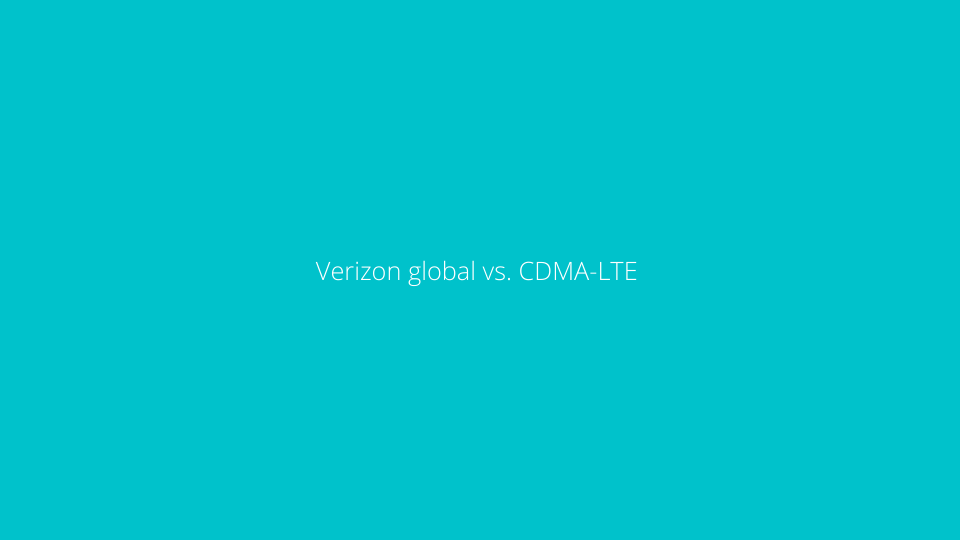






Hi, just required you to know I he added your site to my Google bookmarks due to your layout. But seriously, I believe your internet site has 1 in the freshest theme I??ve came across. It extremely helps make reading your blog significantly easier.
https://interpharm.pro/# north pharmacy canada
international online pharmacy – interpharm.pro Their international patient care is impeccable.
farmacias online seguras [url=https://farmaciabarata.pro/#]farmacia online madrid[/url] farmacia online envГo gratis
http://farmaciaonline.men/# farmacia online piГ№ conveniente
https://onlineapotheke.tech/# versandapotheke versandkostenfrei
http://farmaciaonline.men/# farmacie online autorizzate elenco
https://itfarmacia.pro/# migliori farmacie online 2023
https://esfarmacia.men/# п»їfarmacia online
Viagra sans ordonnance 24h
http://edapotheke.store/# versandapotheke
Their global reach is unmatched. reputable mexican pharmacies online: mexican border pharmacies shipping to usa – mexico drug stores pharmacies
mexican rx online: buying prescription drugs in mexico – mexican border pharmacies shipping to usa
reputable indian online pharmacy: best online pharmacy india – Online medicine order
Their global presence ensures prompt medication deliveries. canadian pharmacies that deliver to the us: canadian pharmacy ed medications – canadianpharmacymeds com
canadian pharmacy prices: canadian online pharmacy – best online canadian pharmacy
canadapharmacyonline: legitimate canadian mail order pharmacy – canadian pharmacy meds
Always professional, whether dealing domestically or internationally. mexican mail order pharmacies: reputable mexican pharmacies online – medication from mexico pharmacy
canadian pharmacy king reviews: canadian pharmacy no rx needed – canadian world pharmacy
They have a fantastic range of supplements. canada online pharmacy: canadian pharmacy 365 – canadian 24 hour pharmacy
top 10 online pharmacy in india: top 10 pharmacies in india – best online pharmacy india
Their adherence to safety protocols is commendable. mexican online pharmacies prescription drugs: buying from online mexican pharmacy – medicine in mexico pharmacies
mexican mail order pharmacies: mexican pharmaceuticals online – buying prescription drugs in mexico online
canadian drugs pharmacy: the canadian drugstore – canada pharmacy reviews
Read now. reputable indian online pharmacy: indian pharmacy – india pharmacy mail order
ed pills comparison [url=http://edpillsotc.store/#]cheapest ed pills online[/url] over the counter erectile dysfunction pills
canadian drug: certified canadian pharmacy – canadian drug pharmacy
stromectol ivermectin: buy ivermectin canada – stromectol tablets 3 mg
http://canadapharmacy24.pro/# safe canadian pharmacy
ivermectin new zealand: stromectol order online – minocycline cost
https://stromectol24.pro/# is minocycline an antibiotic
https://stromectol.icu/# minocycline hydrochloride
https://mobic.icu/# where can i buy generic mobic no prescription
order minocycline 50 mg online: ivermectin 3mg tablets price – ivermectin lotion for scabies
http://valtrex.auction/# valtrex generic price canada
paxlovid cost without insurance: paxlovid best price – paxlovid india
ivermectin 8 mg: stromectol pill for humans – ivermectin 0.08
https://plavix.guru/# plavix best price
https://levitra.eus/# Cheap Levitra online
http://levitra.eus/# Cheap Levitra online
п»їcialis generic Tadalafil price Buy Cialis online
http://kamagra.icu/# Kamagra Oral Jelly
https://levitra.eus/# Levitra online pharmacy
https://cialis.foundation/# Buy Tadalafil 20mg
Order Viagra 50 mg online cheapest viagra buy Viagra over the counter
https://cialis.foundation/# Tadalafil price
https://levitra.eus/# buy Levitra over the counter
п»їcialis generic Buy Tadalafil 20mg Generic Cialis without a doctor prescription
http://levitra.eus/# Buy Vardenafil 20mg online
over the counter sildenafil Order Viagra 50 mg online generic sildenafil
http://kamagra.icu/# sildenafil oral jelly 100mg kamagra
https://levitra.eus/# Buy generic Levitra online
Vardenafil buy online Generic Levitra 20mg Vardenafil price
https://kamagra.icu/# cheap kamagra
http://viagra.eus/# Buy Viagra online cheap
sildenafil oral jelly 100mg kamagra cheap kamagra cheap kamagra
http://levitra.eus/# Levitra 20 mg for sale
generic sildenafil over the counter sildenafil viagra canada
http://kamagra.icu/# buy kamagra online usa
http://canadapharmacy.guru/# canadian drug canadapharmacy.guru
canadapharmacyonline legit: canadian online drugs – canadian pharmacy 365 canadapharmacy.guru
reputable indian pharmacies: indian pharmacy – top 10 pharmacies in india indiapharmacy.pro
indian pharmacy online: top 10 pharmacies in india – best india pharmacy indiapharmacy.pro
https://mexicanpharmacy.company/# mexican border pharmacies shipping to usa mexicanpharmacy.company
canadian pharmacy 24 com: maple leaf pharmacy in canada – pet meds without vet prescription canada canadapharmacy.guru
https://canadapharmacy.guru/# online pharmacy canada canadapharmacy.guru
https://mexicanpharmacy.company/# medicine in mexico pharmacies mexicanpharmacy.company
reputable indian pharmacies: india pharmacy mail order – Online medicine order indiapharmacy.pro
buying prescription drugs in mexico: medicine in mexico pharmacies – reputable mexican pharmacies online mexicanpharmacy.company
canadian online pharmacy: canadian pharmacy 24h com safe – best canadian pharmacy canadapharmacy.guru
https://mexicanpharmacy.company/# buying prescription drugs in mexico mexicanpharmacy.company
http://canadapharmacy.guru/# northwest pharmacy canada canadapharmacy.guru
top online pharmacy india: best india pharmacy – reputable indian online pharmacy indiapharmacy.pro
canadian pharmacy 24: canadian pharmacy cheap – canadian discount pharmacy canadapharmacy.guru
http://indiapharmacy.pro/# cheapest online pharmacy india indiapharmacy.pro
خدمة تنظيف المنازل بالساعة هي خدمة تقدمها العديد من الشركات والمقاولين التي تتخصص في تنظيف المنازل وتوفير بيئة نظيفة ومرتبة للعملاء. وإليك بعض المعلومات حول هذه الخدمة:
مرونة الوقت: تنظيف المنزل بالساعة يتيح لك مرونة في تحديد مدة الخدمة والوقت المناسب لك. يمكنك تحديد عدد الساعات التي تحتاجها وتحديد المهام التي ترغب في تنظيفها.
تنظيف شامل: يعمل فريق التنظيف على تنظيف جميع أنحاء المنزل بما في ذلك الغرف والحمامات والمطابخ والأرضيات والنوافذ والأثاث. يمكنك تحديد المهام التي ترغب في تنظيفها بحسب أولوياتك الشخصية.
توفير الوقت والجهد: بدلاً من أن تقضي ساعات طويلة في تنظيف المنزل بنفسك، يمكنك استئجار فريق محترف لتنظيف المنزل. هذا يساعدك على توفير الوقت والجهد وترك العمل للمحترفين.
جودة الخدمة: فرق التنظيف المحترفة تمتلك المعرفة والمهارات اللازمة لتنظيف المنزل بشكل فعال وفقًا لأعلى معايير الجودة. يستخدمون أدوات ومعدات متخصصة لتحقيق نتائج مرضية.
السرية والأمان: تعمل شركات تنظيف المنازل بالساعة على توفير فرق موثوقة ومدربة تمتلك خلفية تحقق السرية والأمان. يتم التعامل مع ممتلكاتك الشخصية بعناية واحترام.
تكلفة معقولة: يمكن أن تكون خدمة تنظيف المنازل بالساعة أكثر تكلفة مقارنة بتنظيف المنزل بنفسك، ولكنها توفر لك الجودة والراحة التي تستحقها.
باختصار، خدمة تنظيف المنازل بالساعة توفر لك الراحة والمرونة في تنظيف منزلك وتحقيق بيئة نظيفة ومنتعشة. تعمل فرق التنظيف المحترفة على توفير جودة عالية وتحقيق رضا العملاء.
شركة تنظيف منازل بالطائف
https://canadapharmacy.guru/# safe canadian pharmacies canadapharmacy.guru
http://indiapharmacy.pro/# buy prescription drugs from india indiapharmacy.pro
reputable indian pharmacies: Online medicine home delivery – india pharmacy indiapharmacy.pro
mexican rx online: mexico pharmacies prescription drugs – mexican drugstore online mexicanpharmacy.company
http://indiapharmacy.pro/# best india pharmacy indiapharmacy.pro
https://mexicanpharmacy.company/# best online pharmacies in mexico mexicanpharmacy.company
world pharmacy india: reputable indian pharmacies – top online pharmacy india indiapharmacy.pro
http://mexicanpharmacy.company/# purple pharmacy mexico price list mexicanpharmacy.company
reputable canadian pharmacy: canadian mail order pharmacy – buying from canadian pharmacies canadapharmacy.guru
http://mexicanpharmacy.company/# mexico drug stores pharmacies mexicanpharmacy.company
pharmacy website india: india pharmacy mail order – indianpharmacy com indiapharmacy.pro
onlinecanadianpharmacy 24: canadianpharmacymeds com – canadian pharmacy in canada canadapharmacy.guru
http://mexicanpharmacy.company/# mexico pharmacy mexicanpharmacy.company
https://indiapharmacy.pro/# best india pharmacy indiapharmacy.pro
indian pharmacy paypal: india online pharmacy – top 10 pharmacies in india indiapharmacy.pro
https://canadapharmacy.guru/# online canadian drugstore canadapharmacy.guru
buy prescription drugs from india: india pharmacy mail order – reputable indian online pharmacy indiapharmacy.pro
http://prednisone.digital/# prednisone 30
can i order cheap clomid for sale: can you get generic clomid without insurance – can i purchase generic clomid pill
http://clomid.sbs/# where can i get clomid without prescription
how cЙ‘n i get cheap propecia pills: cost of cheap propecia online – get generic propecia
https://amoxil.world/# amoxicillin 500 mg tablet price
buy doxycycline online without prescription: doxycycline monohydrate – where to purchase doxycycline
prednisone cost canada: canada buy prednisone online – where can i get prednisone over the counter
http://propecia.sbs/# cost generic propecia without dr prescription
cost clomid without insurance: can you get generic clomid without rx – get cheap clomid pills
purchase doxycycline online: doxycycline generic – doxycycline
http://clomid.sbs/# can i buy clomid without prescription
how can i get generic clomid: can i purchase clomid – can i purchase cheap clomid
http://amoxil.world/# amoxicillin capsules 250mg
doxycycline monohydrate: online doxycycline – doxycycline vibramycin
https://propecia.sbs/# cost propecia without prescription
clomid pill: clomid online – how to buy clomid without a prescription
https://prednisone.digital/# prednisone cream brand name
20mg prednisone: prednisone without prescription.net – where can i buy prednisone online without a prescription
https://mexicopharm.shop/# mexico drug stores pharmacies
reputable mexican pharmacies online: п»їbest mexican online pharmacies – medication from mexico pharmacy
legit canadian pharmacy: Certified Canadian Pharmacy – legit canadian pharmacy
https://mexicopharm.shop/# mexico drug stores pharmacies
п»їerectile dysfunction medication: ed pills online – best ed pills at gnc
http://indiapharm.guru/# buy prescription drugs from india
ed meds online without doctor prescription: ed meds online without prescription or membership – real cialis without a doctor’s prescription
https://mexicopharm.shop/# mexican border pharmacies shipping to usa
medication from mexico pharmacy: mexican border pharmacies shipping to usa – mexican rx online
http://mexicopharm.shop/# mexico drug stores pharmacies
best india pharmacy: online pharmacy india – п»їlegitimate online pharmacies india
https://indiapharm.guru/# п»їlegitimate online pharmacies india
buy cheap propecia pills: get generic propecia tablets – buying generic propecia
prescription drugs without doctor approval: prescription drugs – viagra without a doctor prescription
mexican drugstore online: mexican drugstore online – buying prescription drugs in mexico online
http://canadapharm.top/# cheap canadian pharmacy
generic for amoxicillin: amoxil pharmacy – amoxicillin 1000 mg capsule
canadian pharmacies compare: canadian pharm top – reliable canadian pharmacy
cheap kamagra Kamagra Oral Jelly Kamagra 100mg price
http://sildenafil.win/# sildenafil generic price
http://tadalafil.trade/# buy tadalafil 20mg uk
super kamagra: buy Kamagra – Kamagra Oral Jelly
http://kamagra.team/# buy Kamagra
https://sildenafil.win/# sildenafil over counter
http://edpills.monster/# ed treatment pills
tadalafil 20mg online canada: where can i get tadalafil – tadalafil 100mg online
cost of amoxicillin amoxicillin medicine over the counter order amoxicillin no prescription
ciprofloxacin generic: Buy ciprofloxacin 500 mg online – ciprofloxacin over the counter
SightCare is a powerful formula that supports healthy eyes the natural way. It is specifically designed for both men and women who are suffering from poor eyesight.
order amoxicillin 500mg buy amoxil amoxicillin 500mg cost
order amoxicillin online uk amoxil for sale amoxicillin 500mg prescription
buy cipro: buy ciprofloxacin online – where can i buy cipro online
where to buy lisinopril prescription for lisinopril lisinopril over the counter
buy doxycycline 50 mg doxycycline buy online doxycycline in mexico
canadian pharmacy non prescription: buy medication online – canadian pharmacy review
canada pharmacies: online pharmacy usa – non perscription online pharmacies
Aizen Power is a cutting-edge male enhancement formula that improves erections and performance.
paxlovid price http://paxlovid.club/# paxlovid pill
Prostadine works really well because it’s made from natural things. The people who made it spent a lot of time choosing these natural things to help your mind work better without any bad effects.
Buy ProDentim Official Website with 50% off Free Fast Shipping
ProvaSlim™ is a weight loss formula designed to optimize metabolic activity and detoxify the body. It specifically targets metabolic dysfunction
TerraCalm is a potent formula with 100% natural and unique ingredients designed to support healthy nails.
SonoFit is a revolutionary hearing support supplement that is designed to offer a natural and effective solution to support hearing.
farmacie online autorizzate elenco: comprare avanafil senza ricetta – comprare farmaci online con ricetta
migliori farmacie online 2023: farmacia online più conveniente – farmacia online senza ricetta
BioVanish is a supplement from WellMe that helps consumers improve their weight loss by transitioning to ketosis.
BioFit is a natural supplement that balances good gut bacteria, essential for weight loss and overall health.
MenoRescue™ is a women’s health dietary supplement formulated to assist them in overcoming menopausal symptoms.
top farmacia online: Farmacie a roma che vendono cialis senza ricetta – acquistare farmaci senza ricetta
migliori farmacie online 2023: farmacia online spedizione gratuita – farmacia online piГ№ conveniente
farmacie online affidabili: farmacia online più conveniente – farmacie online affidabili
farmacia online più conveniente: farmacia online più conveniente – farmacia online
viagra pfizer 25mg prezzo: viagra consegna in 24 ore pagamento alla consegna – viagra generico sandoz
farmacie on line spedizione gratuita: kamagra gold – farmacia online miglior prezzo
farmacia online senza ricetta: comprare avanafil senza ricetta – farmacia online
farmacie online affidabili: cialis generico consegna 48 ore – farmacie online affidabili
farmacie online affidabili: kamagra gel prezzo – farmaci senza ricetta elenco
Amiclear is a blood sugar support formula that’s perfect for men and women in their 30s, 40s, 50s, and even 70s.
farmaci senza ricetta elenco: kamagra oral jelly – farmacie online autorizzate elenco
comprare farmaci online all’estero: Dove acquistare Cialis online sicuro – farmacia online più conveniente
farmacia online migliore: farmacia online più conveniente – migliori farmacie online 2023
acquisto farmaci con ricetta: dove acquistare cialis online sicuro – farmacia online migliore
farmacie online affidabili: farmacia online – farmaci senza ricetta elenco
migliori farmacie online 2023: avanafil spedra – comprare farmaci online con ricetta
farmaci senza ricetta elenco: kamagra oral jelly – farmaci senza ricetta elenco
farmacie on line spedizione gratuita: kamagra oral jelly – farmacia online senza ricetta
farmacia online: avanafil spedra – farmacie on line spedizione gratuita
comprare farmaci online con ricetta: Tadalafil prezzo – comprare farmaci online con ricetta
pillole per erezione in farmacia senza ricetta: viagra generico – cialis farmacia senza ricetta
viagra ordine telefonico: viagra generico – viagra originale recensioni
farmacia online senza ricetta: kamagra oral jelly consegna 24 ore – top farmacia online
viagra generico sandoz: viagra generico – miglior sito per comprare viagra online
viagra originale in 24 ore contrassegno: sildenafil prezzo – viagra ordine telefonico
pillole per erezione immediata: viagra prezzo – cialis farmacia senza ricetta
п»їfarmacia online migliore: kamagra gold – migliori farmacie online 2023
farmacia online miglior prezzo: kamagra oral jelly – comprare farmaci online con ricetta
farmacia online migliore: cialis prezzo – farmaci senza ricetta elenco
comprare farmaci online all’estero: Tadalafil generico – farmacia online
http://sildenafilo.store/# sildenafilo 100mg precio farmacia
https://tadalafilo.pro/# farmacia online 24 horas
http://kamagraes.site/# farmacia envÃos internacionales
http://sildenafilo.store/# sildenafil 100mg genérico
farmacia online envГo gratis comprar cialis online sin receta farmacia online barata
http://vardenafilo.icu/# farmacias online baratas
http://farmacia.best/# farmacia online barata
https://tadalafilo.pro/# farmacia online 24 horas
http://vardenafilo.icu/# farmacia online internacional
http://kamagraes.site/# farmacia online madrid
http://vardenafilo.icu/# farmacias online seguras
farmacias online seguras farmacia online envio gratis murcia farmacias online baratas
http://tadalafilo.pro/# farmacias baratas online envÃo gratis
https://farmacia.best/# farmacia envÃos internacionales
http://kamagraes.site/# farmacia online envÃo gratis
http://vardenafilo.icu/# farmacias online seguras
https://sildenafilo.store/# sildenafilo sandoz 100 mg precio
https://kamagraes.site/# farmacias baratas online envÃo gratis
http://sildenafilo.store/# comprar viagra online en andorra
https://vardenafilo.icu/# farmacia 24h
https://farmacia.best/# farmacia online barata
http://sildenafilo.store/# sildenafilo precio farmacia
http://kamagraes.site/# farmacia online
http://farmacia.best/# farmacias online seguras
https://farmacia.best/# farmacia online
http://kamagraes.site/# farmacia online
http://kamagraes.site/# farmacia online
venta de viagra a domicilio viagra precio sildenafilo 100mg precio farmacia
https://tadalafilo.pro/# farmacias online baratas
http://farmacia.best/# farmacia online
http://farmacia.best/# farmacia online 24 horas
https://tadalafilo.pro/# farmacia envÃos internacionales
farmacias baratas online envГo gratis farmacias baratas online envio gratis farmacia 24h
https://farmacia.best/# farmacias online seguras
http://kamagraes.site/# farmacia online
http://kamagraes.site/# farmacias baratas online envÃo gratis
http://sildenafilo.store/# se puede comprar sildenafil sin receta
http://sildenafilo.store/# comprar viagra en españa envio urgente
viagra online cerca de zaragoza viagra precio comprar viagra en espaГ±a envio urgente contrareembolso
https://farmacia.best/# farmacias baratas online envÃo gratis
https://vardenafilo.icu/# farmacia online barata
http://pharmacieenligne.guru/# Pharmacie en ligne France
http://kamagrafr.icu/# Pharmacie en ligne livraison 24h
http://cialissansordonnance.pro/# Pharmacies en ligne certifiées
Pharmacie en ligne livraison gratuite levitra generique Pharmacie en ligne pas cher
https://cialissansordonnance.pro/# Acheter médicaments sans ordonnance sur internet
https://viagrasansordonnance.store/# Sildenafil teva 100 mg sans ordonnance
http://viagrasansordonnance.store/# Viagra homme prix en pharmacie sans ordonnance
https://viagrasansordonnance.store/# Viagra homme prix en pharmacie sans ordonnance
http://kamagrafr.icu/# Pharmacie en ligne fiable
acheter mГ©dicaments Г l’Г©tranger Medicaments en ligne livres en 24h Pharmacie en ligne livraison rapide
https://levitrafr.life/# Pharmacie en ligne France
http://viagrasansordonnance.store/# Viagra sans ordonnance 24h Amazon
http://cialissansordonnance.pro/# Pharmacie en ligne livraison rapide
http://kamagrafr.icu/# acheter médicaments à l’étranger
http://kamagrafr.icu/# Pharmacies en ligne certifiées
Pharmacie en ligne pas cher levitra generique sites surs Pharmacie en ligne livraison gratuite
https://levitrafr.life/# acheter médicaments à l’étranger
https://viagrasansordonnance.store/# Viagra pas cher inde
https://cialissansordonnance.pro/# Pharmacie en ligne livraison gratuite
pharmacie ouverte kamagra pas cher Pharmacie en ligne sans ordonnance
https://cialissansordonnance.pro/# Pharmacie en ligne sans ordonnance
https://kamagrafr.icu/# Pharmacies en ligne certifiées
http://potenzmittel.men/# online apotheke gГјnstig
http://potenzmittel.men/# versandapotheke versandkostenfrei
https://apotheke.company/# versandapotheke versandkostenfrei
medication from mexico pharmacy mexican online pharmacies prescription drugs buying from online mexican pharmacy
mexican border pharmacies shipping to usa mexican rx online mexico drug stores pharmacies
mexico pharmacies prescription drugs mexico pharmacy mexican mail order pharmacies
mexico drug stores pharmacies mexican online pharmacies prescription drugs mexican pharmaceuticals online
mexican border pharmacies shipping to usa medicine in mexico pharmacies purple pharmacy mexico price list
reputable mexican pharmacies online mexican mail order pharmacies medicine in mexico pharmacies
reputable mexican pharmacies online medicine in mexico pharmacies mexico pharmacies prescription drugs
http://mexicanpharmacy.cheap/# п»їbest mexican online pharmacies
buying prescription drugs in mexico online medicine in mexico pharmacies mexico pharmacy
mexico drug stores pharmacies mexican mail order pharmacies best mexican online pharmacies
buying from online mexican pharmacy mexican online pharmacies prescription drugs pharmacies in mexico that ship to usa
http://mexicanpharmacy.cheap/# mexican online pharmacies prescription drugs
Boostaro increases blood flow to the reproductive organs, leading to stronger and more vibrant erections. It provides a powerful boost that can make you feel like you’ve unlocked the secret to firm erections
mexican mail order pharmacies mexico pharmacies prescription drugs mexican mail order pharmacies
Puravive introduced an innovative approach to weight loss and management that set it apart from other supplements.
mexican mail order pharmacies mexican border pharmacies shipping to usa mexican border pharmacies shipping to usa
medicine in mexico pharmacies mexican mail order pharmacies best mexican online pharmacies
pharmacy wholesalers canada buy prescription drugs from canada cheap – vipps canadian pharmacy canadiandrugs.tech
EndoPeak is a male health supplement with a wide range of natural ingredients that improve blood circulation and vitality.
http://edpills.tech/# best erection pills edpills.tech
https://edpills.tech/# best ed pills at gnc edpills.tech
https://indiapharmacy.guru/# india pharmacy indiapharmacy.guru
how to cure ed ed treatments – ed drugs edpills.tech
https://indiapharmacy.guru/# top online pharmacy india indiapharmacy.guru
https://edpills.tech/# what is the best ed pill edpills.tech
SonoVive™ is a completely natural hearing support formula made with powerful ingredients that help heal tinnitus problems and restore your hearing
https://canadiandrugs.tech/# my canadian pharmacy rx canadiandrugs.tech
http://canadiandrugs.tech/# global pharmacy canada canadiandrugs.tech
The ingredients of Endo Pump Male Enhancement are all-natural and safe to use.
https://indiapharmacy.guru/# buy prescription drugs from india indiapharmacy.guru
best erection pills top rated ed pills – cheap erectile dysfunction pills online edpills.tech
http://edpills.tech/# cures for ed edpills.tech
https://indiapharmacy.guru/# online shopping pharmacy india indiapharmacy.guru
https://indiapharmacy.guru/# indian pharmacy indiapharmacy.guru
https://edpills.tech/# ed treatment drugs edpills.tech
https://edpills.tech/# non prescription ed drugs edpills.tech
http://canadiandrugs.tech/# is canadian pharmacy legit canadiandrugs.tech
cure ed best erection pills – compare ed drugs edpills.tech
http://indiapharmacy.guru/# indian pharmacies safe indiapharmacy.guru
http://canadiandrugs.tech/# reddit canadian pharmacy canadiandrugs.tech
https://indiapharmacy.guru/# indian pharmacy paypal indiapharmacy.guru
https://edpills.tech/# ed drugs list edpills.tech
http://canadiandrugs.tech/# cheapest pharmacy canada canadiandrugs.tech
http://indiapharmacy.guru/# Online medicine home delivery indiapharmacy.guru
indianpharmacy com top online pharmacy india – best online pharmacy india indiapharmacy.guru
ProDentim is a nutritional dental health supplement that is formulated to reverse serious dental issues and to help maintain good dental health.
Amiclear is a dietary supplement designed to support healthy blood sugar levels and assist with glucose metabolism. It contains eight proprietary blends of ingredients that have been clinically proven to be effective.
https://canadiandrugs.tech/# canadian pharmacy 365 canadiandrugs.tech
Claritox Pro™ is a natural dietary supplement that is formulated to support brain health and promote a healthy balance system to prevent dizziness, risk injuries, and disability. This formulation is made using naturally sourced and effective ingredients that are mixed in the right way and in the right amounts to deliver effective results.
http://indiapharmacy.guru/# online shopping pharmacy india indiapharmacy.guru
http://edpills.tech/# erection pills that work edpills.tech
https://indiapharmacy.guru/# best online pharmacy india indiapharmacy.guru
http://indiapharmacy.guru/# indian pharmacy online indiapharmacy.guru
https://edpills.tech/# what are ed drugs edpills.tech
best over the counter ed pills generic ed pills – best ed pills online edpills.tech
https://edpills.tech/# top rated ed pills edpills.tech
paxlovid generic: paxlovid pharmacy – paxlovid for sale
buy cipro cheap: buy cipro online without prescription – cipro generic
where can i get cheap clomid without insurance: order cheap clomid – where can i buy clomid prices
https://clomid.site/# order generic clomid
ciprofloxacin: buy ciprofloxacin over the counter – buy cipro online without prescription
paxlovid price: paxlovid buy – paxlovid cost without insurance
prednisone 10mg tablets: canada buy prednisone online – prednisone in mexico
paxlovid pill: Paxlovid buy online – paxlovid india
buy prednisone without a prescription: prednisone over the counter uk – order prednisone from canada
https://clomid.site/# buying clomid without prescription
ciprofloxacin mail online: ciprofloxacin generic price – buy generic ciprofloxacin
amoxicillin 500mg price in canada: amoxicillin online no prescription – amoxicillin 500mg buy online canada
can i buy amoxicillin over the counter in australia: amoxicillin 500 mg cost – order amoxicillin no prescription
10mg prednisone daily: online prednisone 5mg – 40 mg daily prednisone
amoxicillin 500mg buy online canada: amoxicillin 500 coupon – amoxicillin cephalexin
amoxicillin 750 mg price: buy amoxicillin online with paypal – amoxicillin where to get
amoxicillin in india: amoxicillin 500mg capsules – amoxicillin 500 mg for sale
http://paxlovid.win/# paxlovid price
cipro pharmacy: ciprofloxacin over the counter – where can i buy cipro online
paxlovid buy: paxlovid price – paxlovid
paxlovid buy: paxlovid pharmacy – paxlovid pill
paxlovid india: buy paxlovid online – paxlovid buy
paxlovid cost without insurance: paxlovid buy – buy paxlovid online
https://clomid.site/# get clomid tablets
where can i get amoxicillin: buy amoxicillin online uk – amoxicillin 500mg price canada
https://prednisone.bid/# buy prednisone online fast shipping
buying amoxicillin online: can you buy amoxicillin over the counter canada – can we buy amoxcillin 500mg on ebay without prescription
http://clomid.site/# where can i buy clomid without prescription
major brand allergy pills alternative allergy treatment options best non prescription allergy medication
zestril 20 mg price: lisinopril price without insurance – zestril 20 mg cost
http://cytotec.icu/# cytotec pills buy online
tamoxifen postmenopausal: tamoxifen and weight loss – tamoxifen citrate
can i buy zithromax online: zithromax online australia – can i buy zithromax online
https://cytotec.icu/# buy cytotec over the counter
nolvadex only pct: tamoxifen medication – where to buy nolvadex
http://nolvadex.fun/# dcis tamoxifen
purchase cytotec: purchase cytotec – cytotec online
http://lisinoprilbestprice.store/# zestril discount
lisinopril medication otc: lisinopril 10 mg tablet – lisinopril 40 mg prices
buy lisinopril 5mg: lisinopril brand name australia – prinivil medication
http://lisinoprilbestprice.store/# lisinopril 10 mg 12.5mg
tamoxifen bone density: tamoxifen mechanism of action – buy nolvadex online
buy sleeping pills uk online buy provigil 200mg pills
is nolvadex legal: nolvadex half life – tamoxifen hot flashes
https://nolvadex.fun/# tamoxifen and bone density
buy misoprostol over the counter: buy cytotec in usa – cytotec buy online usa
buy doxycycline monohydrate: doxycycline tetracycline – buy generic doxycycline
http://lisinoprilbestprice.store/# lisinopril brand name in usa
ProstateFlux™ is a dietary supplement specifically designed to promote and maintain a healthy prostate for male.
indian pharmacy paypal: Medicines from India to USA online – buy prescription drugs from india indiapharm.llc
https://canadapharm.life/# best canadian online pharmacy reviews canadapharm.life
best online pharmacy india: Online India pharmacy – top 10 online pharmacy in india indiapharm.llc
canadian drugs online: Pharmacies in Canada that ship to the US – canadianpharmacymeds canadapharm.life
https://canadapharm.life/# drugs from canada canadapharm.life
canada drug pharmacy: Cheapest drug prices Canada – precription drugs from canada canadapharm.life
http://mexicopharm.com/# purple pharmacy mexico price list mexicopharm.com
canada drugs reviews Canada pharmacy online maple leaf pharmacy in canada canadapharm.life
cheapest pharmacy canada: Canada Drugs Direct – canadian family pharmacy canadapharm.life
https://indiapharm.llc/# mail order pharmacy india indiapharm.llc
maple leaf pharmacy in canada: Canada pharmacy online – best online canadian pharmacy canadapharm.life
http://canadapharm.life/# recommended canadian pharmacies canadapharm.life
canadian family pharmacy: canadian family pharmacy – my canadian pharmacy reviews canadapharm.life
order deltasone 40mg generic buy prednisone 5mg online
canadian pharmacy king: Canada pharmacy online – canadian family pharmacy canadapharm.life
https://indiapharm.llc/# reputable indian online pharmacy indiapharm.llc
top online pharmacy india Online India pharmacy buy prescription drugs from india indiapharm.llc
mexico drug stores pharmacies: Mexico pharmacy online – mexican pharmaceuticals online mexicopharm.com
tadalafil without prescription: tadalafil without a doctor prescription – buy tadalafil in usa
https://levitradelivery.pro/# Buy Levitra 20mg online
sildenafil price in india: best online sildenafil – generic sildenafil tablets
https://sildenafildelivery.pro/# sildenafil 50mg price pharmacy
Cheap Levitra online Levitra online Cheap Levitra online
super kamagra: kamagra oral jelly – Kamagra tablets
https://kamagradelivery.pro/# buy kamagra online usa
sildenafil oral jelly 100mg kamagra: kamagra oral jelly – buy kamagra online usa
http://edpillsdelivery.pro/# natural ed remedies
cheap kamagra: cheap kamagra – Kamagra tablets
https://sildenafildelivery.pro/# order sildenafil citrate online
Vardenafil price Buy Vardenafil 20mg Buy Vardenafil 20mg
best ed treatment pills: best erection pills – treatment for ed
http://levitradelivery.pro/# buy Levitra over the counter
buy Kamagra: cheap kamagra – buy kamagra online usa
prescription h2 blockers list where to buy zidovudine without a prescription
https://edpillsdelivery.pro/# erectile dysfunction medicines
Kamagra tablets: cheap kamagra – buy Kamagra
п»їpaxlovid Paxlovid buy online paxlovid price
https://prednisone.auction/# prednisone 475
https://clomid.auction/# can i order generic clomid without insurance
п»їpaxlovid Buy Paxlovid privately paxlovid india
http://stromectol.guru/# ivermectin cream 1
http://stromectol.guru/# buy stromectol uk
http://amoxil.guru/# buy amoxicillin 500mg canada
https://clomid.auction/# cheap clomid no prescription
most common medication prescribed acne deltasone 5mg cost best pimple treatment for teens
http://prednisone.auction/# online order prednisone
http://prednisone.auction/# prednisone 40mg
zithromax online no prescription: zithromax 500 – order zithromax without prescription
https://misoprostol.shop/# cytotec buy online usa
https://lisinopril.fun/# lisinopril 100 mg
lisinopril 100 mg: over the counter lisinopril – lisinopril 10 mg for sale
furosemide 100mg: Buy Lasix – lasix tablet
http://furosemide.pro/# lasix online
https://finasteride.men/# buy cheap propecia without rx
buy zithromax online australia: Azithromycin 250 buy online – buy zithromax online fast shipping
https://finasteride.men/# get generic propecia online
cytotec online: Misoprostol best price in pharmacy – buy cytotec pills
https://misoprostol.shop/# cytotec online
buy cytotec online fast delivery: cheap cytotec – buy cytotec pills online cheap
allegra side effects buy generic depo-medrol do you need a prescription
buy cytotec pills: buy misoprostol – cytotec pills buy online
https://furosemide.pro/# lasix generic
http://misoprostol.shop/# order cytotec online
Cytotec 200mcg price: Misoprostol best price in pharmacy – buy cytotec pills online cheap
http://lisinopril.fun/# lisinopril 40 mg tablet
п»їcytotec pills online: cheap cytotec – buy cytotec over the counter
http://finasteride.men/# cost of propecia without a prescription
lasix generic: Over The Counter Lasix – lasix 40mg
http://finasteride.men/# buy propecia
cheap propecia pill: buy propecia – buy cheap propecia no prescription
http://lisinopril.fun/# lisinopril 10mg price in india
order cytotec online: Misoprostol best price in pharmacy – buy misoprostol over the counter
https://finasteride.men/# propecia pills
lasix dosage: Buy Furosemide – lasix furosemide 40 mg
acid reducing medications frumil 5 mg over the counter
https://misoprostol.shop/# buy cytotec over the counter
lasix 40mg: Buy Lasix – lasix pills
http://farmaciaitalia.store/# farmaci senza ricetta elenco
farmacie online affidabili: Dove acquistare Cialis online sicuro – acquistare farmaci senza ricetta
https://farmaciaitalia.store/# farmacie online sicure
farmaci senza ricetta elenco: kamagra gold – farmacia online migliore
top farmacia online: kamagra gold – acquistare farmaci senza ricetta
http://farmaciaitalia.store/# farmacia online senza ricetta
viagra originale recensioni: viagra generico – pillole per erezione immediata
order accutane 40mg generic absorica order accutane 20mg for sale
http://farmaciaitalia.store/# farmacia online senza ricetta
acquisto farmaci con ricetta: avanafil prezzo – acquisto farmaci con ricetta
comprare farmaci online all’estero: kamagra oral jelly – acquistare farmaci senza ricetta
http://tadalafilitalia.pro/# farmacia online migliore
acquistare farmaci senza ricetta: farmacia online – farmacie online affidabili
farmacia online piГ№ conveniente: farmacia online – farmacie on line spedizione gratuita
http://avanafilitalia.online/# farmacie online sicure
http://kamagraitalia.shop/# acquisto farmaci con ricetta
viagra generico in farmacia costo: sildenafil 100mg prezzo – cialis farmacia senza ricetta
https://sildenafilitalia.men/# miglior sito dove acquistare viagra
farmacie online affidabili: cialis prezzo – farmacia online miglior prezzo
farmacia online miglior prezzo: dove acquistare cialis online sicuro – migliori farmacie online 2023
http://kamagraitalia.shop/# farmacie on line spedizione gratuita
mexico drug stores pharmacies: mexico pharmacy – mexico pharmacy
https://mexicanpharm.store/# medication from mexico pharmacy
india pharmacy: reputable indian online pharmacy – Online medicine home delivery
top 10 online pharmacy in india: Online medicine order – Online medicine order
pharmacies in mexico that ship to usa mexican online pharmacies prescription drugs mexican online pharmacies prescription drugs
http://indiapharm.life/# world pharmacy india
best online pharmacies in mexico: buying from online mexican pharmacy – п»їbest mexican online pharmacies
amoxil 250mg us amoxicillin 500mg over the counter amoxicillin cheap
https://mexicanpharm.store/# buying prescription drugs in mexico
best india pharmacy: top online pharmacy india – top online pharmacy india
what is the strongest sleeping pill provigil 100mg canada
https://indiapharm.life/# pharmacy website india
canadian pharmacy uk delivery: canadian pharmacy 1 internet online drugstore – best mail order pharmacy canada
https://indiapharm.life/# reputable indian online pharmacy
escrow pharmacy canada canadian pharmacy sarasota the canadian drugstore
pharmacies in mexico that ship to usa: mexican pharmacy – medicine in mexico pharmacies
https://indiapharm.life/# indian pharmacy online
reputable indian pharmacies: online pharmacy india – online shopping pharmacy india
http://canadapharm.shop/# canadian pharmacy in canada
india pharmacy mail order: online shopping pharmacy india – best india pharmacy
best online pharmacy india: online shopping pharmacy india – buy prescription drugs from india
mexico drug stores pharmacies mexico pharmacies prescription drugs mexican mail order pharmacies
http://canadapharm.shop/# canadian valley pharmacy
my canadian pharmacy rx: reputable canadian pharmacy – canadian pharmacy service
buy azithromycin cheap zithromax 250mg uk azithromycin pills
https://indiapharm.life/# buy prescription drugs from india
mexico pharmacy: mexican border pharmacies shipping to usa – medicine in mexico pharmacies
http://canadapharm.shop/# precription drugs from canada
gabapentin price buy gabapentin 100mg sale
reputable mexican pharmacies online: buying prescription drugs in mexico – mexico drug stores pharmacies
buy cytotec in usa: cytotec abortion pill – buy cytotec online fast delivery
https://cytotec.directory/# purchase cytotec
Their health and beauty section is fantastic https://nolvadex.pro/# does tamoxifen make you tired
where to buy generic clomid online: order generic clomid without insurance – buying clomid without prescription
http://zithromaxpharm.online/# zithromax 250
http://nolvadex.pro/# tamoxifen for gynecomastia reviews
prednisone 10 mg tablet: prednisone 20mg for sale – 40 mg daily prednisone
They offer the best prices on international brands https://cytotec.directory/# Cytotec 200mcg price
http://zithromaxpharm.online/# zithromax
Leading with compassion on a global scale http://prednisonepharm.store/# prednisone pill
zithromax prescription online: zithromax tablets – where can i buy zithromax medicine
Always a seamless experience, whether ordering domestically or internationally https://prednisonepharm.store/# prednisone 10 mg online
http://clomidpharm.shop/# how to get clomid without rx
cytotec pills online: buy cytotec pills – cytotec abortion pill
order azipro 250mg pills brand azipro 500mg order azipro 250mg generic
Their commitment to global excellence is unwavering https://clomidpharm.shop/# buy clomid tablets
https://zithromaxpharm.online/# zithromax 500mg
how to buy generic clomid no prescription: where to buy clomid – can you get clomid pills
Their global approach ensures unparalleled care http://prednisonepharm.store/# buy prednisone 10mg
order lasix 100mg online how to buy lasix
http://clomidpharm.shop/# cost clomid pills
buy cytotec: order cytotec online – buy cytotec online fast delivery
They offer invaluable advice on health maintenance http://cytotec.directory/# cytotec pills buy online
https://zithromaxpharm.online/# zithromax capsules
Definitive journal of drugs and therapeutics https://clomidpharm.shop/# can i get cheap clomid tablets
ed drugs list: ed remedies – cure ed
http://edpills.bid/# treatment of ed
http://reputablepharmacies.online/# canadian pharmacies selling viagra
buy prescription drugs without doctor: prescription drugs online without doctor – ed meds online without doctor prescription
http://edpills.bid/# ed pills that work
canadian online pharmacies: canadian drugs without any prescriptions – non perscription online pharmacies
canada drug online canadian drugs pharmacies online canadiandrugstore com
buy omnacortil generic buy prednisolone 20mg online buy omnacortil 20mg online cheap
http://edwithoutdoctorprescription.store/# viagra without a doctor prescription
best online pharmacy without prescriptions: canada pharmacy world – canadian pharmacy antibiotics
https://reputablepharmacies.online/# list of canadian pharmacy
http://edwithoutdoctorprescription.store/# prescription drugs without prior prescription
canada pharmacy: canada rx – top rated online pharmacies
buy prescription drugs without doctor best ed pills non prescription prescription drugs online without doctor
canadian pharmacy antiobotics without prescription: perscription drugs without prescription – canadian pharmacies online reviews
https://edpills.bid/# ed treatment review
buy erection pills herbal ed treatment ed pills that work
levitra without a doctor prescription: ed prescription drugs – best non prescription ed pills
best canadian online pharmacy top rated canadian pharmacies recommended online pharmacies
https://reputablepharmacies.online/# compare prescription drug prices
viagra without a doctor prescription walmart: prescription meds without the prescriptions – buy cheap prescription drugs online
http://edwithoutdoctorprescription.store/# non prescription ed drugs
https://edwithoutdoctorprescription.store/# buy prescription drugs online
mexican rx online: mexican pharmacy online – buying prescription drugs in mexico mexicanpharmacy.win
https://canadianpharmacy.pro/# certified canadian pharmacy canadianpharmacy.pro
canadian pharmacy 24h com safe: Cheapest drug prices Canada – safe reliable canadian pharmacy canadianpharmacy.pro
indian pharmacy paypal international medicine delivery from india Online medicine home delivery indianpharmacy.shop
http://canadianpharmacy.pro/# canadian pharmacy meds review canadianpharmacy.pro
canadian health pharmacy
http://canadianpharmacy.pro/# canadian pharmacy antibiotics canadianpharmacy.pro
legit canadian online pharmacy: Canadian pharmacy online – ed meds online canada canadianpharmacy.pro
canadian pharmacy world Pharmacies in Canada that ship to the US canadian online drugstore canadianpharmacy.pro
https://mexicanpharmacy.win/# medication from mexico pharmacy mexicanpharmacy.win
online shopping pharmacy india Best Indian pharmacy best online pharmacy india indianpharmacy.shop
online canadian drugstore: canadian pharmacy com – my canadian pharmacy review canadianpharmacy.pro
https://mexicanpharmacy.win/# pharmacies in mexico that ship to usa mexicanpharmacy.win
medication from mexico pharmacy online mexican pharmacy mexican online pharmacies prescription drugs mexicanpharmacy.win
purchase amoxil online buy generic amoxicillin over the counter amoxil canada
http://mexicanpharmacy.win/# mexico pharmacies prescription drugs mexicanpharmacy.win
northwestpharmacy com
https://mexicanpharmacy.win/# mexico pharmacy mexicanpharmacy.win
mexico drug stores pharmacies online mexican pharmacy mexico drug stores pharmacies mexicanpharmacy.win
doxycycline 200mg price purchase acticlate online
http://indianpharmacy.shop/# indianpharmacy com indianpharmacy.shop
https://canadianpharmacy.pro/# canadian pharmacy tampa canadianpharmacy.pro
top 10 pharmacies in india
legit canadian pharmacy Pharmacies in Canada that ship to the US the canadian pharmacy canadianpharmacy.pro
http://mexicanpharmacy.win/# buying prescription drugs in mexico online mexicanpharmacy.win
https://indianpharmacy.shop/# indian pharmacies safe indianpharmacy.shop
top 10 pharmacies in india
pharmacies in mexico that ship to usa mexican pharmaceuticals online mexican mail order pharmacies mexicanpharmacy.win
https://canadianpharmacy.pro/# canadapharmacyonline com canadianpharmacy.pro
http://indianpharmacy.shop/# best online pharmacy india indianpharmacy.shop
reputable indian pharmacies
http://indianpharmacy.shop/# best online pharmacy india indianpharmacy.shop
drugs canada
best online pharmacy india Cheapest online pharmacy Online medicine order indianpharmacy.shop
https://canadianpharmacy.pro/# canadapharmacyonline legit canadianpharmacy.pro
https://mexicanpharmacy.win/# mexico pharmacy mexicanpharmacy.win
best online pharmacy india
https://mexicanpharmacy.win/# mexican online pharmacies prescription drugs mexicanpharmacy.win
canadian pharmacy drug prices
india pharmacy indian pharmacy indian pharmacy paypal indianpharmacy.shop
https://indianpharmacy.shop/# indian pharmacies safe indianpharmacy.shop
https://indianpharmacy.shop/# Online medicine order indianpharmacy.shop
indianpharmacy com
ventolin inhalator cheap purchase ventolin inhalator generic order albuterol 4mg pill
top online pharmacy india Best Indian pharmacy buy medicines online in india indianpharmacy.shop
https://mexicanpharmacy.win/# purple pharmacy mexico price list mexicanpharmacy.win
http://mexicanpharmacy.win/# mexican mail order pharmacies mexicanpharmacy.win
buy prescription drugs from india
http://cialissansordonnance.shop/# pharmacie ouverte 24/24
Pharmacie en ligne livraison rapide: cialissansordonnance.shop – acheter mГ©dicaments Г l’Г©tranger
Acheter mГ©dicaments sans ordonnance sur internet pharmacie en ligne Pharmacies en ligne certifiГ©es
https://pharmadoc.pro/# Pharmacie en ligne livraison rapide
acheter mГ©dicaments Г l’Г©tranger: kamagra 100mg prix – acheter mГ©dicaments Г l’Г©tranger
Viagra femme ou trouver Viagra generique en pharmacie Sildenafil teva 100 mg sans ordonnance
http://levitrasansordonnance.pro/# Pharmacie en ligne sans ordonnance
Pharmacies en ligne certifiГ©es
oral augmentin 375mg buy generic augmentin 1000mg
http://acheterkamagra.pro/# pharmacie en ligne
pharmacie ouverte 24/24: Acheter mГ©dicaments sans ordonnance sur internet – Pharmacie en ligne livraison 24h
https://acheterkamagra.pro/# Pharmacie en ligne livraison 24h
pharmacie ouverte: cialis sans ordonnance – pharmacie ouverte
Pharmacie en ligne France: levitra generique sites surs – Pharmacie en ligne livraison rapide
https://viagrasansordonnance.pro/# Viagra Pfizer sans ordonnance
pharmacie ouverte 24/24 pharmacie en ligne Pharmacie en ligne pas cher
https://levitrasansordonnance.pro/# Pharmacie en ligne livraison 24h
Pharmacie en ligne pas cher
Pharmacie en ligne France: Pharmacie en ligne sans ordonnance – Pharmacies en ligne certifiГ©es
https://cialissansordonnance.shop/# Pharmacies en ligne certifiées
how to get levothyroxine without a prescription order levothroid pill levoxyl online order
pharmacie ouverte 24/24 kamagra oral jelly Pharmacie en ligne sans ordonnance
http://viagrasansordonnance.pro/# Viagra homme prix en pharmacie
п»їpharmacie en ligne PharmaDoc.pro п»їpharmacie en ligne
generic levitra 10mg buy levitra pill
http://ivermectin.store/# ivermectin 1 cream
how to buy clomid: where to get generic clomid – buying clomid without rx
buy prednisone from india prednisone 20 mg in india prednisone 10 mg tablets
https://azithromycin.bid/# zithromax for sale online
amoxicillin buy online canada: amoxicillin pills 500 mg – amoxicillin 200 mg tablet
prednisone prescription for sale prednisone tablet 100 mg prednisone 1 mg daily
generic clomid how to get clomiphene without a prescription order clomiphene 50mg online cheap
https://clomiphene.icu/# where buy clomid without dr prescription
stromectol ireland: ivermectin eye drops – order stromectol online
buy cheap clomid price order cheap clomid no prescription get generic clomid tablets
https://azithromycin.bid/# generic zithromax over the counter
clomid order: where to buy generic clomid pills – where can i get clomid pill
amoxicillin 1000 mg capsule amoxicillin online purchase amoxicillin 200 mg tablet
ivermectin pills canada: stromectol pills – stromectol tablets for humans for sale
http://ivermectin.store/# ivermectin usa price
prednisone cost canada: 20 mg of prednisone – cheap generic prednisone
https://azithromycin.bid/# buy zithromax 500mg online
can i buy clomid without a prescription how can i get clomid for sale where can i buy generic clomid pills
zanaflex pills buy tizanidine without prescription order tizanidine without prescription
Fabulous post. Are you interested in enhancing your investment strategy? If yes, then this post is tailored for you, providing insights into leveraging a reliable online CAGR calculator to bolster your investment approach. For further details on the calculator’s functionalities and applications, explore this post.
can i order generic clomid now: can i buy clomid without insurance – buying generic clomid without insurance
prednisone 5 mg buy prednisone 1 mg mexico prednisone 5443
zithromax 250: buy zithromax – buy generic zithromax no prescription
https://prednisonetablets.shop/# buy prednisone from canada
semaglutide 14mg usa rybelsus price buy semaglutide pills
buy prednisone from canada can you buy prednisone prednisone 10 mg coupon
1 mg prednisone cost: prednisone 20 mg generic – over the counter prednisone cheap
http://prednisonetablets.shop/# 10 mg prednisone
https://indianpharm.store/# cheapest online pharmacy india indianpharm.store
mexico pharmacy: Online Mexican pharmacy – pharmacies in mexico that ship to usa mexicanpharm.shop
prednisone 20mg drug order deltasone 20mg pill buy prednisone 10mg
indian pharmacy paypal Indian pharmacy to USA buy medicines online in india indianpharm.store
https://mexicanpharm.shop/# mexican online pharmacies prescription drugs mexicanpharm.shop
п»їbest mexican online pharmacies: Online Pharmacies in Mexico – п»їbest mexican online pharmacies mexicanpharm.shop
canada drugs: Pharmacies in Canada that ship to the US – ed drugs online from canada canadianpharm.store
mexican border pharmacies shipping to usa Certified Pharmacy from Mexico mexico drug stores pharmacies mexicanpharm.shop
https://indianpharm.store/# indianpharmacy com indianpharm.store
mexican mail order pharmacies: reputable mexican pharmacies online – buying prescription drugs in mexico mexicanpharm.shop
http://canadianpharm.store/# best online canadian pharmacy canadianpharm.store
buying prescription drugs in mexico online: Online Pharmacies in Mexico – п»їbest mexican online pharmacies mexicanpharm.shop
Online medicine order: international medicine delivery from india – cheapest online pharmacy india indianpharm.store
semaglutide 14 mg without prescription buy rybelsus 14mg generic buy rybelsus for sale
http://mexicanpharm.shop/# reputable mexican pharmacies online mexicanpharm.shop
canadian pharmacy price checker: Licensed Online Pharmacy – rate canadian pharmacies canadianpharm.store
canadianpharmacyworld: Certified Online Pharmacy Canada – cheap canadian pharmacy online canadianpharm.store
https://indianpharm.store/# online shopping pharmacy india indianpharm.store
india online pharmacy: reputable indian pharmacies – indian pharmacy paypal indianpharm.store
isotretinoin 10mg uk accutane oral cost accutane 40mg
https://indianpharm.store/# world pharmacy india indianpharm.store
canadian pharmacy checker: Certified Online Pharmacy Canada – canada pharmacy reviews canadianpharm.store
mexican rx online Online Pharmacies in Mexico purple pharmacy mexico price list mexicanpharm.shop
best canadian pharmacy to order from: Canadian Pharmacy – best online canadian pharmacy canadianpharm.store
http://canadianpharm.store/# canadian pharmacy online ship to usa canadianpharm.store
canadian pharmacy meds: Pharmacies in Canada that ship to the US – best online canadian pharmacy canadianpharm.store
https://indianpharm.store/# reputable indian online pharmacy indianpharm.store
canadian pharmacy sarasota Certified Online Pharmacy Canada canadian pharmacy in canada canadianpharm.store
canadian pharmacy world: Pharmacies in Canada that ship to the US – canadapharmacyonline canadianpharm.store
https://mexicanpharm.shop/# mexico drug stores pharmacies mexicanpharm.shop
mexico pharmacy mexican drugstore online medication from mexico pharmacy mexicanpharm.shop
reliable canadian pharmacy reviews: Certified Online Pharmacy Canada – canada drugstore pharmacy rx canadianpharm.store
mexican online pharmacies prescription drugs: Online Mexican pharmacy – mexican mail order pharmacies mexicanpharm.shop
http://canadianpharm.store/# legit canadian pharmacy canadianpharm.store
indian pharmacy online order medicine from india to usa top online pharmacy india indianpharm.store
indian pharmacy paypal: india pharmacy mail order – indian pharmacy indianpharm.store
buy ventolin medication albuterol 4mg us albuterol canada
india pharmacy international medicine delivery from india reputable indian pharmacies indianpharm.store
mexico drug stores pharmacies: Online Mexican pharmacy – mexican pharmacy mexicanpharm.shop
purchase amoxil generic cheap amoxil tablets buy amoxicillin 1000mg
http://canadianpharm.store/# canadian valley pharmacy canadianpharm.store
http://canadadrugs.pro/# india online pharmacy
fda approved canadian pharmacies: canadian drug store legit – buy prescriptions online
best online pharmacies doxycycline mexican pharmacy pharmacy online canada
canadian pharmacy online without prescription: canadian discount drugs – best online canadian pharmacy
canadian pharmacies that ship to usa no prescription canadian pharmacy online prescriptions canada without
http://canadadrugs.pro/# list of reputable canadian pharmacies
get canadian drugs: canadian pharmacy for sildenafil – mexican pharmacies online cheap
pharmacy review canadian pharmaceuticals for usa sales medicine prices
http://canadadrugs.pro/# canadian pharmacy 24hr
canadian prescription: canadian drug – safe canadian internet pharmacies
overseas no rx drugs online: prescription without a doctor’s prescription – online ed drugs no prescription
clavulanate oral augmentin 1000mg over the counter buy amoxiclav generic
https://canadadrugs.pro/# best online pharmacy stores
zithromax ca order zithromax sale zithromax pills
mail order prescription drugs: online canadian discount pharmacy – discount online canadian pharmacy
safe canadian internet pharmacies: canadian overnight pharmacy – canadian medications
http://canadadrugs.pro/# cheap drugs online
pharmacy price comparison: perscription drugs without perscription – canadain pharmacy no prescription
https://canadadrugs.pro/# canadian drugstore prices
pharmacy in canada: canadian pharmacy pain meds – list of safe online pharmacies
legitimate mexican pharmacy online: canada pharmacy no prescription – prescriptions from canada without
https://canadadrugs.pro/# over the counter drug store
best canadian mail order pharmacies: best canadian pharcharmy online – get canadian drugs
https://canadadrugs.pro/# nabp canadian pharmacy
my canadian pharmacy viagra: prescription pricing – foreign online pharmacy
https://canadadrugs.pro/# discount canadian pharmacy
canadain pharmacy no prescription: synthroid canadian pharmacy – mexican pharmacy testosterone
canada pharmacy no prescription: pharmacy price comparison – canadian drugstore prices
synthroid 75mcg for sale generic levoxyl order levoxyl for sale
https://canadadrugs.pro/# fda approved canadian online pharmacies
order omnacortil 10mg online cheap omnacortil 20mg pill prednisolone 20mg pill
https://medicinefromindia.store/# top online pharmacy india
buying prescription drugs in mexico online: medicine in mexico pharmacies – mexican pharmaceuticals online
https://edpill.cheap/# medicine for impotence
top online pharmacy india: india pharmacy – online pharmacy india
reputable indian online pharmacy cheapest online pharmacy india top 10 online pharmacy in india
buy prescription drugs without doctor: cheap cialis – buy prescription drugs without doctor
http://medicinefromindia.store/# india pharmacy
india online pharmacy india pharmacy best india pharmacy
non prescription erection pills: ed pills without doctor prescription – online prescription for ed meds
http://edpill.cheap/# new treatments for ed
http://edpill.cheap/# best male ed pills
legitimate canadian pharmacy online: canadian pharmacy near me – reliable canadian pharmacy
http://certifiedpharmacymexico.pro/# medicine in mexico pharmacies
order serophene online buy clomiphene pills order clomiphene
order neurontin 800mg online cheap neurontin 800mg canada buy neurontin generic
mexico drug stores pharmacies: mexico drug stores pharmacies – п»їbest mexican online pharmacies
https://certifiedpharmacymexico.pro/# mexico pharmacy
non prescription ed drugs cialis without a doctor prescription canada prescription drugs online without doctor
https://medicinefromindia.store/# cheapest online pharmacy india
prescription drugs online without doctor: buy prescription drugs without doctor – prescription meds without the prescriptions
http://edpill.cheap/# best non prescription ed pills
ed pills cheap best ed medications what are ed drugs
http://canadianinternationalpharmacy.pro/# maple leaf pharmacy in canada
http://medicinefromindia.store/# indianpharmacy com
canadian pharmacy 24h com safe best canadian pharmacy to order from canadian pharmacy world reviews
https://medicinefromindia.store/# india pharmacy
canadianpharmacyworld com: canada drugs online reviews – canada drugs reviews
buy erection pills how to cure ed pills erectile dysfunction
https://certifiedpharmacymexico.pro/# best mexican online pharmacies
india pharmacy mail order mail order pharmacy india mail order pharmacy india
furosemide 100mg usa lasix us furosemide 100mg without prescription
https://canadianinternationalpharmacy.pro/# canadian compounding pharmacy
http://edwithoutdoctorprescription.pro/# prescription drugs without prior prescription
best ed pill: best medication for ed – cure ed
https://medicinefromindia.store/# top 10 pharmacies in india
mexican pharmacy mexico drug stores pharmacies best online pharmacies in mexico
buy sildenafil tablets order sildenafil online cheap buy viagra 50mg generic
https://medicinefromindia.store/# india pharmacy mail order
mexican drugstore online purple pharmacy mexico price list mexican online pharmacies prescription drugs
https://edwithoutdoctorprescription.pro/# prescription drugs online without doctor
northwest pharmacy canada: canadian pharmacy near me – best online canadian pharmacy
http://canadianinternationalpharmacy.pro/# canadian pharmacy phone number
https://medicinefromindia.store/# reputable indian online pharmacy
pharmacy com canada canada ed drugs canadian pharmacies comparison
https://certifiedpharmacymexico.pro/# mexico drug stores pharmacies
acticlate order doxycycline where to buy buy vibra-tabs sale
viagra without doctor prescription cheap cialis legal to buy prescription drugs without prescription
https://canadianinternationalpharmacy.pro/# reputable canadian online pharmacy
buy cheap prescription drugs online cialis without a doctor prescription canada ed meds online without doctor prescription
medicine in mexico pharmacies mexican mail order pharmacies purple pharmacy mexico price list
rybelsus 14mg over the counter buy semaglutide 14 mg generic semaglutide 14mg us
best mexican online pharmacies buying prescription drugs in mexico mexican pharmaceuticals online
buying from online mexican pharmacy mexican online pharmacies prescription drugs medicine in mexico pharmacies
http://mexicanph.shop/# mexico drug stores pharmacies
buying prescription drugs in mexico
best online pharmacies in mexico mexico drug stores pharmacies mexico drug stores pharmacies
best online pharmacies in mexico mexico drug stores pharmacies best mexican online pharmacies
mexico pharmacy buying from online mexican pharmacy mexican drugstore online
best casino online free casino games money poker online
п»їbest mexican online pharmacies mexican online pharmacies prescription drugs mexico pharmacies prescription drugs
mexico drug stores pharmacies mexico pharmacies prescription drugs mexico pharmacies prescription drugs
Para Que Sirve La Pastilla Cialis
I congratulate, what excellent answer.
Cialis 5 mg prezzo cialis 5 mg prezzo cialis 5 mg prezzo
http://mexicanph.com/# mexican mail order pharmacies
reputable mexican pharmacies online
mexico drug stores pharmacies buying prescription drugs in mexico online best online pharmacies in mexico
buy levitra without prescription purchase levitra for sale levitra 10mg oral
purple pharmacy mexico price list best online pharmacies in mexico medicine in mexico pharmacies
mexico pharmacy best online pharmacies in mexico pharmacies in mexico that ship to usa
mexican border pharmacies shipping to usa mexico pharmacies prescription drugs reputable mexican pharmacies online
reputable mexican pharmacies online mexican rx online mexican pharmaceuticals online
mexican border pharmacies shipping to usa mexico pharmacies prescription drugs mexican online pharmacies prescription drugs
mexican rx online mexico pharmacies prescription drugs best online pharmacies in mexico
order pregabalin 150mg sale lyrica buy online pregabalin 75mg usa
mexican pharmaceuticals online mexican online pharmacies prescription drugs buying prescription drugs in mexico
mexico pharmacies prescription drugs mexican drugstore online reputable mexican pharmacies online
buying from online mexican pharmacy mexico drug stores pharmacies mexico drug stores pharmacies
mexico drug stores pharmacies buying prescription drugs in mexico online best online pharmacies in mexico
pharmacies in mexico that ship to usa purple pharmacy mexico price list best online pharmacies in mexico
п»їbest mexican online pharmacies buying prescription drugs in mexico medication from mexico pharmacy
plaquenil 400mg pill buy generic hydroxychloroquine for sale plaquenil 400mg brand
reputable mexican pharmacies online mexican pharmacy mexican pharmaceuticals online
buying from online mexican pharmacy best online pharmacies in mexico buying prescription drugs in mexico
mexican border pharmacies shipping to usa buying prescription drugs in mexico online п»їbest mexican online pharmacies
pharmacies in mexico that ship to usa medicine in mexico pharmacies medication from mexico pharmacy
mexican drugstore online mexico drug stores pharmacies purple pharmacy mexico price list
mexican online pharmacies prescription drugs pharmacies in mexico that ship to usa mexican border pharmacies shipping to usa
buying prescription drugs in mexico online medicine in mexico pharmacies mexican drugstore online
aristocort where to buy triamcinolone 4mg generic purchase aristocort sale
https://mexicanph.shop/# mexico pharmacies prescription drugs
mexican rx online
buying from online mexican pharmacy purple pharmacy mexico price list mexico drug stores pharmacies
reputable mexican pharmacies online mexico pharmacy mexico drug stores pharmacies
buying prescription drugs in mexico online buying prescription drugs in mexico online mexico drug stores pharmacies
pharmacies in mexico that ship to usa mexican mail order pharmacies pharmacies in mexico that ship to usa
mexican pharmaceuticals online п»їbest mexican online pharmacies mexican rx online
buying from online mexican pharmacy medication from mexico pharmacy mexican online pharmacies prescription drugs
medicine in mexico pharmacies mexico pharmacies prescription drugs buying prescription drugs in mexico online
mexico drug stores pharmacies medicine in mexico pharmacies buying prescription drugs in mexico
mexico pharmacies prescription drugs medication from mexico pharmacy mexican drugstore online
http://mexicanph.com/# mexico drug stores pharmacies
reputable mexican pharmacies online
buying from online mexican pharmacy mexican mail order pharmacies medicine in mexico pharmacies
cialis overnight shipping cheap tadalafil 10mg tadalafil dosage
buying from online mexican pharmacy mexican online pharmacies prescription drugs mexican pharmacy
mexican drugstore online mexico drug stores pharmacies buying from online mexican pharmacy
mexican pharmaceuticals online buying prescription drugs in mexico online mexico pharmacy
buying from online mexican pharmacy purple pharmacy mexico price list mexico pharmacy
medication from mexico pharmacy reputable mexican pharmacies online mexico drug stores pharmacies
mexican border pharmacies shipping to usa best online pharmacies in mexico mexican pharmacy
buy desloratadine generic buy desloratadine generic clarinex 5mg sale
mexican pharmaceuticals online buying prescription drugs in mexico online reputable mexican pharmacies online
mexico drug stores pharmacies mexican pharmacy mexican border pharmacies shipping to usa
mexico pharmacies prescription drugs mexico pharmacy mexican rx online
buying prescription drugs in mexico mexico drug stores pharmacies mexican mail order pharmacies
purple pharmacy mexico price list mexican border pharmacies shipping to usa mexican mail order pharmacies
purple pharmacy mexico price list mexican online pharmacies prescription drugs buying prescription drugs in mexico
https://mexicanph.com/# п»їbest mexican online pharmacies
reputable mexican pharmacies online
buying prescription drugs in mexico buying prescription drugs in mexico п»їbest mexican online pharmacies
mexican border pharmacies shipping to usa best online pharmacies in mexico buying from online mexican pharmacy
mexican pharmacy purple pharmacy mexico price list mexican rx online
mexico drug stores pharmacies mexican drugstore online mexican pharmaceuticals online
Aviator Spribe казино играть на гривны
Very useful message
Играйте в Aviator Spribe казино играть и окунитесь в мир азартного приключения!
mexican rx online mexican rx online mexico drug stores pharmacies
purple pharmacy mexico price list п»їbest mexican online pharmacies mexican mail order pharmacies
mexican mail order pharmacies best mexican online pharmacies mexico pharmacies prescription drugs
cenforce ca order cenforce 100mg pill cenforce price
mexican border pharmacies shipping to usa best online pharmacies in mexico mexican pharmaceuticals online
mexican rx online medicine in mexico pharmacies mexican online pharmacies prescription drugs
mexico pharmacy mexico pharmacy mexico drug stores pharmacies
mexican mail order pharmacies mexican pharmaceuticals online buying prescription drugs in mexico online
https://mexicanph.shop/# mexico pharmacies prescription drugs
pharmacies in mexico that ship to usa
mexican rx online mexican pharmacy buying from online mexican pharmacy
reputable mexican pharmacies online reputable mexican pharmacies online mexican rx online
mexico drug stores pharmacies mexican pharmaceuticals online mexican pharmacy
mexican pharmaceuticals online mexican drugstore online reputable mexican pharmacies online
loratadine online purchase loratadine generic buy cheap claritin
best online pharmacies in mexico pharmacies in mexico that ship to usa medicine in mexico pharmacies
mexico pharmacy mexican pharmaceuticals online medication from mexico pharmacy
mexican mail order pharmacies best online pharmacies in mexico mexican rx online
ivermectin 3mg dosage: buy ivermectin nz – ivermectin 1%
https://lisinopril.top/# can you order lisinopril online
http://lisinopril.top/# zestril canada
generic lisinopril 10 mg lisinopril 10mg daily cheapest price for lisinopril
ivermectin 0.08: ivermectin lotion – ivermectin 4
aralen 250mg cost aralen 250mg cheap chloroquine uk
http://buyprednisone.store/# by prednisone w not prescription
buy cheap amoxicillin: where can i buy amoxicillin over the counter uk – amoxicillin online canada
https://furosemide.guru/# lasix 20 mg
ivermectin 12 ivermectin 10 ml ivermectin 6mg
https://buyprednisone.store/# 1250 mg prednisone
30mg lisinopril: lisinopril online without prescription – lisinopril best price
http://lisinopril.top/# buy lisinopril 40 mg online
amoxicillin discount coupon amoxicillin 825 mg canadian pharmacy amoxicillin
order priligy online buy priligy 60mg sale purchase cytotec for sale
https://amoxil.cheap/# how to buy amoxycillin
lisinopril 12.5 tablet: lisinopril diuretic – lisinopril 5 mg tablet
https://furosemide.guru/# furosemide 100mg
https://lisinopril.top/# zestoretic 20 12.5 mg
prednisone 12 mg buying prednisone without prescription purchase prednisone from india
amoxicillin 500 mg for sale: where can i get amoxicillin 500 mg – how much is amoxicillin
https://lisinopril.top/# lisinopril pill 5 mg
zestril pill: lisinopril 10 india – price of lisinopril in india
lisinopril 4214 lisinopril price without insurance zestril over the counter
http://buyprednisone.store/# prednisone cream rx
amoxicillin 30 capsules price: how to get amoxicillin over the counter – buy amoxil
http://lisinopril.top/# lisinopril 50 mg price
prednisone 500 mg tablet buy prednisone without prescription paypal can i buy prednisone online in uk
lisinopril 10 mg order online: how much is 30 lisinopril – lisinopril 20 mg cost
http://buyprednisone.store/# prednisone price
glycomet buy online order generic glycomet buy generic metformin
http://buyprednisone.store/# prednisone 20mg tablets where to buy
http://lisinopril.top/# lisinopril 20 mg best price
orlistat pills buy generic diltiazem 180mg order diltiazem online cheap
amoxil pharmacy: amoxicillin 775 mg – buy amoxicillin 500mg
prednisone for cheap prednisone tablets 2.5 mg prednisone brand name india
https://furosemide.guru/# lasix online
prednisone price australia: prednisone over the counter australia – 20 mg prednisone tablet
http://stromectol.fun/# ivermectin tablet price
purchase oral ivermectin: ivermectin buy canada – ivermectin cream 5%
can you buy amoxicillin over the counter buy cheap amoxicillin purchase amoxicillin online
http://furosemide.guru/# buy furosemide online
https://amoxil.cheap/# amoxicillin 250 mg capsule
buy prednisone online without a prescription: prednisone generic cost – generic prednisone otc
http://lisinopril.top/# lisinopril price in canada
generic amoxicillin amoxicillin 500 coupon cost of amoxicillin
https://buyprednisone.store/# non prescription prednisone 20mg
cost of amoxicillin 30 capsules: amoxicillin where to get – generic amoxicillin over the counter
http://stromectol.fun/# ivermectin 4000
20 mg lisinopril without a prescription: lisinopril 12.5 mg tablets – generic lisinopril online
https://seo116.ru/
http://amoxil.cheap/# where can you buy amoxicillin over the counter
buy prednisone online paypal over the counter prednisone cream buy prednisone no prescription
Услуга сноса старых частных домов и вывоза мусора в Москве и Подмосковье под ключ от нашей компании. Работаем в указанном регионе, предлагаем услугу снос домов дач. Наши тарифы ниже рыночных, а выполнение работ гарантируем в течение 24 часов. Бесплатно выезжаем для оценки и консультаций на объект. Звоните нам или оставляйте заявку на сайте для получения подробной информации и расчета стоимости услуг.
lisinopril 1.25 mg: lisinopril price 10 mg – lisinopril without an rx
http://stromectol.fun/# Buy Online Ivermectin/Stromectol Now
http://stromectol.fun/# ivermectin 5 mg
https://buyprednisone.store/# prednisone 20 mg tablets coupon
lisinopril 5 lisinopril 20mg discount lisinopril 20mg pill
ivermectin oral: stromectol – ivermectin over the counter canada
https://furosemide.guru/# lasix online
acyclovir uk buy zyloprim generic purchase zyloprim online
amlodipine brand buy amlodipine online cheap order norvasc 5mg generic
can i buy lisinopril over the counter in mexico: lisinopril 40 mg india – lisinopril prescription coupon
http://buyprednisone.store/# prednisone tabs 20 mg
stromectol without prescription ivermectin canada stromectol lotion
http://stromectol.fun/# stromectol without prescription
cost of prednisone 5mg tablets: 6 prednisone – buy 10 mg prednisone
http://lisinopril.top/# prinivil online
http://stromectol.fun/# ivermectin 3 mg tablet dosage
prednisone 30 [url=http://buyprednisone.store/#]prednisone 60 mg tablet[/url] prednisone 5 mg tablet without a prescription
buy furosemide online: Buy Lasix No Prescription – furosemide 40mg
https://buyprednisone.store/# prednisone buy canada
https://amoxil.cheap/# amoxicillin 500 mg capsule
lisinopril 2.5 mg buy online: lisinopril 10 12.5 mg – lisinopril 60 mg tablet
lisinopril average cost lisinopril price uk medication lisinopril 5 mg
http://lisinopril.top/# prinivil 40 mg
prednisone 5 mg tablet without a prescription: prednisone 50mg cost – prednisone 20 mg generic
https://furosemide.guru/# lasix furosemide
order crestor 20mg pill buy crestor paypal order generic zetia 10mg
https://hidehost.net/
поисковое продвижение
lisinopril 12.5 mg: zestril 40 mg tablet – zestril 40
lasix generic name Buy Lasix No Prescription lasix generic
zestril 5mg oral order lisinopril 2.5mg generic zestril 5mg pills
http://amoxil.cheap/# can you buy amoxicillin over the counter
https://lisinopril.top/# buy lisinopril 40 mg online
http://stromectol.fun/# ivermectin lotion 0.5
order prednisone: generic prednisone online – prednisone generic cost
Hi! I’m at work surfing around your blog from my new iphone 4! Just wanted to say I love reading your blog and look forward to all your posts! Carry on the excellent work!
etherium
motilium over the counter purchase tetracycline generic buy sumycin 500mg pill
online shopping pharmacy india top 10 online pharmacy in india reputable indian pharmacies
prilosec order buy prilosec no prescription prilosec 10mg drug
https://indianph.xyz/# buy prescription drugs from india
pharmacy website india
buy prescription drugs from india buy medicines online in india pharmacy website india
https://indianph.com/# buy prescription drugs from india
reputable indian pharmacies
https://indianph.xyz/# top 10 online pharmacy in india
world pharmacy india
indian pharmacies safe top 10 online pharmacy in india pharmacy website india
http://indianph.xyz/# indian pharmacy online
india pharmacy
https://indianph.com/# Online medicine order
https://indianph.xyz/# top 10 online pharmacy in india
top 10 pharmacies in india
https://indianph.com/# buy prescription drugs from india
best india pharmacy
india pharmacy best india pharmacy online shopping pharmacy india
http://indianph.xyz/# india pharmacy mail order
best india pharmacy
https://seolinkedin.ru/
http://indianph.xyz/# india pharmacy mail order
Online medicine home delivery
flexeril us baclofen 25mg without prescription lioresal pill
Online medicine home delivery world pharmacy india indianpharmacy com
http://indianph.com/# top online pharmacy india
top 10 online pharmacy in india
Забудьте о низких позициях в поиске! Наше SEO продвижение https://seopoiskovye.ru/ под ключ выведет ваш сайт на вершины Google и Yandex. Анализ конкурентов, глубокая оптимизация, качественные ссылки — всё для вашего бизнеса. Получите поток целевых клиентов уже сегодня!
buy metoprolol generic metoprolol 50mg us metoprolol 50mg brand
Забудьте о низких позициях в поиске! Наше SEO продвижение и оптимизация на заказ https://seosistemy.ru/ выведут ваш сайт в топ, увеличивая его видимость и привлекая потенциальных клиентов. Индивидуальный подход, глубокий анализ ключевых слов, качественное наполнение контентом — мы сделаем всё, чтобы ваш бизнес процветал.
Дайте вашему сайту заслуженное место в топе поисковых систем! Наши услуги поисковое seo продвижение на заказ обеспечат максимальную видимость вашего бизнеса в интернете. Персонализированные стратегии, тщательный подбор ключевых слов, оптимизация контента и технические улучшения — всё это для привлечения целевой аудитории и увеличения продаж. Вместе мы поднимем ваш сайт на новый уровень успеха!
Дайте вашему сайту заслуженное место в топе поисковых систем! Наши услуги
стоимость seo продвижения на заказ обеспечат максимальную видимость вашего бизнеса в интернете. Персонализированные стратегии, тщательный подбор ключевых слов, оптимизация контента и технические улучшения — всё это для привлечения целевой аудитории и увеличения продаж. Вместе мы поднимем ваш сайт на новый уровень успеха!
raloxifene vs tamoxifen: does tamoxifen cause weight loss – alternatives to tamoxifen
https://cytotec24.shop/# buy cytotec over the counter
where can i buy cipro online ciprofloxacin mail online cipro 500mg best prices
http://cytotec24.shop/# cytotec online
buy online diflucan: diflucan 150mg – over the counter diflucan pill
https://cipro.guru/# ciprofloxacin 500mg buy online
buy toradol without prescription order colcrys buy colcrys tablets
cipro pharmacy antibiotics cipro ciprofloxacin 500 mg tablet price
https://lechenie-bolezney.ru/
http://cytotec24.shop/# cytotec pills online
http://cytotec24.com/# cytotec pills buy online
http://diflucan.pro/# can you buy diflucan without a prescription
doxycycline hyclate 100 mg cap: doxy 200 – doxycycline hyclate 100 mg cap
how to order doxycycline doxylin doxycycline hyclate
http://cytotec24.com/# cytotec online
tenormin pills buy generic tenormin online buy atenolol pills for sale
ciprofloxacin 500mg buy online: buy cipro online canada – ciprofloxacin 500mg buy online
https://nolvadex.guru/# hysterectomy after breast cancer tamoxifen
can you buy diflucan over the counter in mexico: diflucan 150 mg over the counter – diflucan canada prescription
doxycycline 200 mg doxycycline 50mg buy doxycycline online
http://nolvadex.guru/# tamoxifen and grapefruit
https://nolvadex.guru/# tamoxifen benefits
https://diflucan.pro/# diflucan 150 mg tablet price in india
cytotec online buy cytotec over the counter buy misoprostol over the counter
https://doxycycline.auction/# 100mg doxycycline
http://cipro.guru/# buy generic ciprofloxacin
http://cipro.guru/# ciprofloxacin
buy cytotec online fast delivery Cytotec 200mcg price п»їcytotec pills online
https://diflucan.pro/# diflucan 150 mg price in india
http://nolvadex.guru/# aromatase inhibitors tamoxifen
diflucan for sale fluconazole diflucan diflucan
https://cytotec24.shop/# buy cytotec pills online cheap
methylprednisolone us order depo-medrol online cheap methylprednisolone 4mg without a doctor prescription
https://nolvadex.guru/# should i take tamoxifen
eva elfie: eva elfie izle – eva elfie filmleri
https://sweetiefox.online/# Sweetie Fox
https://abelladanger.online/# abella danger video
http://evaelfie.pro/# eva elfie
eva elfie izle: eva elfie modeli – eva elfie izle
http://sweetiefox.online/# Sweetie Fox
https://lanarhoades.fun/# lana rhoades filmleri
http://angelawhite.pro/# Angela White video
eva elfie izle: eva elfie filmleri – eva elfie filmleri
https://abelladanger.online/# abella danger filmleri
https://abelladanger.online/# Abella Danger
?????? ????: abella danger video – abella danger filmleri
inderal 10mg tablet order plavix without prescription buy clopidogrel 75mg pill
https://abelladanger.online/# abella danger filmleri
http://angelawhite.pro/# Angela White
http://evaelfie.pro/# eva elfie
https://abelladanger.online/# abella danger izle
Sweetie Fox izle: Sweetie Fox modeli – sweety fox
https://sweetiefox.online/# Sweetie Fox izle
https://evaelfie.pro/# eva elfie video
lana rhodes: lana rhoades modeli – lana rhoades modeli
assignments for sale good academic writing how to write an essay about my family
https://lanarhoades.fun/# lana rhoades izle
https://o-tendencii.com/
https://lanarhoades.fun/# lana rhoades
https://hitech24.pro/
https://evaelfie.pro/# eva elfie izle
eva elfie: eva elfie – eva elfie izle
https://sweetiefox.online/# sweety fox
https://evaelfie.pro/# eva elfie video
Sweetie Fox filmleri: Sweetie Fox izle – Sweetie Fox
http://lanarhoades.fun/# lana rhoades izle
https://abelladanger.online/# abella danger video
purchase methotrexate online cheap methotrexate 10mg brand coumadin cost
http://sweetiefox.online/# Sweetie Fox
lana rhoades izle: lana rhoades izle – lana rhoades video
http://lanarhoades.fun/# lana rhoades video
https://angelawhite.pro/# Angela White izle
https://sweetiefox.online/# swetie fox
https://gruzchikivesy.ru/
Angela White: abella danger izle – abella danger video
https://evaelfie.pro/# eva elfie filmleri
https://abelladanger.online/# Abella Danger
https://sweetiefox.online/# sweety fox
sweeti fox: Sweetie Fox modeli – Sweetie Fox modeli
http://evaelfie.pro/# eva elfie
https://lanarhoades.fun/# lana rhodes
https://evaelfie.pro/# eva elfie filmleri
buy generic reglan 20mg order hyzaar online order losartan generic
meloxicam order buy generic celecoxib over the counter order generic celecoxib 100mg
Angela Beyaz modeli: Angela White izle – Angela White
https://angelawhite.pro/# Angela White izle
https://gruzchikimeshki.ru/
https://angelawhite.pro/# ?????? ????
https://gruzchikinochnoj.ru/
https://gruzchikiklub.ru/
https://gruzchikiperevozchik.ru/
Angela White izle: Angela White izle – Angela White filmleri
http://lanarhoades.fun/# lana rhoades izle
https://gruzchikikar.ru/
https://miamalkova.life/# mia malkova full video
lana rhoades: lana rhoades boyfriend – lana rhoades full video
https://gruzchikigastarbajter.ru/
https://gruzchikiperenosit.ru/
https://gruzchikiestakada.ru/
https://evaelfie.site/# eva elfie full video
https://gruzchikimore.ru/
https://gruzchikiustalost.ru/
mia malkova latest: mia malkova only fans – mia malkova girl
https://gruzchikikuzov.ru/
http://miamalkova.life/# mia malkova full video
https://gruzchikiperevozka.ru/
sweetie fox full: sweetie fox cosplay – fox sweetie
eva elfie hd: eva elfie hd – eva elfie
https://miamalkova.life/# mia malkova full video
tamsulosin tablet buy flomax without prescription celecoxib 100mg for sale
mia malkova videos: mia malkova girl – mia malkova videos
http://lanarhoades.pro/# lana rhoades solo
eva elfie photo: eva elfie – eva elfie new videos
mia malkova videos: mia malkova hd – mia malkova girl
http://evaelfie.site/# eva elfie full video
lana rhoades videos: lana rhoades videos – lana rhoades unleashed
sweetie fox new: sweetie fox video – ph sweetie fox
mia malkova girl: mia malkova photos – mia malkova latest
https://miamalkova.life/# mia malkova new video
esomeprazole 20mg over the counter topamax medication order topiramate 100mg sale
sweetie fox full video: sweetie fox new – fox sweetie
https://miamalkova.life/# mia malkova
sweetie fox cosplay: fox sweetie – sweetie fox full
mia malkova hd: mia malkova girl – mia malkova girl
https://sweetiefox.pro/# sweetie fox full video
eva elfie photo: eva elfie new video – eva elfie videos
zofran 8mg cost oral zofran 8mg brand aldactone 100mg
http://lanarhoades.pro/# lana rhoades hot
buy imitrex without a prescription sumatriptan 25mg usa buy levaquin 500mg generic
sweetie fox video: sweetie fox new – sweetie fox video
fox sweetie: sweetie fox cosplay – ph sweetie fox
http://miamalkova.life/# mia malkova latest
mia malkova hd: mia malkova full video – mia malkova only fans
https://sweetiefox.pro/# ph sweetie fox
fox sweetie: sweetie fox video – sweetie fox
lana rhoades pics: lana rhoades – lana rhoades boyfriend
https://pinupcassino.pro/# pin-up casino login
aviator moçambique: aviator mz – como jogar aviator
buy zocor 10mg without prescription buy simvastatin 10mg pills valtrex 500mg without prescription
buy avodart for sale buy generic dutasteride over the counter order ranitidine 150mg online cheap
http://aviatormalawi.online/# aviator malawi
pin up bet: cassino pin up – pin-up casino
proscar over the counter buy finasteride generic purchase fluconazole generic
aviator online: jogar aviator – como jogar aviator em moçambique
https://aviatorjogar.online/# aviator game
aviator game: aviator bet malawi login – aviator bet
https://jogodeaposta.fun/# jogos que dao dinheiro
pin-up casino login: aviator pin up casino – pin-up
https://aviatormalawi.online/# aviator bet malawi login
como jogar aviator em moçambique: como jogar aviator – aviator bet
buy ampicillin tablets buy penicillin antibiotic buy cheap amoxicillin
aviator game: aviator – aviator game bet
jogos que dão dinheiro: site de apostas – aviator jogo de aposta
pin up casino: cassino pin up – pin-up cassino
كاسبر اشتراك
قنوات الدوري السعودي SSC وقنوات Bein sports
يضم اكثر من 18000 فلم بجودات مختلفة
يضم اكثر من 7000 قناة لايف مفتوحة ومشفرة
جودات مختلفة للقنوات SD – HD – FHD – 4K
مكتبة شاملة من الافلام تحدث يومياً
This is very attention-grabbing, You are an excessively professional blogger. I have joined your feed and look forward to in quest of more of your magnificent post. Additionally, I’ve shared your website in my social networks
https://image.google.tn/url?q=https://didvirtualnumbers.com/tr/
aviator oyna: aviator hilesi – aviator hilesi
aviator: aviator betting game – aviator login
Howdy very cool website!! Guy .. Excellent .. Wonderful .. I will bookmark your site and take the feeds also? I’m glad to search out so many helpful info right here within the post, we’d like work out extra strategies in this regard, thanks for sharing. . . . . .
http://image.google.co.uz/url?q=https://hottelecom.biz/hi/
como jogar aviator em moçambique: como jogar aviator – como jogar aviator em moçambique
site de apostas: aplicativo de aposta – ganhar dinheiro jogando
cipro price – buy augmentin 625mg generic amoxiclav order
buy zithromax: zithromax z pak for sale zithromax tablets
pin-up casino login: cassino pin up – pin up casino
buy zithromax without prescription online: buy zithromax online with mastercard – purchase zithromax z-pak
aviator bet: aviator login – aviator
aviator malawi: aviator betting game – aviator
zithromax online pharmacy canada: how to get zithromax over the counter – zithromax buy online no prescription
order ciprofloxacin 500mg – keflex over the counter augmentin 625mg sale
mexico pharmacy: Medicines Mexico – buying prescription drugs in mexico online mexicanpharm.shop
canadian pharmacy 24h com safe [url=https://canadianpharmlk.shop/#]Certified Canadian pharmacies[/url] canadian pharmacy price checker canadianpharm.store
best canadian online pharmacy reviews: Certified Canadian pharmacies – canadian pharmacy 24 com canadianpharm.store
п»їbest mexican online pharmacies order online from a Mexican pharmacy buying from online mexican pharmacy mexicanpharm.shop
https://canadianpharmlk.com/# vipps canadian pharmacy canadianpharm.store
http://mexicanpharm24.shop/# п»їbest mexican online pharmacies mexicanpharm.shop
medicine in mexico pharmacies: mexican mail order pharmacies – mexico drug stores pharmacies mexicanpharm.shop
http://mexicanpharm24.shop/# mexico drug stores pharmacies mexicanpharm.shop
http://indianpharm24.shop/# indian pharmacy paypal indianpharm.store
http://mexicanpharm24.shop/# reputable mexican pharmacies online mexicanpharm.shop
best india pharmacy: Online India pharmacy – buy prescription drugs from india indianpharm.store
india pharmacy mail order online pharmacy in india pharmacy website india indianpharm.store
http://mexicanpharm24.com/# mexico pharmacies prescription drugs mexicanpharm.shop
https://canadianpharmlk.shop/# canadian drugs online canadianpharm.store
pharmacy rx world canada: canadian pharmacy – pharmacy canadian superstore canadianpharm.store
https://mexicanpharm24.com/# mexico drug stores pharmacies mexicanpharm.shop
https://canadianpharmlk.shop/# canadian pharmacy near me canadianpharm.store
http://mexicanpharm24.shop/# mexican rx online mexicanpharm.shop
reputable mexican pharmacies online: best online pharmacies in mexico – reputable mexican pharmacies online mexicanpharm.shop
https://mexicanpharm24.com/# best online pharmacies in mexico mexicanpharm.shop
buy ciplox 500 mg generic – ciplox without prescription buy erythromycin 250mg online cheap
http://mexicanpharm24.com/# medication from mexico pharmacy mexicanpharm.shop
thecanadianpharmacy [url=http://canadianpharmlk.shop/#]Canada pharmacy[/url] canadian drugs canadianpharm.store
india pharmacy mail order: reputable indian pharmacies – online shopping pharmacy india indianpharm.store
https://canadianpharmlk.shop/# canadian pharmacy price checker canadianpharm.store
http://indianpharm24.shop/# world pharmacy india indianpharm.store
https://mexicanpharm24.shop/# mexican rx online mexicanpharm.shop
http://indianpharm24.com/# indian pharmacies safe indianpharm.store
legal to buy prescription drugs from canada: Canada pharmacy online – canadian pharmacy tampa canadianpharm.store
https://kupitzhilie.ru/
buy generic flagyl 400mg – buy zithromax generic azithromycin 250mg without prescription
where can i get generic clomid without rx: clomid without insurance – get clomid online
https://prednisonest.pro/# medicine prednisone 10mg
amoxicillin 500mg capsule cost: amoxicillin 500mg capsules – amoxicillin online canada
buying amoxicillin in mexico: cost of amoxicillin 30 capsules – buy amoxicillin without prescription
https://kupithouse.ru/
https://kupitroom.ru/
http://amoxilst.pro/# amoxicillin from canada
can i buy generic clomid without a prescription: clomid and twins – can i purchase cheap clomid without a prescription
how can i get cheap clomid: where can i buy clomid – can i get clomid online
https://arcmetal.ru/
prednisone 10mg prices: apo prednisone – prednisone without prescription
where to get clomid without dr prescription: where to buy generic clomid without dr prescription – can i purchase clomid tablets
https://prednisonest.pro/# buy prednisone mexico
purchase amoxicillin online: can i take amoxicillin with tylenol – amoxicillin 500 mg without a prescription
can i buy generic clomid: clomid for men dosage – order generic clomid pills
https://kupitroom.ru/
https://clomidst.pro/# can you buy cheap clomid
Aviator Spribe играть с друзьями онлайн казино
Добро пожаловать в захватывающий мир авиаторов! Aviator – это увлекательная игра, которая позволит вам окунуться в атмосферу боевых действий на небе. Необычные графика и захватывающий сюжет сделают ваше путешествие по воздуху неповторимым.
Aviator Spribe играть с бонусом казино
amoxicillin medicine over the counter: amoxicillin side effects – amoxicillin script
https://spbflatkupit.ru/
15 mg prednisone daily: does prednisone make you tired – prednisone 50 mg for sale
Aviator Spribe играть на планшете казино
Добро пожаловать в захватывающий мир авиаторов! Aviator – это увлекательная игра, которая позволит вам окунуться в атмосферу боевых действий на небе. Необычные графика и захватывающий сюжет сделают ваше путешествие по воздуху неповторимым.
Aviator Spribe где играть
stromectol pills – where can i buy sumycin where to buy tetracycline without a prescription
https://spbdomkupit.ru/
generic clomid without rx: how can i get clomid no prescription – can i buy generic clomid without rx
can you get generic clomid tablets: clomid coupon – generic clomid without rx
http://prednisonest.pro/# prednisone cost canada
https://spbhousekupit.ru/
https://spbkupitzhilie.ru/
cost clomid pills: how long does it take for clomid to work in males – can i get cheap clomid without prescription
amoxicillin in india: amoxicillin online canada – amoxicillin 500mg buy online canada
https://amoxilst.pro/# cost of amoxicillin prescription
where can i buy amoxicillin without prec: where can i buy amoxicillin over the counter – buy amoxil
https://ekbflatkupit.ru/
https://zhksaleflat.ru/
buy valacyclovir 500mg online cheap – buy zovirax 800mg pills zovirax us
https://zhksalezhilie.ru/
https://zhksalehouse.ru/
no prescription pharmacy: canada mail order prescription – prescription canada
https://zhksaledom.ru/
Updated 3 12 20 By Cliff Henjum Warzone in its base game format is completely free-to-play. Players can download the game and play Warzone without spending a dime. Warzone is available for PS4, XBOX ONE & PC. Comment Counter-Strike: Global Offensive has been around for years, but it only went free-to-play within the last few. The same update that stripped the game of a price tag also added Danger Zone, a battle-royale inspired mode that sets up to 18 players against each other on an open map full of cash to grab and supply drops to schedule. Even if you’re not on board for more battle royale, you still get free access to all of the core competitive shooting action for which Counter-Strike is famous. Throw flashbangs, run around with knives, jump on crates in de_dust2 – it’s all there, and now it’s all free… as long as you can avoid the temptation to drop tons of cash on weapon skins.
http://knoxgkxk992.tearosediner.net/spyder-game
Hello everyone, we’re happy to have you as our fan, we hope you will enjoy all the games we’re publishing on a daily basis. You can explore different games categories to find the game you love by simply clicking on the icons. All the games we publish can be played in the browser and require no downloads, making them great for both PC and mobile smartphones. Welcome to Egirlgames.net First dress up video games were created in the 1990s. Do you remember paper dolls with sets of clothes to be worn? Games of that epoch were the virtual version of paper dolls. Players could drag some clothing to the doll and to drop it onto the model. At that time the main adaptors used for the dress up games were Kisekae System Sets, invented in 1991 and featuring manga-styles dolls, and Dollz, created in 1995 and featuring GIF images which had to be dragged to models.
no prescription pharmacy online: canadian mail order prescriptions – buying online prescription drugs
http://edpills.guru/# buy ed meds
https://vsegda-pomnim.com/
canadian pharmacy coupon: discount pharmacy – non prescription medicine pharmacy
http://klublady.ru/
online pharmacy not requiring prescription: quality prescription drugs canada – canadian prescriptions in usa
ed prescriptions online: cheapest online ed meds – ed rx online
https://onlinepharmacy.cheap/# canadian pharmacy coupon
buy meds online without prescription pharmacy no prescription required canadian pharmacy no prescription required
ed treatment online: get ed prescription online – discount ed pills
http://diplombiolog.ru/
http://pharmnoprescription.pro/# canadian pharmacy no prescription
buy medication online with prescription: online pharmacy without prescriptions – canadian pharmacy no prescription required
http://diplombuhgalter.ru/
online pharmacies no prescription usa: pharmacy online no prescription – prescription online canada
В нашем кинотеатре https://hdrezka.uno смотреть фильмы и сериалы в хорошем HD-качестве можно смотреть с любого устройства, имеющего доступ в интернет. Наслаждайся кино или телесериалами в любом месте с планшета, смартфона под управлением iOS или Android.
ed medicine online: ed pills cheap – where can i buy ed pills
ampicillin pills buy monodox for sale purchase amoxil online cheap
https://kursovyebiolog.ru
http://edpills.guru/# low cost ed meds online
https://kursovyebuhgalter.ru
buy ed pills: erectile dysfunction pills online – where can i buy ed pills
discount ed pills: get ed prescription online – best ed pills online
prescription drugs canada canadian prescriptions in usa online drugs without prescription
online pharmacy canada no prescription: cheap prescription drugs online – meds online no prescription
http://pharmnoprescription.pro/# buy meds online without prescription
no prescription medicine: online drugstore no prescription – no prescription medication
buy generic metronidazole 400mg – order amoxicillin generic where can i buy zithromax
discount ed pills: ed pills for sale – online erectile dysfunction medication
сайты криптовалют
canadian pharmacy in canada: best canadian online pharmacy reviews – my canadian pharmacy
https://zadachbiolog.ru/
https://t.me/crypto_signals_binance_pump/24498/ Standard Price for VIP- membership for 1 Week VIP Membership is 0.0014 BTC, You will do send payment to BTC address 1KEY1iKrdLQCUMFMeK4FEZXiedDris7uGd Discounted price may be different from 0.00075 to 0.00138 BTC, that is why follow to all announces published in our Public channel!
This information is worth everyone’s attention. When can I find out more?
Rybelsus
https://canadianpharm.guru/# canadianpharmacymeds com
https://zadachbuhgalter.ru
https://otchetbiolog.ru/
https://pharmacynoprescription.pro/# pharmacies without prescriptions
canadian pharmacy victoza: canadian pharmacy 24h com safe – canadian pharmacy victoza
https://otchetbuhgalter.ru/
https://mexicanpharm.online/# mexico drug stores pharmacies
п»їbest mexican online pharmacies: mexico pharmacies prescription drugs – mexico pharmacy
best online pharmacies in mexico: purple pharmacy mexico price list – buying prescription drugs in mexico
mexican mail order pharmacies buying prescription drugs in mexico online п»їbest mexican online pharmacies
http://pharmacynoprescription.pro/# medications online without prescription
Hello there! I know this is kinda off topic however I’d figured I’d ask. Would you be interested in trading links or maybe guest writing a blog article or vice-versa? My blog addresses a lot of the same topics as yours and I feel we could greatly benefit from each other. If you might be interested feel free to send me an email. I look forward to hearing from you! Wonderful blog by the way!
Fielddrums
https://resheniezadachfizika.ru/
https://indianpharm.shop/# Online medicine home delivery
https://kursovyemarketing.ru/
best online pharmacies in mexico: mexican mail order pharmacies – mexican border pharmacies shipping to usa
buying drugs without prescription: prescription canada – best online pharmacy without prescription
Услуга демонтажа старых частных домов и профессионального вывоза мусора в Москве и Московской области от нашей компании. Мы осуществляем свою деятельность в указанном регионе и предлагаем услугу демонтаж старого фундамента по доступным ценам. Наши специалисты гарантируют выполнение работ в течение 24 часов после оформления заказа.
http://mexicanpharm.online/# reputable mexican pharmacies online
Услуга демонтажа старых частных домов и вывоза мусора в Москве и Подмосковье. Наши специалисты бесплатно выезжают на объект для консультации и оценки объема работ. Мы предлагаем услуги на сайте https://orenvito.ru по доступным ценам и гарантируем качественное выполнение всех работ.
Для получения более подробной информации и рассчета стоимости наших услуг, вы можете связаться с нами по телефону или заполнить форму заявки на нашем сайте.
https://1ecenter.ru
buy drugs without prescription: online no prescription pharmacy – canada prescription
п»їlegitimate online pharmacies india: indian pharmacy – indian pharmacies safe
https://indianpharm.shop/# mail order pharmacy india
best mexican online pharmacies: purple pharmacy mexico price list – medicine in mexico pharmacies
mexico pharmacies prescription drugs pharmacies in mexico that ship to usa best online pharmacies in mexico
furosemide 100mg sale – order prazosin 1mg generic capoten sale
Услуга демонтажа старых частных домов и вывоза мусора в Москве и Подмосковье от нашей компании. Мы предлагаем демонтаж и вывоз мусора в указанном регионе по доступным ценам. Наша команда https://hoteltramontano.ru гарантирует выполнение услуги в течение 24 часов после заказа. Мы бесплатно оцениваем объект и консультируем клиентов. Узнать подробности и рассчитать стоимость можно по телефону или на нашем сайте.
best rated canadian pharmacy: reliable canadian pharmacy – canada cloud pharmacy
https://indianpharm.shop/# pharmacy website india
buying prescription drugs online without a prescription: non prescription online pharmacy – buy medication online with prescription
http://mexicanpharm.online/# mexican rx online
no prescription needed pharmacy: online pharmacy with prescription – no prescription
волчонок смотреть в качестве HD
http://indianpharm.shop/# india pharmacy mail order
world pharmacy india: reputable indian online pharmacy – legitimate online pharmacies india
online pharmacies without prescription: no prescription drugs online – buy medication online without prescription
https://na-dache.pro
canada drug pharmacy: canadian pharmacy world reviews – canadian pharmacy
http://klubmama.ru
https://canadianpharm.guru/# reliable canadian pharmacy
https://hoteltramontano.ru/
pharmacy website india top online pharmacy india indian pharmacy online
medication canadian pharmacy: canadapharmacyonline legit – recommended canadian pharmacies
world pharmacy india: online shopping pharmacy india – п»їlegitimate online pharmacies india
http://mexicanpharm.online/# best online pharmacies in mexico
buying prescription drugs from canada online: no prescription medicine – buying online prescription drugs
https://mexicanpharm.online/# mexican pharmaceuticals online
mexican pharmacy: medication from mexico pharmacy – reputable mexican pharmacies online
legit canadian pharmacy: legitimate canadian mail order pharmacy – cheap canadian pharmacy
Howdy are using WordPress for your site platform? I’m new to the blog world but I’m trying to get started and create my own. Do you require any html coding expertise to make your own blog? Any help would be really appreciated!
writing service
http://mexicanpharm.online/# purple pharmacy mexico price list
metformin 1000mg usa – order duricef 250mg pill order lincomycin 500mg pills
canada drugs: online pharmacy canada – best canadian online pharmacy
Aviator Spribe казино бонус
Добро пожаловать в захватывающий мир авиаторов! Aviator – это увлекательная игра, которая позволит вам окунуться в атмосферу боевых действий на небе. Необычные графика и захватывающий сюжет сделают ваше путешествие по воздуху неповторимым.
Aviator Spribe играть на гривны казино
how to order prescription drugs from canada buying prescription drugs online canada no prescription online pharmacy
mexico pharmacy: mexican border pharmacies shipping to usa – mexican pharmaceuticals online
pharmacy canadian superstore: safe canadian pharmacy – best canadian online pharmacy
http://indianpharm.shop/# buy prescription drugs from india
Лучшие картинки различных тематик https://stilno.site
http://canadianpharm.guru/# legit canadian pharmacy online
cheap prescription drugs online: best no prescription online pharmacies – online drugstore no prescription
http://canadianpharm.guru/# vipps canadian pharmacy
onlinecanadianpharmacy 24: vipps approved canadian online pharmacy – canadian pharmacy in canada
pharmacies in mexico that ship to usa: mexican border pharmacies shipping to usa – mexican rx online
https://pro-dachnikov.com
canadian and international prescription service: canada online prescription – canadian mail order prescriptions
https://canadianpharm.guru/# legitimate canadian pharmacy online
reputable indian online pharmacy: indian pharmacy – india pharmacy
buying from online mexican pharmacy: mexico pharmacies prescription drugs – pharmacies in mexico that ship to usa
canadian pharmacy cheap cheapest pharmacy canada canadian pharmacy in canada
legitimate canadian online pharmacies: trustworthy canadian pharmacy – canada ed drugs
https://indianpharm.shop/# indian pharmacy paypal
http://canadianpharm.guru/# canadian pharmacy
buying from online mexican pharmacy: mexican pharmaceuticals online – buying prescription drugs in mexico
canadian pharmacy online no prescription needed: online meds without prescription – online pharmacy canada no prescription
http://pharmacynoprescription.pro/# buying prescription medications online
medication from mexico pharmacy: buying from online mexican pharmacy – mexico drug stores pharmacies
http://slotsiteleri.guru/# yeni slot siteleri
pin up giris: pin up giris – pin up 7/24 giris
aviator giris: aviator sinyal hilesi apk – aviator oyna 20 tl
https://game24.space/
http://slotsiteleri.guru/# deneme bonusu veren siteler
https://podacha-blud.com/
retrovir 300mg brand – metformin 500mg brand allopurinol sale
sweet bonanza free spin demo: sweet bonanza indir – sweet bonanza giris
http://slotsiteleri.guru/# slot bahis siteleri
Ищете профессиональных грузчиков, которые справятся с любыми задачами быстро и качественно? Наши специалисты обеспечат аккуратную погрузку, транспортировку и разгрузку вашего имущества. Мы гарантируем услуги грузчиков недорого, внимательное отношение к каждой детали и доступные цены на все виды работ.
clozapine 100mg over the counter – brand quinapril 10 mg order famotidine pills
https://gruzchikibol.ru
https://sweetbonanza.bid/# sweet bonanza 100 tl
gates of olympus demo free spin: gates of olympus demo oyna – gate of olympus hile
http://slotsiteleri.guru/# yeni slot siteleri
https://sweetbonanza.bid/# sweet bonanza slot demo
gates of olympus oyna demo: gates of olympus demo – gates of olympus demo
https://pinupgiris.fun/# pin-up casino giris
грузчики недорогие
http://sweetbonanza.bid/# sweet bonanza siteleri
нанять грузчиков
sweet bonanza demo: sweet bonanza giris – slot oyunlari
грузчики на заказ
http://gatesofolympus.auction/# gates of olympus sirlari
http://slotsiteleri.guru/# casino slot siteleri
грузчики на час Нижний Новгород
pin-up giris: pin-up casino giris – pin up casino
gates of olympus demo turkce: gates of olympus nas?l para kazanilir – gate of olympus hile
http://sweetbonanza.bid/# sweet bonanza slot demo
https://potreb-prava.com/
http://sweetbonanza.bid/# sweet bonanza free spin demo
ucak oyunu bahis aviator: aviator hilesi – aviator sinyal hilesi ucretsiz
https://pinupgiris.fun/# pin-up giris
https://o-okkultizme.com
https://catherineasquithgallery.com
https://slotsiteleri.guru/# en cok kazandiran slot siteleri
http://sweetbonanza.bid/# sweet bonanza demo
услуги профессиональных грузчиков
I loved as much as you will receive carried out right here. The sketch is attractive, your authored subject matter stylish. nonetheless, you command get got an impatience over that you wish be delivering the following. unwell unquestionably come further formerly again since exactly the same nearly very often inside case you shield this hike.
https://partner-msk.ru
canl? slot siteleri: slot bahis siteleri – deneme bonusu veren siteler
нанять грузчиков
https://gatesofolympus.auction/# gates of olympus hilesi
gates of olympus: gates of olympus taktik – gates of olympus nas?l para kazanilir
покер онлайн
http://aviatoroyna.bid/# aviator hilesi ücretsiz
ucak oyunu bahis aviator: aviator oyunu 100 tl – aviator oyunu giris
http://pinupgiris.fun/# pin up güncel giris
pin-up casino giris: aviator pin up – pin-up giris
http://aviatoroyna.bid/# aviator oyunu 10 tl
aviator hilesi: aviator bahis – aviator oyunu giris
seroquel 100mg oral – fluvoxamine where to buy order eskalith pills
order generic anafranil 50mg – anafranil for sale sinequan 75mg ca
https://indianpharmacy.icu/# india online pharmacy
mexican border pharmacies shipping to usa cheapest mexico drugs reputable mexican pharmacies online
Российский производитель продает разборные гантели https://gantel-razbornaya.ru/ – у нас найдете обширный каталог предложений. Качественные снаряды дают эффективно выполнять силовые тренировки в любом месте. Спортивные снаряды отличаются качеством, безопасностью в использовании. Предприятие эффективно испытывает и осуществляет инновационные технологии, чтобы исполнить желания наших тренирующихся. В создании долговечных изделий всегда используются инновационные марки металла. Большой ассортимент моделей дает возможность приобрести удобные утяжелители для продуктивной программы занятий. Для домашних занятий – это лучший инвентарь с компактными габаритами и значительной фунциональности.
Предлагаем слуги: демонтаж дома, демонтаж фундамента, слом домов.
cheapest online pharmacy india Cheapest online pharmacy mail order pharmacy india
https://sporty24.site
canadian pharmacy no scripts: best online canadian pharmacy – cheap canadian pharmacy
https://acook.space/
mexican pharmacy mexican pharmacy mexico pharmacies prescription drugs
https://indianpharmacy.icu/# indianpharmacy com
reputable indian pharmacies: Healthcare and medicines from India – india pharmacy
indian pharmacy online Healthcare and medicines from India п»їlegitimate online pharmacies india
Услуги грузчиков https://mhpereezd.ru с гарантией!
reliable canadian pharmacy: pills now even cheaper – canadian pharmacy world
https://mhpereezd.ru
Производимые отечественной компанией тренажеры для кинезитерапии trenazhery-dlya-kineziterapii.ru и специально созданы для восстановления после травм. Устройства имеют лучшее предложение цены и функциональности.
Предлагаем очень недорого Кроссовер с перекрестной тягой с облегченной конструкцией. В ассортименте для кинезитерапии всегда в реализации модели грузоблочного и нагружаемого типа.
Выпускаемые тренажеры для реабилитации обеспечивают мягкую и безопасную тренировку, что особенно важно для пациентов в процессе восстановления.
Станки обладают подстраиваемым сопротивлением и уровнями нагрузки, что позволяет индивидуализировать силовые тренировки в соответствии с задачами любого больного.
Все устройства подходят для кинезитерапии по руководству врача Сергея Бубновского. Оборудованы поручнями для комфортного осуществления тяг в наклоне или стоя.
purple pharmacy mexico price list: cheapest mexico drugs – mexican drugstore online
mexican online pharmacies prescription drugs: cheapest mexico drugs – medication from mexico pharmacy
canadian pharmacy ltd canadian pharmacy 24 canadian pharmacy online
mexico drug stores pharmacies: reputable mexican pharmacies online – reputable mexican pharmacies online
canadian pharmacy no rx needed: Certified Canadian Pharmacy – reliable canadian pharmacy
https://indianpharmacy.icu/# best online pharmacy india
buying prescription drugs in mexico online Online Pharmacies in Mexico п»їbest mexican online pharmacies
best mexican online pharmacies: mexican pharmacy – mexican pharmaceuticals online
mexican pharmaceuticals online mexican pharmacy pharmacies in mexico that ship to usa
atarax 10mg us – buy generic nortriptyline for sale buy amitriptyline 25mg generic
Online medicine order: indian pharmacy – pharmacy website india
world pharmacy india: Generic Medicine India to USA – reputable indian online pharmacy
canadian pharmacy 24: Licensed Canadian Pharmacy – legit canadian pharmacy
indian pharmacy paypal Generic Medicine India to USA cheapest online pharmacy india
mexico drug stores pharmacies Mexican Pharmacy Online mexico pharmacies prescription drugs
https://gruzchikibaza.ru/
canadian pharmacy service: Prescription Drugs from Canada – cheapest pharmacy canada
buy medicines online in india Generic Medicine India to USA indian pharmacy
mexican drugstore online: cheapest mexico drugs – best online pharmacies in mexico
I’m gone to say to my little brother, that he should also pay a quick visit this blog on regular basis to obtain updated from hottest gossip.
арендовать номер телефона
mexico pharmacies prescription drugs: cheapest mexico drugs – buying from online mexican pharmacy
https://gruzchikistudent.ru
canadian family pharmacy: canadian pharmacy 24 – canadian pharmacy online store
Hi, this weekend is nice in favor of me, because this time i am reading this fantastic educational post here at my house.
http://www.xn--4k0bk0hsj20kd3vptb72g6wb.kr/bbs/board.php?bo_table=free&wr_id=1590
get cheap clomid can you buy generic clomid without a prescription clomid pills
prednisone 40 mg: buy 10 mg prednisone – generic prednisone cost
https://clomidall.com/# order cheap clomid without a prescription
Aw, this was a really nice post. Taking the time and actual effort to create a very good article… but what can I say… I procrastinate a whole lot and don’t seem to get anything done.
Официальный сайт Гама казино
can you buy generic clomid without a prescription can i purchase cheap clomid where to get clomid no prescription
http://zithromaxall.shop/# buy generic zithromax no prescription
https://gruzchikivrn.ru
can i order generic clomid now: can you buy generic clomid – clomid cost
Wow! Thank you! I constantly wanted to write on my blog something like that. Can I take a fragment of your post to my blog?
https://prednisoneall.shop/# prednisone in uk
can you get clomid for sale cheap clomid pills can i buy generic clomid online
obviously like your web site but you have to check the spelling on several of your posts. Several of them are rife with spelling issues and I find it very bothersome to tell the truth nevertheless I’ll certainly come back again.
https://prednisoneall.shop/# prednisone buy cheap
http://prednisoneall.shop/# prednisone cost in india
prednisone 20mg tab price drug prices prednisone 10 mg prednisone tablets
Thank you for the good writeup. It in truth used to be a leisure account it. Glance complicated to more brought agreeable from you! However, how could we keep up a correspondence?
Официальный сайт Гама казино
buy prednisone with paypal canada: prednisone 4mg tab – prednisone without rx
http://zithromaxall.com/# zithromax cost uk
buy augmentin 1000mg sale – buy generic ampicillin for sale ciprofloxacin 500mg price
where can i buy zithromax uk zithromax 500mg over the counter zithromax capsules
https://zithromaxall.com/# zithromax z-pak
can i purchase clomid tablets: cost generic clomid without dr prescription – can i buy clomid
https://gruzchikivrn.ru/
http://zithromaxall.shop/# zithromax pill
get cheap clomid without dr prescription can i order cheap clomid prices where can i buy generic clomid now
http://prednisoneall.com/# prednisone for dogs
http://amoxilall.com/# amoxicillin capsules 250mg
can you buy clomid no prescription can you get cheap clomid without a prescription how to buy clomid for sale
can you buy clomid without dr prescription: can you buy cheap clomid without rx – can i order generic clomid without insurance
http://amoxilall.com/# amoxicillin discount
where can i get zithromax over the counter where can i purchase zithromax online where can i buy zithromax uk
http://prednisoneall.shop/# where can i buy prednisone online without a prescription
buy prednisone without prescription: prednisone 50mg cost – prednisone 250 mg
http://zithromaxall.com/# where can i buy zithromax uk
can you buy prednisone without a prescription steroids prednisone for sale prednisone 1 mg for sale
buy generic amoxil for sale – order amoxicillin 250mg generic buy ciprofloxacin medication
https://prednisoneall.com/# generic prednisone tablets
Kamagra 100mg price: Kamagra Iq – Kamagra tablets
viagra without prescription sildenafil 50 mg price Viagra generic over the counter
order viagra: best price on viagra – Cheap Sildenafil 100mg
Tadalafil price cialis best price Tadalafil Tablet
Kamagra 100mg price: kamagra best price – buy Kamagra
http://tadalafiliq.com/# Tadalafil Tablet
cheapest viagra: sildenafil 50 mg price – buy viagra here
cheap viagra: sildenafil iq – cheapest viagra
Buy Tadalafil 10mg tadalafil iq Buy Tadalafil 5mg
Cialis over the counter: cheapest cialis – Generic Cialis without a doctor prescription
cheapest viagra: sildenafil iq – viagra without prescription
Tadalafil Tablet cialis for sale Buy Tadalafil 5mg
Kamagra 100mg: Kamagra gel – Kamagra Oral Jelly
https://sildenafiliq.com/# cheapest viagra
Appreciating the hard work you put into your site and detailed information you offer. It’s nice to come across a blog every once in a while that isn’t the same unwanted rehashed information. Excellent read! I’ve bookmarked your site and I’m including your RSS feeds to my Google account.
http://daraegnc.com/bbs/board.php?bo_table=free&wr_id=102858
buy Viagra over the counter Cheap Sildenafil 100mg Cheap generic Viagra
https://diplom-sdan.ru/
Kamagra Oral Jelly: kamagra best price – Kamagra Oral Jelly
Buy generic 100mg Viagra online: best price on viagra – sildenafil 50 mg price
http://sildenafiliq.com/# Viagra Tablet price
Buy Tadalafil 10mg: cheapest cialis – Buy Tadalafil 20mg
https://kamagraiq.com/# buy kamagra online usa
Buy Tadalafil 20mg: cialis best price – cheapest cialis
https://diplomnash.ru/
https://kamagraiq.com/# buy Kamagra
best price for viagra 100mg: Viagra generic over the counter – sildenafil over the counter
Cialis 20mg price Generic Tadalafil 20mg price buy cialis pill
http://kamagraiq.com/# cheap kamagra
https://kamagraiq.shop/# buy Kamagra
sildenafil oral jelly 100mg kamagra: Kamagra Iq – Kamagra 100mg price
https://kursovaya-student.ru/
Generic Cialis price [url=http://tadalafiliq.shop/#]Buy Tadalafil 20mg[/url] Buy Tadalafil 20mg
Generic Cialis without a doctor prescription: cialis best price – Cheap Cialis
http://tadalafiliq.shop/# Buy Tadalafil 20mg
https://breaking-bad-serial.online/
Cialis without a doctor prescription: cialis without a doctor prescription – Generic Tadalafil 20mg price
Kamagra tablets: Kamagra Oral Jelly Price – buy kamagra online usa
https://kursovaya-study.ru/
Kamagra Oral Jelly Kamagra gel п»їkamagra
http://tadalafiliq.com/# cheapest cialis
Buy Tadalafil 20mg: Buy Cialis online – Buy Cialis online
http://tadalafiliq.shop/# п»їcialis generic
Generic Tadalafil 20mg price [url=http://tadalafiliq.shop/#]cialis best price[/url] Generic Cialis price
Viagra Tablet price: sildenafil iq – viagra without prescription
https://kamagraiq.com/# sildenafil oral jelly 100mg kamagra
https://kvartiruise.ru/
https://kvartiruless.ru/
pharmacies in mexico that ship to usa: online pharmacy in Mexico – mexico pharmacies prescription drugs
https://mexicanpharmgrx.com/# mexican online pharmacies prescription drugs
buy prescription drugs from india Generic Medicine India to USA best india pharmacy
http://canadianpharmgrx.xyz/# my canadian pharmacy reviews
buy medicines online in india Generic Medicine India to USA buy medicines online in india
http://mexicanpharmgrx.shop/# best mexican online pharmacies
reliable canadian pharmacy: Pharmacies in Canada that ship to the US – best canadian pharmacy to buy from
I’ve been exploring for a little for any high quality articles or blog posts on this kind of area . Exploring in Yahoo I at last stumbled upon this website. Reading this info So i’m happy to convey that I’ve an incredibly good uncanny feeling I discovered exactly what I needed. I most certainly will make sure to don’t forget this web site and give it a glance on a constant basis.
buying from online mexican pharmacy Pills from Mexican Pharmacy п»їbest mexican online pharmacies
An interesting discussion is value comment. I think that you should write more on this matter, it may not be a taboo subject however generally persons are not enough to talk on such topics. To the next. Cheers
https://canadianpharmgrx.com/# prescription drugs canada buy online
buy prescription drugs from india: indian pharmacy delivery – india pharmacy mail order
http://indianpharmgrx.com/# mail order pharmacy india
canadian pharmacy checker Certified Canadian pharmacies canadian medications
https://kvartirulyspb.ru/
https://mexicanpharmgrx.shop/# pharmacies in mexico that ship to usa
отели в сочи с бассейном
canadian pharmacy com Canada pharmacy online onlinepharmaciescanada com
buy generic zithromax – buy ofloxacin generic brand ciplox
https://canadianpharmgrx.com/# thecanadianpharmacy
indian pharmacy online: Generic Medicine India to USA – cheapest online pharmacy india
https://kvartiruerspb.ru/
mexican pharmaceuticals online online pharmacy in Mexico purple pharmacy mexico price list
https://canadianpharmgrx.xyz/# safe reliable canadian pharmacy
reputable indian online pharmacy: Healthcare and medicines from India – top online pharmacy india
http://mexicanpharmgrx.com/# reputable mexican pharmacies online
online shopping pharmacy india indian pharmacy delivery indian pharmacy paypal
https://zhkstroyspb.ru/
http://mexicanpharmgrx.shop/# medication from mexico pharmacy
canadian pharmacy prices trusted canadian pharmacy northern pharmacy canada
https://mexicanpharmgrx.com/# medication from mexico pharmacy
https://zhkstroykaspb.ru/
buy clindamycin cheap – cost monodox chloromycetin price
buy canadian drugs: International Pharmacy delivery – canadian pharmacy cheap
http://canadianpharmgrx.com/# canadian pharmacy 24 com
https://kvartiruekb.ru/
legit canadian online pharmacy Certified Canadian pharmacies my canadian pharmacy rx
trustworthy canadian pharmacy: Canadian pharmacy prices – thecanadianpharmacy
https://indianpharmgrx.com/# india online pharmacy
https://mexicanpharmgrx.com/# mexican pharmacy
best online pharmacy india Generic Medicine India to USA india pharmacy
https://zhknoviydom.ru/
buy cipro cheap: where can i buy cipro online – buy cipro online
tamoxifen buy tamoxifen and osteoporosis what is tamoxifen used for
https://misoprostol.top/# purchase cytotec
https://zhkkvartiradom.ru/
doxycycline 50 mg: doxycycline hyc 100mg – price of doxycycline
doxycycline 150 mg doxycycline generic how to buy doxycycline online
does tamoxifen cause joint pain: tamoxifen moa – tamoxifen lawsuit
https://zhknoviystroi.ru/
cipro 500mg best prices antibiotics cipro ciprofloxacin over the counter
cheap doxycycline online: buy doxycycline for dogs – doxycycline 100mg dogs
tamoxifen: should i take tamoxifen – where can i buy nolvadex
ciprofloxacin over the counter cipro ciprofloxacin where can i buy cipro online
https://noviydomstroika.ru/
cytotec pills online: buy cytotec – Abortion pills online
ivermectin pills – buy cefaclor 500mg buy cefaclor generic
http://ciprofloxacin.guru/# antibiotics cipro
https://diplomsdayu.ru/
generic diflucan 150 mg buy diflucan 150mg can i buy diflucan without a prescription
order diflucan online uk: where to buy diflucan – diflucan 150 mg canada
buy cytotec: buy cytotec over the counter – Cytotec 200mcg price
https://reshaitzadachi.ru/
ciprofloxacin order online: ciprofloxacin – ciprofloxacin 500 mg tablet price
nolvadex for sale amazon nolvadex generic where can i buy nolvadex
https://reshauzadachi.ru/
diflucan pills: diflucan brand name 300mg – diflucan otc uk
Российский производитель продает блины в интернет-магазине diski-dlya-shtang.ru для усиленной работы в коммерческих тренировочных залах и в домашних условиях. Завод из России производит цельнометаллические диски разного посадочного диаметра и любого востребованного веса для наборных штанг и гантелей. Рекомендуем к заказу обрезиненные тренировочные диски для силовых тренировок. Они не выскальзывают, не шумят и более безопасны. Производимые изделия не нуждаются в постоянном обслуживании и рассчитаны на длительную эксплуатацию в дома, в квартире. Рекомендуем большой каталог бамперных блинов с любым типом защитного покрытия. Купите отягощения с подходящей массой и посадочным диаметром по недорогим ценам напрямую у завода.
tamoxifen chemo does tamoxifen make you tired tamoxifen alternatives
diflucan online pharmacy: diflucan 200 mg price south africa – online diflucan
https://misoprostol.top/# cytotec online
doxycycline 100mg tablets: doxycycline medication – where to get doxycycline
low dose tamoxifen [url=https://nolvadex.icu/#]how to get nolvadex[/url] tamoxifen estrogen
buy cytotec online: Cytotec 200mcg price – cytotec abortion pill
buy cytotec over the counter buy misoprostol over the counter purchase cytotec
buy cytotec: cytotec online – Cytotec 200mcg price
cipro ciprofloxacin: cipro pharmacy – cipro for sale
clomid nolvadex should i take tamoxifen does tamoxifen cause menopause
https://misoprostol.top/# cytotec online
diflucan online australia: can i buy diflucan over the counter in australia – diflucan australia
buy cipro online without prescription cipro for sale cipro for sale
best antihistamine for itchy skin – order theo-24 Cr pills theophylline for sale online
buy doxycycline for dogs: buy doxycycline cheap – buy doxycycline without prescription
https://t.me/SecureIyContactingClAbot
amoxicillin 800 mg price: amoxicillin 500mg capsule buy online – how to buy amoxicillin online
https://t.me/s/SecureIyContactingClAbot
buy prednisone 5mg canada prednisone 475 prednisone 20 mg tablets coupon
prednisone 50 mg canada: buy prednisone online no prescription – buy generic prednisone online
clomid tablet: clomid without rx – cost generic clomid pills
https://kursovajaskill.ru
prednisone pill 10 mg prednisone otc uk prednisone online for sale
where can i buy clomid without insurance: where to buy clomid no prescription – can i buy clomid without rx
http://womangu.ru
https://stromectola.top/# minocycline 50 mg pills
https://amoxicillina.top/# order amoxicillin uk
Услуга по сносу старых домов и вывозу мусора в Москве и Московской области. Мы предоставляем услуги по сносу старых зданий и удалению мусора на территории Москвы и Подмосковья. Услуга сломать дом цена выполняется опытными специалистами в течение 24 часов после оформления заказа. Перед началом работ наш эксперт бесплатно приезжает на объект для оценки объёма работ и консультации. Чтобы получить дополнительную информацию и рассчитать стоимость услуг, свяжитесь с нами по телефону или оставьте заявку на сайте компании.
prednisone online india [url=http://prednisonea.store/#]prednisone in canada[/url] prednisone buy no prescription
can i get generic clomid price: how to buy cheap clomid now – generic clomid online
Услуга по сносу старых домов и вывозу мусора в Москве и Московской области. Мы предоставляем услуги по сносу старых зданий и удалению мусора на территории Москвы и Подмосковья. Услуга http://demontazh-doma-msk5.ru выполняется опытными специалистами в течение 24 часов после оформления заказа. Перед началом работ наш эксперт бесплатно приезжает на объект для оценки объёма работ и консультации. Чтобы получить дополнительную информацию и рассчитать стоимость услуг, свяжитесь с нами по телефону или оставьте заявку на сайте компании.
https://prednisonea.store/# buy prednisone online uk
cost of amoxicillin: buy cheap amoxicillin online – amoxicillin 500mg no prescription
can i buy prednisone online in uk prednisone 5mg price where can i buy prednisone online without a prescription
prednisone in mexico: can you buy prednisone without a prescription – prednisone 10 mg tablet cost
zithromax over the counter canada: zithromax generic cost – zithromax z-pak
methylprednisolone 16mg over counter – brand singulair 10mg cheap azelastine 10 ml
cost of cheap clomid tablets: how to get generic clomid without insurance – where to buy generic clomid online
Услуга по сносу старых домов и утилизации мусора в Москве и Московской области. Мы предлагаем услуги по сносу старых построек и удалению отходов на территории Москвы и Московской области. Услуга
предоставляется опытными специалистами в течение 24 часов после оформления заказа. Перед началом работ наш эксперт бесплатно посещает объект для определения объёма работ и предоставления консультаций. Чтобы получить дополнительную информацию и рассчитать стоимость услуг, свяжитесь с нами по телефону или оставьте заявку на веб-сайте компании.
https://azithromycina.pro/# can you buy zithromax over the counter
how to get amoxicillin over the counter: amoxicillin for sale online – amoxicillin 500 mg online
prednisone for sale prednisone 20mg for sale buy prednisone mexico
Услуга по сносу старых зданий и утилизации отходов в Москве и Московской области. Мы предоставляем услуги по сносу старых сооружений и удалению мусора на территории Москвы и Московской области. Услуга снос фундамента выполняется квалифицированными специалистами в течение 24 часов после оформления заказа. Перед началом работ наш эксперт бесплатно посещает объект для определения объёма работ и предоставления консультаций. Чтобы получить дополнительную информацию и рассчитать стоимость услуг, свяжитесь с нами по телефону или оставьте заявку на сайте компании.
Услуга по сносу старых зданий и утилизации отходов в Москве и Московской области. Мы предоставляем услуги по сносу старых сооружений и удалению мусора на территории Москвы и Московской области. Услуга разбор дома после пожара выполняется квалифицированными специалистами в течение 24 часов после оформления заказа. Перед началом работ наш эксперт бесплатно посещает объект для определения объёма работ и предоставления консультаций. Чтобы получить дополнительную информацию и рассчитать стоимость услуг, свяжитесь с нами по телефону или оставьте заявку на сайте компании.
https://clomida.pro/# cost generic clomid
http://prednisonea.store/# 5 mg prednisone daily
I have recently started a web site, the info you offer on this web site has helped me greatly. Thanks for all of your time & work.
https://kursovuyupishem.ru/
uk pharmacy no prescription: pharmacy coupons – canadian pharmacy world coupons
best no prescription pharmacy cheapest prescription pharmacy canadian pharmacy no prescription
http://onlinepharmacyworld.shop/# international pharmacy no prescription
pharmacy online no prescription: online medication without prescription – buying prescription drugs from canada online
Wow, fantastic blog structure! How lengthy have you been running
a blog for? you make blogging look easy.
The whole look of your website is wonderful, let alone the content material!
You can see similar here e-commerce
https://edpill.top/# buy ed meds online
best no prescription pharmacy: legal online pharmacy coupon code – canadian pharmacy discount coupon
cheapest online ed treatment erectile dysfunction drugs online ed meds on line
https://edpill.top/# generic ed meds online
https://edpill.top/# ed medication online
canadian pharmacy non prescription: prescription canada – no prescription canadian pharmacy
http://onlinepharmacyworld.shop/# online pharmacy discount code
drugstore com online pharmacy prescription drugs [url=https://onlinepharmacyworld.shop/#]cheapest pharmacy for prescription drugs[/url] no prescription needed pharmacy
order generic clarinex 5mg – zaditor online buy ventolin inhalator
http://medicationnoprescription.pro/# buying prescription medications online
legit non prescription pharmacies: us pharmacy no prescription – canadian pharmacy without prescription
prescription free canadian pharmacy: canadian pharmacy coupon – online pharmacy without prescription
canadian pharmacy no prescription needed reputable online pharmacy no prescription cheapest pharmacy for prescriptions without insurance
http://edpill.top/# ed doctor online
low cost ed meds online: online ed pills – where can i buy erectile dysfunction pills
https://edpill.top/# cheap ed
pills for ed online best ed pills online how to get ed pills
https://onlinepharmacyworld.shop/# canada pharmacy not requiring prescription
https://casinvietnam.shop/# casino tr?c tuy?n vi?t nam
https://casinvietnam.shop/# casino tr?c tuy?n
casino online uy tín: casino tr?c tuy?n uy tín – casino tr?c tuy?n vi?t nam
Welcome to our website, your chancellor online heart because African sports, music, and luminary updates. We compensate for the whole kit from inspiring sports events like the Africa Cup of Nations to the latest trends in Afrobeats and old music. Explore chic interviews and features on renowned personalities making waves across the continent and beyond.
At our website, we forearm convenient and winsome topic that celebrates the heterogeneity and vibrancy of African culture. Whether you’re a sports lover, music lover, or peculiar about Africa’s substantial figures, join our community and stay connected exchange for daily highlights and in-depth stories showcasing the in the most suitable way of African ability and creativity https://nouvellesafrique.africa/l-age-reel-de-grand-p-revele-suscitant-l/.
Look in on our website today and see the emphatic men of African sports, music, and distinguished personalities. Engross yourself in the richness of Africa’s cultural episode with us!
Very good written information. It will be supportive to everyone who utilizes it, including yours truly :). Keep doing what you are doing – looking forward to more posts.
Good – I should definitely pronounce, impressed with your website. I had no trouble navigating through all the tabs as well as related information ended up being truly simple to do to access. I recently found what I hoped for before you know it in the least. Quite unusual. Is likely to appreciate it for those who add forums or something, site theme . a tones way for your customer to communicate. Excellent task.
glyburide pill – buy dapagliflozin without a prescription brand dapagliflozin 10mg
http://casinvietnam.shop/# casino tr?c tuy?n vi?t nam
http://casinvietnam.com/# casino tr?c tuy?n uy tin
web c? b?c online uy tín: casino tr?c tuy?n uy tín – dánh bài tr?c tuy?n
http://casinvietnam.shop/# web c? b?c online uy tin
web c? b?c online uy tín: casino tr?c tuy?n uy tín – game c? b?c online uy tín