What is Mobile Installer? How to get rid of it?
Asenqua Tech is reader-supported. When you buy through links on our site, we may earn an affiliate commission.
We are sure you are reading this article for either of the two reasons:
- The notification ‘Processing Request’ by Mobile Installer seemed cryptic to you, so you wanted to know what Mobile Installer really is.
- Mobile Installer is downloading unnecessary bloatware apps on your device, and you want to get rid of it.
In the specifics of the article, we will give you insight into the two pointers mentioned above and a lot more.
Let’s start with what exactly Mobile Installer is.
What is Mobile Installer?
Mobile Installer is pre-installed bloatware on the Sprint model of Samsung Galaxy devices that is used by the android device to install myriad apps in the background that may or may not be useful to the user.
When it comes to notifications, all Mobile Installer says is ‘Processing Request.’ This may sound cryptic in the starting, but if you have used your Samsung device long enough, you know that the notification ‘Processing Request’ by Mobile Installer means that an app is being downloaded on your device.
The downloading of ‘this’ app does not necessarily have to be prompted by the user of the Samsung device. However, it never is about the user anyway. Mobile Installer downloads unwanted and sometimes unknown apps for the reason that they were supposed to be downloaded on the device anyway, given the deal between the device manufacturer and certain app developers.
All in all, Mobile Installer is less of an App Manager and more of a bloatware installer (which in itself is bloatware) installed on Samsung devices. The main goal served by Mobile Installer is to download apps, some or all of which you may not really need. Most of these apps are junk and do nothing but eat up your storage space and thus, affect the functionality of your Samsung device.
Is Mobile Installer Safe?
For the most part, Mobile Installer is safe. Since it is pre-installed bloatware, it is obvious that Samsung would not say really pre-install something unsafe and potentially harmful on your device.
Yes, it is bloatware. However, it is not unsafe. A huge segment of people think bloatware usually contains a virus or is harmful to the device. However, as long as the bloatware has a clean background, implied by the fact that it comes from the manufacturer itself, it is safe to keep on your device. Besides, most bloatware does nothing but cram up the storage in your Samsung device, and It is the same for Mobile Installer. There are very few bloatware, mostly those that come from unknown and unreliable sources that can potentially contain a virus and seriously harm your device.
How did Mobile Installer get installed on my phone?
We know what you are thinking: You downloaded some application or software, and Mobile Installer came as a hidden part of the installation process, which got sideloaded on your device.
Well, that is not the case. Mobile Installer, as mentioned before, is a pre-installed application and comes as a part of your Samsung Sprint phone.
This means that it had always been there, ever since you unboxed your phone and set it up. Unlike App Stack, Mobile Installer is not automatically installed post-installation or downloading some ‘suspicious’ application or software.
Is Mobile Installer any good?
Well, as mentioned, Mobile Installer is bloatware, so you could self-analyze how good it can be for your android device. The catch is that Mobile Installer might be bloatware, but it does not consume a lot of storage space – this can get you thinking whether it is worth uninstalling the app or not.
However, when you look at the list of applications installed via Mobile Installer, check their weight, as well as scrutinize whether you really need them or not, you will know that Mobile Installer does very little good to your device. The software bloat will slow down your android device, clutter your storage space, and drain your battery since Mobile Installer keeps running in the background. This is why you constantly get a ‘Processing request’ notification from it.
Now, let us focus on the little good that Mobile Installer does on your device. When Mobile Installer downloads a new application to the device, chances are (thin) that it is useful and better than some of its much more popular alternatives on the PlayStore or Samsung Store.
This can lead you to explore a wide range of apps, knowing what features are provided by what app, and can help you find a few hidden gems that were previously overshadowed by their popular alternatives.
Another thing worth mentioning is that some of these apps downloaded by Mobile Installer may be necessary for the proper functioning of your phone. Thus Mobile Installer may not act as bloatware in this case.
Should you keep Mobile Installer on your phone?
The answer to whether you should keep Mobile Installer on your phone directly relates to whether you ‘really need it or not. Oftentimes, you would not need the application on your phone. Why? Most of the apps that are installed on the Samsung device by Mobile Installer are nothing but bloatware in themselves – weighing more than they should, wasting resources, and hogging on valuable space in the device’s storage.
However, some of the applications installed by Mobile Installer can be helpful, such as a third-party Calendar or third-party filer camera, when they come off as better than the pre-built or existing applications on your device.
Though this is one silver lining to keeping Mobile Installer on your phone, it is evident that the negative far outweighs the positive.
Therefore, on a general note, Mobile Installer should not be on your phone, but it is a pre-installed application, so you are practically stuck with it (we’ll learn about getting rid of Mobile Installer from your device further in the article).
Which devices is Mobile Installer available on?
Mobile Installer is available on only Samsung devices, so if you are reading this as a non-Samsung user, do not fret; you do not have to go through the hassle of getting rid of Mobile Installer.
Even when it comes to Samsung, Mobile Installer is not pre-installed on all versions of the phones manufactured by Samsung. As far as our research goes, Mobile Installer comes with the Sprint carrier of Samsung Galaxy, which means it is unavailable on other Samsung Galaxy devices – new or old.
Note: There is an application named Mobile Installer on some models on OnePlus android phones. This app should not be confused with the pre-built Mobile Installer that is available on only Samsung devices. The former is developed by SoftBank Corp. and is not the same as Mobile Installer for Samsung.
Is it safe to delete Mobile Installer from your phone?
Unlike most applications that come baked into the system, some of the pre-installed apps are worth getting rid of. Mobile Installer is one of them. With that said, when it comes to whether it is safe for you to delete Mobile Installer from your phone or not – yes, it is absolutely safe.
If you are worried that deleting Mobile Installer from your Samsung device might cause it to stop functioning properly or impact the working of your phone negatively, it likely won’t,
The reason behind this is that Mobile Installer acts more like bloatware with the only function to download apps (which, again, are bloatware) that are unnecessary and often unneeded by the end-user.
Thus, deleting Mobile Installer will possibly only affect the apps downloaded by Mobile Installer and not the core system itself. This is because, although Mobile Installer is a pre-installed app, it is not necessary for the sound functioning of the system and does not seem to serve towards anything but installing bloatware apps on the device.
How to get rid of Mobile Installer?
Below we have enlisted two ways you can get rid of Mobile Installer from your Samsung device.
Using root on your device
If you learn how to root your phone, you’ll be able to open it to a lot of possibilities. Although rooting can be a bit of a hassle if you are new, once you are done with it, you get a lot of freedom on how you can use your phone. This freedom of being able to tweak permissions on your phone also allows you to be able to uninstall Mobile Installer from your device.
Rooting can be made much easier with the use of software tools. It is easier to uninstall apps once you have root access on your phone, the Mobile Installer in this context. The bloatware on your device can be mitigated by rooting your device.
NoBloat Free is a free application that you can install after you have installed root on your phone in order to delete Mobile Installer. Simply download the app from under TVK’s development; it should be available on the Play Store for free.
All the Permissions granted should be reviewed after installation. You can accept and finish the installation if you agree with the permissions given. The app should be found on your home screen or app drawer.
Getting rid of Mobile Installer using NoBloat Free
Once you have installed the NoBloat app on your rooted Samsung device, follow the steps below to use it to get rid of Mobile Installer:
- Go to the NoBloat Free app.
- Grant access to the tool. You can grant access to the ‘Super User’ request by clicking on the Grant button in your rooting tool.
- It will lead you to the home screen. You will see four options from there. There is a choice of System apps, Disabled apps, Backed up apps, and the option to upgrade to the full version.
- Go to the System Apps. The screen will show a list of your phone’s System apps. Scroll down until you see Mobile Installer in the list.
- Note: NoBloat Free allows you to choose multiple apps if you upgrade to the full version. The free version requires you to do it one by one. This can take quite a bit of time; however, the more time you have, the better you will be able to decide what to keep and what to remove.
- Once you have located the Mobile Installer, tap on it to uninstall it. A pop-up prompt will be displayed on the page. You can choose from disabling, backup, backup and deletion, and backup and deletion without backups. Pick one from amongst the last two options.
- When you delete the app, you need to choose Backup and Deletion to retrieve it again. However, if you want it gone for good, choose Delete without Backup.
- If you have a lot of files on your device, using NoBloat Free can be significantly helpful. Using the tool, you can also delete the applications that have been downloaded by Mobile Installer so far.
Without using root on your device
If you do not wish to root your device to just delete one application, i.e., Mobile Installer, below is a step-by-step guide on how you can get rid of the app without rooting:
- Keep the necessary USB drivers for your device installed and updated on your PC.
- Download ADB according to the current OS on your PC like Windows, Mac, Linux.
- Extract the ADB zip file on your PC for easy access.
- On your phone, go to Settings > About phone, then tap seven times on the Build Number; it will enable the Developer Options.
- Now go to Developer Options, and then tap on the USB Debugging option to enable it.
- Connect your phone to PC via USB cable, and select the “File Transfer (MTP)” mode on your phone.
- Go to the extracted ADB Zip Folder on your PC, hold Shift and right-click, and choose the “open command prompt here.”
- In the command prompt, type in: adb devices to start the ADB daemon on your PC. Allow if your system apps for authorization.
- On running the command, you will get to see your device’s serial number on your screen. Now type in: adb shell
- Find the pm list packages | grep ‘<OEM/Carrier/App Name>’ option and run it to get the package names of the system apps on your phone.
- Now you can use the package names to uninstall particular system apps. You can even use a third-party application to get the package; it is necessary so that you don’t end up uninstalling something wrong.
- Type in the following command to delete the app: pm uninstall -k –user 0 <name of package>
Note: Replace the “name of package” with the actual package name of an application, i.e., Mobile Installer in this case.
FAQs
1. How to remove bloatware apps from Windows?
In order to remove bloatware apps from Windows, you need to use Windows PowerShell.
Here are the steps to be followed :
- Go to Cortana Search, type in ‘PowerShell,’ and then click Enter.
- Now right-click on the Windows PowerShell, and choose the “Run as Administrator” option. Click Yes when you get a prompt from your PC.
- Now in the command section, you need to enter the command given below to uninstall a particular bloatware app.
Here is a list of Commands to uninstall different software on Windows:
- Calculator: Get-AppxPackage *windowscalculator* | Remove-AppxPackage
- Photos: Get-AppxPackage *photos* | Remove-AppxPackage
- Calendar and Mail: Get-AppxPackage *windowscommunicationsapps* | Remove-AppxPackage
- Office: Get-AppxPackage *officehub* | Remove-AppxPackage
- Skype: Get-AppxPackage *skypeapp* | Remove-AppxPackage
- Maps: Get-AppxPackage *windowsmaps* | Remove-AppxPackage
- OneNote: Get-AppxPackage *onenote* | Remove-AppxPackage
- Phone Companion: Get-AppxPackage *windowsphone* | Remove-AppxPackage
- Store: Get-AppxPackage *windowsstore* | Remove-AppxPackage
- Voice Recorder: Get-AppxPackage *soundrecorder* | Remove-AppxPackage
- Weather: Get-AppxPackage *bingweather* | Remove-AppxPackage
- Xbox: Get-AppxPackage *xboxapp* | Remove-AppxPackage
- After entering the command, just click Enter. If you want to uninstall more than one application, then you will have to again enter a command for an application and press Enter to uninstall it.
2. How to remove bloatware apps from MacOS?
To remove bloatware apps from your MacOS without using third-party apps, follow the steps given below:
- Launch the Applications Folder on your MacOS device.
- Go to the app which you want to uninstall, right-click on it and choose Get Info.
- In the new window scroll down, and click on the lock icon. Now you can edit access, just go to Sharing and Permissions and change it to “Read & Write for everyone.”
- After this, you can easily uninstall or remove a bloatware application from your macOS.
Another simple way to remove bloatware from Mac is to use a third-party app. The apps can help you identify the system apps you want to take away. These apps will give you the option to clean up other system junk that may take up too much space on your Mac.
Fortunately, there are many bloatware apps that have a simple interface. Thus, removing them is easier with the help of third-party tools. Once you have downloaded the software, you only need to find the apps or junk that you want to remove and remove them as per the simple and straightforward instructions provided by the third-party app.

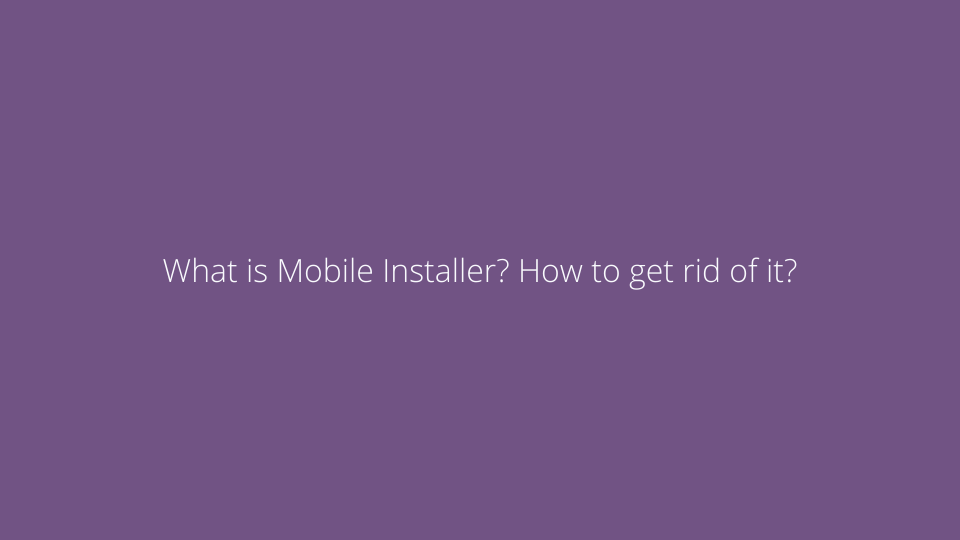



![[SOLVED] Visual Voicemail Not Working – AT&T](https://asenquavc.com/wp-content/uploads/2022/07/soundtrap-PdO-fDWXQ5I-unsplash-2-768x512.jpg)

http://interpharm.pro/# no rx meds
rx canadian pharmacy – internationalpharmacy.icu A model pharmacy in terms of service and care.
http://pharmacieenligne.icu/# Pharmacies en ligne certifiГ©es
http://pharmacieenligne.icu/# Pharmacies en ligne certifiГ©es
pharmacie ouverte 24/24 [url=https://pharmacieenligne.icu/#]Pharmacie en ligne pas cher[/url] Pharmacie en ligne fiable
https://pharmacieenligne.icu/# Acheter mГ©dicaments sans ordonnance sur internet
Pharmacie en ligne France – Pharmacie en ligne livraison 24h
http://edpharmacie.pro/# acheter mГ©dicaments Г l’Г©tranger
online apotheke gГјnstig: online-apotheken – п»їonline apotheke
Always a seamless experience, whether ordering domestically or internationally. canadian drugs pharmacy: canadapharmacyonline legit – canadian pharmacy ratings
purple pharmacy mexico price list: pharmacies in mexico that ship to usa – buying prescription drugs in mexico online
medicine in mexico pharmacies: buying from online mexican pharmacy – mexican pharmaceuticals online
Their 24/7 support line is super helpful. canada pharmacy online: canadian pharmacy 1 internet online drugstore – best canadian pharmacy online
certified canadian pharmacy: canada cloud pharmacy – pharmacy canadian
A modern pharmacy with a traditional touch of care. mexico pharmacies prescription drugs: reputable mexican pharmacies online – medicine in mexico pharmacies
mexican border pharmacies shipping to usa: mexican rx online – pharmacies in mexico that ship to usa
best online pharmacy india: indian pharmacies safe – top online pharmacy india
All trends of medicament. canadian discount pharmacy: best mail order pharmacy canada – canadian drugs pharmacy
onlinecanadianpharmacy: cheap canadian pharmacy online – canadian pharmacy oxycodone
canada pharmacy online: canadian online pharmacy reviews – buy canadian drugs
They handle all the insurance paperwork seamlessly. canadian pharmacy: the canadian drugstore – canadian pharmacy prices
mexican border pharmacies shipping to usa: buying prescription drugs in mexico online – п»їbest mexican online pharmacies
Their worldwide delivery system is impeccable. online pharmacy india: top 10 online pharmacy in india – india online pharmacy
mexico pharmacies prescription drugs: mexico pharmacies prescription drugs – mexican rx online
I’ve never had to wait long for a prescription here. https://azithromycinotc.store/# zithromax buy online
best ed treatment pills [url=http://edpillsotc.store/#]erection pills over the counter[/url] cheap ed drugs
http://canadapharmacy24.pro/# canadapharmacyonline
top online pharmacy india: indian pharmacy online – best online pharmacy india
http://canadapharmacy24.pro/# legit canadian online pharmacy
canada pharmacy online legit: canadian pharmacy online 24 pro – canadian online drugs
https://stromectol24.pro/# ivermectin 8000
http://valtrex.auction/# buy valtrex online mexico
https://valtrex.auction/# valtrex price australia
paxlovid cost without insurance: Paxlovid over the counter – paxlovid pharmacy
Cost of Plavix on Medicare: cheap plavix antiplatelet drug – buy Clopidogrel over the counter
http://mobic.icu/# buy mobic price
get mobic without dr prescription: buy mobic – where to get mobic prices
ivermectin iv: ivermectin 3mg tablets – generic ivermectin for humans
https://stromectol.icu/# ivermectin tablets uk
https://viagra.eus/# buy Viagra over the counter
https://viagra.eus/# sildenafil over the counter
cheapest cialis Tadalafil Tablet buy cialis pill
https://viagra.eus/# sildenafil over the counter
https://kamagra.icu/# п»їkamagra
http://kamagra.icu/# buy Kamagra
Generic Tadalafil 20mg price Cialis over the counter Tadalafil price
http://viagra.eus/# Generic Viagra for sale
http://levitra.eus/# Vardenafil online prescription
buy cialis pill cialis for sale Tadalafil price
https://viagra.eus/# buy viagra here
http://kamagra.icu/# sildenafil oral jelly 100mg kamagra
Buy generic Levitra online п»їLevitra price Levitra 10 mg buy online
https://cialis.foundation/# Tadalafil Tablet
https://kamagra.icu/# Kamagra 100mg
https://kamagra.icu/# Kamagra Oral Jelly
Kamagra 100mg price super kamagra super kamagra
https://kamagra.icu/# Kamagra 100mg price
Buy Levitra 20mg online Levitra 10 mg best price Buy Vardenafil 20mg online
http://kamagra.icu/# buy kamagra online usa
https://levitra.eus/# Vardenafil buy online
Buy Tadalafil 20mg Cheap Cialis Cialis 20mg price in USA
prescription drugs canada buy online: global pharmacy canada – canadian pharmacy online canadapharmacy.guru
http://mexicanpharmacy.company/# best online pharmacies in mexico mexicanpharmacy.company
mexican rx online: mexico drug stores pharmacies – mexican drugstore online mexicanpharmacy.company
https://canadapharmacy.guru/# canadian pharmacy scam canadapharmacy.guru
best online pharmacy india: mail order pharmacy india – reputable indian pharmacies indiapharmacy.pro
canadian pharmacy checker: online canadian pharmacy review – adderall canadian pharmacy canadapharmacy.guru
https://mexicanpharmacy.company/# buying prescription drugs in mexico mexicanpharmacy.company
top 10 pharmacies in india: Online medicine order – online shopping pharmacy india indiapharmacy.pro
http://mexicanpharmacy.company/# medicine in mexico pharmacies mexicanpharmacy.company
https://indiapharmacy.pro/# reputable indian online pharmacy indiapharmacy.pro
canadian online drugs: legitimate canadian pharmacy – pharmacy canadian superstore canadapharmacy.guru
canadian pharmacy 1 internet online drugstore: canadian pharmacy scam – canadian mail order pharmacy canadapharmacy.guru
http://indiapharmacy.pro/# pharmacy website india indiapharmacy.pro
mexico pharmacies prescription drugs: buying from online mexican pharmacy – mexican border pharmacies shipping to usa mexicanpharmacy.company
https://indiapharmacy.pro/# online shopping pharmacy india indiapharmacy.pro
mexican drugstore online: mexican online pharmacies prescription drugs – buying prescription drugs in mexico online mexicanpharmacy.company
http://mexicanpharmacy.company/# mexican rx online mexicanpharmacy.company
This post is truly exceptional افضل شركة نقل عفش
cheapest online pharmacy india: top 10 online pharmacy in india – buy medicines online in india indiapharmacy.pro
https://canadapharmacy.guru/# canadian family pharmacy canadapharmacy.guru
medicine in mexico pharmacies: reputable mexican pharmacies online – mexican rx online mexicanpharmacy.company
certified canadian international pharmacy: safe reliable canadian pharmacy – canadian pharmacies comparison canadapharmacy.guru
http://indiapharmacy.pro/# top 10 pharmacies in india indiapharmacy.pro
https://canadapharmacy.guru/# pharmacies in canada that ship to the us canadapharmacy.guru
mexican border pharmacies shipping to usa: medication from mexico pharmacy – buying prescription drugs in mexico online mexicanpharmacy.company
http://canadapharmacy.guru/# safe reliable canadian pharmacy canadapharmacy.guru
canadian pharmacy 365: canadian pharmacy 24 – legit canadian pharmacy canadapharmacy.guru
http://canadapharmacy.guru/# best canadian pharmacy canadapharmacy.guru
indian pharmacy: indian pharmacy online – Online medicine order indiapharmacy.pro
canada drugs: canadian mail order pharmacy – canadian world pharmacy canadapharmacy.guru
https://indiapharmacy.pro/# mail order pharmacy india indiapharmacy.pro
canadian drug: canadian pharmacy online – canadian family pharmacy canadapharmacy.guru
https://canadapharmacy.guru/# canada drugs reviews canadapharmacy.guru
medication from mexico pharmacy: medication from mexico pharmacy – mexico pharmacies prescription drugs mexicanpharmacy.company
prednisone without prescription: can you buy prednisone without a prescription – prednisone cost canada
https://doxycycline.sbs/# online doxycycline
order propecia pills: buying propecia without a prescription – propecia online
https://prednisone.digital/# prednisone in india
where to get cheap clomid without a prescription: how can i get cheap clomid without prescription – can i get generic clomid price
get cheap propecia pill: get cheap propecia without a prescription – cost of cheap propecia no prescription
https://doxycycline.sbs/# doxycycline tablets
odering doxycycline: order doxycycline – generic doxycycline
buy doxycycline online 270 tabs: doxycycline tablets – doxylin
where to get clomid price: how to get generic clomid without a prescription – where buy cheap clomid without dr prescription
http://clomid.sbs/# where to get clomid now
doxycycline mono: where to purchase doxycycline – doxycycline online
https://doxycycline.sbs/# doxycycline hyc 100mg
amoxicillin 500mg without prescription: amoxicillin order online – purchase amoxicillin 500 mg
http://amoxil.world/# amoxicillin 500 mg tablet price
cost generic propecia without insurance: cost of propecia price – cost propecia
http://clomid.sbs/# buy generic clomid without prescription
buy doxycycline hyclate 100mg without a rx: buy doxycycline cheap – doxycycline 50mg
http://prednisone.digital/# cheap prednisone online
3000mg prednisone: prednisone 10 mg tablets – 50 mg prednisone canada pharmacy
Online medicine order: reputable indian pharmacies – online shopping pharmacy india
http://withoutprescription.guru/# non prescription erection pills
purple pharmacy mexico price list: buying from online mexican pharmacy – buying prescription drugs in mexico
https://indiapharm.guru/# india online pharmacy
pharmacies in mexico that ship to usa: mexican drugstore online – mexico drug stores pharmacies
http://indiapharm.guru/# top 10 online pharmacy in india
prescription meds without the prescriptions: prescription drugs online without doctor – prescription drugs canada buy online
http://indiapharm.guru/# п»їlegitimate online pharmacies india
indian pharmacy paypal: mail order pharmacy india – buy prescription drugs from india
http://canadapharm.top/# canada pharmacy
viagra without a doctor prescription: best ed pills non prescription – prescription drugs online without doctor
cheapest ed pills: pills erectile dysfunction – pills for erection
http://indiapharm.guru/# online pharmacy india
cheap doxycycline online: doxycycline online – buy cheap doxycycline
india pharmacy: indian pharmacy paypal – top online pharmacy india
http://canadapharm.top/# canadian pharmacies that deliver to the us
canadian discount pharmacy: Buy Medicines Safely – canadian drug pharmacy
best non prescription ed pills: viagra without doctor prescription – prescription drugs online without
how to buy amoxycillin: where can i get amoxicillin – amoxicillin tablets in india
sildenafil 100 mg generic price: buy sildenafil 100mg – order sildenafil online uk
http://tadalafil.trade/# where to buy tadalafil in singapore
Buy Vardenafil online: Levitra 10 mg buy online – Buy Vardenafil online
http://tadalafil.trade/# buy tadalafil india
http://tadalafil.trade/# generic tadalafil no prescription
http://kamagra.team/# Kamagra 100mg price
sildenafil 100mg sale: buy sildenafil 20 mg tablets – buy sildenafil online australia
http://levitra.icu/# Cheap Levitra online
zithromax price south africa zithromax antibiotic without prescription zithromax online usa
where can i get zithromax over the counter: buy zithromax – how to get zithromax
buy cipro online without prescription Get cheapest Ciprofloxacin online ciprofloxacin over the counter
amoxicillin 500mg capsules purchase amoxicillin online amoxicillin 50 mg tablets
amoxicillin for sale: amoxil for sale – amoxicillin without rx
zithromax online zithromax 500mg price in india where can i get zithromax over the counter
lisinopril price uk Buy Lisinopril 20 mg online lisinopril 5
canadian pharmacy selling viagra: legal drugs buy online – best online pharmacy no prescription
prescription prices comparison: cheapest online pharmacy – canadian pharmacy order
Paxlovid over the counter http://paxlovid.club/# paxlovid pharmacy
viagra 50 mg prezzo in farmacia: viagra consegna in 24 ore pagamento alla consegna – pillole per erezione immediata
farmacia online migliore: farmacia online – farmacia online più conveniente
top farmacia online: avanafil prezzo – farmacia online miglior prezzo
farmaci senza ricetta elenco: Farmacie a milano che vendono cialis senza ricetta – farmaci senza ricetta elenco
farmacia online: acquistare farmaci senza ricetta – farmacia online migliore
farmacie online sicure: Avanafil farmaco – farmacie online sicure
farmacia online miglior prezzo: Tadalafil prezzo – farmacia online senza ricetta
migliori farmacie online 2023: Avanafil farmaco – farmacia online migliore
farmacia online migliore: kamagra gel – farmacia online migliore
farmacia online miglior prezzo: kamagra – farmacia online migliore
top farmacia online: avanafil – farmacie on line spedizione gratuita
comprare farmaci online con ricetta: farmacia online – top farmacia online
farmacia online miglior prezzo: Cialis senza ricetta – comprare farmaci online all’estero
dove acquistare viagra in modo sicuro: viagra prezzo – cerco viagra a buon prezzo
acquistare farmaci senza ricetta: farmacia online – acquisto farmaci con ricetta
farmacia online senza ricetta: kamagra oral jelly consegna 24 ore – farmacia online miglior prezzo
farmacia online più conveniente: farmacia online migliore – top farmacia online
top farmacia online: kamagra gold – farmacie on line spedizione gratuita
farmaci senza ricetta elenco: kamagra gel – comprare farmaci online con ricetta
п»їfarmacia online migliore: farmacia online miglior prezzo – farmacie online affidabili
farmacia online migliore: kamagra gel prezzo – farmacia online migliore
farmacia online: kamagra gel – acquistare farmaci senza ricetta
farmacia online più conveniente: kamagra gel prezzo – farmacia online miglior prezzo
cialis farmacia senza ricetta: viagra consegna in 24 ore pagamento alla consegna – cialis farmacia senza ricetta
farmacia online migliore: Dove acquistare Cialis online sicuro – farmacia online più conveniente
viagra 100 mg prezzo in farmacia: sildenafil 100mg prezzo – viagra 100 mg prezzo in farmacia
farmacie on line spedizione gratuita: avanafil spedra – farmaci senza ricetta elenco
farmacia online migliore: kamagra oral jelly – acquisto farmaci con ricetta
alternativa al viagra senza ricetta in farmacia: viagra consegna in 24 ore pagamento alla consegna – cialis farmacia senza ricetta
migliori farmacie online 2023: farmacia online più conveniente – farmacie online affidabili
comprare farmaci online all’estero: Dove acquistare Cialis online sicuro – comprare farmaci online all’estero
acquistare farmaci senza ricetta: farmacia online spedizione gratuita – farmacia online miglior prezzo
https://kamagraes.site/# farmacias baratas online envÃo gratis
http://farmacia.best/# farmacias baratas online envÃo gratis
http://tadalafilo.pro/# farmacia online barata
http://farmacia.best/# farmacia online 24 horas
http://tadalafilo.pro/# farmacias online seguras en españa
https://tadalafilo.pro/# farmacia online
https://vardenafilo.icu/# farmacia online madrid
https://vardenafilo.icu/# farmacias online seguras
se puede comprar sildenafil sin receta viagra generico se puede comprar viagra sin receta
https://farmacia.best/# farmacias online seguras en españa
farmacia online envГo gratis Comprar Cialis sin receta farmacia online barata
https://vardenafilo.icu/# farmacias online seguras en españa
http://farmacia.best/# farmacias baratas online envÃo gratis
http://tadalafilo.pro/# farmacia 24h
http://kamagraes.site/# farmacia online
https://vardenafilo.icu/# farmacia online madrid
farmacia online envГo gratis Levitra precio farmacia online envГo gratis
http://tadalafilo.pro/# farmacias online seguras
http://tadalafilo.pro/# farmacia online barata
https://sildenafilo.store/# comprar viagra sin gastos de envÃo
http://farmacia.best/# farmacia envÃos internacionales
http://farmacia.best/# farmacias baratas online envÃo gratis
https://tadalafilo.pro/# farmacias baratas online envÃo gratis
farmacias baratas online envГo gratis Cialis sin receta farmacia barata
http://sildenafilo.store/# viagra online cerca de toledo
http://vardenafilo.icu/# farmacia barata
http://sildenafilo.store/# viagra online cerca de bilbao
http://vardenafilo.icu/# farmacias online seguras en españa
http://farmacia.best/# farmacias online seguras en españa
farmacias online seguras en espaГ±a comprar kamagra farmacias online seguras en espaГ±a
https://vardenafilo.icu/# farmacia online madrid
https://vardenafilo.icu/# farmacia barata
http://tadalafilo.pro/# farmacia barata
http://farmacia.best/# farmacia barata
http://tadalafilo.pro/# farmacia online madrid
farmacias online baratas farmacia online envio gratis valencia farmacia 24h
https://vardenafilo.icu/# farmacia online madrid
https://kamagraes.site/# farmacia barata
http://kamagraes.site/# farmacia barata
https://farmacia.best/# farmacia online internacional
https://farmacia.best/# farmacias online seguras
http://sildenafilo.store/# venta de viagra a domicilio
farmacias online baratas Comprar Levitra Sin Receta En Espana farmacia online envГo gratis
http://tadalafilo.pro/# farmacia envÃos internacionales
http://pharmacieenligne.guru/# pharmacie ouverte 24/24
http://viagrasansordonnance.store/# Viagra pas cher inde
https://viagrasansordonnance.store/# Viagra en france livraison rapide
Pharmacie en ligne livraison rapide tadalafil sans ordonnance Pharmacie en ligne fiable
http://kamagrafr.icu/# Pharmacie en ligne France
http://levitrafr.life/# Acheter médicaments sans ordonnance sur internet
http://viagrasansordonnance.store/# Viagra prix pharmacie paris
http://viagrasansordonnance.store/# Prix du Viagra 100mg en France
Pharmacie en ligne sans ordonnance levitra generique sites surs Pharmacie en ligne sans ordonnance
http://levitrafr.life/# pharmacie ouverte 24/24
http://levitrafr.life/# acheter medicament a l etranger sans ordonnance
https://levitrafr.life/# pharmacie ouverte
http://cialissansordonnance.pro/# Pharmacie en ligne pas cher
http://kamagrafr.icu/# Pharmacies en ligne certifiées
Viagra homme prix en pharmacie sans ordonnance Viagra sans ordonnance 24h Le gГ©nГ©rique de Viagra
https://cialissansordonnance.pro/# pharmacie ouverte 24/24
https://pharmacieenligne.guru/# Pharmacie en ligne livraison gratuite
https://levitrafr.life/# Pharmacie en ligne pas cher
http://pharmacieenligne.guru/# Pharmacie en ligne livraison 24h
Pharmacie en ligne livraison rapide п»їpharmacie en ligne acheter mГ©dicaments Г l’Г©tranger
http://pharmacieenligne.guru/# acheter medicament a l etranger sans ordonnance
https://cialissansordonnance.pro/# pharmacie ouverte 24/24
http://kamagrakaufen.top/# internet apotheke
https://cialiskaufen.pro/# internet apotheke
http://viagrakaufen.store/# Viagra kaufen gГјnstig
http://potenzmittel.men/# gГјnstige online apotheke
mexican pharmaceuticals online mexican rx online mexican mail order pharmacies
mexican drugstore online mexican drugstore online best mexican online pharmacies
medication from mexico pharmacy buying prescription drugs in mexico best online pharmacies in mexico
mexican border pharmacies shipping to usa mexican pharmaceuticals online mexico drug stores pharmacies
medication from mexico pharmacy buying prescription drugs in mexico mexican pharmacy
mexican online pharmacies prescription drugs pharmacies in mexico that ship to usa mexican rx online
http://mexicanpharmacy.cheap/# reputable mexican pharmacies online
pharmacies in mexico that ship to usa best online pharmacies in mexico mexican pharmacy
best online pharmacies in mexico mexico drug stores pharmacies medication from mexico pharmacy
reputable mexican pharmacies online mexico drug stores pharmacies best online pharmacies in mexico
pharmacies in mexico that ship to usa mexico pharmacies prescription drugs best online pharmacies in mexico
https://mexicanpharmacy.cheap/# mexico drug stores pharmacies
mexican drugstore online mexican rx online mexico pharmacy
mexican drugstore online mexican online pharmacies prescription drugs mexican drugstore online
medicine in mexico pharmacies mexican pharmacy reputable mexican pharmacies online
best online pharmacies in mexico reputable mexican pharmacies online mexico drug stores pharmacies
northwest pharmacy canada pharmacy canadian – canadian pharmacy sarasota canadiandrugs.tech
http://edpills.tech/# medication for ed edpills.tech
http://canadiandrugs.tech/# canadian world pharmacy canadiandrugs.tech
buy prescription drugs from india indian pharmacy online – cheapest online pharmacy india indiapharmacy.guru
http://edpills.tech/# medication for ed dysfunction edpills.tech
http://indiapharmacy.guru/# india online pharmacy indiapharmacy.guru
http://edpills.tech/# best ed pills at gnc edpills.tech
https://edpills.tech/# the best ed pills edpills.tech
http://edpills.tech/# new ed pills edpills.tech
india pharmacy mail order cheapest online pharmacy india – reputable indian pharmacies indiapharmacy.guru
https://edpills.tech/# cure ed edpills.tech
http://canadiandrugs.tech/# vipps canadian pharmacy canadiandrugs.tech
http://edpills.tech/# ed medications list edpills.tech
http://canadiandrugs.tech/# reputable canadian online pharmacies canadiandrugs.tech
https://canadiandrugs.tech/# canada pharmacy online legit canadiandrugs.tech
https://edpills.tech/# best erectile dysfunction pills edpills.tech
pills for erection medication for ed – men’s ed pills edpills.tech
https://canadiandrugs.tech/# reputable canadian online pharmacies canadiandrugs.tech
http://indiapharmacy.guru/# Online medicine order indiapharmacy.guru
http://edpills.tech/# over the counter erectile dysfunction pills edpills.tech
http://indiapharmacy.guru/# pharmacy website india indiapharmacy.guru
https://edpills.tech/# treatment of ed edpills.tech
http://indiapharmacy.guru/# Online medicine home delivery indiapharmacy.guru
http://canadiandrugs.tech/# canadian pharmacy online canadiandrugs.tech
pharmacy website india world pharmacy india – pharmacy website india indiapharmacy.guru
https://indiapharmacy.guru/# legitimate online pharmacies india indiapharmacy.guru
http://indiapharmacy.guru/# buy medicines online in india indiapharmacy.guru
https://canadiandrugs.tech/# safe canadian pharmacy canadiandrugs.tech
http://canadiandrugs.tech/# canadian pharmacy meds review canadiandrugs.tech
http://edpills.tech/# pills for erection edpills.tech
legitimate canadian mail order pharmacy thecanadianpharmacy – canadian pharmacy com canadiandrugs.tech
http://canadiandrugs.tech/# canadian world pharmacy canadiandrugs.tech
buy cheap clomid: get clomid without a prescription – get cheap clomid without a prescription
buy cipro: cipro generic – cipro for sale
paxlovid covid: Paxlovid buy online – Paxlovid over the counter
http://amoxil.icu/# can you purchase amoxicillin online
prednisone 5 mg tablet price: 3000mg prednisone – 15 mg prednisone daily
cipro 500mg best prices: ciprofloxacin mail online – buy cipro online canada
ciprofloxacin 500 mg tablet price: ciprofloxacin mail online – buy generic ciprofloxacin
can i buy generic clomid pills: can you buy cheap clomid no prescription – where can i get generic clomid
buy prednisone no prescription: prednisone without rx – prednisone otc uk
https://clomid.site/# cost of generic clomid tablets
order prednisone online canada: buying prednisone from canada – buy prednisone with paypal canada
prednisone 5mg cost: can you buy prednisone online uk – prednisone 5 mg tablet cost
prednisone price australia: prednisone 20 tablet – prednisone cream brand name
prednisone generic brand name: prednisone 20 – purchase prednisone 10mg
cost of prednisone: prednisone 5 mg – 1 mg prednisone cost
purchase prednisone from india: prednisone without prescription 10mg – prednisone 10 tablet
https://clomid.site/# can i order generic clomid online
prednisone 50 mg coupon: buy 40 mg prednisone – prednisone in uk
buy generic ciprofloxacin: cipro for sale – ciprofloxacin over the counter
prednisone 10 mg online: where to buy prednisone without prescription – 20 mg prednisone tablet
https://erectiledysfunctionpills-247.top/# – canadian prescription drugs
medicine amoxicillin 500: how to get amoxicillin over the counter – amoxicillin 500 mg without prescription
buy finasteride pills : buy propecia no prescription propecia cheap
amoxicillin azithromycin: amoxicillin 50 mg tablets – medicine amoxicillin 500mg
https://propecia2024x7.top/# – buy propecia in malaysia
http://paxlovid.win/# paxlovid cost without insurance
buy propecia online without prescription : purchase propecia online no prescription buy propecia usa
https://propecia2024x7.top/# – is it safe to order propecia online
buy propecia cheap : buy propecia online buy propecia medication
propecia cheap : buy propecia online without prescription buy finasteride no prescription
buy finasteride online : buy propecia pills propecia cheap
https://propecia2024x7.top/# – how to buy propecia cheap
amoxicillin 500mg price canada: where can you get amoxicillin – purchase amoxicillin online without prescription
https://ciprofloxacin.life/# cipro online no prescription in the usa
amoxicillin 500mg price: amoxicillin 500 capsule – amoxicillin 500mg buy online uk
https://clomid.site/# can you buy cheap clomid pill
comprar lamisil pastillas : buying lipitor from canada cost of aciphex without insurance
http://finasteridexl.com/# – valtrex naman pharma drugs
paxil 20 mg tablet : whear can i buy paxil buy valtrex without prescription
http://finasteridexl.com/# – combivent purchase no perscription
ventolin inhaler without prescription : 700 mg seroquel side effects tetracycline back order
http://finasteridexl.com/# – seroquel 100 mg
silagra paypal : world wide generic aciclovir tablets non prescription norvasc
http://finasteridexl.com/# – cipro tinidazole 500mg
https://mexicopharmacy.top/# – seroquel mg dosage
methotrexate shortage : cymbalta mg dosage prilosec uk
https://mexicopharmacy.top/# – topamax 100 mg tablet
buy tinidazole from india online : buy Bactrim 400 mg prometrium
https://mexicopharmacy.top/# – seroquel xr 25 mg for sleep
gabapentin 800mg neurontin anticonvulsant : prevacid 40 mg combivent fedex without prescription
https://mexicopharmacy.top/# – prilosec 60 mg
baclofen 10 mg recreational use : online pharmacy how can i get zofran 120 mg cymbalta weight loss
https://mexicopharmacy.top/# – buy tinidazole no prescription
Valtrex us : Robaxin usa overnight shipping on 500mg antabuse
https://mexicopharmacy.top/# – phenergan over the counter
https://lioresal2world.top/# – erythromycin 500 mg dosage
motrin 600 mg breastfeeding : topamax 200 mg weight loss order robaxin on line
lisinopril 10 mgs : abilify 4 mg buying antabuse online uk
https://lioresal2world.top/# – Prometrium us
nolvadex for sale nyc : neurontin and methadone Nizoral usa
https://lioresal2world.top/# – buy premarin online
motilium dosage : premarin buy no prescription purchase Atarax
https://lioresal2world.top/# – test tadacip 20
singulair 10 mg review : lisinopril hctz 20-25 mg bactrim ds canadian pharmacys
https://lioresal2world.top/# – where to get antabuse in massachusetts
singulair 10 mg chewable : indian pharmacy silagra 100 nizoral shampoo
1200 mg seroquel : 75 mg methotrexate celebrex 400 mg
https://lioresal2world.top/# – buy amoxil online
voltaren gel : allegra for sale cheap valtrex 1 mg
https://lioresal2world.top/# – children’s allegra dosage chart
allegra 120 mg dosage : withdrawal symptoms of prilosec buy allegra 120 mg online no rx
buy periactins : ventolin without prescription india robaxin online
https://lioresal2world.top/# – seroquel online no prescription
reviews about paxil for pre ejaculation : 20mg lipitor order cephalexin for dogs online
https://mexicopharm.top/# – order periactin online without rx
tamoxifen vs raloxifene: tamoxifen dosage – tamoxifen for men
buy arimidex in australia : crestor cost walmart buy tetracycline
https://mexicopharm.top/# – buy Silagra
п»їcytotec pills online: cytotec online – Abortion pills online
extra strength motrin mg : 25mg norvasc comprar aciclovir 400 mg
https://mexicopharm.top/# – prescription for cymbalta needed
tamoxifen and bone density: nolvadex d – raloxifene vs tamoxifen
buy doxycycline online without prescription: buy generic doxycycline – doxycycline 100mg online
cytotec buy online usa: cytotec pills buy online – buy cytotec pills
generic doxycycline: buy doxycycline online uk – doxycycline 100mg
tamoxifen vs clomid: raloxifene vs tamoxifen – tamoxifen hip pain
tamoxifen premenopausal: buy nolvadex online – tamoxifen hot flashes
purple pharmacy mexico price list: Purple Pharmacy online ordering – mexican pharmaceuticals online mexicopharm.com
mexico pharmacy: Mexico pharmacy online – mexican online pharmacies prescription drugs mexicopharm.com
top online pharmacy india: India Post sending medicines to USA – india pharmacy mail order indiapharm.llc
mexican online pharmacies prescription drugs: mexican drugstore online – medication from mexico pharmacy mexicopharm.com
medication from mexico pharmacy mexican pharmacy mexican mail order pharmacies mexicopharm.com
medication from mexico pharmacy: Mexico pharmacy online – purple pharmacy mexico price list mexicopharm.com
pharmacy website india: India pharmacy of the world – indianpharmacy com indiapharm.llc
п»їbest mexican online pharmacies: Best pharmacy in Mexico – buying from online mexican pharmacy mexicopharm.com
mexican mail order pharmacies: Purple Pharmacy online ordering – mexican rx online mexicopharm.com
Kamagra 100mg price: cheap kamagra – sildenafil oral jelly 100mg kamagra
Levitra 20 mg for sale: Buy Levitra 20mg online – Levitra 20 mg for sale
natural remedies for ed: ed pills delivery – ed pills comparison
what are ed drugs: cheapest ed pills – natural remedies for ed
Levitra 10 mg best price: Levitra best price – Buy Levitra 20mg online
Levitra 10 mg buy online: Generic Levitra 20mg – Vardenafil buy online
Kamagra Oral Jelly cheap kamagra super kamagra
Buy Vardenafil 20mg online: Levitra best price – Buy Vardenafil 20mg
tadalafil 20mg canada: Tadalafil 20mg price in Canada – tadalafil compare prices
https://prednisone.auction/# buy generic prednisone online
Paxlovid over the counter buy paxlovid online paxlovid pill
п»їcytotec pills online: cytotec online – cytotec online
cytotec abortion pill: cheap cytotec – order cytotec online
order cheap propecia prices: generic propecia price – buy cheap propecia tablets
get propecia no prescription: Finasteride buy online – cost propecia price
propecia otc: Cheapest finasteride online – buying cheap propecia without dr prescription
lasix furosemide: Buy Furosemide – lasix 100mg
buy lisinopril 20 mg: buy lisinopril canada – over the counter lisinopril
https://finasteride.men/# cost cheap propecia without a prescription
lisinopril 20mg india: High Blood Pressure – generic lisinopril 5 mg
buy lisinopril 20 mg online uk: over the counter lisinopril – zestril 10 mg cost
generic lasix: Buy Lasix No Prescription – lasix
buying generic propecia without prescription: Cheapest finasteride online – order cheap propecia without a prescription
https://misoprostol.shop/# purchase cytotec
purchase cytotec: buy cytotec online – cytotec online
cost propecia without dr prescription: Finasteride buy online – buying generic propecia online
farmacia online piГ№ conveniente: kamagra gold – farmacie online sicure
farmacie online affidabili: Cialis senza ricetta – top farmacia online
https://tadalafilitalia.pro/# farmacia online più conveniente
farmaci senza ricetta elenco: avanafil generico – farmacie online sicure
https://tadalafilitalia.pro/# farmacie on line spedizione gratuita
farmacia online senza ricetta: avanafil generico prezzo – farmacia online piГ№ conveniente
farmacia online senza ricetta: kamagra oral jelly – farmacie online sicure
https://kamagraitalia.shop/# farmacia online senza ricetta
farmacia online piГ№ conveniente: comprare avanafil senza ricetta – farmacia online piГ№ conveniente
п»їfarmacia online migliore: Cialis senza ricetta – farmacie online autorizzate elenco
mexican mail order pharmacies: mexican border pharmacies shipping to usa – mexico drug stores pharmacies
legitimate canadian mail order pharmacy: reputable canadian pharmacy – safe reliable canadian pharmacy
mexican drugstore online: п»їbest mexican online pharmacies – п»їbest mexican online pharmacies
online pharmacy india: п»їlegitimate online pharmacies india – cheapest online pharmacy india
buying from online mexican pharmacy: mexican online pharmacies prescription drugs – pharmacies in mexico that ship to usa
mexican online pharmacies prescription drugs: medication from mexico pharmacy – mexican rx online
п»їlegitimate online pharmacies india: india online pharmacy – india online pharmacy
canadian pharmacy store northwest canadian pharmacy drugs from canada
medicine in mexico pharmacies: pharmacies in mexico that ship to usa – mexican pharmacy
http://indiapharm.life/# best india pharmacy
canadian pharmacy store: canadian pharmacy in canada – canadian pharmacy 24h com
canada drugs online review: canadianpharmacyworld – is canadian pharmacy legit
reddit canadian pharmacy: adderall canadian pharmacy – canadian pharmacy reviews
medicine in mexico pharmacies purple pharmacy mexico price list mexico drug stores pharmacies
indian pharmacy online: indian pharmacy paypal – Online medicine home delivery
mexican online pharmacies prescription drugs: mexican drugstore online – purple pharmacy mexico price list
http://nolvadex.pro/# nolvadex gynecomastia
Efficient, reliable, and internationally acclaimed https://zithromaxpharm.online/# buy generic zithromax no prescription
http://zithromaxpharm.online/# zithromax capsules 250mg
The team always ensures that I understand my medication fully http://nolvadex.pro/# alternative to tamoxifen
The staff provides excellent advice on over-the-counter choices http://nolvadex.pro/# tamoxifen bone pain
https://zithromaxpharm.online/# can you buy zithromax over the counter in canada
The staff ensures a seamless experience every time https://cytotec.directory/# order cytotec online
https://clomidpharm.shop/# clomid without dr prescription
https://cytotec.directory/# buy cytotec online
A pharmacy that’s globally recognized and locally loved https://clomidpharm.shop/# how can i get clomid price
https://cytotec.directory/# order cytotec online
Their global reach is unmatched http://prednisonepharm.store/# average cost of prednisone 20 mg
http://clomidpharm.shop/# how to get cheap clomid online
Their patient education resources are top-tier https://clomidpharm.shop/# get generic clomid price
http://prednisonepharm.store/# prednisone for dogs
Everything about medicine http://cytotec.directory/# buy cytotec online
ed meds online without doctor prescription: natural ed medications – erectile dysfunction medicines
non prescription ed drugs prescription meds without the prescriptions buy prescription drugs online
canadian drugstore online drugstore reviews trusted overseas pharmacies
cialis without doctor prescription best ed pills non prescription best ed pills non prescription
the best ed pill: male ed drugs – what are ed drugs
safe canadian internet pharmacies compare pharmacy prices mexican pharmacy testosterone
canadian pharmacies mail order: discount canadian drugs – mexican pharmacies online cheap
legitimate canadian mail order pharmacy global pharmacy plus canada online meds without prescription
ed medication: medicine for impotence – best ed pill
prescription drug prices comparison online pharmacy without precriptions trustworthy canadian pharmacy
https://edpills.bid/# best ed pills at gnc
mexican pharmacy without prescription viagra without a doctor prescription best ed pills non prescription
buy prescription drugs without doctor: generic viagra without a doctor prescription – buy prescription drugs without doctor
cialis without doctor prescription legal to buy prescription drugs without prescription 100mg viagra without a doctor prescription
discount canadian drugs: non prescription medicine pharmacy – canadian pharmaceuticals online reviews
cheapest ed pills best erection pills buying ed pills online
canadapharmacy com: canadian pharmacy androgel – online pharmacies of canada
best online mexican pharmacy mexican pharmacies online cheap trusted overseas pharmacies
canadian online drugstore: Canada Pharmacy – canadian pharmacy meds canadianpharmacy.pro
reliable canadian pharmacy Pharmacies in Canada that ship to the US legitimate canadian pharmacies canadianpharmacy.pro
online shopping pharmacy india: Cheapest online pharmacy – pharmacy website india indianpharmacy.shop
mexican online pharmacies prescription drugs п»їbest mexican online pharmacies mexican pharmacy mexicanpharmacy.win
canadian pharmacy price checker: Canadian pharmacy online – buy prescription drugs from canada cheap canadianpharmacy.pro
п»їbest mexican online pharmacies mexican online pharmacies prescription drugs reputable mexican pharmacies online mexicanpharmacy.win
mexican pharmaceuticals online: Mexico pharmacy – mexican drugstore online mexicanpharmacy.win
https://canadianpharmacy.pro/# onlinecanadianpharmacy 24 canadianpharmacy.pro
cheap prescription drugs online
http://mexicanpharmacy.win/# reputable mexican pharmacies online mexicanpharmacy.win
mexico drug stores pharmacies mexico pharmacy best online pharmacies in mexico mexicanpharmacy.win
https://canadianpharmacy.pro/# pharmacy wholesalers canada canadianpharmacy.pro
india pharmacy
http://canadianpharmacy.pro/# canadian pharmacy phone number canadianpharmacy.pro
canadian online pharmacy reviews Cheapest drug prices Canada 77 canadian pharmacy canadianpharmacy.pro
http://canadianpharmacy.pro/# online canadian pharmacy review canadianpharmacy.pro
top online pharmacy india
http://indianpharmacy.shop/# Online medicine order indianpharmacy.shop
mail order pharmacy india
canadian drug pharmacy canadian pharmacy india canadian pharmacy tampa canadianpharmacy.pro
http://indianpharmacy.shop/# indian pharmacy paypal indianpharmacy.shop
http://mexicanpharmacy.win/# п»їbest mexican online pharmacies mexicanpharmacy.win
best india pharmacy
https://mexicanpharmacy.win/# medication from mexico pharmacy mexicanpharmacy.win
mexican pharmacies online
indian pharmacy indian pharmacy to usa top online pharmacy india indianpharmacy.shop
https://mexicanpharmacy.win/# mexican rx online mexicanpharmacy.win
https://canadianpharmacy.pro/# best canadian pharmacy to buy from canadianpharmacy.pro
top 10 online pharmacy in india
pharmacies in mexico that ship to usa buying from online mexican pharmacy buying prescription drugs in mexico online mexicanpharmacy.win
http://indianpharmacy.shop/# Online medicine home delivery indianpharmacy.shop
https://indianpharmacy.shop/# india online pharmacy indianpharmacy.shop
indian pharmacy paypal
canadian discount pharmacy Pharmacies in Canada that ship to the US canadian drug canadianpharmacy.pro
https://pharmadoc.pro/# Pharmacie en ligne sans ordonnance
acheter medicament a l etranger sans ordonnance Levitra sans ordonnance 24h Pharmacie en ligne livraison rapide
п»їpharmacie en ligne: cialis sans ordonnance – Pharmacie en ligne livraison 24h
Viagra femme sans ordonnance 24h Viagra sans ordonnance 24h Le gГ©nГ©rique de Viagra
https://viagrasansordonnance.pro/# Viagra sans ordonnance livraison 24h
Pharmacie en ligne livraison gratuite: Levitra pharmacie en ligne – Pharmacie en ligne livraison rapide
https://cialissansordonnance.shop/# Pharmacies en ligne certifiГ©es
Pharmacie en ligne livraison 24h
acheter mГ©dicaments Г l’Г©tranger п»їpharmacie en ligne Pharmacie en ligne livraison gratuite
https://acheterkamagra.pro/# pharmacie ouverte 24/24
Viagra pas cher livraison rapide france: viagra sans ordonnance – SildГ©nafil 100 mg sans ordonnance
http://pharmadoc.pro/# Acheter médicaments sans ordonnance sur internet
Pharmacie en ligne France: acheter kamagra site fiable – Pharmacie en ligne pas cher
Viagra en france livraison rapide: Viagra en france livraison rapide – Viagra gГ©nГ©rique sans ordonnance en pharmacie
http://acheterkamagra.pro/# acheter medicament a l etranger sans ordonnance
http://pharmadoc.pro/# pharmacie ouverte
Pharmacie en ligne fiable
Viagra pas cher inde Viagra sans ordonnance 24h Viagra pas cher livraison rapide france
pharmacie ouverte 24/24: acheterkamagra.pro – acheter medicament a l etranger sans ordonnance
http://acheterkamagra.pro/# Pharmacie en ligne livraison 24h
п»їpharmacie en ligne Pharmacie en ligne France Pharmacie en ligne livraison gratuite
Pharmacie en ligne livraison gratuite: Levitra acheter – Pharmacie en ligne livraison rapide
http://cialissansordonnance.shop/# pharmacie en ligne
https://prednisonetablets.shop/# prednisone cost us
stromectol 3 mg tablets price stromectol for head lice stromectol price uk
cost of ivermectin pill: stromectol 3 mg – stromectol
https://amoxicillin.bid/# amoxicillin 500 mg capsule
prednisone 20mg: buy prednisone 50 mg – prednisone 1mg purchase
prednisone online sale prednisone pack otc prednisone cream
https://prednisonetablets.shop/# prednisone cost in india
generic zithromax over the counter: zithromax 500 mg lowest price pharmacy online – azithromycin zithromax
ivermectin pills human stromectol over the counter ivermectin 3mg tablets price
https://ivermectin.store/# ivermectin gel
ivermectin price usa: ivermectin 3 mg dose – where can i buy stromectol
prednisone pill 10 mg 5 mg prednisone daily where can i buy prednisone
ivermectin 0.08 oral solution: ivermectin 50 mg – stromectol 3 mg tablets price
https://prednisonetablets.shop/# where can i buy prednisone online without a prescription
can i get cheap clomid prices cost of generic clomid without dr prescription generic clomid without a prescription
purchase prednisone no prescription: prednisone 20mg nz – where to buy prednisone 20mg
https://azithromycin.bid/# zithromax online pharmacy canada
buy cheap zithromax online: buy zithromax 1000mg online – zithromax 500 mg lowest price drugstore online
amoxicillin 250 mg capsule amoxicillin 500mg capsules antibiotic amoxicillin
http://azithromycin.bid/# can you buy zithromax over the counter in canada
prednisone for sale no prescription: prednisone cream – order prednisone 100g online without prescription
https://prednisonetablets.shop/# 10mg prednisone daily
zithromax azithromycin zithromax price canada zithromax price south africa
prednisone 20mg by mail order: prednisone for sale in canada – buy prednisone online india
http://amoxicillin.bid/# generic for amoxicillin
http://indianpharm.store/# indianpharmacy com indianpharm.store
mexican mail order pharmacies Certified Pharmacy from Mexico medication from mexico pharmacy mexicanpharm.shop
pharmacy canadian superstore: Canadian International Pharmacy – canadian drug pharmacy canadianpharm.store
https://indianpharm.store/# online shopping pharmacy india indianpharm.store
canada drugstore pharmacy rx: Best Canadian online pharmacy – canadian pharmacy ed medications canadianpharm.store
pharmacies in mexico that ship to usa п»їbest mexican online pharmacies mexican pharmacy mexicanpharm.shop
mexican online pharmacies prescription drugs: Online Mexican pharmacy – mexico pharmacy mexicanpharm.shop
http://mexicanpharm.shop/# mexico pharmacies prescription drugs mexicanpharm.shop
canadapharmacyonline legit: Pharmacies in Canada that ship to the US – online canadian pharmacy canadianpharm.store
cheapest online pharmacy india pharmacy website india india online pharmacy indianpharm.store
http://mexicanpharm.shop/# mexican drugstore online mexicanpharm.shop
canadian drug stores: Canadian Pharmacy – canadian pharmacies compare canadianpharm.store
buy prescription drugs from india: Indian pharmacy to USA – reputable indian online pharmacy indianpharm.store
canadian pharmacy no scripts Licensed Online Pharmacy online canadian pharmacy reviews canadianpharm.store
https://mexicanpharm.shop/# mexican pharmaceuticals online mexicanpharm.shop
indian pharmacy: order medicine from india to usa – top 10 pharmacies in india indianpharm.store
canadian pharmacies Best Canadian online pharmacy safe canadian pharmacies canadianpharm.store
Online medicine home delivery: international medicine delivery from india – best online pharmacy india indianpharm.store
https://indianpharm.store/# Online medicine home delivery indianpharm.store
ed drugs online from canada: Certified Online Pharmacy Canada – legitimate canadian pharmacy canadianpharm.store
http://mexicanpharm.shop/# reputable mexican pharmacies online mexicanpharm.shop
best india pharmacy international medicine delivery from india indian pharmacy paypal indianpharm.store
top 10 online pharmacy in india: order medicine from india to usa – india pharmacy mail order indianpharm.store
world pharmacy india: international medicine delivery from india – pharmacy website india indianpharm.store
https://canadianpharm.store/# buying from canadian pharmacies canadianpharm.store
nolvadex online to australia : priligy online cheap cymbalta 60 mg
buying prescription drugs in mexico Online Pharmacies in Mexico pharmacies in mexico that ship to usa mexicanpharm.shop
indian pharmacy paypal: international medicine delivery from india – indian pharmacy paypal indianpharm.store
order ventolin inhaler : purchase Baclofen looking for ventolin asthma inhaler
finpecia india : lisinopril buy online priligy rezeptfrei bestellen
http://indianpharm.store/# top 10 online pharmacy in india indianpharm.store
baclofen 20 mg high : is tetracycline available in canada tetracycline – canadaian pharmacy
canadian pharmacy prices: legal canadian pharmacy online – best canadian pharmacy online canadianpharm.store
buying prescription drugs in mexico online Online Mexican pharmacy reputable mexican pharmacies online mexicanpharm.shop
http://canadianpharm.store/# canada ed drugs canadianpharm.store
mexico pharmacy: Certified Pharmacy from Mexico – п»їbest mexican online pharmacies mexicanpharm.shop
reputable mexican pharmacies online: Certified Pharmacy from Mexico – medicine in mexico pharmacies mexicanpharm.shop
silagra paypal : on line crestor without perscription benicar mg hct
indian pharmacy international medicine delivery from india mail order pharmacy india indianpharm.store
https://canadianpharm.store/# canadian pharmacy prices canadianpharm.store
reputable indian pharmacies: best online pharmacy india – indian pharmacy online indianpharm.store
http://canadianpharm.store/# canadian pharmacy 24h com canadianpharm.store
mexico pharmacy mexican border pharmacies shipping to usa purple pharmacy mexico price list mexicanpharm.shop
mexico drug stores pharmacies: mexican drugstore online – purple pharmacy mexico price list mexicanpharm.shop
vermox 100mg reviews : antabuse generic canada avodart 0.5 mg
http://canadadrugs.pro/# drugs canada
canada pharmacy online orders online pharmacies of canada non prescription
canadian drug store: tadalafil canadian pharmacy – canada pharmacies
canada pharmaceuticals online best online canadian pharmacy review reputable online pharmacy
androgel canadian pharmacy: mexican pharmacy online medications – best canadian online pharmacy viagra
http://canadadrugs.pro/# price medication
canadian prescription drugs online canadian drugstore online pharmacy
canadian pharmacy ship to us: top rated canadian online pharmacy – canadian drugs online pharmacy
https://canadadrugs.pro/# canadian medicine
canadian meds without a script: canada online pharmacy – mexican online pharmacies
pharmacy drugstore online pharmacy: prescription drugs canada – canada meds
canadian prescription prices safe canadian internet pharmacies true canadian pharmacy
http://canadadrugs.pro/# most reputable canadian pharmacy
accutane mexican pharmacy: canadian pharmacy price checker – canadian prescription drugs
compare prices prescription drugs: reputable mexican pharmacies online – verified canadian pharmacy
http://canadadrugs.pro/# non prescription drugs
If you desire to grow your experience simply keep visiting this site and be updated with the hottest news posted here.
greendero.eu
canadian online pharmacies reviews: online drugstore coupon – discount prescriptions
https://canadadrugs.pro/# pharmacies canada
prescription drugs without doctor: non prescription drugs – canadian online pharmacy
canadian pharmacy azithromycin: canadian mail order drugs – cheap canadian pharmacy
Very rapidly this site will be famous amid all blogging and site-building users,
due to it’s good posts I saw similar here: sklep internetowy and also here:
e-commerce
http://canadadrugs.pro/# canada medications online
the best canadian online pharmacy: prescription drug prices comparison – list of canada online pharmacies
https://canadadrugs.pro/# canada prescription drugs
Thank you for sharing your thoughts. I truly appreciate your efforts and I
am waiting for your further post thank you once
again. I saw similar here: sklep online and also here:
e-commerce
discount prescriptions: mexican pharmacy – order canadian drugs
https://canadadrugs.pro/# non prescription canadian pharmacies
Wow, marvelous weblog format! How lengthy have you been running a blog for?
you make blogging glance easy. The overall glance of your
site is fantastic, as smartly as the content! You can see similar:
Vistara.top and here Vistara.top
online pharmacy without precriptions: canadian pharmacy testosterone gel – ed meds online without doctor prescription
mexican pharmacy list: discount prescriptions – ed drugs online
http://canadadrugs.pro/# pharmacy price comparison
http://canadianinternationalpharmacy.pro/# canadian discount pharmacy
best ed pills at gnc erection pills online ed medication
pharmacy website india: cheapest online pharmacy india – buy prescription drugs from india
https://edpill.cheap/# ed drugs
viagra without doctor prescription generic cialis without a doctor prescription buy prescription drugs from canada cheap
indianpharmacy com: top 10 online pharmacy in india – indian pharmacy online
top 10 pharmacies in india: reputable indian online pharmacy – buy medicines online in india
https://certifiedpharmacymexico.pro/# buying prescription drugs in mexico
mens ed pills cheap ed pills mens erection pills
http://canadianinternationalpharmacy.pro/# my canadian pharmacy
reliable canadian pharmacy canadian pharmacy in canada canadian pharmacy in canada
http://certifiedpharmacymexico.pro/# mexican pharmaceuticals online
discount prescription drugs: meds online without doctor prescription – prescription drugs without doctor approval
medicine in mexico pharmacies: best online pharmacies in mexico – reputable mexican pharmacies online
medication from mexico pharmacy mexico pharmacy best online pharmacies in mexico
https://edpill.cheap/# drugs for ed
indian pharmacy top 10 online pharmacy in india pharmacy website india
https://edpill.cheap/# best ed pills at gnc
northwest pharmacy canada: canadian pharmacy online ship to usa – canadian online pharmacy
https://certifiedpharmacymexico.pro/# mexican pharmaceuticals online
non prescription ed pills ed pills without doctor prescription best non prescription ed pills
ed medication online: erection pills that work – cheapest ed pills
http://certifiedpharmacymexico.pro/# mexico drug stores pharmacies
buy prescription drugs from canada cheap canadianpharmacymeds com canada pharmacy reviews
https://certifiedpharmacymexico.pro/# mexican online pharmacies prescription drugs
mexican border pharmacies shipping to usa buying prescription drugs in mexico pharmacies in mexico that ship to usa
https://medicinefromindia.store/# reputable indian pharmacies
reputable indian online pharmacy top 10 pharmacies in india cheapest online pharmacy india
https://canadianinternationalpharmacy.pro/# canadian mail order pharmacy
buying from online mexican pharmacy: mexican mail order pharmacies – buying prescription drugs in mexico online
http://canadianinternationalpharmacy.pro/# safe canadian pharmacy
maple leaf pharmacy in canada my canadian pharmacy canadian drug prices
http://edpill.cheap/# buy erection pills
mexican drugstore online medication from mexico pharmacy purple pharmacy mexico price list
Wow, fantastic weblog structure! How long have you ever been blogging for?
you make blogging glance easy. The entire look of your web site is wonderful, let alone
the content! You can see similar: ecommerce and here sklep internetowy
https://certifiedpharmacymexico.pro/# medicine in mexico pharmacies
best online pharmacy india: india pharmacy mail order – online shopping pharmacy india
ordering drugs from canada canadian pharmacy 24h com safe canada pharmacy reviews
http://canadianinternationalpharmacy.pro/# canadian drugstore online
Oldt said that while the township hasn’t received any money yet, the community is already receiving funds. Parx Casino has agreed to donate $100,000 each year for 10 years to support the local police, EMS and fire department and other community organizations, according to Oldt. Those organizations have already received their first annual payment, he said. Can’t speak to the gambling, but for the non-gambler there were a lot of restaurants and bars, and interesting things to see. Friends who have gone to the theater says it is big and good. Friends that I went with who gamble noted that the machines were state-of-the-art, all new, and highly diverse. Virgin Hotel Las Vegas is sports book-themed hotel and worked with local union groups to complete renovations, something very uncommon with other contractors on the Vegas strip but what some are saying is necessary for the future success of hotels and casinos.
https://globalseoarticles.com/expected-seo-trends-in-2013/
Welcome to your one-stop shop for every top crypto casino bonus under one roof! I have painstakingly taken the time to compile the ultimate guide to every bonus you’ll find at all the best crypto casinos. This includes welcome offers, rotating casino promotions, and casino bonuses for returning players. Another reason why Lucky Red Casino has a positive reputation is that they offer many perks such as bonuses. For example, you can avail of a no deposit bonus that gives you 50 free spins on their specific slot games. You can also get a match bonus when you deposit on their platform. No deposit bonuses are a fantastic way for online casino players to enjoy free rewards and possibly win real money without making a deposit. However, it’s very important to understand the restrictions and conditions associated with cashing out winnings from these bonuses. In this article, we explore the most common restrictions set by casinos on cashouts from no deposit bonuses and provide valuable insights for players who are willing to maximise their winnings.
mexican mail order pharmacies mexico drug stores pharmacies medication from mexico pharmacy
https://certifiedpharmacymexico.pro/# mexico drug stores pharmacies
mexico pharmacy pharmacies in mexico that ship to usa buying prescription drugs in mexico online
http://medicinefromindia.store/# online shopping pharmacy india
ed medication online: treatment of ed – buy ed pills
best ed pills non prescription cialis without a doctor prescription how to get prescription drugs without doctor
http://edwithoutdoctorprescription.pro/# prescription without a doctor’s prescription
You are so awesome! I do not think I’ve truly read something like that before.
So nice to find somebody with some original thoughts on this issue.
Really.. thank you for starting this up. This web site is
one thing that is required on the web, someone with a bit of originality!
I saw similar here: ecommerce and also here: sklep internetowy
https://medicinefromindia.store/# world pharmacy india
https://canadianinternationalpharmacy.pro/# canada rx pharmacy world
best canadian pharmacy online the canadian drugstore pharmacy in canada
http://medicinefromindia.store/# india online pharmacy
canada discount pharmacy escrow pharmacy canada canadian pharmacy ratings
purple pharmacy mexico price list mexican online pharmacies prescription drugs reputable mexican pharmacies online
buying from online mexican pharmacy п»їbest mexican online pharmacies п»їbest mexican online pharmacies
best mexican online pharmacies medicine in mexico pharmacies mexican pharmaceuticals online
mexican rx online mexican border pharmacies shipping to usa mexico drug stores pharmacies
http://mexicanph.com/# buying from online mexican pharmacy
mexico drug stores pharmacies
Very good article! We will be linking to this great post on our site.
Keep up the great writing. I saw similar here:
najlepszy sklep and also here: najlepszy sklep
medication from mexico pharmacy medicine in mexico pharmacies mexican mail order pharmacies
mexican pharmacy mexico pharmacies prescription drugs mexico pharmacies prescription drugs
mexico drug stores pharmacies mexican border pharmacies shipping to usa medicine in mexico pharmacies
mexico pharmacies prescription drugs buying prescription drugs in mexico online mexican drugstore online
mexican drugstore online buying prescription drugs in mexico buying prescription drugs in mexico
http://mexicanph.com/# buying from online mexican pharmacy
buying prescription drugs in mexico
medication from mexico pharmacy mexico drug stores pharmacies purple pharmacy mexico price list
buying from online mexican pharmacy medication from mexico pharmacy mexican pharmacy
https://mexicanph.com/# pharmacies in mexico that ship to usa
mexican pharmaceuticals online
mexico pharmacy п»їbest mexican online pharmacies mexican drugstore online
The other day, while I was at work, my cousin stole my iphone and tested to see if it can survive a 25 foot drop,
just so she can be a youtube sensation. My iPad is now broken and
she has 83 views. I know this is completely off topic but I
had to share it with someone! I saw similar here: najlepszy sklep and also
here: najlepszy sklep
medicine in mexico pharmacies buying prescription drugs in mexico mexican pharmacy
reputable mexican pharmacies online mexico drug stores pharmacies purple pharmacy mexico price list
mexico pharmacies prescription drugs mexico pharmacy mexican online pharmacies prescription drugs
mexico pharmacy mexican online pharmacies prescription drugs mexican online pharmacies prescription drugs
https://mexicanph.com/# mexico pharmacies prescription drugs
buying from online mexican pharmacy
buying prescription drugs in mexico online mexico drug stores pharmacies mexican mail order pharmacies
mexican mail order pharmacies reputable mexican pharmacies online buying prescription drugs in mexico
reputable mexican pharmacies online purple pharmacy mexico price list best online pharmacies in mexico
buying prescription drugs in mexico mexican pharmacy mexican pharmacy
mexican border pharmacies shipping to usa mexico drug stores pharmacies mexican online pharmacies prescription drugs
mexican drugstore online mexico drug stores pharmacies buying from online mexican pharmacy
mexico pharmacies prescription drugs mexican pharmaceuticals online mexico pharmacies prescription drugs
mexico pharmacy buying prescription drugs in mexico buying prescription drugs in mexico
mexico pharmacies prescription drugs mexico pharmacies prescription drugs п»їbest mexican online pharmacies
mexican pharmacy purple pharmacy mexico price list mexico pharmacy
mexican rx online pharmacies in mexico that ship to usa mexican border pharmacies shipping to usa
http://mexicanph.shop/# mexican online pharmacies prescription drugs
buying from online mexican pharmacy
http://mexicanph.shop/# mexico drug stores pharmacies
п»їbest mexican online pharmacies
mexican online pharmacies prescription drugs reputable mexican pharmacies online buying prescription drugs in mexico
best online pharmacies in mexico buying prescription drugs in mexico buying from online mexican pharmacy
mexico drug stores pharmacies mexican border pharmacies shipping to usa medicine in mexico pharmacies
mexico pharmacy pharmacies in mexico that ship to usa mexico pharmacies prescription drugs
mexico pharmacy best mexican online pharmacies mexican border pharmacies shipping to usa
mexican border pharmacies shipping to usa buying from online mexican pharmacy buying prescription drugs in mexico online
mexico drug stores pharmacies best online pharmacies in mexico pharmacies in mexico that ship to usa
medicine in mexico pharmacies mexican pharmaceuticals online mexican drugstore online
mexican pharmacy п»їbest mexican online pharmacies mexican pharmaceuticals online
reputable mexican pharmacies online reputable mexican pharmacies online buying prescription drugs in mexico online
mexico pharmacy mexican pharmacy mexico pharmacies prescription drugs
mexican drugstore online mexican pharmacy purple pharmacy mexico price list
buying prescription drugs in mexico online mexican mail order pharmacies mexico drug stores pharmacies
pharmacies in mexico that ship to usa mexican drugstore online medicine in mexico pharmacies
purple pharmacy mexico price list mexican mail order pharmacies mexican rx online
mexican border pharmacies shipping to usa п»їbest mexican online pharmacies mexican pharmaceuticals online
mexican border pharmacies shipping to usa best online pharmacies in mexico mexico drug stores pharmacies
mexico pharmacies prescription drugs mexican border pharmacies shipping to usa mexican mail order pharmacies
mexico pharmacy reputable mexican pharmacies online medication from mexico pharmacy
http://mexicanph.com/# reputable mexican pharmacies online
mexican rx online
https://mexicanph.com/# mexican pharmaceuticals online
mexico drug stores pharmacies
mexican rx online п»їbest mexican online pharmacies mexican mail order pharmacies
mexican pharmacy medicine in mexico pharmacies mexico drug stores pharmacies
continuously i used to read smaller articles which as well clear their motive, and that is also happening with this piece of writing which
I am reading now. You can see similar: sklep internetowy and here ecommerce
mexico drug stores pharmacies mexican pharmaceuticals online best online pharmacies in mexico
buying prescription drugs in mexico buying from online mexican pharmacy medication from mexico pharmacy
reputable mexican pharmacies online buying prescription drugs in mexico online mexico pharmacies prescription drugs
mexican pharmaceuticals online mexico pharmacies prescription drugs best online pharmacies in mexico
best online pharmacies in mexico mexican pharmacy reputable mexican pharmacies online
reputable mexican pharmacies online mexican pharmacy buying prescription drugs in mexico
п»їbest mexican online pharmacies medicine in mexico pharmacies reputable mexican pharmacies online
mexico drug stores pharmacies mexican pharmaceuticals online buying prescription drugs in mexico
mexico pharmacies prescription drugs mexican mail order pharmacies mexican drugstore online
mexico pharmacy mexico drug stores pharmacies mexico pharmacy
mexico pharmacies prescription drugs mexico pharmacies prescription drugs mexico drug stores pharmacies
medication from mexico pharmacy best online pharmacies in mexico mexican pharmacy
mexican online pharmacies prescription drugs medicine in mexico pharmacies medication from mexico pharmacy
buying prescription drugs in mexico online mexico drug stores pharmacies п»їbest mexican online pharmacies
mexican online pharmacies prescription drugs mexico drug stores pharmacies mexican pharmaceuticals online
pharmacies in mexico that ship to usa medicine in mexico pharmacies mexican pharmacy
Excellent blog! Do you have any hints for aspiring writers?
I’m planning to start my own blog soon but I’m a little lost on everything.
Would you suggest starting with a free platform like WordPress or
go for a paid option? There are so many options out there that I’m completely confused ..
Any tips? Thank you!!
https://mexicanph.shop/# medicine in mexico pharmacies
buying prescription drugs in mexico online
https://mexicanph.shop/# mexican pharmaceuticals online
buying prescription drugs in mexico
buying prescription drugs in mexico pharmacies in mexico that ship to usa mexican border pharmacies shipping to usa
medicine in mexico pharmacies mexican drugstore online mexico drug stores pharmacies
purple pharmacy mexico price list best online pharmacies in mexico mexican border pharmacies shipping to usa
mexico pharmacy reputable mexican pharmacies online mexico pharmacy
reputable mexican pharmacies online п»їbest mexican online pharmacies mexico drug stores pharmacies
mexican border pharmacies shipping to usa mexican border pharmacies shipping to usa mexico drug stores pharmacies
buying prescription drugs in mexico online mexican online pharmacies prescription drugs mexican pharmacy
mexico drug stores pharmacies buying prescription drugs in mexico mexico pharmacy
mexican pharmacy medication from mexico pharmacy п»їbest mexican online pharmacies
medication from mexico pharmacy mexico pharmacies prescription drugs mexican mail order pharmacies
buying from online mexican pharmacy buying prescription drugs in mexico online buying from online mexican pharmacy
purple pharmacy mexico price list mexican online pharmacies prescription drugs buying from online mexican pharmacy
mexico pharmacies prescription drugs buying prescription drugs in mexico mexican rx online
best mexican online pharmacies mexico drug stores pharmacies mexican drugstore online
mexican pharmacy mexican border pharmacies shipping to usa buying from online mexican pharmacy
best mexican online pharmacies medicine in mexico pharmacies mexico pharmacies prescription drugs
reputable mexican pharmacies online purple pharmacy mexico price list mexican pharmaceuticals online
mexican pharmaceuticals online medication from mexico pharmacy mexican pharmaceuticals online
buying prescription drugs in mexico pharmacies in mexico that ship to usa mexico drug stores pharmacies
mexican mail order pharmacies mexico pharmacies prescription drugs buying from online mexican pharmacy
https://mexicanph.com/# п»їbest mexican online pharmacies
mexican pharmaceuticals online
best mexican online pharmacies mexican border pharmacies shipping to usa mexico drug stores pharmacies
best online pharmacies in mexico buying prescription drugs in mexico mexico drug stores pharmacies
mexican rx online mexican pharmacy mexican online pharmacies prescription drugs
mexican drugstore online medication from mexico pharmacy mexican online pharmacies prescription drugs
mexico drug stores pharmacies buying prescription drugs in mexico online mexican mail order pharmacies
reputable mexican pharmacies online buying prescription drugs in mexico online medicine in mexico pharmacies
buying prescription drugs in mexico online mexican online pharmacies prescription drugs mexican online pharmacies prescription drugs
mexican border pharmacies shipping to usa mexico pharmacies prescription drugs buying prescription drugs in mexico online
buying from online mexican pharmacy mexican pharmaceuticals online mexican border pharmacies shipping to usa
medicine in mexico pharmacies buying prescription drugs in mexico best online pharmacies in mexico
mexican mail order pharmacies medicine in mexico pharmacies reputable mexican pharmacies online
best online pharmacies in mexico mexican drugstore online medication from mexico pharmacy
mexico drug stores pharmacies medication from mexico pharmacy mexican mail order pharmacies
mexican online pharmacies prescription drugs medication from mexico pharmacy purple pharmacy mexico price list
mexico drug stores pharmacies п»їbest mexican online pharmacies mexico drug stores pharmacies
best online pharmacies in mexico mexican online pharmacies prescription drugs mexico pharmacies prescription drugs
buying from online mexican pharmacy buying prescription drugs in mexico medicine in mexico pharmacies
medicine in mexico pharmacies mexican border pharmacies shipping to usa medication from mexico pharmacy
http://mexicanph.shop/# buying prescription drugs in mexico online
medication from mexico pharmacy
medication from mexico pharmacy medication from mexico pharmacy medicine in mexico pharmacies
mexico drug stores pharmacies mexican pharmacy best mexican online pharmacies
mexico drug stores pharmacies best online pharmacies in mexico mexican mail order pharmacies
buying prescription drugs in mexico mexico pharmacy mexican drugstore online
buying from online mexican pharmacy best mexican online pharmacies mexico pharmacies prescription drugs
mexico pharmacies prescription drugs mexico drug stores pharmacies mexico drug stores pharmacies
medication from mexico pharmacy mexico pharmacies prescription drugs mexico pharmacies prescription drugs
mexico drug stores pharmacies buying from online mexican pharmacy buying prescription drugs in mexico online
mexico drug stores pharmacies buying prescription drugs in mexico online best mexican online pharmacies
mexico drug stores pharmacies mexican pharmacy pharmacies in mexico that ship to usa
medicine in mexico pharmacies mexican online pharmacies prescription drugs mexican pharmacy
pharmacies in mexico that ship to usa purple pharmacy mexico price list reputable mexican pharmacies online
mexico drug stores pharmacies buying from online mexican pharmacy buying prescription drugs in mexico
pharmacies in mexico that ship to usa mexico drug stores pharmacies best online pharmacies in mexico
mexican pharmaceuticals online mexican drugstore online buying prescription drugs in mexico online
mexican rx online mexican pharmaceuticals online medicine in mexico pharmacies
https://furosemide.guru/# furosemide
https://stromectol.fun/# ivermectin iv
amoxicillin 500 mg brand name amoxicillin 500mg prescription canadian pharmacy amoxicillin
ivermectin cream cost: ivermectin 0.08% – stromectol covid 19
ivermectin 3 mg dose cheap stromectol ivermectin price
https://lisinopril.top/# 208 lisinopril
https://amoxil.cheap/# amoxicillin from canada
cost of ivermectin: stromectol ebay – ivermectin 50
lisinopril generic: lisinopril 10 mg prices – generic for prinivil
furosemide 40mg Buy Furosemide lasix 100mg
https://furosemide.guru/# lasix generic name
http://buyprednisone.store/# 20 mg of prednisone
stromectol 6 mg tablet ivermectin 5 mg price buy liquid ivermectin
buy prednisone canada: 50mg prednisone tablet – prednisone brand name
https://buyprednisone.store/# purchase prednisone
https://lisinopril.top/# lisinopril price uk
https://buyprednisone.store/# prednisone price canada
http://lisinopril.top/# lisinopril 250 mg
buy amoxicillin 500mg: order amoxicillin online no prescription – buy amoxicillin canada
lisinopril 10 mg lisinopril 20mg buy lisinopril 20 mg pill
stromectol for head lice: stromectol uk – price of stromectol
https://buyprednisone.store/# prednisone 20mg online pharmacy
https://lisinopril.top/# zestril tab 10mg
stromectol online pharmacy ivermectin iv where to buy ivermectin cream
can you buy lisinopril online: lisinopril 10 mg online – prinivil 5mg tablet
https://amoxil.cheap/# can you buy amoxicillin uk
ivermectin lotion for scabies: ivermectin 0.5% brand name – ivermectin 0.08%
fast shipping prednisone 20 mg prednisone prednisone buy cheap
can i purchase prednisone without a prescription 1 mg prednisone daily how can i get prednisone online without a prescription
http://furosemide.guru/# lasix 20 mg
buy amoxicillin over the counter uk: 875 mg amoxicillin cost – buy amoxicillin 250mg
https://furosemide.guru/# lasix 40 mg
http://buyprednisone.store/# prednisone tablet 100 mg
buy amoxicillin without prescription: where to get amoxicillin over the counter – where can i buy amoxicillin without prec
cost of prednisone 5mg tablets prednisone 10 mg coupon 50mg prednisone tablet
https://lisinopril.top/# 10 mg lisinopril cost
lasix medication: Buy Lasix No Prescription – furosemide 40 mg
lasix dosage: Buy Furosemide – lasix generic name
ivermectin 12 buy ivermectin cream buy oral ivermectin
https://stromectol.fun/# ivermectin cream cost
https://lisinopril.top/# lisinopril 10 mg pill
where to buy amoxicillin 500mg: can i buy amoxicillin over the counter in australia – amoxicillin 500mg cost
ivermectin 6 tablet: stromectol uk – ivermectin 0.08
amoxicillin pills 500 mg buy amoxicillin online no prescription how much is amoxicillin
https://stromectol.fun/# where to buy stromectol
https://buyprednisone.store/# prednisone 20mg online without prescription
amoxicillin pharmacy price: how to get amoxicillin – amoxicillin 800 mg price
generic ivermectin ivermectin lice stromectol medication
https://lisinopril.top/# lisinopril 5mg buy
http://buyprednisone.store/# buy prednisone 40 mg
3000mg prednisone: prednisone 50 mg canada – prednisone over the counter
https://buyprednisone.store/# prednisone 40mg
http://furosemide.guru/# furosemide
stromectol price us stromectol online pharmacy ivermectin 6
http://stromectol.fun/# ivermectin 3mg tablet
https://furosemide.guru/# lasix furosemide
furosemida 40 mg: Buy Lasix – lasix for sale
lasix generic name Buy Lasix No Prescription lasix 100 mg tablet
http://amoxil.cheap/# amoxicillin 200 mg tablet
https://lisinopril.top/# cost of lisinopril 10 mg
prednisone 20mg price: can i buy prednisone online without a prescription – cheap generic prednisone
prednisone 10mg tablet price: how to buy prednisone – prednisone 10mg price in india
order prednisone from canada prednisone oral prednisone 10mg cost
http://stromectol.fun/# stromectol 3mg
https://lisinopril.top/# lisinopril 12.5 20 g
stromectol online canada: ivermectin 0.1 uk – ivermectin 6 tablet
amoxil pharmacy can you buy amoxicillin over the counter can i buy amoxicillin online
amoxicillin 500mg: amoxicillin 500 mg cost – 875 mg amoxicillin cost
http://amoxil.cheap/# amoxicillin 500mg capsule
http://stromectol.fun/# ivermectin 3 mg dose
amoxicillin 500: generic amoxicillin cost – amoxicillin capsule 500mg price
http://lisinopril.top/# lisinopril 30 mg cost
generic lisinopril 10 mg lisinopril generic over the counter lisinopril 200mg
https://stromectol.fun/# ivermectin cream 1
http://amoxil.cheap/# amoxicillin 500mg over the counter
prednisone 20mg online: prednisone 20 mg in india – prednisone 10mg price in india
buy cheap lisinopril how much is lisinopril 40 mg zestril 5 mg tablet
buy cheap amoxicillin online: buy amoxicillin canada – price for amoxicillin 875 mg
Attention gamers! 🚨 Just stumbled upon the amazing world of 바카라추천 – a game-changer indeed! 🎮✨ The adrenaline rush from strategic bets and the user-friendly interface make it a delightful experience. Join the virtual gaming party and let the games begin! 🏆🚀 #CasinoRecommendation
https://furosemide.guru/# lasix 40mg
https://buyprednisone.store/# prednisone 10mg
buy lisinopril 2.5 mg: lisinopril hct – canadian lisinopril 10 mg
buy cheap lisinopril 40 mg no prescription cost for 20 mg lisinopril lisinopril oral
https://furosemide.guru/# lasix side effects
http://furosemide.guru/# lasix pills
amoxicillin 500 mg purchase without prescription: amoxicillin 500mg price in canada – amoxicillin 500 mg tablets
lasix 100mg Buy Lasix No Prescription lasix furosemide 40 mg
http://lisinopril.top/# lisinopril 80
http://amoxil.cheap/# amoxicillin 500mg no prescription
lisinopril 20mg 25mg: lisinopril 25 – lisinopril 3973
amoxicillin 500 mg: buy amoxicillin online mexico – buy cheap amoxicillin online
lasix tablet Buy Furosemide lasix 100 mg
http://buyprednisone.store/# buy prednisone canada
https://furosemide.guru/# lasix furosemide
http://lisinopril.top/# buy lisinopril online no prescription india
http://buyprednisone.store/# prednisone 10 mg online
prednisone 60 mg tablet 20mg prednisone cheap generic prednisone
lisinopril 10mg tablet: lisinopril 20 mg purchase – lisinopril 25 mg tablet
http://buyprednisone.store/# prednisone nz
http://buyprednisone.store/# buying prednisone
prednisone 20 mg prices: can i buy prednisone over the counter in usa – prednisone online paypal
http://lisinopril.top/# lisinopril 40 mg discount
https://stromectol.fun/# cost of ivermectin 1% cream
buy amoxicillin online cheap amoxicillin online without prescription amoxicillin 500mg price canada
lisinopril 10 mg pill: buy lisinopril 20 mg – buy lisinopril online canada
prednisone 4mg: prednisone uk – prednisone cost us
buy cheap amoxicillin online amoxicillin 1000 mg capsule amoxicillin without prescription
http://stromectol.fun/# buy stromectol online
http://furosemide.guru/# lasix online
prednisone 50 mg canada: order prednisone online no prescription – canada buy prednisone online
https://buyprednisone.store/# prednisone 10mg canada
http://furosemide.guru/# furosemide 100 mg
lisinopril cheap price lisinopril online without prescription lisinopril india price
lasix generic name: Buy Lasix No Prescription – furosemide 40 mg
https://amoxil.cheap/# amoxicillin generic brand
https://furosemide.guru/# furosemide 100 mg
ivermectin over the counter uk cost of ivermectin stromectol ivermectin buy
cheap generic prednisone: buy prednisone online australia – how much is prednisone 10mg
http://buyprednisone.store/# prednisone 10mg online
https://stromectol.fun/# ivermectin cream cost
ivermectin 4000 mcg: stromectol uk buy – ivermectin 400 mg brands
http://lisinopril.top/# rx lisinopril 10mg
http://amoxil.cheap/# amoxicillin 500mg capsules uk
100 mg prednisone daily prednisone 2 mg daily india buy prednisone online
lisinopril 10 mg on line prescription: lisinopril online pharmacy – zestril lisinopril
https://furosemide.guru/# buy furosemide online
https://stromectol.fun/# ivermectin 3mg pill
canadian pharmacy amoxicillin amoxicillin 500mg price canada how much is amoxicillin
lasix uses: Buy Furosemide – lasix 100mg
http://buyprednisone.store/# prednisone 54
https://amoxil.cheap/# buy amoxicillin online cheap
lasix 20 mg: Buy Furosemide – lasix furosemide
lasix pills Over The Counter Lasix lasix uses
https://furosemide.guru/# lasix 100 mg tablet
http://buyprednisone.store/# prednisone price australia
stromectol ivermectin buy: ivermectin 1 cream generic – purchase ivermectin
lisinopril oral order lisinopril prinivil 25mg
https://amoxil.cheap/# can you buy amoxicillin over the counter in canada
how much is amoxicillin prescription: amoxicillin 500mg capsule – amoxicillin pharmacy price
https://stromectol.fun/# ivermectin stromectol
https://amoxil.cheap/# amoxicillin 500 mg tablets
http://stromectol.fun/# stromectol 12mg
stromectol cost: buy oral ivermectin – ivermectin 3mg tab
ivermectin purchase ivermectin price canada stromectol for humans
http://buyprednisone.store/# prednisone brand name us
https://stromectol.fun/# ivermectin 50
ivermectin 9 mg: stromectol price uk – ivermectin 50ml
reputable indian online pharmacy india pharmacy top online pharmacy india
п»їlegitimate online pharmacies india mail order pharmacy india buy medicines online in india
http://indianph.com/# india online pharmacy
reputable indian pharmacies
https://indianph.com/# Online medicine order
legitimate online pharmacies india
indian pharmacy online indianpharmacy com indian pharmacy
https://indianph.xyz/# reputable indian pharmacies
indian pharmacy paypal
https://indianph.xyz/# reputable indian online pharmacy
reputable indian pharmacies
indian pharmacy world pharmacy india top online pharmacy india
http://indianph.com/# india online pharmacy
top 10 pharmacies in india
https://indianph.xyz/# best india pharmacy
reputable indian online pharmacy
india pharmacy mail order online shopping pharmacy india indian pharmacy online
http://indianph.com/# reputable indian online pharmacy
cheapest online pharmacy india
http://indianph.com/# indian pharmacy paypal
https://indianph.xyz/# top 10 online pharmacy in india
pharmacy website india online shopping pharmacy india india pharmacy
http://indianph.xyz/# Online medicine home delivery
indian pharmacy
http://indianph.com/# legitimate online pharmacies india
reputable indian online pharmacy
top online pharmacy india reputable indian pharmacies best india pharmacy
http://indianph.xyz/# Online medicine home delivery
reputable indian pharmacies
https://indianph.com/# indian pharmacy online
online shopping pharmacy india
http://indianph.com/# world pharmacy india
legitimate online pharmacies india
http://indianph.xyz/# world pharmacy india
reputable indian pharmacies
top 10 online pharmacy in india buy prescription drugs from india Online medicine order
https://indianph.com/# indian pharmacy online
online pharmacy india
https://indianph.xyz/# mail order pharmacy india
Online medicine order
top 10 online pharmacy in india cheapest online pharmacy india indian pharmacy
http://indianph.xyz/# indian pharmacy paypal
indian pharmacy paypal
http://indianph.com/# indian pharmacies safe
https://indianph.xyz/# top 10 pharmacies in india
nolvadex vs clomid nolvadex d nolvadex for sale amazon
cipro ciprofloxacin: ciprofloxacin generic price – п»їcipro generic
https://nolvadex.guru/# nolvadex for sale amazon
http://cipro.guru/# antibiotics cipro
cytotec buy online usa cytotec buy online usa buy cytotec online fast delivery
buy doxycycline online 270 tabs: doxycycline 500mg – doxycycline hyclate 100 mg cap
https://nolvadex.guru/# tamoxifen for men
https://doxycycline.auction/# buy doxycycline 100mg
cipro for sale: ciprofloxacin generic – buy ciprofloxacin over the counter
diflucan 100 mg tablet diflucan 150 mg fluconazole where to buy diflucan online
buy cytotec over the counter: purchase cytotec – Misoprostol 200 mg buy online
https://nolvadex.guru/# tamoxifen bone density
https://doxycycline.auction/# doxycycline online
lexapro and tamoxifen: natural alternatives to tamoxifen – tamoxifen blood clots
cytotec abortion pill buy cytotec pills online cheap purchase cytotec
http://nolvadex.guru/# nolvadex price
https://cytotec24.com/# buy cytotec over the counter
http://doxycycline.auction/# doxycycline vibramycin
https://diflucan.pro/# where to get diflucan without a prescription
diflucan 150 tablet: diflucan tablet 500mg – diflucan 1 where to buy
cytotec buy online usa cytotec abortion pill buy cytotec over the counter
http://cipro.guru/# purchase cipro
http://doxycycline.auction/# doxycycline medication
cytotec buy online usa: Misoprostol 200 mg buy online – buy cytotec
doxycycline 100mg capsules 200 mg doxycycline doxycycline vibramycin
https://cipro.guru/# buy generic ciprofloxacin
http://cipro.guru/# buy cipro online canada
buy cipro where can i buy cipro online buy ciprofloxacin
ciprofloxacin mail online: buy generic ciprofloxacin – ciprofloxacin mail online
http://doxycycline.auction/# buy generic doxycycline
https://nolvadex.guru/# common side effects of tamoxifen
doxycycline 100mg tablets doxycycline 50 mg doxycycline 500mg
diflucan 200 mg cost: diflucan usa – over the counter diflucan pill
https://nolvadex.guru/# who should take tamoxifen
http://diflucan.pro/# diflucan 1 otc
http://diflucan.pro/# where to buy diflucan
cytotec online: Abortion pills online – cytotec buy online usa
https://cipro.guru/# cipro pharmacy
doxycycline hyc 100mg doxycycline 100 mg online doxycycline
https://nolvadex.guru/# does tamoxifen cause weight loss
https://nolvadex.guru/# tamoxifen cyp2d6
https://nolvadex.guru/# nolvadex for pct
https://diflucan.pro/# diflucan buy online canada
diflucan pill for sale diflucan 1 where to buy diflucan price south africa
http://cipro.guru/# ciprofloxacin mail online
nolvadex price nolvadex for sale amazon lexapro and tamoxifen
https://cipro.guru/# buy cipro cheap
https://diflucan.pro/# diflucan online paypal
https://cytotec24.com/# cytotec online
http://nolvadex.guru/# common side effects of tamoxifen
buy ciprofloxacin cipro ciprofloxacin buy cipro
https://cipro.guru/# cipro generic
http://nolvadex.guru/# tamoxifen adverse effects
doxycycline mono doxycycline hyc doxycycline without prescription
https://cytotec24.com/# buy cytotec in usa
http://diflucan.pro/# buy diflucan otc
does tamoxifen cause joint pain tamoxifen chemo how to prevent hair loss while on tamoxifen
http://cytotec24.com/# buy cytotec over the counter
https://cytotec24.com/# buy cytotec in usa
http://doxycycline.auction/# doxycycline 500mg
https://cipro.guru/# ciprofloxacin over the counter
doxycycline without a prescription doxylin generic doxycycline
Sweetie Fox modeli: sweety fox – swetie fox
http://abelladanger.online/# abella danger video
http://sweetiefox.online/# Sweetie Fox modeli
lana rhoades izle: lana rhoades izle – lana rhoades filmleri
http://angelawhite.pro/# Angela White izle
http://abelladanger.online/# abella danger izle
http://evaelfie.pro/# eva elfie
lana rhoades filmleri: lana rhoades – lana rhoades filmleri
http://lanarhoades.fun/# lana rhoades izle
Angela White video: abella danger filmleri – abella danger izle
http://abelladanger.online/# Abella Danger
https://abelladanger.online/# Abella Danger
https://evaelfie.pro/# eva elfie filmleri
https://sweetiefox.online/# Sweetie Fox filmleri
https://angelawhite.pro/# Angela White izle
?????? ????: abella danger video – Abella Danger
http://evaelfie.pro/# eva elfie modeli
http://evaelfie.pro/# eva elfie izle
https://lanarhoades.fun/# lana rhoades modeli
eva elfie filmleri: eva elfie filmleri – eva elfie modeli
https://sweetiefox.online/# Sweetie Fox filmleri
eva elfie filmleri: eva elfie filmleri – eva elfie izle
http://abelladanger.online/# abella danger izle
http://evaelfie.pro/# eva elfie video
https://abelladanger.online/# abella danger video
eva elfie izle: eva elfie modeli – eva elfie video
http://sweetiefox.online/# sweety fox
https://abelladanger.online/# abella danger video
http://abelladanger.online/# abella danger video
https://abelladanger.online/# abella danger izle
https://sweetiefox.online/# swetie fox
sweety fox: sweety fox – swetie fox
http://abelladanger.online/# abella danger izle
http://sweetiefox.online/# swetie fox
https://abelladanger.online/# Abella Danger
lana rhoades filmleri: lana rhoades modeli – lana rhoades video
http://sweetiefox.online/# swetie fox
Angela White filmleri: abella danger video – Abella Danger
http://sweetiefox.online/# sweety fox
http://sweetiefox.online/# Sweetie Fox filmleri
http://evaelfie.pro/# eva elfie modeli
Sweetie Fox: Sweetie Fox video – sweety fox
http://sweetiefox.online/# Sweetie Fox izle
https://abelladanger.online/# abella danger izle
http://evaelfie.pro/# eva elfie izle
Angela White: abella danger izle – abella danger filmleri
https://evaelfie.pro/# eva elfie
https://abelladanger.online/# abella danger video
http://evaelfie.pro/# eva elfie filmleri
Angela White video: abella danger video – abella danger izle
http://angelawhite.pro/# Angela Beyaz modeli
https://angelawhite.pro/# Angela White filmleri
https://angelawhite.pro/# Angela White izle
eva elfie izle: eva elfie izle – eva elfie izle
http://sweetiefox.online/# Sweetie Fox video
http://angelawhite.pro/# Angela White filmleri
lana rhoades: lana rhoades modeli – lana rhoades video
https://lanarhoades.fun/# lana rhoades modeli
http://angelawhite.pro/# Angela White izle
https://sweetiefox.online/# sweeti fox
Angela White video: Angela White filmleri – Angela Beyaz modeli
http://evaelfie.pro/# eva elfie video
http://sweetiefox.online/# Sweetie Fox filmleri
https://lanarhoades.fun/# lana rhoades izle
lana rhoades modeli: lana rhoades – lana rhoades
http://lanarhoades.fun/# lana rhoades filmleri
http://lanarhoades.fun/# lana rhoades
lana rhoades filmleri: lana rhoades filmleri – lana rhoades filmleri
https://abelladanger.online/# Abella Danger
http://abelladanger.online/# Abella Danger
http://abelladanger.online/# Abella Danger
http://lanarhoades.fun/# lana rhoades
Angela Beyaz modeli: abella danger filmleri – abella danger filmleri
eva elfie filmleri: eva elfie izle – eva elfie modeli
http://evaelfie.pro/# eva elfie
https://evaelfie.pro/# eva elfie modeli
https://lanarhoades.fun/# lana rhodes
https://evaelfie.pro/# eva elfie
https://angelawhite.pro/# Angela Beyaz modeli
https://lanarhoades.fun/# lana rhoades izle
http://sweetiefox.online/# Sweetie Fox izle
http://abelladanger.online/# abella danger video
Angela White filmleri: Angela White izle – Angela White izle
https://lanarhoades.fun/# lana rhodes
http://lanarhoades.fun/# lana rhodes
https://lanarhoades.fun/# lana rhoades video
Sweetie Fox video: Sweetie Fox izle – Sweetie Fox video
https://sweetiefox.online/# sweety fox
swetie fox: Sweetie Fox filmleri – Sweetie Fox
eva elfie filmleri: eva elfie filmleri – eva elfie
http://lanarhoades.fun/# lana rhodes
http://abelladanger.online/# abella danger filmleri
http://evaelfie.pro/# eva elfie
http://abelladanger.online/# abella danger izle
sweeti fox: sweeti fox – sweeti fox
http://sweetiefox.pro/# sweetie fox video
mia malkova photos: mia malkova latest – mia malkova
sweetie fox full video: sweetie fox new – sweetie fox cosplay
http://evaelfie.site/# eva elfie new videos
http://sweetiefox.pro/# ph sweetie fox
sweetie fox full: sweetie fox – sweetie fox full video
sweetie fox cosplay: sweetie fox cosplay – sweetie fox new
https://miamalkova.life/# mia malkova latest
https://evaelfie.site/# eva elfie
http://miamalkova.life/# mia malkova only fans
mia malkova hd: mia malkova movie – mia malkova
fox sweetie: sweetie fox new – sweetie fox video
sweetie fox new: sweetie fox cosplay – sweetie fox new
eva elfie full videos: eva elfie photo – eva elfie hot
https://lanarhoades.pro/# lana rhoades hot
http://lanarhoades.pro/# lana rhoades full video
sweetie fox new: ph sweetie fox – sweetie fox cosplay
sweetie fox full: sweetie fox – sweetie fox video
https://sweetiefox.pro/# ph sweetie fox
lana rhoades solo: lana rhoades boyfriend – lana rhoades full video
sweetie fox: ph sweetie fox – fox sweetie
eva elfie full video: eva elfie – eva elfie
sweetie fox: sweetie fox video – sweetie fox video
https://sweetiefox.pro/# sweetie fox video
http://sweetiefox.pro/# sweetie fox new
sweetie fox full: sweetie fox full – fox sweetie
eva elfie hd: eva elfie new videos – eva elfie new videos
https://sweetiefox.pro/# ph sweetie fox
lana rhoades solo: lana rhoades videos – lana rhoades full video
eva elfie videos: eva elfie full videos – eva elfie full video
lana rhoades: lana rhoades full video – lana rhoades
mia malkova photos: mia malkova full video – mia malkova new video
http://sweetiefox.pro/# fox sweetie
http://lanarhoades.pro/# lana rhoades unleashed
lana rhoades videos: lana rhoades boyfriend – lana rhoades full video
sweetie fox new: fox sweetie – sweetie fox
https://lanarhoades.pro/# lana rhoades solo
http://lanarhoades.pro/# lana rhoades
fox sweetie: sweetie fox full – sweetie fox video
lana rhoades boyfriend: lana rhoades pics – lana rhoades videos
mia malkova: mia malkova photos – mia malkova girl
mia malkova hd: mia malkova full video – mia malkova girl
https://lanarhoades.pro/# lana rhoades full video
sweetie fox new: sweetie fox new – sweetie fox cosplay
lana rhoades: lana rhoades full video – lana rhoades
https://evaelfie.site/# eva elfie hot
https://sweetiefox.pro/# sweetie fox full video
mia malkova latest: mia malkova latest – mia malkova videos
sweetie fox video: sweetie fox full – sweetie fox cosplay
http://miamalkova.life/# mia malkova full video
lana rhoades solo: lana rhoades unleashed – lana rhoades
sweetie fox full: sweetie fox full video – sweetie fox full
https://lanarhoades.pro/# lana rhoades full video
fox sweetie: sweetie fox full video – sweetie fox new
lana rhoades boyfriend: lana rhoades – lana rhoades solo
https://lanarhoades.pro/# lana rhoades hot
http://miamalkova.life/# mia malkova hd
eva elfie photo: eva elfie videos – eva elfie hd
fox sweetie: sweetie fox full – sweetie fox cosplay
https://sweetiefox.pro/# sweetie fox full video
lana rhoades hot: lana rhoades – lana rhoades pics
sweetie fox: sweetie fox full video – fox sweetie
https://lanarhoades.pro/# lana rhoades unleashed
eva elfie new videos: eva elfie new videos – eva elfie hd
lana rhoades solo: lana rhoades unleashed – lana rhoades unleashed
http://jogodeaposta.fun/# aplicativo de aposta
aviator oficial pin up: pin up bet – pin up casino
pin-up: pin up aviator – pin up
http://aviatorghana.pro/# aviator bet
aviator login: aviator ghana – aviator sportybet ghana
aviator game: aviator bet – aviator betano
https://aviatoroyunu.pro/# aviator bahis
pin up cassino online: pin up aviator – pin up casino
aviator: aviator online – jogar aviator
https://aviatormalawi.online/# play aviator
aviator hilesi: aviator bahis – aviator sinyal hilesi
aviator betting game: aviator game – aviator login
https://aviatorghana.pro/# play aviator
http://aviatorghana.pro/# aviator bet
jogo de aposta: aviator jogo de aposta – aplicativo de aposta
https://aviatorjogar.online/# estrela bet aviator
ganhar dinheiro jogando: aplicativo de aposta – aviator jogo de aposta
http://aviatormalawi.online/# play aviator
http://aviatorghana.pro/# aviator bet
aviator sinyal hilesi [url=https://aviatoroyunu.pro/#]pin up aviator[/url] aviator oyna
jogar aviator online: pin up aviator – aviator bet
cassino pin up: pin-up casino entrar – aviator pin up casino
aviator bet: aviator – aviator betting game
pin-up casino: pin up aviator – aviator oficial pin up
aviator jogo: jogar aviator Brasil – aviator game
aviator game: pin up aviator – aviator bet
aviator bet: aviator mz – como jogar aviator
jogo de aposta online: jogo de aposta – jogos que dão dinheiro
depósito mínimo 1 real: jogos que dão dinheiro – ganhar dinheiro jogando
aviator bahis: aviator bahis – aviator oyna slot
aviator jogo: jogar aviator Brasil – pin up aviator
aviator jogo: aviator jogar – aviator bet
aviator betting game: aviator – aviator
pin-up casino login: pin up cassino online – pin-up
jogar aviator Brasil: pin up aviator – aviator betano
average cost of generic zithromax: zithromax and pregnancy generic zithromax india
cost of generic zithromax: can i drink on zithromax where to get zithromax
https://pinupcassino.pro/# pin up casino
melhor jogo de aposta: melhor jogo de aposta – aplicativo de aposta
zithromax tablets for sale: can i buy zithromax online – zithromax antibiotic
buy zithromax online fast shipping – https://azithromycin.pro/zithromax-and-alcohol-use.html zithromax 250 price
aviator bahis: aviator sinyal hilesi – aviator sinyal hilesi
aviator hilesi: aviator sinyal hilesi – aviator oyna slot
http://pinupcassino.pro/# pin-up casino login
zithromax for sale online – https://azithromycin.pro/zithromax-allergic-reaction.html zithromax over the counter
aviator bet malawi: aviator game – aviator malawi
melhor jogo de aposta para ganhar dinheiro: melhor jogo de aposta – depósito mínimo 1 real
zithromax without prescription: zithromax pill id buy generic zithromax no prescription
aviator login: aviator game bet – aviator login
aviator betting game: play aviator – aviator betting game
canadian pharmacies: International Pharmacy delivery – my canadian pharmacy review canadianpharm.store
buy medicines online in india: Top online pharmacy in India – best online pharmacy india indianpharm.store
mexican online pharmacies prescription drugs mexican pharmacy reputable mexican pharmacies online mexicanpharm.shop
buying from online mexican pharmacy Mexico pharmacy online п»їbest mexican online pharmacies mexicanpharm.shop
https://indianpharm24.com/# india pharmacy mail order indianpharm.store
medicine in mexico pharmacies: Medicines Mexico – buying from online mexican pharmacy mexicanpharm.shop
online pharmacy india: Top online pharmacy in India – п»їlegitimate online pharmacies india indianpharm.store
https://mexicanpharm24.com/# buying prescription drugs in mexico online mexicanpharm.shop
world pharmacy india Generic Medicine India to USA online pharmacy india indianpharm.store
indian pharmacy online Best Indian pharmacy buy medicines online in india indianpharm.store
canadian pharmacy world: Canadian pharmacy prices – pharmacy com canada canadianpharm.store
http://canadianpharmlk.shop/# www canadianonlinepharmacy canadianpharm.store
best online pharmacies in mexico: Mexico pharmacy price list – mexico pharmacies prescription drugs mexicanpharm.shop
https://indianpharm24.com/# indian pharmacy online indianpharm.store
http://indianpharm24.shop/# indian pharmacy online indianpharm.store
https://mexicanpharm24.shop/# mexican border pharmacies shipping to usa mexicanpharm.shop
http://canadianpharmlk.shop/# trusted canadian pharmacy canadianpharm.store
https://canadianpharmlk.shop/# escrow pharmacy canada canadianpharm.store
https://canadianpharmlk.shop/# online canadian pharmacy reviews canadianpharm.store
india pharmacy: Pharmacies in India that ship to USA – best online pharmacy india indianpharm.store
http://mexicanpharm24.com/# mexican pharmaceuticals online mexicanpharm.shop
http://canadianpharmlk.com/# cheapest pharmacy canada canadianpharm.store
Online medicine order: india pharmacy – indian pharmacy indianpharm.store
http://mexicanpharm24.shop/# mexico pharmacies prescription drugs mexicanpharm.shop
https://canadianpharmlk.shop/# canada pharmacy world canadianpharm.store
india online pharmacy online pharmacy usa indian pharmacy indianpharm.store
http://canadianpharmlk.shop/# canadianpharmacymeds canadianpharm.store
reputable indian pharmacies Online medicine home delivery п»їlegitimate online pharmacies india indianpharm.store
http://indianpharm24.shop/# indian pharmacy indianpharm.store
https://indianpharm24.com/# indianpharmacy com indianpharm.store
india pharmacy mail order: online pharmacy usa – india pharmacy indianpharm.store
https://indianpharm24.shop/# indian pharmacy online indianpharm.store
purple pharmacy mexico price list: order online from a Mexican pharmacy – mexico drug stores pharmacies mexicanpharm.shop
http://canadianpharmlk.com/# reputable canadian pharmacy canadianpharm.store
https://mexicanpharm24.com/# mexico pharmacies prescription drugs mexicanpharm.shop
https://canadianpharmlk.shop/# canadian pharmacy online store canadianpharm.store
http://mexicanpharm24.shop/# mexican drugstore online mexicanpharm.shop
india online pharmacy: cheapest online pharmacy – online pharmacy india indianpharm.store
http://mexicanpharm24.com/# mexican pharmacy mexicanpharm.shop
https://indianpharm24.com/# legitimate online pharmacies india indianpharm.store
Online medicine order: Online medicine home delivery – india pharmacy indianpharm.store
http://canadianpharmlk.com/# vipps approved canadian online pharmacy canadianpharm.store
http://indianpharm24.com/# indian pharmacies safe indianpharm.store
https://mexicanpharm24.com/# buying from online mexican pharmacy mexicanpharm.shop
http://indianpharm24.com/# Online medicine order indianpharm.store
http://canadianpharmlk.com/# best canadian pharmacy online canadianpharm.store
canada online pharmacy: Best Canadian online pharmacy – buy prescription drugs from canada cheap canadianpharm.store
canadian discount pharmacy [url=http://canadianpharmlk.shop/#]Canada pharmacy online[/url] online pharmacy canada canadianpharm.store
http://indianpharm24.shop/# reputable indian pharmacies indianpharm.store
https://indianpharm24.com/# best online pharmacy india indianpharm.store
pharmacies in mexico that ship to usa buying prescription drugs in mexico online buying prescription drugs in mexico online mexicanpharm.shop
canadianpharmacyworld com: International Pharmacy delivery – legit canadian pharmacy canadianpharm.store
https://canadianpharmlk.shop/# canadapharmacyonline legit canadianpharm.store
http://canadianpharmlk.shop/# canadian pharmacy 365 canadianpharm.store
http://mexicanpharm24.com/# mexican pharmaceuticals online mexicanpharm.shop
http://mexicanpharm24.com/# best online pharmacies in mexico mexicanpharm.shop
reputable indian pharmacies: online pharmacy india – indian pharmacy paypal indianpharm.store
http://mexicanpharm24.shop/# mexico pharmacies prescription drugs mexicanpharm.shop
https://mexicanpharm24.shop/# medication from mexico pharmacy mexicanpharm.shop
п»їlegitimate online pharmacies india: Online medicine home delivery – top 10 pharmacies in india indianpharm.store
https://canadianpharmlk.shop/# reliable canadian pharmacy canadianpharm.store
https://indianpharm24.com/# reputable indian pharmacies indianpharm.store
http://mexicanpharm24.shop/# reputable mexican pharmacies online mexicanpharm.shop
http://mexicanpharm24.shop/# medicine in mexico pharmacies mexicanpharm.shop
http://mexicanpharm24.shop/# mexican mail order pharmacies mexicanpharm.shop
generic amoxil 500 mg: amoxicillin 875 – amoxicillin pharmacy price
http://prednisonest.pro/# buy prednisone 5mg canada
cost of prednisone: where to buy prednisone in canada – india buy prednisone online
http://amoxilst.pro/# amoxicillin 500 mg where to buy
where can i buy generic clomid without dr prescription: clomid 50mg price – can i buy clomid prices
antibiotic amoxicillin: how long do amoxicillin side effects last – amoxicillin 500 coupon
pharmacy cost of prednisone: can i buy prednisone from canada without a script – where can i get prednisone over the counter
can i purchase amoxicillin online: amoxicillin 500mg capsules – amoxicillin capsule 500mg price
https://clomidst.pro/# where can i buy generic clomid pills
can i buy generic clomid no prescription: can i buy clomid without rx – how to buy cheap clomid online
cost generic clomid: can you buy cheap clomid pill – can you get cheap clomid no prescription
where can i get amoxicillin 500 mg: generic amoxicillin online – buy amoxicillin 500mg uk
buy prednisone nz: prednisone online for sale – prednisone 2 5 mg
https://prednisonest.pro/# apo prednisone
prednisone 50 mg tablet canada: prednisone eye drops side effects – prednisone brand name in usa
how can i get generic clomid for sale: clomid for testosterone – cost cheap clomid now
can i buy prednisone from canada without a script: prednisone 30 mg – cost of prednisone 5mg tablets
order generic clomid without rx: clomid dosage for male testosterone – can you get cheap clomid without rx
amoxicillin 1000 mg capsule: what is amoxicillin used for – where can i buy amoxicillin over the counter uk
http://prednisonest.pro/# prednisone 4mg
http://clomidst.pro/# cost of clomid
generic amoxicillin cost: amoxicillin 500 mg capsule – azithromycin amoxicillin
how can i get clomid prices: long-term use of clomid in males – can you get clomid price
where buy clomid without a prescription: can i purchase generic clomid without rx – can you get clomid without prescription
http://clomidst.pro/# where to get cheap clomid for sale
https://clomidst.pro/# can i order cheap clomid pill
buying cheap clomid without insurance: order generic clomid no prescription – get clomid
where can you get amoxicillin: amoxicillin dose for strep throat – amoxicillin 825 mg
amoxicillin 500mg capsule buy online: can i buy amoxicillin over the counter – amoxicillin 500mg buy online uk
prednisone 20mg buy online: how to take prednisone 20mg for 5 days – over the counter prednisone cheap
buy amoxicillin from canada: medicine amoxicillin 500mg – amoxicillin without prescription
how can i get generic clomid for sale: can i get generic clomid without prescription – can you buy clomid no prescription
get clomid tablets: how does clomid work – buy cheap clomid
http://clomidst.pro/# order cheap clomid no prescription
order amoxicillin uk: amoxicillin for tooth infection – where can i buy amoxicillin over the counter
can i get clomid pill: can i purchase clomid without rx – order generic clomid for sale
http://prednisonest.pro/# iv prednisone
prednisone 10mg tablet cost: can you buy prednisone – prednisone coupon
buy cheap amoxicillin online: where can i get amoxicillin 500 mg – amoxicillin cost australia
medicine prednisone 10mg: where can i order prednisone 20mg – prednisone cost canada
prednisone 80 mg daily: what is the lowest dose of prednisone you can take – prednisone 20mg prices
buy clomid pills: get cheap clomid without rx – buy clomid without rx
http://prednisonest.pro/# brand prednisone
http://prednisonest.pro/# prednisone 25mg from canada
order amoxicillin online no prescription: amoxicillin for sale online – amoxicillin 500mg pill
prednisone uk price: steroid prednisone – prednisone 20mg cheap
buy prednisone online australia: solumedrol to prednisone – buy generic prednisone online
https://prednisonest.pro/# prednisone pill 20 mg
where can i buy amoxicillin over the counter: amoxicillin-clav – amoxicillin 250 mg price in india
mail order prescription drugs from canada: online pharmacy – cheapest pharmacy for prescription drugs
canadian pharmacy coupon: canada pharmacy online – cheapest pharmacy for prescriptions without insurance
http://pharmnoprescription.pro/# no prescription needed
canadian pharmacy without prescription: best online pharmacy – drugstore com online pharmacy prescription drugs
https://pharmnoprescription.pro/# no prescription drugs online
https://onlinepharmacy.cheap/# canada online pharmacy no prescription
ed drugs online: ed meds on line – ed medicines online
mexican pharmacy no prescription: canada drugs without prescription – how to get prescription drugs from canada
canadian pharmacy coupon code: online pharmacy delivery – canadian pharmacy world coupons
online pharmacy no prescription: Online pharmacy USA – canadian pharmacy coupon code
http://onlinepharmacy.cheap/# online pharmacy discount code
no prescription pharmacy online: overseas online pharmacy-no prescription – best online pharmacy no prescription
canada pharmacy coupon: canadian pharmacy online – canadian pharmacy no prescription needed
canada drugs coupon code online pharmacy india rx pharmacy coupons
https://onlinepharmacy.cheap/# best canadian pharmacy no prescription
canadian pharmacy coupon code online pharmacy delivery best online pharmacy no prescription
http://onlinepharmacy.cheap/# canadian prescription pharmacy
cheap boner pills: cheapest online ed treatment – where to get ed pills
online pharmacy non prescription drugs: online pharmacy india – cheapest pharmacy to fill prescriptions without insurance
canadian pharmacy world coupons: pharmacy online – no prescription needed pharmacy
https://onlinepharmacy.cheap/# us pharmacy no prescription
buy meds online without prescription: online medication no prescription – canada drugs without prescription
http://edpills.guru/# ed online pharmacy
erectile dysfunction online prescription: best online ed medication – ed online prescription
canada pharmacies online prescriptions: online pharmacy no prescriptions – prescription drugs canada
how to buy prescriptions from canada safely: buying prescription drugs online canada – can you buy prescription drugs in canada
non prescription canadian pharmacy: online doctor prescription canada – mexican prescription drugs online
http://onlinepharmacy.cheap/# cheapest pharmacy for prescription drugs
buy prescription drugs without a prescription: pharmacy with no prescription – canada prescription drugs online
http://pharmnoprescription.pro/# best online pharmacy without prescriptions
http://edpills.guru/# online ed pharmacy
canadian pharmacy no prescription needed: discount pharmacy – promo code for canadian pharmacy meds
ed med online: pills for ed online – erectile dysfunction online
canadian pharmacy no prescription required: online pharmacy without prescriptions – online meds without prescription
no prescription pharmacy paypal mexico pharmacy online canadian pharmacy coupon
canadian mail order prescriptions order medication without prescription buy medication online without prescription
https://onlinepharmacy.cheap/# canadian pharmacy no prescription
mail order pharmacy no prescription: online pharmacy india – non prescription medicine pharmacy
pharmacy no prescription required: buying prescription drugs from canada online – online meds without prescription
meds online without prescription: canada drugs without prescription – pharmacy online no prescription
online erectile dysfunction pills: online erectile dysfunction medication – ed meds by mail
pharmacy without prescription: pharmacy online – online pharmacy no prescription needed
online ed meds: online ed medications – cheap ed medicine
http://pharmnoprescription.pro/# online pharmacy canada no prescription
https://onlinepharmacy.cheap/# no prescription pharmacy paypal
canadian pharmacy review: trustworthy canadian pharmacy – my canadian pharmacy rx
ed drugs online from canada: trusted canadian pharmacy – canadian pharmacy king reviews
http://pharmacynoprescription.pro/# indian pharmacy no prescription
https://pharmacynoprescription.pro/# canada online prescription
canadian drug stores: canadian pharmacy – canadian drugs online
purple pharmacy mexico price list: п»їbest mexican online pharmacies – mexico drug stores pharmacies
no prescription: canadian pharmacy without a prescription – discount prescription drugs canada
https://mexicanpharm.online/# mexican drugstore online
http://canadianpharm.guru/# canadian pharmacy mall
https://mexicanpharm.online/# pharmacies in mexico that ship to usa
online pharmacy without prescriptions canadian prescriptions in usa canadian pharmacy no prescription
https://canadianpharm.guru/# buy canadian drugs
trusted canadian pharmacy: canadian pharmacy uk delivery – onlinecanadianpharmacy
pharmacy rx world canada: canada drugs reviews – legal canadian pharmacy online
canadian pharmacies that deliver to the us canadian online pharmacy pharmacy com canada
indian pharmacy: best india pharmacy – indianpharmacy com
prescription drugs canada: online meds without prescription – order prescription drugs online without doctor
indian pharmacy no prescription: canadian mail order prescriptions – best online pharmacy without prescriptions
https://canadianpharm.guru/# canadian pharmacy 365
http://canadianpharm.guru/# canadianpharmacy com
indian pharmacy: п»їlegitimate online pharmacies india – pharmacy website india
canadian pharmacy world reviews: canadian discount pharmacy – buying drugs from canada
canadapharmacyonline legit: precription drugs from canada – prescription drugs canada buy online
http://canadianpharm.guru/# onlinecanadianpharmacy 24
indian pharmacies safe: best india pharmacy – reputable indian online pharmacy
http://mexicanpharm.online/# mexican border pharmacies shipping to usa
online pharmacy india: india pharmacy mail order – reputable indian pharmacies
https://indianpharm.shop/# reputable indian pharmacies
canadian prescription: buying prescription drugs in india – meds online no prescription
canadian world pharmacy: canada discount pharmacy – pharmacy canadian
meds online without prescription online pharmacy not requiring prescription no prescription medication
reputable indian online pharmacy: best online pharmacy india – buy prescription drugs from india
buying prescription drugs in mexico online: mexico pharmacies prescription drugs – purple pharmacy mexico price list
medicine in mexico pharmacies: medication from mexico pharmacy – mexican pharmacy
https://pharmacynoprescription.pro/# buy prescription online
mexico drug stores pharmacies mexican mail order pharmacies mexican rx online
legitimate online pharmacies india: buy medicines online in india – india pharmacy mail order
reputable indian online pharmacy: buy medicines online in india – online pharmacy india
reputable canadian online pharmacies: canada pharmacy online – canadian pharmacy prices
pharmacy with no prescription: buying drugs online no prescription – can i buy prescription drugs in canada
mexican mail order pharmacies: buying prescription drugs in mexico online – medication from mexico pharmacy
purchasing prescription drugs online: canada prescription online – cheap prescription drugs online
http://indianpharm.shop/# buy prescription drugs from india
cheapest online pharmacy india: cheapest online pharmacy india – indian pharmacy online
https://canadianpharm.guru/# safe canadian pharmacy
https://indianpharm.shop/# online shopping pharmacy india
https://pharmacynoprescription.pro/# indian pharmacy no prescription
buy drugs without prescription: online meds no prescription – buy pills without prescription
canada rx pharmacy: canadian pharmacy meds – safe online pharmacies in canada
https://mexicanpharm.online/# purple pharmacy mexico price list
http://indianpharm.shop/# cheapest online pharmacy india
buy prescription drugs from india: pharmacy website india – buy prescription drugs from india
canadian neighbor pharmacy: canadian pharmacy king reviews – canadian pharmacy ltd
adderall canadian pharmacy canadian discount pharmacy canadian online drugs
buy pills without prescription: pills no prescription – no prescription online pharmacies
world pharmacy india: reputable indian pharmacies – india pharmacy mail order
buy medications online without prescription: medications online without prescription – buy medications without prescriptions
cheap canadian pharmacy: canadian pharmacy online ship to usa – cross border pharmacy canada
discount prescription drugs canada buying prescription drugs online without a prescription best online prescription
http://mexicanpharm.online/# buying prescription drugs in mexico online
mexico drug stores pharmacies: mexico drug stores pharmacies – medication from mexico pharmacy
http://mexicanpharm.online/# best online pharmacies in mexico
mail order pharmacy india: online pharmacy india – top 10 pharmacies in india
canadian and international prescription service: buying prescription drugs in canada – online doctor prescription canada
mexican drugstore online: best mexican online pharmacies – mexico pharmacy
https://indianpharm.shop/# mail order pharmacy india
https://pharmacynoprescription.pro/# online pharmacy without prescriptions
http://mexicanpharm.online/# mexican drugstore online
ed meds online canada: canadian pharmacy king reviews – canadian online drugs
prescription drugs online canada: buy pills without prescription – canada prescription drugs online
mail order pharmacy india: indian pharmacy paypal – reputable indian pharmacies
https://pharmacynoprescription.pro/# canadian pharmacy online no prescription
buy meds online without prescription: buy prescription online – mexican pharmacy no prescription
buying prescription drugs in mexico: mexican rx online – purple pharmacy mexico price list
no prescription canadian pharmacies: non prescription pharmacy – online pharmacy without prescriptions
mexico pharmacy: buying prescription drugs in mexico online – mexican drugstore online
best canadian pharmacy to buy from pharmacy rx world canada medication canadian pharmacy
http://mexicanpharm.online/# buying prescription drugs in mexico online
online canadian drugstore: legit canadian pharmacy – canadian pharmacy online
buy medication online with prescription: mexico prescription drugs online – buying prescription medications online
mexican online pharmacies prescription drugs: best mexican online pharmacies – mexican pharmaceuticals online
top 10 online pharmacy in india india pharmacy online pharmacy india
buying from online mexican pharmacy: mexican border pharmacies shipping to usa – medication from mexico pharmacy
online pharmacy india: world pharmacy india – Online medicine home delivery
https://mexicanpharm.online/# purple pharmacy mexico price list
mexico pharmacies prescription drugs: mexican rx online – mexican rx online
reputable canadian pharmacy: safe canadian pharmacy – canada drugs reviews
http://canadianpharm.guru/# canadian pharmacy meds review
https://canadianpharm.guru/# adderall canadian pharmacy
https://canadianpharm.guru/# safe reliable canadian pharmacy
best online pharmacy india: india online pharmacy – online shopping pharmacy india
medication from mexico pharmacy: mexican border pharmacies shipping to usa – mexico drug stores pharmacies
buy meds online no prescription: buy drugs online no prescription – overseas online pharmacy-no prescription
https://canadianpharm.guru/# canadian pharmacy phone number
canada prescription drugs online: online pharmacy canada no prescription – canada pharmacies online prescriptions
http://mexicanpharm.online/# mexican mail order pharmacies
meds online without prescription: best website to buy prescription drugs – best online pharmacy without prescriptions
mexican rx online: purple pharmacy mexico price list – mexico pharmacies prescription drugs
indian pharmacy: mail order pharmacy india – india pharmacy
Online medicine order buy prescription drugs from india Online medicine order
best online pharmacy india: mail order pharmacy india – online shopping pharmacy india
order prescription drugs online without doctor: online pharmacy without prescriptions – mexican prescription drugs online
mexico pharmacy: mexico drug stores pharmacies – mexican mail order pharmacies
https://canadianpharm.guru/# canada pharmacy
http://indianpharm.shop/# india pharmacy mail order
no prescription online medication without prescription buy medications without prescriptions
buying prescription drugs in india: online pharmacy reviews no prescription – best no prescription online pharmacy
buying prescription drugs in canada: medicine with no prescription – pharmacy online no prescription
the canadian drugstore: adderall canadian pharmacy – online canadian pharmacy
https://mexicanpharm.online/# reputable mexican pharmacies online
canada pharmacy: cheapest pharmacy canada – online canadian drugstore
non prescription pharmacy: buying drugs online no prescription – canadian pharmacy online no prescription needed
http://canadianpharm.guru/# legit canadian pharmacy online
top online pharmacy india: pharmacy website india – mail order pharmacy india
http://indianpharm.shop/# online shopping pharmacy india
https://canadianpharm.guru/# canadian pharmacies
canada rx pharmacy world: canadian pharmacy tampa – canada online pharmacy
buy prescription drugs from india: reputable indian pharmacies – buy prescription drugs from india
best online pharmacy without prescriptions: online medication without prescription – mexican prescription drugs online
http://pharmacynoprescription.pro/# online doctor prescription canada
mexico pharmacies prescription drugs mexican rx online buying prescription drugs in mexico online
https://canadianpharm.guru/# canadian pharmacy 1 internet online drugstore
no prescription canadian pharmacies: no prescription needed online pharmacy – no prescription needed
best india pharmacy: reputable indian online pharmacy – world pharmacy india
cheapest online pharmacy india: online pharmacy india – Online medicine order
canadian drug prices: legitimate canadian pharmacy – buy prescription drugs from canada cheap
aviator bahis: aviator nas?l oynan?r – aviator hilesi
http://pinupgiris.fun/# pin up giris
http://sweetbonanza.bid/# sweet bonanza yasal site
sweet bonanza demo: sweet bonanza kazanc – sweet bonanza taktik
bonus veren slot siteleri: slot siteleri bonus veren – en cok kazandiran slot siteleri
http://aviatoroyna.bid/# aviator oyna
https://sweetbonanza.bid/# sweet bonanza yasal site
http://sweetbonanza.bid/# sweet bonanza kazanma saatleri
http://aviatoroyna.bid/# aviator giris
gates of olympus giris: gate of olympus hile – gate of olympus hile
gates of olympus oyna ucretsiz: gates of olympus demo free spin – pragmatic play gates of olympus
http://aviatoroyna.bid/# aviator bahis
https://aviatoroyna.bid/# aviator oyunu 100 tl
pin-up casino giris: pin-up giris – pin up guncel giris
https://gatesofolympus.auction/# gates of olympus demo
en iyi slot siteleri 2024 [url=http://slotsiteleri.guru/#]guvenilir slot siteleri[/url] slot casino siteleri
http://aviatoroyna.bid/# aviator giris
guncel sweet bonanza: sweet bonanza kazanma saatleri – sweet bonanza free spin demo
gates of olympus: gates of olympus demo oyna – gates of olympus demo free spin
aviator oyunu 50 tl: aviator oyunu 10 tl – aviator oyna 20 tl
http://pinupgiris.fun/# pin up casino giris
http://aviatoroyna.bid/# aviator oyunu 10 tl
Howdy! Do you know if they make any plugins to help with Search Engine Optimization? I’m trying to
get my blog to rank for some targeted keywords but I’m
not seeing very good gains. If you know of any
please share. Thanks! You can read similar blog here: E-commerce
http://aviatoroyna.bid/# aviator uçak oyunu
http://gatesofolympus.auction/# gates of olympus oyna
sweet bonanza taktik: sweet bonanza giris – sweet bonanza giris
gates of olympus: gates of olympus demo free spin – gates of olympus demo
https://slotsiteleri.guru/# deneme bonusu veren siteler
http://sweetbonanza.bid/# sweet bonanza 100 tl
http://gatesofolympus.auction/# gates of olympus giris
https://gatesofolympus.auction/# gates of olympus oyna ücretsiz
sweet bonanza slot demo: sweet bonanza free spin demo – pragmatic play sweet bonanza
guncel sweet bonanza: sweet bonanza free spin demo – sweet bonanza mostbet
sweet bonanza indir: sweet bonanza yasal site – sweet bonanza
https://pinupgiris.fun/# pin up casino guncel giris
https://pinupgiris.fun/# pin up aviator
https://sweetbonanza.bid/# sweet bonanza nasil oynanir
http://gatesofolympus.auction/# gates of olympus giris
sweet bonanza hilesi: sweet bonanza hilesi – sweet bonanza free spin demo
sweet bonanza oyna: sweet bonanza 100 tl – sweet bonanza indir
pin-up bonanza: aviator pin up – pin up indir
https://gatesofolympus.auction/# gates of olympus demo türkçe
https://sweetbonanza.bid/# sweet bonanza
https://sweetbonanza.bid/# sweet bonanza yasal site
slot oyunlari [url=https://sweetbonanza.bid/#]sweet bonanza 90 tl[/url] sweet bonanza kazanc
https://gatesofolympus.auction/# gates of olympus slot
https://gatesofolympus.auction/# gate of olympus hile
slot oyunlari: sweet bonanza taktik – sweet bonanza yasal site
gates of olympus demo oyna: pragmatic play gates of olympus – gates of olympus demo
http://gatesofolympus.auction/# gates of olympus sirlari
http://slotsiteleri.guru/# güvenilir slot siteleri
guvenilir slot siteleri: yasal slot siteleri – en iyi slot siteleri
sweet bonanza kazanc: sweet bonanza slot – sweet bonanza mostbet
http://gatesofolympus.auction/# gates of olympus guncel
sweet bonanza indir: sweet bonanza demo turkce – sweet bonanza 90 tl
http://aviatoroyna.bid/# aviator mostbet
https://pinupgiris.fun/# pin up 7/24 giris
https://sweetbonanza.bid/# sweet bonanza indir
oyun siteleri slot: slot siteleri guvenilir – yeni slot siteleri
https://slotsiteleri.guru/# bonus veren casino slot siteleri
aviator bahis: aviator nas?l oynan?r – aviator casino oyunu
Good day! Do you know if they make any plugins to help with Search Engine
Optimization? I’m trying to get my blog to rank for
some targeted keywords but I’m not seeing very good results.
If you know of any please share. Kudos! You can read similar
text here: Dobry sklep
https://slotsiteleri.guru/# en güvenilir slot siteleri
guvenilir slot siteleri 2024: yeni slot siteleri – slot siteleri guvenilir
aviator oyunu: aviator oyunu 100 tl – aviator ucak oyunu
pin up casino guncel giris: pin-up bonanza – pin up indir
http://pinupgiris.fun/# pin up 7/24 giris
http://aviatoroyna.bid/# aviator sinyal hilesi ücretsiz
gates of olympus demo turkce oyna: gates of olympus hilesi – gates of olympus 1000 demo
aviator oyunu 100 tl: aviator hilesi ucretsiz – aviator sinyal hilesi
https://aviatoroyna.bid/# aviator oyunu giris
https://aviatoroyna.bid/# aviator oyunu
aviator hilesi ucretsiz: aviator oyna 100 tl – aviator oyunu
http://pinupgiris.fun/# pin-up casino
http://gatesofolympus.auction/# gates of olympus nas?l para kazanilir
indian pharmacies safe indian pharmacy indian pharmacies safe
http://mexicanpharmacy.shop/# mexican online pharmacies prescription drugs
indian pharmacies safe buy medicines online in india Online medicine home delivery
mexico pharmacy: mexican pharmacy – mexico pharmacies prescription drugs
mexican drugstore online Online Pharmacies in Mexico mexico drug stores pharmacies
mexican drugstore online Mexican Pharmacy Online medicine in mexico pharmacies
mexico pharmacies prescription drugs: mexican pharmacy – medicine in mexico pharmacies
http://indianpharmacy.icu/# top 10 pharmacies in india
legal to buy prescription drugs from canada: the canadian pharmacy – canadian pharmacy service
п»їbest mexican online pharmacies mexico pharmacy mexican pharmacy
http://indianpharmacy.icu/# online pharmacy india
world pharmacy india: Healthcare and medicines from India – best online pharmacy india
mexican drugstore online Online Pharmacies in Mexico mexico pharmacy
reputable mexican pharmacies online Online Pharmacies in Mexico mexican rx online
online shopping pharmacy india: Healthcare and medicines from India – indian pharmacies safe
online shopping pharmacy india indian pharmacy delivery buy medicines online in india
medicine in mexico pharmacies: mexican rx online – mexico pharmacies prescription drugs
canadian pharmacy ed medications: canadian pharmacy 24 – my canadian pharmacy reviews
canadian family pharmacy canada pharmacy canada pharmacy reviews
pharmacy website india: world pharmacy india – india pharmacy mail order
canadian drug pharmacy: best canadian online pharmacy – best canadian pharmacy to buy from
Online medicine home delivery: Cheapest online pharmacy – india online pharmacy
mexico drug stores pharmacies: buying from online mexican pharmacy – mexican border pharmacies shipping to usa
canadian pharmacy 24h com safe: Prescription Drugs from Canada – canadian pharmacy victoza
https://mexicanpharmacy.shop/# mexican mail order pharmacies
mexican pharmaceuticals online: mexico pharmacy – mexican rx online
purple pharmacy mexico price list: cheapest mexico drugs – pharmacies in mexico that ship to usa
canadian online pharmacy [url=http://canadianpharmacy24.store/#]Certified Canadian Pharmacy[/url] canadian pharmacy 365
best online pharmacies in mexico: Mexican Pharmacy Online – medication from mexico pharmacy
pharmacies in mexico that ship to usa: mexico drug stores pharmacies – mexico drug stores pharmacies
http://canadianpharmacy24.store/# ed meds online canada
safe reliable canadian pharmacy Certified Canadian Pharmacy canadian pharmacy meds review
reputable mexican pharmacies online: Mexican Pharmacy Online – mexico pharmacy
Online medicine home delivery: Cheapest online pharmacy – buy medicines online in india
mexican online pharmacies prescription drugs cheapest mexico drugs mexican drugstore online
canadian neighbor pharmacy: canada discount pharmacy – canadianpharmacy com
mexican mail order pharmacies: mexican pharmacy – buying prescription drugs in mexico online
world pharmacy india: Generic Medicine India to USA – best online pharmacy india
canadian world pharmacy pills now even cheaper canadianpharmacymeds com
top 10 online pharmacy in india: indian pharmacy delivery – buy prescription drugs from india
world pharmacy india: indianpharmacy com – legitimate online pharmacies india
indianpharmacy com Online medicine home delivery mail order pharmacy india
п»їbest mexican online pharmacies: Online Pharmacies in Mexico – buying prescription drugs in mexico
indian pharmacy online: Generic Medicine India to USA – buy medicines online in india
canadian pharmacy checker: pills now even cheaper – onlinecanadianpharmacy 24
mexican mail order pharmacies: mexico pharmacy – best online pharmacies in mexico
http://canadianpharmacy24.store/# ed drugs online from canada
india online pharmacy Cheapest online pharmacy Online medicine home delivery
mexican drugstore online: medicine in mexico pharmacies – reputable mexican pharmacies online
canadian pharmacy store: canadian pharmacy 24 – best canadian online pharmacy reviews
india online pharmacy: Generic Medicine India to USA – indian pharmacy online
indian pharmacy online Generic Medicine India to USA best india pharmacy
https://canadianpharmacy24.store/# canadian online pharmacy
indianpharmacy com [url=https://indianpharmacy.icu/#]indian pharmacy[/url] indian pharmacy online
world pharmacy india reputable indian pharmacies indian pharmacy paypal
buy prescription drugs from india: online shopping pharmacy india – reputable indian online pharmacy
pharmacy website india Generic Medicine India to USA Online medicine home delivery
best rated canadian pharmacy: Prescription Drugs from Canada – best canadian pharmacy online
medication from mexico pharmacy: mexican pharmacy – mexican mail order pharmacies
mexico pharmacy cheapest mexico drugs mexico drug stores pharmacies
canadian pharmacy oxycodone: Large Selection of Medications – my canadian pharmacy
purple pharmacy mexico price list: Online Pharmacies in Mexico – mexican drugstore online
http://canadianpharmacy24.store/# canadian family pharmacy
canadian world pharmacy: legit canadian pharmacy online – 77 canadian pharmacy
canadian pharmacy victoza: pills now even cheaper – reliable canadian pharmacy reviews
reddit canadian pharmacy Licensed Canadian Pharmacy canadian pharmacy 365
http://canadianpharmacy24.store/# canadian pharmacy online
india online pharmacy: Healthcare and medicines from India – reputable indian pharmacies
top 10 pharmacies in india: Cheapest online pharmacy – indian pharmacy online
canadian pharmacy tampa Large Selection of Medications canadian pharmacy no scripts
indian pharmacies safe: Cheapest online pharmacy – п»їlegitimate online pharmacies india
http://prednisoneall.com/# 3000mg prednisone
http://prednisoneall.shop/# where can i get prednisone over the counter
buy amoxicillin 500mg capsules uk where can i buy amoxicillin over the counter amoxicillin 500 mg for sale
prednisone 10mg tablets how can i get prednisone 80 mg prednisone daily
http://zithromaxall.shop/# zithromax without prescription
https://amoxilall.shop/# amoxicillin capsules 250mg
https://zithromaxall.com/# buy zithromax online
compare prednisone prices: no prescription online prednisone – prednisone tablets canada
buy prednisone without prescription: prednisone purchase online – generic prednisone 10mg
prednisone in uk how to get prednisone tablets prednisolone prednisone
http://amoxilall.shop/# amoxicillin 500 mg tablet price
http://zithromaxall.shop/# can you buy zithromax online
where can i buy zithromax in canada: buy zithromax without presc – can you buy zithromax over the counter in australia
zithromax prescription in canada where can i buy zithromax uk can i buy zithromax over the counter
http://prednisoneall.com/# purchase prednisone from india
http://prednisoneall.com/# buy prednisone canadian pharmacy
zithromax online australia: zithromax tablets – zithromax 250 mg australia
price for amoxicillin 875 mg can we buy amoxcillin 500mg on ebay without prescription amoxicillin tablets in india
cost of prednisone prednisone 15 mg tablet prednisone otc uk
http://prednisoneall.com/# prednisone 20mg
https://amoxilall.shop/# amoxicillin 500mg no prescription
how to buy prednisone online prednisone for dogs buy prednisone with paypal canada
http://prednisoneall.com/# can you buy prednisone in canada
http://zithromaxall.com/# where to get zithromax over the counter
https://zithromaxall.com/# zithromax azithromycin
https://zithromaxall.shop/# zithromax 500
http://amoxilall.com/# prescription for amoxicillin
prednisone 10 mg coupon: generic prednisone online – buy prednisone online no script
order generic clomid without rx: can you get clomid for sale – order cheap clomid without dr prescription
prednisone 20mg nz prednisone 10 mg daily 5mg prednisone
http://clomidall.shop/# get cheap clomid price
https://prednisoneall.com/# buy prednisone online usa
prednisone steroids where can i buy prednisone online without a prescription prednisone prescription drug
prednisone price south africa: non prescription prednisone 20mg – 10 mg prednisone
https://amoxilall.shop/# amoxicillin online canada
https://amoxilall.shop/# buy amoxicillin without prescription
https://prednisoneall.com/# prednisone 5 mg cheapest
prednisone 5 mg tablet prednisone 10mg prices prednisolone prednisone
purchase amoxicillin online: amoxicillin online without prescription – amoxicillin 500 mg tablets
amoxicillin tablets in india order amoxicillin online uk amoxicillin over the counter in canada
http://clomidall.com/# can i buy clomid
http://zithromaxall.com/# zithromax over the counter canada
prednisone 5mg daily buy prednisone 1 mg mexico can you buy prednisone over the counter
http://clomidall.com/# can i order generic clomid without a prescription
http://clomidall.shop/# where to get clomid
amoxicillin online no prescription amoxicillin from canada amoxicillin discount
Howdy! Do you know if they make any plugins to assist with Search Engine Optimization? I’m trying to get
my site to rank for some targeted keywords but I’m not seeing very good success.
If you know of any please share. Appreciate it! I saw similar art here: GSA
Verified List
http://prednisoneall.shop/# prednisone 20mg online
https://clomidall.com/# can you get clomid pills
https://prednisoneall.shop/# buy prednisone without rx
can i buy generic clomid without rx can i buy cheap clomid tablets where can i buy generic clomid pills
buying prednisone without prescription: how to purchase prednisone online – prednisone canada
prednisone 5mg daily: generic prednisone otc – online order prednisone 10mg
can you buy clomid prices where to buy generic clomid for sale can you buy generic clomid without prescription
https://prednisoneall.shop/# prednisone 5 mg tablet
https://prednisoneall.shop/# online order prednisone 10mg
prednisone 2.5 mg: prednisone 40 mg tablet – where to buy prednisone without prescription
https://amoxilall.shop/# amoxil pharmacy
medicine amoxicillin 500mg ampicillin amoxicillin buy amoxil
http://amoxilall.com/# amoxicillin 500mg capsules
https://prednisoneall.shop/# prednisone 20 mg prices
buying prednisone on line: can you buy prednisone over the counter – buy prednisone canada
Generic Cialis price Buy Cialis online Buy Tadalafil 20mg
sildenafil over the counter: Generic Viagra online – Sildenafil Citrate Tablets 100mg
cialis for sale: cialis best price – Cialis over the counter
Cialis 20mg price Buy Cialis online Generic Cialis without a doctor prescription
buy Kamagra: Kamagra Iq – cheap kamagra
sildenafil 50 mg price: cheapest viagra – generic sildenafil
https://kamagraiq.shop/# buy kamagra online usa
Order Viagra 50 mg online cheapest viagra Cheap generic Viagra online
cheapest viagra generic ed pills Cheap Sildenafil 100mg
Kamagra tablets: Kamagra Iq – Kamagra tablets
sildenafil oral jelly 100mg kamagra: Kamagra Iq – sildenafil oral jelly 100mg kamagra
Tadalafil Tablet: cialis without a doctor prescription – Buy Tadalafil 10mg
http://sildenafiliq.com/# Cheapest Sildenafil online
https://tadalafiliq.com/# Buy Cialis online
Buy Tadalafil 5mg: Buy Cialis online – Generic Cialis price
over the counter sildenafil sildenafil iq Viagra online price
Viagra online price: sildenafil iq – buy Viagra online
super kamagra: Kamagra gel – Kamagra 100mg
http://tadalafiliq.shop/# Buy Cialis online
Generic Cialis price tadalafil iq Buy Cialis online
Kamagra 100mg: Sildenafil Oral Jelly – kamagra
cialis generic: Buy Tadalafil 10mg – Buy Tadalafil 10mg
sildenafil oral jelly 100mg kamagra [url=http://kamagraiq.com/#]Kamagra Oral Jelly Price[/url] Kamagra 100mg price
Sildenafil 100mg price Viagra Tablet price Cheap generic Viagra
Kamagra Oral Jelly: Kamagra 100mg – Kamagra Oral Jelly
Buy Viagra online cheap: Viagra Tablet price – best price for viagra 100mg
п»їkamagra: Kamagra Iq – buy Kamagra
https://tadalafiliq.com/# Buy Cialis online
buy viagra here best price on viagra Cheap Viagra 100mg
Generic Tadalafil 20mg price: Buy Cialis online – Buy Tadalafil 20mg
sildenafil online: generic ed pills – cheapest viagra
https://kamagraiq.shop/# Kamagra 100mg price
buy Viagra over the counter: generic sildenafil – buy Viagra online
https://tadalafiliq.shop/# Tadalafil Tablet
buy Viagra over the counter best price on viagra cheap viagra
Cialis over the counter: cheapest cialis – cialis generic
sildenafil 50 mg price: best price on viagra – Cheap Viagra 100mg
https://sildenafiliq.xyz/# sildenafil over the counter
http://sildenafiliq.com/# Sildenafil Citrate Tablets 100mg
cheapest viagra buy viagra online viagra canada
https://sildenafiliq.com/# buy viagra here
buy kamagra online usa kamagra best price cheap kamagra
cheap kamagra: kamagra best price – sildenafil oral jelly 100mg kamagra
https://kamagraiq.shop/# Kamagra 100mg price
http://sildenafiliq.xyz/# viagra without prescription
sildenafil over the counter: best price on viagra – order viagra
buy Viagra online: Cheap generic Viagra online – sildenafil over the counter
Cheapest Sildenafil online buy Viagra over the counter buy Viagra over the counter
Sildenafil Citrate Tablets 100mg sildenafil iq over the counter sildenafil
best price for viagra 100mg: sildenafil 50 mg price – sildenafil over the counter
Kamagra tablets: Kamagra Iq – Kamagra tablets
http://tadalafiliq.shop/# Buy Tadalafil 5mg
http://kamagraiq.com/# super kamagra
cheapest cialis: Generic Tadalafil 20mg price – Tadalafil Tablet
https://kamagraiq.shop/# sildenafil oral jelly 100mg kamagra
https://sildenafiliq.com/# Cheap generic Viagra
buy Kamagra: Kamagra Oral Jelly Price – sildenafil oral jelly 100mg kamagra
Generic Cialis without a doctor prescription Buy Cialis online Buy Tadalafil 20mg
http://kamagraiq.shop/# buy Kamagra
Buy Tadalafil 20mg cheapest cialis Generic Cialis without a doctor prescription
buy cialis pill: cialis without a doctor prescription – cialis for sale
http://kamagraiq.com/# Kamagra 100mg price
cialis generic: Generic Tadalafil 20mg price – Tadalafil Tablet
Kamagra 100mg price: kamagra best price – Kamagra 100mg price
http://sildenafiliq.xyz/# Cheapest Sildenafil online
buy Kamagra Kamagra Oral Jelly Price cheap kamagra
Kamagra 100mg: Sildenafil Oral Jelly – super kamagra
cheapest viagra: buy viagra online – Generic Viagra online
Cheap Cialis cialis best price п»їcialis generic
http://kamagraiq.com/# Kamagra 100mg price
https://sildenafiliq.xyz/# Viagra tablet online
https://kamagraiq.com/# Kamagra 100mg price
cheap kamagra: Kamagra Oral Jelly Price – sildenafil oral jelly 100mg kamagra
Generic Viagra for sale best price on viagra sildenafil over the counter
http://sildenafiliq.com/# Generic Viagra for sale
super kamagra Kamagra Oral Jelly Price Kamagra tablets
buy kamagra online usa: Sildenafil Oral Jelly – buy kamagra online usa
https://kamagraiq.shop/# Kamagra 100mg price
Tadalafil price: cialis without a doctor prescription – Tadalafil price
https://sildenafiliq.xyz/# viagra without prescription
buy kamagra online usa Kamagra Oral Jelly Price Kamagra 100mg price
п»їkamagra: Kamagra Iq – cheap kamagra
http://sildenafiliq.com/# buy viagra here
canadian pharmacy near me My Canadian pharmacy best online canadian pharmacy
http://canadianpharmgrx.xyz/# legit canadian pharmacy
https://canadianpharmgrx.xyz/# canadian pharmacies that deliver to the us
mexico drug stores pharmacies Mexico drugstore mexican rx online
mexican drugstore online Mexico drugstore medication from mexico pharmacy
http://canadianpharmgrx.com/# canadian pharmacy prices
https://canadianpharmgrx.com/# the canadian pharmacy
reputable mexican pharmacies online online pharmacy in Mexico mexican drugstore online
canadian pharmacy store: Canadian pharmacy prices – medication canadian pharmacy
online shopping pharmacy india: Generic Medicine India to USA – world pharmacy india
reputable mexican pharmacies online: online pharmacy in Mexico – medication from mexico pharmacy
Online medicine home delivery: Generic Medicine India to USA – buy medicines online in india
https://indianpharmgrx.shop/# indian pharmacy online
https://indianpharmgrx.com/# indian pharmacy
mexico drug stores pharmacies online pharmacy in Mexico mexican pharmacy
buying from online mexican pharmacy mexico pharmacy mexico pharmacy
online canadian pharmacy review: International Pharmacy delivery – canadian online drugs
https://indianpharmgrx.shop/# online pharmacy india
http://canadianpharmgrx.com/# ordering drugs from canada
india pharmacy mail order reputable indian online pharmacy best online pharmacy india
https://indianpharmgrx.shop/# buy prescription drugs from india
http://canadianpharmgrx.xyz/# canadian mail order pharmacy
buying from online mexican pharmacy Mexico drugstore buying prescription drugs in mexico online
mexican drugstore online: Pills from Mexican Pharmacy – mexico pharmacies prescription drugs
https://indianpharmgrx.com/# online pharmacy india
https://indianpharmgrx.com/# india online pharmacy
canadian neighbor pharmacy Pharmacies in Canada that ship to the US canadian pharmacies
buy medicines online in india Healthcare and medicines from India best online pharmacy india
canadian pharmacy meds review: Pharmacies in Canada that ship to the US – pharmacy canadian superstore
cheap canadian pharmacy: International Pharmacy delivery – trustworthy canadian pharmacy
http://indianpharmgrx.shop/# legitimate online pharmacies india
https://indianpharmgrx.shop/# india pharmacy mail order
reputable mexican pharmacies online: Pills from Mexican Pharmacy – buying prescription drugs in mexico
mexican rx online mexican pharmacy pharmacies in mexico that ship to usa
best rated canadian pharmacy: canadian pharmacy – canadian pharmacy ltd
top 10 pharmacies in india Healthcare and medicines from India indian pharmacy online
canadian online pharmacy reviews: Best Canadian online pharmacy – buy prescription drugs from canada cheap
https://mexicanpharmgrx.com/# mexico pharmacies prescription drugs
https://canadianpharmgrx.com/# medication canadian pharmacy
india pharmacy [url=https://indianpharmgrx.shop/#]Healthcare and medicines from India[/url] indian pharmacies safe
canadian pharmacy Best Canadian online pharmacy best canadian pharmacy to buy from
http://canadianpharmgrx.xyz/# canadian mail order pharmacy
http://canadianpharmgrx.xyz/# canadian pharmacy no rx needed
Online medicine order Generic Medicine India to USA п»їlegitimate online pharmacies india
http://indianpharmgrx.com/# india pharmacy mail order
http://indianpharmgrx.shop/# legitimate online pharmacies india
my canadian pharmacy: International Pharmacy delivery – canadian 24 hour pharmacy
canadian pharmacies comparison Canadian pharmacy prices canadian pharmacy prices
http://canadianpharmgrx.com/# canadian pharmacy 365
http://indianpharmgrx.shop/# india pharmacy
best canadian online pharmacy: Certified Canadian pharmacies – canadian drug stores
online pharmacy india: Healthcare and medicines from India – Online medicine home delivery
canadian drugs Canada pharmacy canadian pharmacy meds review
legit canadian online pharmacy: International Pharmacy delivery – safe online pharmacies in canada
https://canadianpharmgrx.xyz/# the canadian pharmacy
http://mexicanpharmgrx.shop/# mexican border pharmacies shipping to usa
mexican pharmaceuticals online mexican pharmacy pharmacies in mexico that ship to usa
india pharmacy mail order: Healthcare and medicines from India – indian pharmacy
canadian family pharmacy: List of Canadian pharmacies – pet meds without vet prescription canada
http://mexicanpharmgrx.com/# medication from mexico pharmacy
https://mexicanpharmgrx.shop/# purple pharmacy mexico price list
pharmacies in mexico that ship to usa Mexico drugstore medication from mexico pharmacy
best india pharmacy Healthcare and medicines from India india online pharmacy
http://canadianpharmgrx.com/# canada online pharmacy
https://indianpharmgrx.com/# Online medicine order
https://canadianpharmgrx.com/# canadian pharmacy 24h com safe
http://indianpharmgrx.shop/# cheapest online pharmacy india
over the counter diflucan cream buy diflucan pill diflucan 150 mg tablet price in india
http://misoprostol.top/# buy cytotec over the counter
ciprofloxacin generic: buy generic ciprofloxacin – ciprofloxacin generic
buy cytotec: Abortion pills online – cytotec buy online usa
cytotec pills buy online Misoprostol 200 mg buy online buy cytotec over the counter
tamoxifen 20 mg tablet: how to lose weight on tamoxifen – tamoxifen chemo
ciprofloxacin: ciprofloxacin generic price – buy ciprofloxacin over the counter
diflucan capsule price: can you diflucan over the counter – diflucan best price
buy nolvadex online raloxifene vs tamoxifen tamoxifen generic
tamoxifen for gynecomastia reviews: does tamoxifen cause weight loss – nolvadex gynecomastia
ciprofloxacin 500 mg tablet price: buy generic ciprofloxacin – cipro online no prescription in the usa
does tamoxifen make you tired nolvadex half life tamoxifen benefits
Cytotec 200mcg price [url=http://misoprostol.top/#]buy cytotec over the counter[/url] buy cytotec online fast delivery
cytotec buy online usa: buy misoprostol over the counter – buy cytotec in usa
http://ciprofloxacin.guru/# ciprofloxacin
diflucan 50mg tablet diflucan pill otc where to buy diflucan in singapore
doxycycline mono: doxycycline mono – buy doxycycline 100mg
online rx diflucan: buy diflucan without a prescription – diflucan pills for sale
buy generic ciprofloxacin: ciprofloxacin 500mg buy online – purchase cipro
buy cytotec online [url=https://misoprostol.top/#]buy cytotec in usa[/url] cytotec abortion pill
https://ciprofloxacin.guru/# buy cipro cheap
cytotec pills online: buy misoprostol over the counter – buy cytotec online fast delivery
doxycycline 100mg order doxycycline online buy doxycycline without prescription
ciprofloxacin mail online cipro 500mg best prices cipro ciprofloxacin
buy cipro online canada: cipro online no prescription in the usa – buy cipro
buy cytotec over the counter: buy cytotec over the counter – buy cytotec in usa
ciprofloxacin generic: cipro ciprofloxacin – cipro for sale
ciprofloxacin generic п»їcipro generic ciprofloxacin generic
diflucan prices canada buy diflucan canada buy diflucan online india
buy misoprostol over the counter: buy cytotec pills online cheap – buy cytotec online fast delivery
cipro pharmacy: buy cipro online without prescription – cipro generic
https://nolvadex.icu/# nolvadex during cycle
buy cytotec over the counter buy cytotec cytotec buy online usa
doxycycline hyclate 100 mg cap: doxycycline – doxycycline medication
cytotec buy online usa: buy misoprostol over the counter – cytotec pills buy online
Cytotec 200mcg price buy cytotec online fast delivery Abortion pills online
https://nolvadex.icu/# tamoxifen effectiveness
ciprofloxacin generic price: ciprofloxacin generic price – cipro 500mg best prices
cytotec abortion pill: Abortion pills online – cytotec pills buy online
Misoprostol 200 mg buy online: buy cytotec pills – cytotec buy online usa
diflucan otc: how to get diflucan – where can i get diflucan online
buy doxycycline for dogs: doxycycline 100mg dogs – doxycycline
doxycycline 150 mg buy doxycycline 100mg generic doxycycline
diflucan 200mg: how to buy diflucan – diflucan 200 mg tablet
buy doxycycline online without prescription: buy doxycycline without prescription – buy cheap doxycycline online
cipro for sale purchase cipro cipro pharmacy
doxycycline 100mg price: generic doxycycline – generic for doxycycline
cipro online no prescription in the usa: buy ciprofloxacin – cipro 500mg best prices
tamoxifen and osteoporosis: tamoxifen endometrium – dcis tamoxifen
https://diflucan.icu/# diflucan 200 mg price
doxycycline generic for doxycycline doxycycline 100mg capsules
antibiotics cipro ciprofloxacin order online cipro online no prescription in the usa
Misoprostol 200 mg buy online: buy cytotec over the counter – buy misoprostol over the counter
doxycycline vibramycin: doxycycline without a prescription – order doxycycline 100mg without prescription
https://doxycyclinest.pro/# doxycycline hydrochloride 100mg
cytotec abortion pill: buy misoprostol over the counter – buy cytotec over the counter
tamoxifen lawsuit: tamoxifen reviews – tamoxifen alternatives premenopausal
tamoxifen moa tamoxifen medication arimidex vs tamoxifen bodybuilding
tamoxifen side effects forum: tamoxifen alternatives premenopausal – tamoxifen rash
buy misoprostol over the counter Misoprostol 200 mg buy online buy cytotec over the counter
how to order doxycycline: doxycycline 100mg dogs – doxycycline prices
tamoxifen bone pain: raloxifene vs tamoxifen – tamoxifen hot flashes
buy cheap doxycycline online: buy doxycycline online without prescription – where to get doxycycline
buy cytotec over the counter: buy cytotec pills online cheap – cytotec abortion pill
how to get prednisone tablets prednisone 100 mg no prescription online prednisone
amoxicillin 500 coupon: where to buy amoxicillin 500mg without prescription – amoxicillin generic
order prednisone online no prescription: prednisone buy without prescription – cheap prednisone 20 mg
how can i get clomid: cost clomid no prescription – where to get cheap clomid
cost of amoxicillin prescription amoxicillin 500 mg tablet amoxicillin 500 coupon
buy amoxicillin without prescription where to buy amoxicillin amoxicillin discount
amoxicillin azithromycin: amoxicillin 500mg price in canada – where to buy amoxicillin 500mg without prescription
zithromax price canada: zithromax z-pak – zithromax tablets
25 mg prednisone buy prednisone without prescription paypal prednisone for sale no prescription
stromectol 6 mg dosage: stromectol price in india – buy stromectol uk
https://clomida.pro/# where to get clomid without rx
where buy clomid without dr prescription: can you buy clomid – can i buy clomid online
buy generic zithromax no prescription: order zithromax without prescription – generic zithromax 500mg
https://azithromycina.pro/# zithromax generic cost
how to get amoxicillin order amoxicillin 500mg price for amoxicillin 875 mg
https://stromectola.top/# ivermectin 3mg dose
http://azithromycina.pro/# zithromax antibiotic
prednisone brand name in usa prednisone 10mg prednisone where can i buy
can you buy clomid no prescription: order generic clomid pill – can i get clomid without insurance
purchase stromectol online: where can i buy stromectol – stromectol for sale
can i order generic clomid pills: how can i get generic clomid online – can you get generic clomid
zithromax over the counter canada: zithromax buy – zithromax capsules australia
http://clomida.pro/# where can i buy generic clomid without prescription
zithromax 500mg how to buy zithromax online zithromax 250
https://prednisonea.store/# prednisone 15 mg daily
ivermectin cost: stromectol 3 mg tablet – buy liquid ivermectin
where buy clomid for sale: how to get generic clomid price – how to get generic clomid tablets
order cheap clomid: how to buy clomid without dr prescription – can i order generic clomid pill
zithromax 250 price zithromax 250 price where can i purchase zithromax online
zithromax prescription: zithromax buy online – zithromax for sale 500 mg
ivermectin lice: stromectol uk – ivermectin topical
http://stromectola.top/# stromectol 12mg
buy zithromax 1000mg online generic zithromax azithromycin zithromax 500mg over the counter
http://stromectola.top/# stromectol tablets
where to get clomid [url=http://clomida.pro/#]order generic clomid no prescription[/url] get generic clomid
amoxicillin price canada: amoxicillin brand name – amoxicillin 500 mg cost
zithromax tablets for sale: zithromax z-pak price without insurance – zithromax capsules price
buying cheap clomid without insurance: cost generic clomid without insurance – where can i get cheap clomid for sale
http://clomida.pro/# cost cheap clomid without dr prescription
http://azithromycina.pro/# where can i get zithromax
http://azithromycina.pro/# buy zithromax 1000mg online
http://stromectola.top/# ivermectin 3mg
how much is ivermectin: ivermectin cream uk – ivermectin lice oral
cost of generic clomid pills: can i get clomid pill – can i purchase clomid without rx
buy zithromax online with mastercard where can i buy zithromax uk zithromax 500 mg
where to get ed pills: buy ed meds online – cheap ed medicine
international pharmacy no prescription pharmacy coupons canadian pharmacy no prescription needed
pharmacy discount coupons: canadian pharmacy discount coupon – cheapest pharmacy to fill prescriptions with insurance
canada prescription: medicine with no prescription – canada pharmacy online no prescription
http://onlinepharmacyworld.shop/# canada pharmacy coupon
https://edpill.top/# erectile dysfunction online
order medication without prescription online pharmacies no prescription usa best website to buy prescription drugs
http://edpill.top/# cheapest ed treatment
https://medicationnoprescription.pro/# online medicine without prescription
https://onlinepharmacyworld.shop/# canada pharmacy coupon
online ed pills: cheap ed meds online – ed doctor online
buy drugs online without prescription no prescription medication online pharmacies without prescription
ed pills cheap: online ed pills – online ed treatments
Wow, superb weblog structure! How long have you been blogging for?
you made blogging look easy. The whole glance of your site is fantastic, as well as the content
material! You can see similar here sklep
https://onlinepharmacyworld.shop/# best no prescription pharmacy
http://edpill.top/# online erectile dysfunction prescription
http://medicationnoprescription.pro/# online pharmacy that does not require a prescription
https://onlinepharmacyworld.shop/# legal online pharmacy coupon code
online no prescription pharmacy canada pharmacy online no prescription online pharmacy canada no prescription
how to buy prescriptions from canada safely: online pharmacy canada no prescription – how to buy prescriptions from canada safely
cheap ed pills buy erectile dysfunction medication order ed pills
cheapest erectile dysfunction pills: cost of ed meds – ed treatment online
erectile dysfunction pills for sale: erectile dysfunction online – erectile dysfunction pills online
https://medicationnoprescription.pro/# best no prescription online pharmacies
http://onlinepharmacyworld.shop/# pharmacy without prescription
http://onlinepharmacyworld.shop/# online pharmacy no prescription
pharmacy no prescription required п»їonline pharmacy no prescription needed canadian pharmacy without a prescription
no prescription pharmacy paypal: online pharmacy prescription – cheap pharmacy no prescription
ed meds by mail: discount ed meds – online ed medicine
https://onlinepharmacyworld.shop/# best no prescription pharmacy
http://onlinepharmacyworld.shop/# online pharmacy discount code
ed meds on line: generic ed meds online – online ed meds
online drugs no prescription discount prescription drugs canada best non prescription online pharmacy
http://edpill.top/# erectile dysfunction meds online
https://onlinepharmacyworld.shop/# canadian pharmacy no prescription
online ed pills: generic ed meds online – ed meds on line
buy ed meds ed treatments online ed online pharmacy
https://onlinepharmacyworld.shop/# online pharmacy discount code
pharmacy discount coupons: pharmacy coupons – rx pharmacy no prescription
https://edpill.top/# pills for ed online
http://edpill.top/# buying ed pills online
canada online prescription canada prescription online online drugstore no prescription
http://edpill.top/# buy erectile dysfunction pills
https://medicationnoprescription.pro/# pharmacy with no prescription
prescription from canada: online drugs without prescription – best no prescription online pharmacies
game c? b?c online uy tin game c? b?c online uy tin choi casino tr?c tuy?n tren di?n tho?i
casino tr?c tuy?n vi?t nam: casino tr?c tuy?n – game c? b?c online uy tín
dánh bài tr?c tuy?n: game c? b?c online uy tín – game c? b?c online uy tín
casino online uy tin casino tr?c tuy?n uy tin casino tr?c tuy?n
casino tr?c tuy?n vi?t nam casino tr?c tuy?n uy tin game c? b?c online uy tin
casino tr?c tuy?n vi?t nam: casino tr?c tuy?n vi?t nam – casino tr?c tuy?n
web c? b?c online uy tín: casino tr?c tuy?n uy tín – casino tr?c tuy?n uy tín
casino tr?c tuy?n uy tin [url=http://casinvietnam.shop/#]danh bai tr?c tuy?n[/url] choi casino tr?c tuy?n tren di?n tho?i
http://casinvietnam.shop/# danh bai tr?c tuy?n
http://casinvietnam.com/# casino tr?c tuy?n vi?t nam
https://casinvietnam.shop/# casino online uy tin
casino tr?c tuy?n vi?t nam: casino tr?c tuy?n uy tín – game c? b?c online uy tín
http://casinvietnam.com/# game c? b?c online uy tin
http://casinvietnam.com/# casino online uy tin
http://casinvietnam.com/# choi casino tr?c tuy?n tren di?n tho?i
http://casinvietnam.com/# danh bai tr?c tuy?n
game c? b?c online uy tín: game c? b?c online uy tín – game c? b?c online uy tín
game c? b?c online uy tin casino online uy tin casino online uy tin
http://casinvietnam.shop/# danh bai tr?c tuy?n
casino tr?c tuy?n uy tin casino tr?c tuy?n casino online uy tin
https://casinvietnam.shop/# web c? b?c online uy tin