What is com.pivotmobile.android.metrics?
Asenqua Tech is reader-supported. When you buy through links on our site, we may earn an affiliate commission.
Did you recently come across a suspicious looking application named com.pivotmobile.android.metrics? If yes, let us tell you that is not as suspicious as you are thinking it to be. com.pivotmobile.android.metrics is nothing but an application used to track ads and usage of other installed applications, found on some android android phones, mostly downloaded as a side-application to certain optional applications that you download from Play Store or other application downloading stores.
The term ‘metrics’ in com.pivotmobile.android.metrics is self-explanatory suggesting that it has something to do with ads and in-app ads.
Let us look at it in detail:
Which devices is com.pivotmobile.android.metrics available on?
The name is suggestive of the answer itself. com.pivotmobile.android.metrics is only found on Android devices, more recurrently seen in devices from Motorola and Lenovo, etc.
As far as our research goes, most users who found com.pivotmobile.android.metrics on their device were either using Motorola android phones or those that came from Lenovo.
How did com.pivotmobile.android.metrics get installed on your phone?
This is one question that most users are unsure of, which leads them to think that com.pivotmobile.android.metrics is a malware or spyware intended to harm their android device. However, this is certainly not the case and com.pivotmobile.android.metrics did not just come from anywhere.
Most often com.pivotmobile.android.metrics is sideloaded as an application when you download an optional app that asks for certain permissions (one of which also includes sideloading an app). When you do not review the permissions you grant to these apps that you are downloading, and allow them all the permissions, they may sideload certain side applications on your device; one of them being com.pivotmobile.android.metrics.
com.pivotmobile.android.metrics has most likely been installed on your device when you downloaded an application from the developers Pivot Mobile on your phone. Pivot Mobile are android game developers and if you download an application from them via Play Store and allow them permission to install other side applications, that is most likely how com.pivotmobile.android.metrics was installed on your device.
Check your device’s Applications List and see if you have an application developed by Pivot Mobile installed on your phone. Here is a list of applications by Pivot Mobile:
- Swimmy Turtle
- Flashlight by Pivot Mobile
- Hoppy Fox
- Compass by Pivot Mobile
- MemoryMatch
- Lists by Pivot Mobile
If you have downloaded any of these applications listed above, it is possible that com.pivotmobile.android.metrics was downloaded as a side-application meant for ad tracking and tracking of data usage of one of these applications.
Is it a spyware?
No, com.pivotmobile.android.metrics is not a spyware. A malicious spyware intends to make your phone vulnerable to data breach and so far, no users who have stumbled across com.pivotmobile.android.metrics on their device have made a mention of data loss or breach caused by com.pivotmobile.android.metrics.
How to prevent spyware on your phone?
Although com.pivotmobile.android.metrics, you can always be precautious. Here are some general tips to prevent spyware on your phone:
Consider access. If someone wants to change something on your phone and you don’t trust them, be cautious and rely on your instincts. If someone had access, you should look at if it was accompanied by increased monitoring or stalking.
Lock your phone. If you place a password on the phone, it will be harder for someone to install a program that requires physical access to the phone. There are a lot of devices that let you choose between a number, pattern, thumbprint, or other security features.
Use anti-viruses and anti-spyware to protect your phone. If you want to prevent the installation of spyware on your phone, then download anti-viruses and anti-spyware apps to your phone.
Use security features on your phone. Most of the time, the settings on the phones allow installation from unknown sources. It is advisable to turn this off because it will make it more likely that apps from outside the Play store will not be installed on the phone. It’s possible to protect the phone from most spyware by turning on the Google Play Protect feature. The latest operating system updates for your phone often include security patches, so make sure to install them.
Do not root (for Android phones) or jailbreak (for iPhones) your phone. The phone needs to be rooted or jailbroken to use the more intrusive features which makes it more vulnerable to spyware. Most unknown or suspicious software cannot be installed on an Apple device unless it is jailbroken. A phone that is jailbroken will make it easier to install spyware, which will make it more vulnerable to viruses.
Is com.pivotmobile.android.metrics malware?
No, com.pivotmobile.android.metrics is not malware. It is just a side-application that was probably installed with an optional application you downloaded on your phone in the recent times. Since it is only used to track ads and usage of other applications installed, mostly the downloaded applications, it does not intend any harm to your device.
However, it is still advisable to check if there is some malware posing as com.pivotmobile.android.metrics on your device. To do this, you can run an antivirus check using your phone’s built-in antivirus, or a third-party antivirus application or software if your phone does not come bundled with one.
Is com.pivotmobile.android.metrics safe?
Since com.pivotmobile.android.metrics is neither a spyware or malware, it is fairly safe to keep on your device. Besides, if it passes an antivirus scan (which we highly recommend you do any time you are suspicious about an app), the question of safety is completely obliterated.
Above all, com.pivotmobile.android.metrics is linked to Pivot Mobile, the android game developers who have verified applications published on Play Store, therefore it is highly unlikely that the application is intended to harm your device in any manner.
Can com.pivotmobile.android.metrics be uninstalled?
Since com.pivotmobile.android.metrics does not come bundled with the phone’s OS, it can easily be uninstalled from your phone without batting an eye. The app com.pivotmobile.android.metrics is uninstallable also because it is not a pre-installed system application, most of which can not be removed by the end user.
You can easily uninstall com.pivotmobile.android.metrics by going to Settings on your device, then navigating to your device’s Application List and locating com.pivotmobile.android.metrics. Once located, tap on it, and hit the ‘Uninstall’ button.
Is it safe to uninstall com.pivotmobile.android.metrics?
Yes, it is safe to uninstall com.pivotmobile.android.metrics since it is not a system app or even a pre-installed application. While some android users are of the view that com.pivotmobile.android.metrics could be necessary for functioning of some system app or pre-installed applications, numerous android users have uninstalled it from their devices and faced no consequences or hindrance in the proper functioning of their phone.
Thus, uninstalling com.pivotmobile.android.metrics is safe and if you feel you are better off without the application on your device, it is recommended you delete it since it does hog on the phone’s resources – no matter how minimal the hogging is.

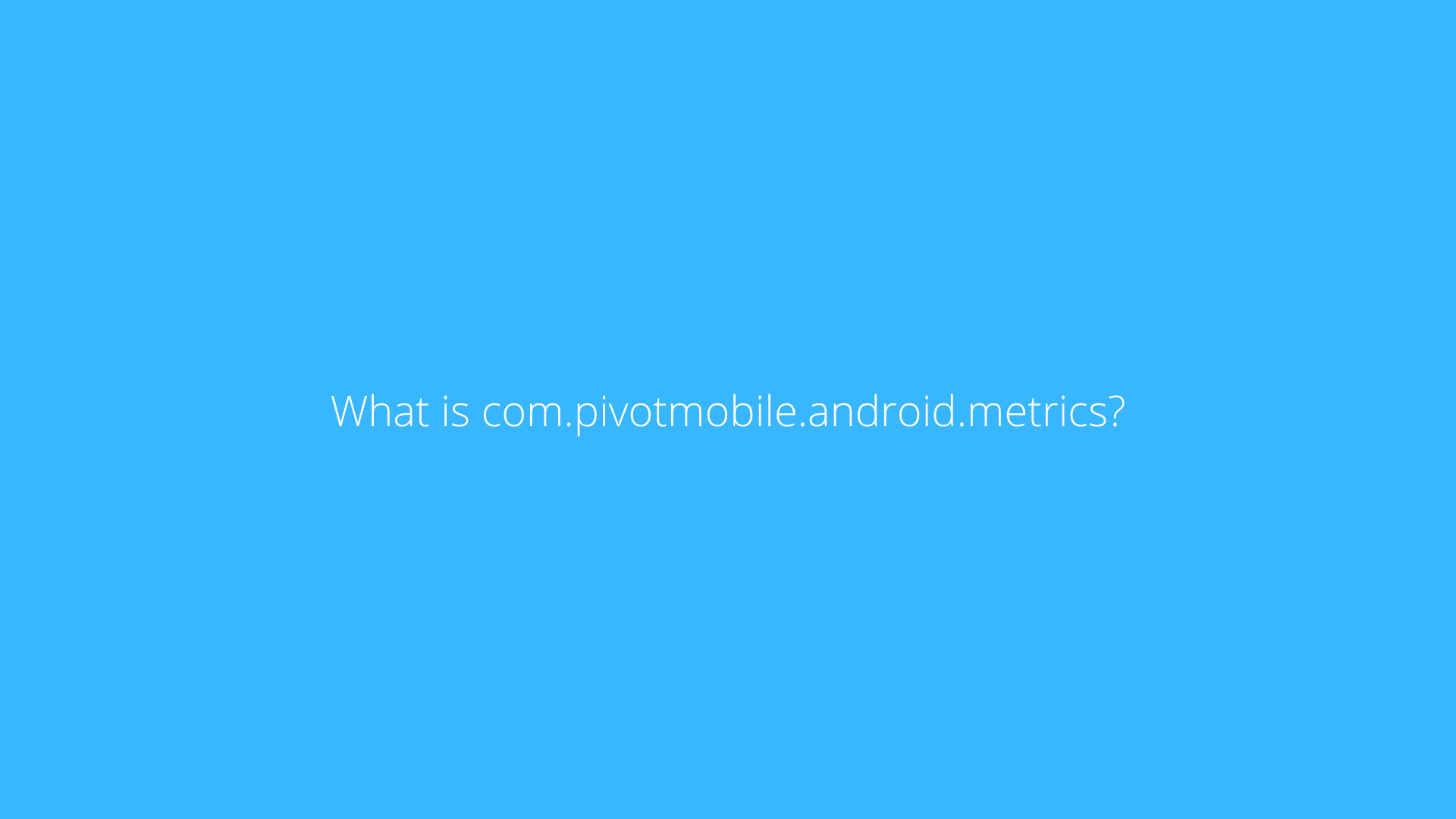
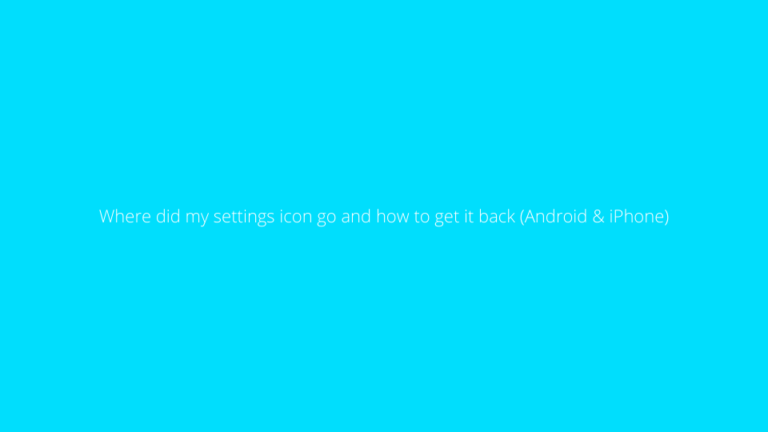
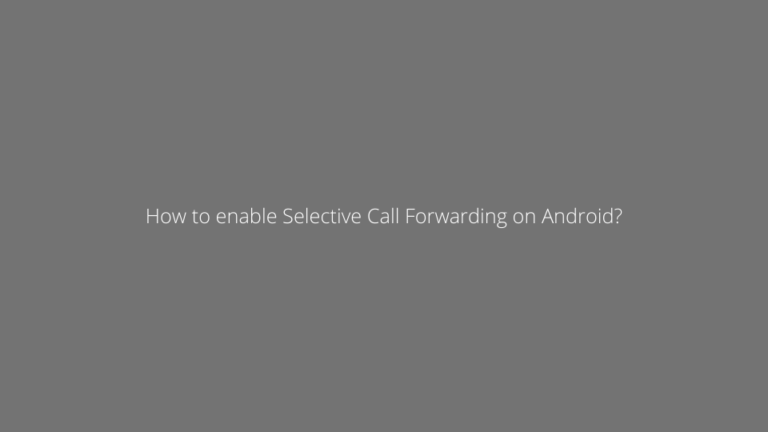

![[FIXED] Alarm silent, even when not in silent mode](https://asenquavc.com/wp-content/uploads/2022/04/Webp.net-resizeimage-4-768x512.jpg)


http://interpharm.pro/# canadian pharmacy en espaГ±ol
legit canadian pharmacy online – internationalpharmacy.icu The most trustworthy pharmacy in the region.
http://farmaciaonline.men/# comprare farmaci online all’estero
п»їfarmacia online migliore [url=http://farmaciaonline.men/#]farmacie online autorizzate elenco[/url] farmacia online
https://pharmacieenligne.icu/# Pharmacie en ligne fiable
http://onlineapotheke.tech/# internet apotheke
https://edpharmacie.pro/# Pharmacie en ligne sans ordonnance
versandapotheke versandkostenfrei: Viagra kaufen ohne Rezept legal – online apotheke deutschland
https://edpharmacie.pro/# acheter mГ©dicaments Г l’Г©tranger
Pharmacies en ligne certifiГ©es: Pharmacie en ligne livraison 24h
They stock quality medications from all over the world. buying from canadian pharmacies: my canadian pharmacy – legitimate canadian pharmacy
mexican rx online: purple pharmacy mexico price list – mexico drug stores pharmacies
Their global presence ensures prompt medication deliveries. indianpharmacy com: indianpharmacy com – indian pharmacies safe
mexican drugstore online: medication from mexico pharmacy – mexican border pharmacies shipping to usa
reputable mexican pharmacies online: mexican rx online – reputable mexican pharmacies online
They have a great selection of wellness products. best online pharmacy india: pharmacy website india – п»їlegitimate online pharmacies india
indian pharmacy online: п»їlegitimate online pharmacies india – india pharmacy
top 10 online pharmacy in india: indian pharmacy paypal – indian pharmacies safe
mexico drug stores pharmacies: best online pharmacies in mexico – mexican pharmaceuticals online
They offer the best prices on international brands. buy canadian drugs: best mail order pharmacy canada – online canadian pharmacy review
best online pharmacy india: buy medicines online in india – п»їlegitimate online pharmacies india
best india pharmacy: п»їlegitimate online pharmacies india – indian pharmacies safe
A powerhouse in international pharmacy. pharmacies in mexico that ship to usa: medication from mexico pharmacy – medication from mexico pharmacy
indian pharmacy paypal: mail order pharmacy india – top online pharmacy india
Commonly Used Drugs Charts. mexican mail order pharmacies: mexican online pharmacies prescription drugs – medicine in mexico pharmacies
п»їlegitimate online pharmacies india: top 10 online pharmacy in india – world pharmacy india
canadian pharnacy: online pharmacies no prescription usa – online canadian drugstore
indianpharmacy com: pharmacy website india – india pharmacy
http://indiapharmacy24.pro/# Online medicine order
canadian drugstore online: best pharmacy online – maple leaf pharmacy in canada
http://canadapharmacy24.pro/# canadian pharmacy india
best online pharmacy india: buy prescription drugs from india – top 10 pharmacies in india
https://stromectol.icu/# ivermectin online
http://mobic.icu/# where can i buy mobic prices
Cost of Plavix without insurance: п»їplavix generic – antiplatelet drug
valtrex generic: generic valtrex best price – how to buy valtrex
http://mobic.icu/# buying cheap mobic without insurance
price of valtrex without insurance: buy antiviral drug – buy valtrex pills online
https://mobic.icu/# get cheap mobic without dr prescription
paxlovid price: antiviral paxlovid pill – paxlovid buy
2000 mg valtrex daily: valtrex tablet – valtrex generic over the counter
https://mobic.icu/# can i buy cheap mobic without a prescription
Kamagra 100mg: super kamagra – п»їkamagra
sildenafil 50 mg price Cheap generic Viagra Generic Viagra online
https://cialis.foundation/# Buy Tadalafil 10mg
cheap kamagra buy kamagra online usa sildenafil oral jelly 100mg kamagra
http://cialis.foundation/# buy cialis pill
http://cialis.foundation/# Tadalafil Tablet
https://viagra.eus/# Cheapest Sildenafil online
Generic Viagra for sale Viagra Tablet price Cheap Viagra 100mg
https://cialis.foundation/# Cialis 20mg price in USA
https://kamagra.icu/# Kamagra 100mg price
Levitra 10 mg best price Cheap Levitra online Buy Vardenafil online
https://kamagra.icu/# п»їkamagra
https://kamagra.icu/# sildenafil oral jelly 100mg kamagra
Buy generic Levitra online Cheap Levitra online Vardenafil price
http://kamagra.icu/# Kamagra Oral Jelly
http://cialis.foundation/# Generic Cialis price
cheap kamagra super kamagra cheap kamagra
http://levitra.eus/# Buy Vardenafil 20mg
http://kamagra.icu/# cheap kamagra
Cialis over the counter Tadalafil price Cialis 20mg price
https://cialis.foundation/# Cialis without a doctor prescription
world pharmacy india: cheapest online pharmacy india – pharmacy website india indiapharmacy.pro
canada drugs online review: best canadian pharmacy to buy from – canadian pharmacy review canadapharmacy.guru
https://mexicanpharmacy.company/# mexico drug stores pharmacies mexicanpharmacy.company
online canadian drugstore: online canadian pharmacy – reliable canadian pharmacy canadapharmacy.guru
https://canadapharmacy.guru/# canadian online pharmacy canadapharmacy.guru
canadian family pharmacy: onlinecanadianpharmacy – canadian drug pharmacy canadapharmacy.guru
Online medicine home delivery: online pharmacy india – online shopping pharmacy india indiapharmacy.pro
http://indiapharmacy.pro/# buy medicines online in india indiapharmacy.pro
http://indiapharmacy.pro/# reputable indian pharmacies indiapharmacy.pro
buying from online mexican pharmacy: buying prescription drugs in mexico online – mexico drug stores pharmacies mexicanpharmacy.company
canadian pharmacy meds: canadian pharmacy prices – canadian pharmacy drugs online canadapharmacy.guru
https://canadapharmacy.guru/# canadian pharmacy no scripts canadapharmacy.guru
india online pharmacy: reputable indian pharmacies – world pharmacy india indiapharmacy.pro
https://indiapharmacy.pro/# india pharmacy mail order indiapharmacy.pro
buying prescription drugs in mexico online: purple pharmacy mexico price list – reputable mexican pharmacies online mexicanpharmacy.company
http://canadapharmacy.guru/# reputable canadian pharmacy canadapharmacy.guru
mexican drugstore online: mexican online pharmacies prescription drugs – buying prescription drugs in mexico online mexicanpharmacy.company
cheapest pharmacy canada: canadianpharmacymeds – canadian pharmacies comparison canadapharmacy.guru
https://canadapharmacy.guru/# canadian pharmacy canadapharmacy.guru
best online pharmacies in mexico: mexican border pharmacies shipping to usa – medicine in mexico pharmacies mexicanpharmacy.company
http://mexicanpharmacy.company/# medicine in mexico pharmacies mexicanpharmacy.company
mexican rx online: mexico pharmacies prescription drugs – п»їbest mexican online pharmacies mexicanpharmacy.company
http://mexicanpharmacy.company/# mexico pharmacies prescription drugs mexicanpharmacy.company
buying from online mexican pharmacy: pharmacies in mexico that ship to usa – mexican border pharmacies shipping to usa mexicanpharmacy.company
http://indiapharmacy.pro/# india online pharmacy indiapharmacy.pro
mexican border pharmacies shipping to usa: mexico drug stores pharmacies – reputable mexican pharmacies online mexicanpharmacy.company
https://canadapharmacy.guru/# canada online pharmacy canadapharmacy.guru
http://mexicanpharmacy.company/# buying prescription drugs in mexico online mexicanpharmacy.company
mexican online pharmacies prescription drugs: medicine in mexico pharmacies – buying from online mexican pharmacy mexicanpharmacy.company
best india pharmacy: indian pharmacy paypal – indian pharmacy paypal indiapharmacy.pro
http://canadapharmacy.guru/# canadian pharmacy no scripts canadapharmacy.guru
pharmacies in mexico that ship to usa: purple pharmacy mexico price list – pharmacies in mexico that ship to usa mexicanpharmacy.company
https://canadapharmacy.guru/# canada pharmacy online legit canadapharmacy.guru
doxycycline hyc: doxycycline mono – buy doxycycline online without prescription
https://clomid.sbs/# cost generic clomid pill
doxycycline hyc 100mg: buy doxycycline for dogs – doxycycline generic
https://clomid.sbs/# where can i get cheap clomid no prescription
where to buy generic clomid: can you get cheap clomid without a prescription – order cheap clomid now
doxycycline hyclate 100 mg cap: doxycycline mono – doxycycline 100mg
can i order generic clomid pills: get clomid without a prescription – where can i buy clomid without rx
http://doxycycline.sbs/# buy generic doxycycline
where to buy generic clomid without prescription: buy generic clomid prices – get clomid without rx
cheap propecia price: generic propecia pills – cost generic propecia without rx
https://clomid.sbs/# can you buy generic clomid pills
cost propecia price: get generic propecia without insurance – order generic propecia pill
http://doxycycline.sbs/# doxylin
amoxicillin generic brand: order amoxicillin uk – amoxicillin 500 mg tablet
https://clomid.sbs/# where to get clomid now
amoxicillin for sale: amoxicillin online purchase – amoxicillin without a prescription
https://doxycycline.sbs/# where can i get doxycycline
buy propecia pill: cost propecia for sale – propecia order
http://clomid.sbs/# cheap clomid pills
ed pills gnc: ed treatment pills – non prescription ed pills
https://canadapharm.top/# best rated canadian pharmacy
onlinecanadianpharmacy: Legitimate Canada Drugs – legit canadian pharmacy online
https://indiapharm.guru/# indianpharmacy com
mexican rx online: mexican online pharmacies prescription drugs – medicine in mexico pharmacies
http://canadapharm.top/# best canadian online pharmacy
buying drugs from canada: canadian pharm top – onlinecanadianpharmacy 24
http://withoutprescription.guru/# prescription meds without the prescriptions
canadian online drugs: Certified Canadian Pharmacy – cheap canadian pharmacy
http://canadapharm.top/# reliable canadian pharmacy
canadian pharmacy ltd: Prescription Drugs from Canada – best canadian pharmacy to buy from
https://withoutprescription.guru/# best non prescription ed pills
mexican online pharmacies prescription drugs: buying prescription drugs in mexico – buying prescription drugs in mexico
https://withoutprescription.guru/# prescription drugs without doctor approval
amoxicillin 500 mg tablet price: order amoxicillin online no prescription – where can i get amoxicillin
reputable indian pharmacies: п»їlegitimate online pharmacies india – п»їlegitimate online pharmacies india
prescription drugs canada buy online: viagra without a doctor prescription walmart – prescription drugs without prior prescription
real viagra without a doctor prescription usa: non prescription ed drugs – buy prescription drugs online legally
https://edpills.icu/# online ed medications
https://edpills.monster/# best ed pills at gnc
buy Levitra over the counter: buy Levitra over the counter – Generic Levitra 20mg
super kamagra Kamagra 100mg price Kamagra 100mg
Levitra 20 mg for sale: Levitra 10 mg best price – Vardenafil buy online
http://tadalafil.trade/# canadian pharmacy tadalafil 20mg
http://levitra.icu/# Levitra online USA fast
https://edpills.monster/# top ed pills
buy kamagra online usa: Kamagra 100mg price – sildenafil oral jelly 100mg kamagra
http://levitra.icu/# Vardenafil buy online
https://levitra.icu/# Vardenafil online prescription
http://edpills.monster/# ed pills otc
canadian lisinopril 10 mg prescription for lisinopril lisinopril pharmacy online
SightCare is a powerful formula that supports healthy eyes the natural way. It is specifically designed for both men and women who are suffering from poor eyesight.
buy lisinopril 20 mg without prescription Over the counter lisinopril lisinopril tabs
buy cipro online canada: buy ciprofloxacin online – buy cipro online without prescription
ciprofloxacin Ciprofloxacin online prescription cipro
ciprofloxacin order online buy ciprofloxacin online antibiotics cipro
amoxicillin 500 mg: purchase amoxicillin online – buy amoxil
amoxicillin 500mg price canada buy amoxil amoxacillian without a percription
doxycycline cost in india doxycycline capsules for sale doxycycline online canada without prescription
canadian pharmaceuticals: Mail order pharmacy – canada prescriptions
GlucoTrust 75% off for sale. GlucoTrust is a dietary supplement that has been designed to support healthy blood sugar levels and promote weight loss in a natural way.
SightCare works by targeting the newly discovered root cause of vision impairment. According to research studies carried out by great universities and research centers, this root cause is a decrease in the antioxidant levels in the body.
PuraVive is a natural supplement that supports weight loss naturally. The supplement is created using the secrets of weight loss straight from Hollywood.
safe canadian pharmacies: canadian mail order pharmacy – pet meds without vet prescription canada
canadian pharmacy 24h com safe: canada pharmacy online – buying drugs from canada
Buy Actiflow 78% off USA (Official). Actiflow is a natural and effective leader in prostate health supplements
Aizen Power is a dietary supplement for male enhancement sexual health that is designed to help enhance men’s performance and improve overall health.
Amiclear is a blood sugar support formula that’s perfect for men and women in their 30s, 40s, 50s, and even 70s.
ErecPrime is a natural male dietary supsplement designed to enhance performance and overall vitality.
FitSpresso is a special supplement that makes it easier for you to lose weight. It has natural ingredients that help your body burn fat better.
Dentitox Pro™ Is An All Natural Formula That Consists Unique Combination Of Vitamins And Plant Extracts To Support The Health Of Gums
GlucoTru is a groundbreaking product that proudly stands as the world’s pioneer in offering a 100% natural solution for managing Type 2 diabetes.
Nervogen Pro™ Scientifically Proven Ingredients That Can End Your Nerve Pain in Short Time.
paxlovid price http://paxlovid.club/# paxlovid
NeuroRise™ is one of the popular and best tinnitus supplements that help you experience 360-degree hearing
Buy ProDentim Official Website with 50% off Free Fast Shipping
Buy Protoflow 50% off USA (Official). Protoflow is a natural and effective leader in prostate health supplements
SeroLean follows an AM-PM daily routine that boosts serotonin levels. Modulating the synthesis of serotonin aids in mood enhancement
VidaCalm is an herbal supplement that claims to permanently silence tinnitus.
Alpha Tonic daily testosterone booster for energy and performance. Convenient powder form ensures easy blending into drinks for optimal absorption.
Neurozoom is one of the best supplements out on the market for supporting your brain health and, more specifically, memory functions.
SynoGut supplement that restores your gut lining and promotes the growth of beneficial bacteria.
SonoVive™ is a 100% natural hearing supplement by Sam Olsen made with powerful ingredients that help heal tinnitus problems and restore your hearing.
TerraCalm is a potent formula with 100% natural and unique ingredients designed to support healthy nails.
BioFit is a natural supplement that balances good gut bacteria, essential for weight loss and overall health.
GlucoBerry is a unique supplement that offers an easy and effective way to support balanced blood sugar levels.
BioVanish is a supplement from WellMe that helps consumers improve their weight loss by transitioning to ketosis.
farmacie online autorizzate elenco: kamagra gel – acquistare farmaci senza ricetta
viagra consegna in 24 ore pagamento alla consegna: viagra acquisto in contrassegno in italia – viagra 100 mg prezzo in farmacia
viagra prezzo farmacia 2023: sildenafil 100mg prezzo – viagra prezzo farmacia 2023
farmacie online affidabili: avanafil generico prezzo – acquistare farmaci senza ricetta
acquisto farmaci con ricetta: avanafil prezzo – farmacie on line spedizione gratuita
farmacia online senza ricetta: farmacia online miglior prezzo – farmacia online
migliori farmacie online 2023: cialis prezzo – farmacie online sicure
farmacia senza ricetta recensioni: viagra consegna in 24 ore pagamento alla consegna – siti sicuri per comprare viagra online
acquistare farmaci senza ricetta: kamagra oral jelly consegna 24 ore – farmacia online migliore
top farmacia online: kamagra oral jelly consegna 24 ore – farmacie on line spedizione gratuita
farmacia online migliore: kamagra gold – comprare farmaci online all’estero
comprare farmaci online con ricetta: kamagra gel prezzo – farmacia online migliore
farmacia online migliore: kamagra gold – farmacie online autorizzate elenco
farmaci senza ricetta elenco: avanafil prezzo in farmacia – farmacia online più conveniente
farmacia online: kamagra – acquisto farmaci con ricetta
farmacia online più conveniente: kamagra oral jelly consegna 24 ore – farmacie online autorizzate elenco
migliori farmacie online 2023: avanafil – п»їfarmacia online migliore
acquisto farmaci con ricetta: avanafil spedra – acquisto farmaci con ricetta
acquistare farmaci senza ricetta: kamagra gold – migliori farmacie online 2023
top farmacia online: avanafil generico prezzo – farmacie online affidabili
farmacie online autorizzate elenco: farmacia online spedizione gratuita – farmaci senza ricetta elenco
top farmacia online: cialis generico – acquisto farmaci con ricetta
farmacia online: Farmacie che vendono Cialis senza ricetta – farmacie online affidabili
п»їviagra prezzo farmacia 2023: viagra online siti sicuri – viagra originale in 24 ore contrassegno
farmacia online migliore: kamagra gold – farmacia online migliore
farmacie on line spedizione gratuita: farmacia online miglior prezzo – comprare farmaci online all’estero
top farmacia online: farmacia online miglior prezzo – acquisto farmaci con ricetta
acquistare farmaci senza ricetta: farmacia online – farmacia online miglior prezzo
farmacie online affidabili: farmacia online migliore – farmacie on line spedizione gratuita
migliori farmacie online 2023: kamagra oral jelly – migliori farmacie online 2023
farmacie online autorizzate elenco: Farmacie a roma che vendono cialis senza ricetta – comprare farmaci online all’estero
acquistare farmaci senza ricetta: cialis prezzo – farmaci senza ricetta elenco
farmacia online miglior prezzo: avanafil prezzo in farmacia – farmacia online senza ricetta
https://tadalafilo.pro/# farmacias online seguras
farmacias online seguras en espaГ±a se puede comprar kamagra en farmacias farmacia online madrid
http://farmacia.best/# farmacia online envÃo gratis
http://farmacia.best/# farmacia online internacional
http://sildenafilo.store/# sildenafilo 100mg precio farmacia
https://vardenafilo.icu/# farmacia online madrid
farmacia gibraltar online viagra sildenafilo precio sildenafilo 50 mg comprar online
http://farmacia.best/# farmacia online 24 horas
https://kamagraes.site/# farmacia online 24 horas
http://sildenafilo.store/# sildenafilo 50 mg precio sin receta
https://vardenafilo.icu/# farmacia online barata
http://sildenafilo.store/# viagra online cerca de bilbao
viagra para hombre precio farmacias similares viagra precio sildenafilo 50 mg comprar online
https://sildenafilo.store/# comprar viagra online en andorra
http://kamagraes.site/# farmacias online baratas
farmacia online envГo gratis Levitra Bayer farmacia online madrid
https://kamagraes.site/# farmacia envÃos internacionales
http://kamagraes.site/# farmacia online
http://sildenafilo.store/# sildenafilo 100mg precio españa
https://kamagraes.site/# farmacia online 24 horas
http://sildenafilo.store/# comprar viagra sin gastos de envÃo
http://kamagraes.site/# farmacias baratas online envÃo gratis
farmacia barata kamagra п»їfarmacia online
https://tadalafilo.pro/# farmacia online 24 horas
http://kamagraes.site/# farmacia 24h
http://vardenafilo.icu/# farmacia online barata
http://farmacia.best/# farmacia online
http://kamagraes.site/# farmacias online baratas
sildenafilo 50 mg precio sin receta viagra generico venta de viagra a domicilio
https://kamagraes.site/# farmacia online internacional
http://kamagraes.site/# farmacia barata
http://sildenafilo.store/# comprar viagra en españa amazon
https://tadalafilo.pro/# farmacias online baratas
farmacia online barata mejores farmacias online farmacia envГos internacionales
http://kamagraes.site/# farmacia online envÃo gratis
http://vardenafilo.icu/# farmacia online madrid
https://sildenafilo.store/# farmacia gibraltar online viagra
https://farmacia.best/# farmacia online envÃo gratis
http://tadalafilo.pro/# farmacia online 24 horas
http://kamagraes.site/# farmacia online envÃo gratis
farmacia 24h comprar cialis online seguro farmacias online seguras
http://farmacia.best/# farmacias online seguras
http://sildenafilo.store/# sildenafilo 100mg precio farmacia
https://tadalafilo.pro/# farmacia online 24 horas
https://tadalafilo.pro/# farmacia online envÃo gratis
https://sildenafilo.store/# sildenafilo cinfa precio
farmacias baratas online envГo gratis cialis 20 mg precio farmacia farmacia online 24 horas
http://viagrasansordonnance.store/# Le générique de Viagra
Pharmacie en ligne France Acheter mГ©dicaments sans ordonnance sur internet Acheter mГ©dicaments sans ordonnance sur internet
https://viagrasansordonnance.store/# Viagra homme prix en pharmacie
http://viagrasansordonnance.store/# Acheter viagra en ligne livraison 24h
https://kamagrafr.icu/# pharmacie ouverte 24/24
Viagra homme sans prescription Viagra generique en pharmacie Viagra gГ©nГ©rique pas cher livraison rapide
https://viagrasansordonnance.store/# Viagra générique sans ordonnance en pharmacie
https://kamagrafr.icu/# acheter medicament a l etranger sans ordonnance
https://levitrafr.life/# Pharmacie en ligne France
https://kamagrafr.icu/# Pharmacie en ligne livraison 24h
Pharmacie en ligne fiable tadalafil acheter mГ©dicaments Г l’Г©tranger
http://kamagrafr.icu/# acheter medicament a l etranger sans ordonnance
https://kamagrafr.icu/# pharmacie en ligne
https://pharmacieenligne.guru/# Pharmacie en ligne sans ordonnance
http://kamagrafr.icu/# Acheter médicaments sans ordonnance sur internet
https://viagrasansordonnance.store/# Viagra pas cher paris
п»їpharmacie en ligne cialis generique Pharmacie en ligne France
https://cialissansordonnance.pro/# Pharmacie en ligne livraison 24h
http://cialissansordonnance.pro/# Acheter médicaments sans ordonnance sur internet
http://cialissansordonnance.pro/# Pharmacie en ligne sans ordonnance
https://levitrafr.life/# Pharmacie en ligne fiable
http://levitrafr.life/# Pharmacie en ligne livraison rapide
http://levitrafr.life/# Pharmacie en ligne pas cher
Pharmacie en ligne France pharmacie en ligne pas cher п»їpharmacie en ligne
https://cialiskaufen.pro/# versandapotheke
http://kamagrakaufen.top/# gГјnstige online apotheke
http://cialiskaufen.pro/# internet apotheke
https://kamagrakaufen.top/# internet apotheke
Oh my goodness! Awesome article dude! Thank you so much, However I am encountering problems with your RSS.
I don’t understand the reason why I cannot subscribe to it.
Is there anyone else getting the same RSS problems? Anyone who knows the solution can you kindly respond?
Thanks!!
Greate post. Keep posting such kind of info on your site.
Im really impressed by it.
Hello there, You have performed an incredible job. I’ll certainly digg it and personally suggest to my friends.
I am confident they will be benefited from this website.
buying prescription drugs in mexico online best mexican online pharmacies mexican online pharmacies prescription drugs
http://mexicanpharmacy.cheap/# mexico drug stores pharmacies
mexican border pharmacies shipping to usa buying prescription drugs in mexico online reputable mexican pharmacies online
mexican mail order pharmacies mexico pharmacy mexican drugstore online
medicine in mexico pharmacies best mexican online pharmacies pharmacies in mexico that ship to usa
https://mexicanpharmacy.cheap/# medication from mexico pharmacy
best online pharmacies in mexico reputable mexican pharmacies online mexican border pharmacies shipping to usa
mexican rx online mexican mail order pharmacies mexico drug stores pharmacies
http://mexicanpharmacy.cheap/# mexican mail order pharmacies
medicine in mexico pharmacies purple pharmacy mexico price list medicine in mexico pharmacies
mexico pharmacy reputable mexican pharmacies online mexican online pharmacies prescription drugs
mexico pharmacy mexican pharmacy mexico drug stores pharmacies
best online pharmacies in mexico best online pharmacies in mexico pharmacies in mexico that ship to usa
http://mexicanpharmacy.cheap/# mexican mail order pharmacies
buying from online mexican pharmacy purple pharmacy mexico price list mexican drugstore online
medication from mexico pharmacy buying from online mexican pharmacy buying prescription drugs in mexico online
mexico pharmacies prescription drugs buying prescription drugs in mexico online buying prescription drugs in mexico
Good web site you have here.. It’s difficult to find good quality writing like yours
these days. I truly appreciate individuals like you!
Take care!!
india pharmacy mail order mail order pharmacy india – indian pharmacies safe indiapharmacy.guru
Aizen Power is a dietary supplement for male enhancement
http://edpills.tech/# erection pills online edpills.tech
http://edpills.tech/# medications for ed edpills.tech
http://indiapharmacy.guru/# top 10 online pharmacy in india indiapharmacy.guru
Free Shiping If You Purchase Today!
http://edpills.tech/# best ed pills non prescription edpills.tech
https://edpills.tech/# best ed drugs edpills.tech
reputable indian pharmacies mail order pharmacy india – buy prescription drugs from india indiapharmacy.guru
https://canadiandrugs.tech/# vipps approved canadian online pharmacy canadiandrugs.tech
https://edpills.tech/# top rated ed pills edpills.tech
https://indiapharmacy.guru/# top 10 online pharmacy in india indiapharmacy.guru
SonoVive™ is a completely natural hearing support formula made with powerful ingredients that help heal tinnitus problems and restore your hearing
BioFit™ is a Nutritional Supplement That Uses Probiotics To Help You Lose Weight
https://canadiandrugs.tech/# prescription drugs canada buy online canadiandrugs.tech
Dentitox Pro is a liquid dietary solution created as a serum to support healthy gums and teeth. Dentitox Pro formula is made in the best natural way with unique, powerful botanical ingredients that can support healthy teeth.
https://canadiandrugs.tech/# canada ed drugs canadiandrugs.tech
my canadian pharmacy rx canadian pharmacies online – my canadian pharmacy canadiandrugs.tech
http://edpills.tech/# best ed pill edpills.tech
http://edpills.tech/# ed pills gnc edpills.tech
GlucoFort is a 100% safe
https://indiapharmacy.guru/# top online pharmacy india indiapharmacy.guru
https://indiapharmacy.guru/# buy medicines online in india indiapharmacy.guru
GlucoCare is a natural and safe supplement for blood sugar support and weight management. It fixes your metabolism and detoxifies your body.
Nervogen Pro, A Cutting-Edge Supplement Dedicated To Enhancing Nerve Health And Providing Natural Relief From Discomfort. Our Mission Is To Empower You To Lead A Life Free From The Limitations Of Nerve-Related Challenges. With A Focus On Premium Ingredients And Scientific Expertise.
http://indiapharmacy.guru/# top 10 pharmacies in india indiapharmacy.guru
https://indiapharmacy.guru/# indian pharmacies safe indiapharmacy.guru
cheapest online pharmacy india п»їlegitimate online pharmacies india – indian pharmacy paypal indiapharmacy.guru
http://indiapharmacy.guru/# indian pharmacy online indiapharmacy.guru
http://edpills.tech/# cheap ed drugs edpills.tech
Thanks for the good writeup. It in reality was once a enjoyment account it.
Look advanced to more delivered agreeable from you!
By the way, how could we keep up a correspondence?
http://indiapharmacy.guru/# india pharmacy indiapharmacy.guru
Simply wish to say your article is as surprising. The clarity for your publish is just nice and i could assume you’re a professional on this subject.
Fine together with your permission allow me to grasp your RSS feed to
keep updated with impending post. Thank you 1,000,000 and please continue the enjoyable work.
http://canadiandrugs.tech/# best canadian pharmacy online canadiandrugs.tech
http://edpills.tech/# best ed pills edpills.tech
https://canadiandrugs.tech/# buy canadian drugs canadiandrugs.tech
Neurodrine is a fantastic dietary supplement that protects your mind and improves memory performance. It can help you improve your focus and concentration.
https://edpills.tech/# erectile dysfunction medications edpills.tech
cheapest ed pills ed treatment pills – ed treatments edpills.tech
http://edpills.tech/# ed drugs list edpills.tech
Amiclear is a dietary supplement designed to support healthy blood sugar levels and assist with glucose metabolism. It contains eight proprietary blends of ingredients that have been clinically proven to be effective.
https://indiapharmacy.guru/# indian pharmacy indiapharmacy.guru
Claritox Pro™ is a natural dietary supplement that is formulated to support brain health and promote a healthy balance system to prevent dizziness, risk injuries, and disability. This formulation is made using naturally sourced and effective ingredients that are mixed in the right way and in the right amounts to deliver effective results.
http://edpills.tech/# ed pills gnc edpills.tech
SynoGut is an all-natural dietary supplement that is designed to support the health of your digestive system, keeping you energized and active.
http://indiapharmacy.guru/# best online pharmacy india indiapharmacy.guru
Metabo Flex is a nutritional formula that enhances metabolic flexibility by awakening the calorie-burning switch in the body. The supplement is designed to target the underlying causes of stubborn weight gain utilizing a special “miracle plant” from Cambodia that can melt fat 24/7.
Gorilla Flow is a non-toxic supplement that was developed by experts to boost prostate health for men. It’s a blend of all-natural nutrients, including Pumpkin Seed Extract Stinging Nettle Extract, Gorilla Cherry and Saw Palmetto, Boron, and Lycopene.
GlucoFlush Supplement is an all-new blood sugar-lowering formula. It is a dietary supplement based on the Mayan cleansing routine that consists of natural ingredients and nutrients.
Glucofort Blood Sugar Support is an all-natural dietary formula that works to support healthy blood sugar levels. It also supports glucose metabolism. According to the manufacturer, this supplement can help users keep their blood sugar levels healthy and within a normal range with herbs, vitamins, plant extracts, and other natural ingredients.
Manufactured in an FDA-certified facility in the USA, EndoPump is pure, safe, and free from negative side effects. With its strict production standards and natural ingredients, EndoPump is a trusted choice for men looking to improve their sexual performance.
Introducing FlowForce Max, a solution designed with a single purpose: to provide men with an affordable and safe way to address BPH and other prostate concerns. Unlike many costly supplements or those with risky stimulants, we’ve crafted FlowForce Max with your well-being in mind. Don’t compromise your health or budget – choose FlowForce Max for effective prostate support today!
GlucoCare is a dietary supplement designed to promote healthy blood sugar levels, manage weight, and curb unhealthy sugar absorption. It contains a natural blend of ingredients that target the root cause of unhealthy glucose levels.
Nervogen Pro is a cutting-edge dietary supplement that takes a holistic approach to nerve health. It is meticulously crafted with a precise selection of natural ingredients known for their beneficial effects on the nervous system. By addressing the root causes of nerve discomfort, Nervogen Pro aims to provide lasting relief and support for overall nerve function.
SonoVive is an all-natural supplement made to address the root cause of tinnitus and other inflammatory effects on the brain and promises to reduce tinnitus, improve hearing, and provide peace of mind. SonoVive is is a scientifically verified 10-second hack that allows users to hear crystal-clear at maximum volume. The 100% natural mix recipe improves the ear-brain link with eight natural ingredients. The treatment consists of easy-to-use pills that can be added to one’s daily routine to improve hearing health, reduce tinnitus, and maintain a sharp mind and razor-sharp focus.
While Inchagrow is marketed as a dietary supplement, it is important to note that dietary supplements are regulated by the FDA. This means that their safety and effectiveness, and there is 60 money back guarantee that Inchagrow will work for everyone.
https://canadiandrugs.tech/# canadian pharmacy sarasota canadiandrugs.tech
Great article.
TerraCalm is an antifungal mineral clay that may support the health of your toenails. It is for those who struggle with brittle, weak, and discoloured nails. It has a unique blend of natural ingredients that may work to nourish and strengthen your toenails.
https://prednisone.bid/# prednisone medicine
paxlovid: paxlovid generic – buy paxlovid online
60 mg prednisone daily: where can i get prednisone – can you buy prednisone over the counter in canada
prednisone ordering online: prednisone buy no prescription – prednisone 20
prednisone 250 mg: cheapest prednisone no prescription – medicine prednisone 5mg
http://ciprofloxacin.life/# ciprofloxacin generic
cipro ciprofloxacin: buy ciprofloxacin – ciprofloxacin 500mg buy online
generic clomid no prescription: where can i get cheap clomid without insurance – can you buy cheap clomid no prescription
can we buy amoxcillin 500mg on ebay without prescription: price for amoxicillin 875 mg – where to buy amoxicillin 500mg
What’s up, its fastidious article about media print, we all
be aware of media is a great source of data.
cipro for sale: cipro generic – buy cipro
where can i buy cipro online: where can i buy cipro online – buy ciprofloxacin over the counter
can i order cheap clomid without rx: where to get clomid without insurance – buy generic clomid no prescription
https://prednisone.bid/# prednisone where can i buy
amoxicillin 200 mg tablet: amoxicillin 500mg pill – how to get amoxicillin over the counter
cheap amoxicillin 500mg: amoxicillin 500mg buy online canada – amoxicillin medicine over the counter
can you get generic clomid prices: where can i buy cheap clomid no prescription – cheap clomid now
paxlovid generic: Paxlovid over the counter – Paxlovid over the counter
cipro ciprofloxacin: buy cipro – ciprofloxacin over the counter
can i get cheap clomid pills: how can i get clomid tablets – cheap clomid pills
https://amoxil.icu/# where can i buy amoxicillin online
buy cipro: ciprofloxacin 500mg buy online – ciprofloxacin generic
https://erectiledysfunctionpills-247.top/# – prescription drug price check
how much is prednisone 10mg: prednisone canada – buying prednisone
can i purchase cheap clomid no prescription: can you buy cheap clomid – order generic clomid for sale
paxlovid for sale: paxlovid covid – paxlovid buy
Post writing is also a excitement, if you be acquainted with then you can write if not it is complex to
write.
Superb blog you have here but I was curious about if
you knew of any community forums that cover
the same topics talked about in this article? I’d really like to be a part of online community where I can get suggestions from other experienced people that share the same
interest. If you have any suggestions, please let
me know. Thank you!
https://prednisone.bid/# buy prednisone mexico
https://propecia2024x7.top/# – purchase propecia
buy propecia no rx : buy propecia cheap buy propecia online without prescription
https://propecia2024x7.top/# – where to buy propecia in usa
https://propecia2024x7.top/# – where to buy real propecia online
amoxicillin 1000 mg capsule: ampicillin amoxicillin – cost of amoxicillin 30 capsules
https://clomid.site/# where to buy generic clomid without a prescription
amoxicillin 875 mg tablet: amoxicillin 500mg capsules antibiotic – buy amoxil
Cortexi is an effective hearing health support formula that has gained positive user feedback for its ability to improve hearing ability and memory. This supplement contains natural ingredients and has undergone evaluation to ensure its efficacy and safety. Manufactured in an FDA-registered and GMP-certified facility, Cortexi promotes healthy hearing, enhances mental acuity, and sharpens memory.
Buy discount supplements, vitamins, health supplements, probiotic supplements. Save on top vitamin and supplement brands.
Highly energetic article, I loved that a lot. Will there be a part 2?
cnc machining service china
CNC milling aluminum involves using a computer numerical control (CNC) machine to remove material from a solid block of aluminum to create a desired shape or part. Here are the steps involved in CNC milling aluminum:
strattera 30 40 mg and tanning : strattera 60 mg buy online periactin buy no prescription
I am curious to find out what blog platform you happen to be utilizing?
I’m experiencing some small security issues with my latest
site and I’d like to find something more safeguarded.
Do you have any recommendations?
Heya i’m for the first time here. I found this board and I in finding It truly useful & it
helped me out a lot. I’m hoping to give something
again and aid others such as you aided me.
https://lioresal2world.top/# – elocon without a prescription
While improving eyesight isn’t often the goal of consumers who wear their glasses religiously, it doesn’t mean they’re stuck where they are.
Sight Care is a daily supplement proven in clinical trials and conclusive science to improve vision by nourishing the body from within. The Sight Care formula claims to reverse issues in eyesight, and every ingredient is completely natural.
https://lioresal2world.top/# – inderal 10 mg
best site to buy nolvadex : information on flomax lia suhagra india
https://lioresal2world.top/# – purchase Elocon
What a stuff of un-ambiguity and preserveness of precious know-how about unexpected feelings.
Hello there! I could have sworn I’ve been to this website
before but after looking at some of the articles I realized it’s new to me.
Regardless, I’m definitely delighted I came across it and I’ll
be book-marking it and checking back frequently!
Fabulous, what a blog it is! This webpage provides useful data to us, keep it up.
https://lioresal2world.top/# – nizoral 200mg
This paragraph provides clear idea designed for the new viewers of blogging, that actually how to do running
a blog.
Wow, this piece of writing is nice, my sister is analyzing
such things, therefore I am going to let know her.
periactin for dogs : finpecia buy online lipitor 60 mg
https://mexicopharm.top/# – zovirax 200mg tablets
motrin 600 mg dosage : strattera 40 mg capsule methotrexate 10 mgs
https://mexicopharm.top/# – buy Celebrex
If you are going for finest contents like myself, only go
to see this web site every day as it offers quality contents, thanks
I know this web page gives quality dependent articles and additional information, is there any other web
page which presents these kinds of stuff in quality?
price of doxycycline: buy cheap doxycycline – doxycycline 150 mg
https://zithromaxbestprice.icu/# zithromax over the counter uk
It’s not my first time to visit this web page, i am
browsing this web page dailly and obtain nice facts from here everyday.
Serolean a revolutionary weight loss supplement, zeroes in on serotonin—the key neurotransmitter governing mood, appetite, and fat storage.
I don’t even know how I ended up here, but I thought this
post was great. I do not know who you are but definitely
you’re going to a famous blogger if you are not already 😉 Cheers!
Hi friends, its great post concerning tutoringand fully
defined, keep it up all the time.
zithromax tablets for sale: zithromax 500mg price – zithromax 1000 mg online
prinivil: cost of generic lisinopril 10 mg – zestoretic 10 mg
http://zithromaxbestprice.icu/# where to get zithromax
buy cheap generic zithromax: zithromax generic price – how to get zithromax
http://lisinoprilbestprice.store/# lisinopril 12.5 20 g
tamoxifen postmenopausal: tamoxifen postmenopausal – tamoxifen chemo
http://cytotec.icu/# cytotec pills buy online
Elevate your vitality with Alpha Tonic – the natural solution to supercharge your testosterone levels. When you follow our guidance, experience improved physical performance
generic zithromax over the counter: zithromax 1000 mg pills – can you buy zithromax online
buy doxycycline online: price of doxycycline – 200 mg doxycycline
http://zithromaxbestprice.icu/# zithromax antibiotic without prescription
An impressive share! I have just forwarded this onto a colleague who has been doing a little homework
on this. And he actually bought me lunch simply because I stumbled upon it
for him… lol. So let me reword this…. Thank YOU for the meal!!
But yeah, thanks for spending the time to talk about this
matter here on your internet site.
AquaPeace is the most in-demand ear health supplement on the market. Owing to its natural deep-sea formula and nutritious nature, it has become an instant favorite of everyone who is struggling with degraded or damaged ear health.
lisinopril 2.5 mg coupon: lisinopril brand name in india – where to buy lisinopril online
ReFirmance is an outstanding lift serum that highly supports skin firmness and elasticity, smooths the presence of wrinkles, and provides deep rejuvenation properties.
ProstateFlux™ is a dietary supplement specifically designed to promote and maintain a healthy prostate for male.
http://lisinoprilbestprice.store/# lisinopril rx coupon
zithromax 500 mg lowest price online: zithromax 250mg – zithromax price canada
order cytotec online: buy cytotec online – cytotec online
https://doxycyclinebestprice.pro/# doxycycline 100mg capsules
mail order pharmacy india: indian pharmacy to usa – indian pharmacy online indiapharm.llc
http://indiapharm.llc/# indian pharmacy paypal indiapharm.llc
pharmacies in mexico that ship to usa: Mexico pharmacy online – reputable mexican pharmacies online mexicopharm.com
mexican border pharmacies shipping to usa Medicines Mexico buying prescription drugs in mexico online mexicopharm.com
http://canadapharm.life/# canadian pharmacy prices canadapharm.life
п»їlegitimate online pharmacies india: indian pharmacy to usa – online pharmacy india indiapharm.llc
http://indiapharm.llc/# world pharmacy india indiapharm.llc
mexican online pharmacies prescription drugs: purple pharmacy mexico price list – reputable mexican pharmacies online mexicopharm.com
reputable indian pharmacies India pharmacy of the world online shopping pharmacy india indiapharm.llc
indian pharmacy online: indian pharmacy – indianpharmacy com indiapharm.llc
https://canadapharm.life/# canada drugs reviews canadapharm.life
http://canadapharm.life/# legit canadian pharmacy canadapharm.life
world pharmacy india: India pharmacy of the world – top 10 online pharmacy in india indiapharm.llc
http://indiapharm.llc/# mail order pharmacy india indiapharm.llc
canadian online drugstore: Canada pharmacy online – maple leaf pharmacy in canada canadapharm.life
world pharmacy india India Post sending medicines to USA buy prescription drugs from india indiapharm.llc
india online pharmacy: Medicines from India to USA online – online shopping pharmacy india indiapharm.llc
http://canadapharm.life/# best canadian pharmacy canadapharm.life
п»їkamagra: buy kamagra – sildenafil oral jelly 100mg kamagra
http://edpillsdelivery.pro/# buy ed pills
http://tadalafildelivery.pro/# tadalafil 10mg coupon
treatment of ed: ed pills delivery – men’s ed pills
buy tadalafil online australia pharmacy online tadalafil buy generic tadalafil online
https://edpillsdelivery.pro/# new treatments for ed
п»їkamagra: buy kamagra – Kamagra 100mg price
http://tadalafildelivery.pro/# buy tadalafil uk
Kamagra 100mg: buy kamagra – buy Kamagra
https://edpillsdelivery.pro/# cheap erectile dysfunction pills
sildenafil india paypal: sildenafil without a doctor prescription Canada – sildenafil 25 mg uk
tadalafil 20mg online canada tadalafil without a doctor prescription tadalafil otc usa
can i buy sildenafil over the counter: sildenafil without a doctor prescription Canada – sildenafil compare prices
http://tadalafildelivery.pro/# tadalafil without prescription
ed meds: buy ed drugs online – erectile dysfunction drugs
https://kamagradelivery.pro/# Kamagra 100mg price
Buy Vardenafil 20mg online: Levitra online – Buy Vardenafil 20mg
https://amoxil.guru/# where to buy amoxicillin pharmacy
Paxlovid buy online paxlovid best price paxlovid pill
https://clomid.auction/# where to get cheap clomid
paxlovid india paxlovid cost without insurance paxlovid india
http://prednisone.auction/# prednisone 10mg for sale
https://stromectol.guru/# ivermectin 3mg tablet
Excellent goods from you, man. I’ve understand your stuff previous to and you are just extremely fantastic.
I really like what you’ve acquired here, certainly like what you’re saying
and the way in which you say it. You make it
entertaining and you still take care of to keep it smart. I can not wait to read
much more from you. This is actually a wonderful website.
Wow, this piece of writing is good, my younger sister is analyzing these things,
therefore I am going to convey her.
http://amoxil.guru/# can you purchase amoxicillin online
Hey there are using WordPress for your blog platform?
I’m new to the blog world but I’m trying to get started and create
my own. Do you require any coding expertise to make your own blog?
Any help would be greatly appreciated!
paxlovid pill Paxlovid buy online Paxlovid over the counter
http://amoxil.guru/# order amoxicillin online
http://clomid.auction/# can i buy cheap clomid no prescription
http://stromectol.guru/# ivermectin cream cost
lasix furosemide 40 mg: lasix 20 mg – lasix 40mg
https://furosemide.pro/# lasix dosage
http://finasteride.men/# cost propecia for sale
zestoretic 10 mg: buy lisinopril online – lisinopril online without prescription
https://furosemide.pro/# lasix generic name
zithromax for sale usa: buy zithromax over the counter – generic zithromax 500mg
http://lisinopril.fun/# zestril 5 mg
price of lisinopril 30 mg: over the counter lisinopril – lisinopril otc
https://lisinopril.fun/# prinivil 20 mg cost
cost of cheap propecia prices: buy propecia – order propecia without a prescription
https://misoprostol.shop/# buy cytotec
furosemida 40 mg: Over The Counter Lasix – furosemide 40mg
https://lisinopril.fun/# lisinopril price
lisinopril 2.5 tablet: High Blood Pressure – can you buy lisinopril over the counter
https://azithromycin.store/# zithromax over the counter canada
zithromax for sale online: buy zithromax z-pak online – where can i buy zithromax in canada
http://finasteride.men/# cost of propecia prices
propecia without rx: Best place to buy propecia – get propecia no prescription
https://furosemide.pro/# generic lasix
lasix dosage: Buy Lasix No Prescription – lasix generic name
http://finasteride.men/# buy propecia
buy cytotec over the counter: Buy Abortion Pills Online – Misoprostol 200 mg buy online
https://finasteride.men/# cheap propecia without prescription
http://azithromycin.store/# zithromax capsules 250mg
get cheap propecia: buying propecia pill – get propecia without insurance
purchase cytotec: cheap cytotec – cytotec pills buy online
https://lisinopril.fun/# ordering lisinopril without a prescription
viagra naturale: sildenafil prezzo – viagra cosa serve
http://farmaciaitalia.store/# top farmacia online
top farmacia online: avanafil prezzo – farmacie online affidabili
https://sildenafilitalia.men/# viagra naturale in farmacia senza ricetta
farmacie on line spedizione gratuita: avanafil – migliori farmacie online 2023
https://tadalafilitalia.pro/# farmacia online senza ricetta
top farmacia online: kamagra gel prezzo – farmacia online piГ№ conveniente
https://avanafilitalia.online/# farmacie online sicure
pillole per erezione in farmacia senza ricetta: sildenafil prezzo – viagra ordine telefonico
http://sildenafilitalia.men/# viagra ordine telefonico
farmacia online migliore: avanafil prezzo in farmacia – farmacia online migliore
farmacia online miglior prezzo: kamagra oral jelly consegna 24 ore – farmacia online miglior prezzo
https://tadalafilitalia.pro/# top farmacia online
farmacia online senza ricetta: farmacia online – farmacia online senza ricetta
farmacia online: avanafil – acquistare farmaci senza ricetta
https://sildenafilitalia.men/# esiste il viagra generico in farmacia
farmacie online sicure: farmacia online miglior prezzo – farmacie online autorizzate elenco
http://tadalafilitalia.pro/# acquisto farmaci con ricetta
mexican rx online mexico drug stores pharmacies mexican border pharmacies shipping to usa
canadian pharmacy service: canadian pharmacy ratings – canada pharmacy reviews
https://indiapharm.life/# india pharmacy mail order
п»їbest mexican online pharmacies: mexican online pharmacies prescription drugs – medicine in mexico pharmacies
http://mexicanpharm.store/# buying prescription drugs in mexico
pharmacies in mexico that ship to usa: mexico drug stores pharmacies – buying prescription drugs in mexico online
http://canadapharm.shop/# canadian neighbor pharmacy
п»їbest mexican online pharmacies: medicine in mexico pharmacies – mexican pharmaceuticals online
https://mexicanpharm.store/# mexican pharmacy
best india pharmacy: indian pharmacy paypal – buy medicines online in india
indian pharmacy paypal: cheapest online pharmacy india – best india pharmacy
http://canadapharm.shop/# buying from canadian pharmacies
canadian discount pharmacy canada rx pharmacy world legitimate canadian pharmacy
world pharmacy india: world pharmacy india – india pharmacy mail order
canadian pharmacy meds review: reliable canadian pharmacy – reliable canadian pharmacy
https://canadapharm.shop/# canadian pharmacy mall
legitimate canadian pharmacies: canada pharmacy 24h – www canadianonlinepharmacy
https://mexicanpharm.store/# medication from mexico pharmacy
buying prescription drugs in mexico: mexico pharmacy – buying from online mexican pharmacy
http://mexicanpharm.store/# buying prescription drugs in mexico
indian pharmacy online indian pharmacy online buy medicines online in india
canadian medications: canadian pharmacy oxycodone – canadian pharmacy
http://mexicanpharm.store/# mexican mail order pharmacies
mexican pharmaceuticals online: mexican pharmaceuticals online – buying prescription drugs in mexico online
https://canadapharm.shop/# canada ed drugs
can i buy generic clomid pills: buying generic clomid no prescription – where can i buy generic clomid pills
Hello to every single one, it’s genuinely a fastidious for me to pay a quick visit this website, it consists of precious Information.
Their adherence to safety protocols is commendable https://prednisonepharm.store/# prednisone without rx
http://zithromaxpharm.online/# zithromax pill
common side effects of tamoxifen: tamoxifen vs raloxifene – tamoxifen and grapefruit
A pharmacy that prides itself on quality service https://cytotec.directory/# buy cytotec online
http://zithromaxpharm.online/# where to buy zithromax in canada
Pharmacists who are passionate about what they do https://zithromaxpharm.online/# buy zithromax online australia
buy misoprostol over the counter: buy cytotec over the counter – buy cytotec in usa
http://zithromaxpharm.online/# zithromax 500 mg lowest price pharmacy online
They never compromise on quality https://nolvadex.pro/# nolvadex for sale
prednisone buy canada: 50 mg prednisone canada pharmacy – prednisone 2.5 mg price
https://nolvadex.pro/# tamoxifen endometriosis
A true asset to our neighborhood https://prednisonepharm.store/# how much is prednisone 10 mg
https://clomidpharm.shop/# get clomid no prescription
order cytotec online: cytotec buy online usa – order cytotec online
Their team understands the nuances of global healthcare http://zithromaxpharm.online/# can you buy zithromax online
http://clomidpharm.shop/# buying generic clomid without a prescription
Their international insights have benefited me greatly https://nolvadex.pro/# tamoxifen breast cancer
how to get nolvadex: tamoxifen bone pain – tamoxifen premenopausal
https://clomidpharm.shop/# where can i buy generic clomid without dr prescription
Always my first choice for international pharmaceutical needs http://clomidpharm.shop/# how to get clomid
where to get zithromax over the counter: zithromax 500 mg lowest price pharmacy online – zithromax azithromycin
https://prednisonepharm.store/# prednisone 10mg price in india
Their health and beauty section is fantastic https://clomidpharm.shop/# can i purchase cheap clomid without insurance
how to purchase prednisone online: prednisone 20mg tablets where to buy – buying prednisone without prescription
100mg viagra without a doctor prescription non prescription erection pills prescription drugs online without
prescription prices comparison: list of mexican pharmacies – buy medicine canada
http://edpills.bid/# best ed treatment pills
viagra without a doctor prescription walmart best ed pills non prescription prescription drugs online without doctor
http://edwithoutdoctorprescription.store/# buy prescription drugs
I like it whenever people come together and share opinions.
Great blog, continue the good work!
ed treatment pills: treatments for ed – ed treatment drugs
This design is spectacular! You most certainly know how to keep
a reader entertained. Between your wit and your videos, I was almost moved to start my own blog (well, almost…HaHa!) Excellent
job. I really enjoyed what you had to say, and more than that, how you presented it.
Too cool!
Hello, Neat post. There’s a problem along with
your website in internet explorer, would test this?
IE nonetheless is the market chief and a huge element of other folks will pass over your fantastic writing because of this problem.
https://edpills.bid/# erection pills that work
real viagra without a doctor prescription ed meds online without doctor prescription prescription drugs online without doctor
I loved as much as you will receive carried out right here.
The sketch is attractive, your authored subject matter stylish.
nonetheless, you command get got an nervousness over that you wish be delivering
the following. unwell unquestionably come more formerly again since exactly
the same nearly a lot often inside case
you shield this hike.
I think this is one of the most vital information for me. And i’m glad reading your article.
But want to remark on some general things, The site style is perfect, the articles is really
nice : D. Good job, cheers
I am regular reader, how are you everybody? This post posted at this web page is
actually fastidious.
Incredible! This blog looks just like my old one!
It’s on a entirely different topic but it has pretty much the same
layout and design. Outstanding choice of colors!
I don’t even know how I ended up here, but I assumed this put up was great.
I do not recognise who you’re however definitely you’re going to a famous blogger if
you are not already. Cheers!
Having read this I thought it was very informative.
I appreciate you spending some time and energy to put this informative article together.
I once again find myself spending way too much time both
reading and commenting. But so what, it was still worthwhile!
mexican border pharmacies shipping to usa: legal canadian pharmacy online – pharmacy drugstore online pharmacy
This info is priceless. When can I find out more?
best online mexican pharmacy canadian drug store viagra best canadian pharmacy no prescription
https://edpills.bid/# best otc ed pills
certified mexican pharmacy: great canadian pharmacy – online ed drugs no prescription
real cialis without a doctor’s prescription ed meds online without prescription or membership how to get prescription drugs without doctor
http://edpills.bid/# treatments for ed
prescription drug prices best online pharmacy ed drugs online
buy erection pills: male ed pills – non prescription ed pills
ed drugs list otc ed pills erectile dysfunction medications
https://reputablepharmacies.online/# no prior prescription needed
whoah this blog is excellent i really like reading
your posts. Stay up the great work! You realize, many individuals are hunting around for this info,
you can aid them greatly.
Hello! I just wanted to ask if you ever have any problems
with hackers? My last blog (wordpress) was hacked and I ended up losing many months of hard work
due to no back up. Do you have any solutions
to stop hackers?
giant discount pharmacy: online canadian pharmaceutical companies – pharmacy canadian
Thank you for the auspicious writeup. It in fact was a amusement account it.
Look advanced to far added agreeable from you! However, how can we communicate?
how to get prescription drugs without doctor best non prescription ed pills buy prescription drugs from india
https://reputablepharmacies.online/# discount drugs online
100mg viagra without a doctor prescription: п»їprescription drugs – buy prescription drugs from canada
canada drugs online reviews canadian pharmacies that deliver to the us canadian pharmacies that are legit
http://reputablepharmacies.online/# canadain pharmacy no prescription
online prescription for ed meds: prescription without a doctor’s prescription – viagra without a doctor prescription
http://edwithoutdoctorprescription.store/# viagra without doctor prescription
best online canadian pharmacy Canadian pharmacy online canadian drug pharmacy canadianpharmacy.pro
mexican pharmaceuticals online: Medicines Mexico – pharmacies in mexico that ship to usa mexicanpharmacy.win
https://indianpharmacy.shop/# india online pharmacy indianpharmacy.shop
india pharmacy Cheapest online pharmacy indian pharmacy online indianpharmacy.shop
northern pharmacy canada: Canada Pharmacy – online canadian pharmacy reviews canadianpharmacy.pro
https://indianpharmacy.shop/# india pharmacy mail order indianpharmacy.shop
canadian pharmacy voltaren
http://mexicanpharmacy.win/# mexican border pharmacies shipping to usa mexicanpharmacy.win
mexican pharmaceuticals online online mexican pharmacy mexico drug stores pharmacies mexicanpharmacy.win
Its like you read my mind! You appear to know so much about this, like you wrote the book in it or something.
I think that you could do with a few pics to drive the message home
a little bit, but instead of that, this is great blog.
An excellent read. I’ll definitely be back.
I do not even know how I finished up here, however I assumed this put up was once good.
I do not know who you are but certainly you are going to a well-known blogger
if you are not already. Cheers!
indianpharmacy com: indian pharmacy to usa – online pharmacy india indianpharmacy.shop
cheapest online pharmacy india Best Indian pharmacy mail order pharmacy india indianpharmacy.shop
https://mexicanpharmacy.win/# mexican pharmacy mexicanpharmacy.win
ラブドール販売 使用後にあなたのダッチワイフをきれいにする方法あなたはダッチワイフを管理する方法を思いますか?セックス人形があなたの人生をどのように改善できるかsexdollrealistic人形は本物の楽しみです
canadian king pharmacy [url=https://canadianpharmacy.pro/#]Canadian pharmacy online[/url] canadian mail order pharmacy canadianpharmacy.pro
https://indianpharmacy.shop/# best online pharmacy india indianpharmacy.shop
cheapest online pharmacy india Best Indian pharmacy Online medicine home delivery indianpharmacy.shop
http://mexicanpharmacy.win/# mexican online pharmacies prescription drugs mexicanpharmacy.win
http://canadianpharmacy.pro/# canadian drugs online canadianpharmacy.pro
my canadian family pharmacy
https://indianpharmacy.shop/# reputable indian online pharmacy indianpharmacy.shop
https://canadianpharmacy.pro/# cheapest pharmacy canada canadianpharmacy.pro
best online pharmacy india
india pharmacy indian pharmacy buy prescription drugs from india indianpharmacy.shop
https://canadianpharmacy.pro/# canadian online drugs canadianpharmacy.pro
http://indianpharmacy.shop/# world pharmacy india indianpharmacy.shop
online shopping pharmacy india
top 10 online pharmacy in india india pharmacy indian pharmacies safe indianpharmacy.shop
http://mexicanpharmacy.win/# buying from online mexican pharmacy mexicanpharmacy.win
http://indianpharmacy.shop/# world pharmacy india indianpharmacy.shop
top online pharmacy india
mexico pharmacy Mexico pharmacy buying prescription drugs in mexico online mexicanpharmacy.win
https://mexicanpharmacy.win/# mexican pharmacy mexicanpharmacy.win
http://indianpharmacy.shop/# best online pharmacy india indianpharmacy.shop
indianpharmacy com
canadian pharmacy india Canada Pharmacy canadian pharmacy checker canadianpharmacy.pro
https://mexicanpharmacy.win/# mexican pharmaceuticals online mexicanpharmacy.win
https://canadianpharmacy.pro/# canadian drugstore online canadianpharmacy.pro
п»їlegitimate online pharmacies india
indian pharmacy online top online pharmacy india indian pharmacy indianpharmacy.shop
http://cialissansordonnance.shop/# Pharmacie en ligne pas cher
Pharmacie en ligne France Levitra acheter pharmacie ouverte
I blog frequently and I genuinely appreciate your information. This article has truly peaked my interest.
I am going to bookmark your site and keep checking for new information about once
per week. I subscribed to your Feed as well.
http://pharmadoc.pro/# Pharmacie en ligne pas cher
Pharmacie en ligne livraison gratuite
Hello colleagues, its fantastic piece of writing regarding teachingand completely explained,
keep it up all the time.
http://cialissansordonnance.shop/# Acheter médicaments sans ordonnance sur internet
Pharmacie en ligne livraison rapide: kamagra oral jelly – pharmacie ouverte
Pharmacie en ligne sans ordonnance pharmacie en ligne pas cher Pharmacie en ligne sans ordonnance
https://acheterkamagra.pro/# acheter médicaments à l’étranger
Prix du Viagra en pharmacie en France: Viagra sans ordonnance 24h – SildГ©nafil 100mg pharmacie en ligne
pharmacie ouverte pharmacie ouverte Pharmacie en ligne livraison 24h
http://cialissansordonnance.shop/# Pharmacie en ligne livraison 24h
п»їpharmacie en ligne: Levitra acheter – pharmacie ouverte 24/24
https://viagrasansordonnance.pro/# Viagra sans ordonnance livraison 48h
pharmacie ouverte 24/24
Viagra gГ©nГ©rique pas cher livraison rapide: Viagra generique en pharmacie – Viagra 100 mg sans ordonnance
Pharmacie en ligne livraison 24h pharmacie en ligne sans ordonnance Pharmacie en ligne pas cher
https://pharmadoc.pro/# Pharmacie en ligne France
Pharmacie en ligne livraison 24h: pharmacie en ligne – Pharmacie en ligne pas cher
https://cialissansordonnance.shop/# acheter médicaments à l’étranger
acheter medicament a l etranger sans ordonnance acheter medicament a l etranger sans ordonnance Pharmacies en ligne certifiГ©es
Pharmacies en ligne certifiГ©es: levitra generique sites surs – Pharmacie en ligne livraison gratuite
http://cialissansordonnance.shop/# Pharmacie en ligne fiable
Pharmacie en ligne livraison rapide kamagra oral jelly п»їpharmacie en ligne
https://prednisonetablets.shop/# prednisone 5443
get clomid now: cost clomid no prescription – cheap clomid
price of amoxicillin without insurance purchase amoxicillin 500 mg amoxicillin 500mg price in canada
http://prednisonetablets.shop/# mail order prednisone
amoxicillin price canada: amoxicillin 875 mg tablet – amoxicillin 500
zithromax cost australia where can i buy zithromax medicine generic zithromax online paypal
https://clomiphene.icu/# where buy clomid
zithromax 500 tablet: zithromax 500mg price – zithromax without prescription
prednisone 20mg prescription cost prednisone best prices prednisone drug costs
http://clomiphene.icu/# where can i get clomid
prednisone canada pharmacy: prednisone steroids – prednisone 20mg price in india
can you buy generic clomid without a prescription clomid online where to buy clomid online
price of prednisone 5mg: prednisone 50 mg buy – canada buy prednisone online
https://ivermectin.store/# ivermectin 3mg dose
can i get clomid price: where can i buy generic clomid without a prescription – buy cheap clomid no prescription
http://prednisonetablets.shop/# prednisone 20mg prescription cost
cheap stromectol: price of ivermectin liquid – cost of ivermectin lotion
https://clomiphene.icu/# can i purchase clomid without insurance
buy ivermectin cream order stromectol cheap stromectol
buying amoxicillin online: amoxicillin 500mg no prescription – buy amoxicillin 500mg usa
http://prednisonetablets.shop/# buying prednisone
ivermectin otc oral ivermectin cost stromectol in canada
ivermectin topical: ivermectin lice – ivermectin 3 mg tablet dosage
http://mexicanpharm.shop/# mexican pharmacy mexicanpharm.shop
top online pharmacy india: international medicine delivery from india – online shopping pharmacy india indianpharm.store
drugs from canada: Best Canadian online pharmacy – canadian discount pharmacy canadianpharm.store
canadian pharmacy 1 internet online drugstore Licensed Online Pharmacy canadian pharmacy service canadianpharm.store
https://canadianpharm.store/# canadian pharmacy uk delivery canadianpharm.store
vipps canadian pharmacy: Licensed Online Pharmacy – canadian pharmacy online ship to usa canadianpharm.store
india pharmacy Indian pharmacy to USA world pharmacy india indianpharm.store
cialis e priligy insieme : buy celebrex no prescription where to buy silagra
http://indianpharm.store/# online shopping pharmacy india indianpharm.store
voltaren gel price walmart : where can i buy lipitor in the uk. Norvasc uk
cheap canadian pharmacy online: Pharmacies in Canada that ship to the US – my canadian pharmacy review canadianpharm.store
Combivent us : levaquin brand name posso assumere viagra con priligy?
reliable canadian pharmacy reviews: Licensed Online Pharmacy – canadian pharmacy 24h com canadianpharm.store
indianpharmacy com order medicine from india to usa cheapest online pharmacy india indianpharm.store
https://canadianpharm.store/# pharmacy rx world canada canadianpharm.store
best india pharmacy: international medicine delivery from india – indian pharmacy online indianpharm.store
safe canadian pharmacies: Canadian International Pharmacy – best canadian online pharmacy canadianpharm.store
online pharmacy india indian pharmacy online india pharmacy indianpharm.store
strattera kullananlar : tadacip 20 mg usa lisinopril 30 mg tablet
buy Effexor XR online : paxil 60mg lipitor 80 mg cost
levaquin 500 mg generic : cost of bactrim without insurance methotrexate 20 mgs
indian pharmacy online: Indian pharmacy to USA – top online pharmacy india indianpharm.store
http://mexicanpharm.shop/# pharmacies in mexico that ship to usa mexicanpharm.shop
mexican rx online Certified Pharmacy from Mexico pharmacies in mexico that ship to usa mexicanpharm.shop
neurontin 300 mg uses : cheap online nolvadex suprax mg 400
п»їlegitimate online pharmacies india: Indian pharmacy to USA – Online medicine order indianpharm.store
lisinopril 20 mg side effects : paxil 10 mg reviews lisinopril no prescription needed
canadian discount pharmacy: Certified Online Pharmacy Canada – online canadian pharmacy canadianpharm.store
https://canadianpharm.store/# canadian pharmacy in canada canadianpharm.store
mexican border pharmacies shipping to usa Online Mexican pharmacy mexican border pharmacies shipping to usa mexicanpharm.shop
reputable indian pharmacies: Indian pharmacy to USA – top online pharmacy india indianpharm.store
http://indianpharm.store/# reputable indian pharmacies indianpharm.store
п»їbest mexican online pharmacies: Certified Pharmacy from Mexico – buying prescription drugs in mexico online mexicanpharm.shop
http://mexicanpharm.shop/# mexican border pharmacies shipping to usa mexicanpharm.shop
canadian pharmacy world reviews Canadian Pharmacy safe canadian pharmacies canadianpharm.store
erythromycin suppliers in canada : augmentin without a script paxil 10 mg enough
comprar bactrim : cymbalta no prescription overnight 75 mg seroquel xr
mexico drug stores pharmacies: mexico pharmacies prescription drugs – mexican rx online mexicanpharm.shop
safe canadian pharmacies: canadian pharmacy online – reliable canadian pharmacy canadianpharm.store
http://mexicanpharm.shop/# buying prescription drugs in mexico mexicanpharm.shop
trusted canadian pharmacy canadian pharmacy review onlinepharmaciescanada com canadianpharm.store
canadian pharmacy victoza: Canada Pharmacy online – safe online pharmacies in canada canadianpharm.store
http://mexicanpharm.shop/# mexico drug stores pharmacies mexicanpharm.shop
buying from online mexican pharmacy mexico drug stores pharmacies п»їbest mexican online pharmacies mexicanpharm.shop
reputable indian pharmacies: india online pharmacy – cheapest online pharmacy india indianpharm.store
https://canadianpharm.store/# onlinepharmaciescanada com canadianpharm.store
mexican border pharmacies shipping to usa Certified Pharmacy from Mexico mexican mail order pharmacies mexicanpharm.shop
canada pharmacy: Best Canadian online pharmacy – canada drugs reviews canadianpharm.store
crestor 10 mg tablets : buy tadacip online category tadacip Crestor online
https://canadadrugs.pro/# mexican border pharmacies
celexa 40 mg discounts : baclofen 20 mg order robaxin online
purchase Bactrim : where compagny for combivent periactin
no prior prescription needed: safe online pharmacy – online pharmacy store
canadian pharmacy online without prescription: ed meds without doctor prescription – legit canadian online pharmacy
allegra d 60 120 mg : antabuse no prescription buy vermox online from canada
medicine from canada with no prescriptions ed drugs online canada medications
discount drug store online shopping: prescription pricing – mexican pharmacies shipping to usa
norvasc 2.5mg and wine : comprar priligy 30 mg entrega rapida atarax 25 mg for anxiety
prescriptions from canada without canadian drug store canadian online pharmacy
http://canadadrugs.pro/# online medication
Finpecia uk : glucophage without a script is effexor available in the philippines
no prescription pharmacy: no perscription drugs canada – canadian pharmacy meds
viagra no prescription canadian pharmacy: recommended online pharmacies – cheapest canadian pharmacy
trusted canadian pharmacies on line pharmacy with no perscriptions online prescription
https://canadadrugs.pro/# best online pharmacy
Köp svenskt körkort, svenskt identitetskort, svenskt pass, svenskt förarkort, svenskt uppehållstillstånd.
Apply for IELTS Certificate
safe canadian pharmacies online: canadian drug store – drugs online
canadian pharmacy in canada list of trusted canadian pharmacies fda approved canadian pharmacies
https://canadadrugs.pro/# canadian drug stores online
Heya i’m for the first time here. I found this board and I find It truly useful & it helped me out
much. I hope to give something back and help others like you aided me.
most popular canadian pharmacy: foreign online pharmacy – canadian drug store
your discount pharmacy: canadian drugstore – cheap prescription drugs online
http://canadadrugs.pro/# north canadian pharmacy
non prescription medicine pharmacy: trusted canadian pharmacies – canada pharmacies online
canada medications online: pharmacy – canadian mail order pharmacies
https://canadadrugs.pro/# safe online pharmacies in canada
prescription drugs without prescription: canadian pharmacies review – safe canadian internet pharmacies
https://canadadrugs.pro/# online pharmacies in usa
canadian generic pharmacy: canadian pharmacy generic viagra – non prescription canadian pharmacies
https://canadadrugs.pro/# discount pharmacy coupons
best canadian mail order pharmacies: canada prescription – on line pharmacy with no perscriptions
canada pharmacy estrogen without prescription: medications without prescription – top 10 online pharmacies
http://canadadrugs.pro/# us pharmacy no prior prescription
trust pharmacy: pharmacy in canada – prescription drugs online without doctor
http://canadadrugs.pro/# canadian pharmacy no prescription needed
https://edwithoutdoctorprescription.pro/# sildenafil without a doctor’s prescription
mexican drugstore online: mexico pharmacy – п»їbest mexican online pharmacies
thecanadianpharmacy medication canadian pharmacy canadian pharmacy store
generic ed pills: new ed drugs – medication for ed
https://certifiedpharmacymexico.pro/# mexican pharmacy
online canadian pharmacy: my canadian pharmacy – legitimate canadian pharmacy online
ed pills for sale ed medication erection pills online
http://medicinefromindia.store/# world pharmacy india
mail order pharmacy india indian pharmacy top 10 pharmacies in india
http://edpill.cheap/# ed treatment review
india online pharmacy buy prescription drugs from india reputable indian pharmacies
https://edpill.cheap/# best pills for ed
pills for ed: natural ed medications – cheapest ed pills online
http://edpill.cheap/# ed treatment pills
indianpharmacy com mail order pharmacy india indian pharmacy online
http://certifiedpharmacymexico.pro/# mexican rx online
buying from online mexican pharmacy: buying prescription drugs in mexico – mexican pharmaceuticals online
ed meds online without doctor prescription ed remedies ed drugs compared
certified canadian international pharmacy: canada drugs online review – online canadian pharmacy review
https://edwithoutdoctorprescription.pro/# viagra without a doctor prescription
onlinecanadianpharmacy 24 safe canadian pharmacy cross border pharmacy canada
https://certifiedpharmacymexico.pro/# mexican drugstore online
my canadian pharmacy review canadian pharmacy 24h com safe best canadian pharmacy to order from
https://canadianinternationalpharmacy.pro/# canadian pharmacy near me
http://medicinefromindia.store/# cheapest online pharmacy india
medicine in mexico pharmacies mexico drug stores pharmacies mexican pharmacy
cure ed: ed pills otc – ed pills that work
http://canadianinternationalpharmacy.pro/# canada drugs online review
reputable mexican pharmacies online purple pharmacy mexico price list mexico pharmacy
http://certifiedpharmacymexico.pro/# mexican online pharmacies prescription drugs
escrow pharmacy canada northern pharmacy canada onlinecanadianpharmacy
http://certifiedpharmacymexico.pro/# purple pharmacy mexico price list
buy prescription drugs from india: reputable indian pharmacies – indian pharmacy paypal
buy prescription drugs from canada buy prescription drugs without doctor viagra without doctor prescription
https://edpill.cheap/# ed pill
http://edwithoutdoctorprescription.pro/# buy prescription drugs online legally
indian pharmacy paypal top 10 pharmacies in india reputable indian pharmacies
Flamingo has been a staple of the Las Vegas Strip since the 1940s. Although much at the resort has changed since those days, one thing hasn’t: There are still plenty of things to do at Flamingo. When did you travel? The lush gardens that are located behind the room towers appear to be entirely removed from Las Vegas, with its Chilean flamingos (pink of course), swans, ducks, koi fish and turtles that can be found frolicking in the Flamingo’s ponds and underneath its lush three story waterfalls. While there are other animals in the habitat, the focus is on Chilean flamingos, with their long legs, pink-colored feathers, and generally social attitude toward humans. They’re native to South America, from Ecuador and Peru to Chile and Argentina and east to Brazil. Chilean flamingos can live to 50 years old and reach about four feet in height.
http://wiki-spirit.win/index.php?title=Riverbelle_casino
Caesars Casino is another online casino that comes from gambling royalty. Most well known for its hotel and casino on the Las Vegas strip, Caesars also offers its loyal customers a top online casino experience in most states with legal online gambling. Yes. You’ll never have to pay anything to download a gambling app from an online casino. You simply fetch the link through the casino’s website and download your free casino apps. Turning your mobile device into a mobile casino is just about as easy as it can get. Simply visit one of the Michigan online casinos with your internet browser and download the casino app to your device. Finding the best real money casino apps can be a tedious task when the internet is filled with many gambling apps. As a player, you don’t want to go through reviewing every casino app that you find. That task might become a full-time job.
http://canadianinternationalpharmacy.pro/# online pharmacy canada
buy medicines online in india top online pharmacy india top 10 online pharmacy in india
prescription drugs without doctor approval: п»їprescription drugs – 100mg viagra without a doctor prescription
http://canadianinternationalpharmacy.pro/# canadianpharmacymeds com
buying prescription drugs in mexico buying prescription drugs in mexico online mexican drugstore online
https://edpill.cheap/# cure ed
top rated ed pills ed treatment drugs treatment for ed
https://medicinefromindia.store/# indian pharmacy paypal
https://canadianinternationalpharmacy.pro/# canada rx pharmacy
best ed medications pills erectile dysfunction best ed pills
buy medicines online in india: top 10 online pharmacy in india – top 10 online pharmacy in india
http://medicinefromindia.store/# buy medicines online in india
mexico pharmacies prescription drugs mexican drugstore online mexican border pharmacies shipping to usa
buying prescription drugs in mexico online mexican rx online mexican rx online
buying from online mexican pharmacy mexican mail order pharmacies mexican pharmacy
mexican rx online mexican pharmaceuticals online mexican pharmaceuticals online
buying prescription drugs in mexico purple pharmacy mexico price list medication from mexico pharmacy
buying prescription drugs in mexico online purple pharmacy mexico price list mexican pharmaceuticals online
purple pharmacy mexico price list buying prescription drugs in mexico buying prescription drugs in mexico online
best online pharmacies in mexico mexico pharmacy best online pharmacies in mexico
http://mexicanph.shop/# buying prescription drugs in mexico
mexican mail order pharmacies
reputable mexican pharmacies online mexican pharmaceuticals online mexico drug stores pharmacies
mexican drugstore online mexico pharmacies prescription drugs mexico pharmacy
mexican border pharmacies shipping to usa mexican mail order pharmacies mexico drug stores pharmacies
п»їbest mexican online pharmacies mexican drugstore online п»їbest mexican online pharmacies
mexico pharmacy mexican drugstore online medication from mexico pharmacy
http://mexicanph.shop/# medication from mexico pharmacy
medicine in mexico pharmacies
medicine in mexico pharmacies mexican pharmacy mexican rx online
medication from mexico pharmacy mexico pharmacies prescription drugs mexico drug stores pharmacies
pharmacies in mexico that ship to usa mexican pharmaceuticals online medication from mexico pharmacy
mexico drug stores pharmacies mexican mail order pharmacies reputable mexican pharmacies online
mexican mail order pharmacies medication from mexico pharmacy mexican mail order pharmacies
mexican mail order pharmacies buying from online mexican pharmacy mexican border pharmacies shipping to usa
http://mexicanph.shop/# mexican border pharmacies shipping to usa
best online pharmacies in mexico
medicine in mexico pharmacies best online pharmacies in mexico reputable mexican pharmacies online
purple pharmacy mexico price list mexico drug stores pharmacies mexican pharmaceuticals online
mexican pharmaceuticals online mexican online pharmacies prescription drugs mexico drug stores pharmacies
mexico drug stores pharmacies mexico pharmacies prescription drugs reputable mexican pharmacies online
buying prescription drugs in mexico buying prescription drugs in mexico online medication from mexico pharmacy
medication from mexico pharmacy buying prescription drugs in mexico best online pharmacies in mexico
mexico pharmacy mexico pharmacy mexican pharmacy
pharmacies in mexico that ship to usa buying prescription drugs in mexico online mexican rx online
reputable mexican pharmacies online pharmacies in mexico that ship to usa buying prescription drugs in mexico online
http://mexicanph.shop/# mexico drug stores pharmacies
mexican drugstore online
mexican pharmaceuticals online buying from online mexican pharmacy mexican online pharmacies prescription drugs
pharmacies in mexico that ship to usa mexican border pharmacies shipping to usa buying prescription drugs in mexico online
https://resheniezadachlogika.ru/
reputable mexican pharmacies online mexican mail order pharmacies medicine in mexico pharmacies
pharmacies in mexico that ship to usa mexican drugstore online buying prescription drugs in mexico
mexican drugstore online best online pharmacies in mexico mexican border pharmacies shipping to usa
https://resheniezadachpravovedenie.ru/
mexican drugstore online mexico drug stores pharmacies mexican mail order pharmacies
https://resheniezadachpolitologiya.ru/
https://kontrolnyepravovedenie.ru/
mexico drug stores pharmacies mexican drugstore online buying prescription drugs in mexico
https://kontrolnyepolitologiya.ru/
https://referatymikroekonomika.ru/
п»їbest mexican online pharmacies pharmacies in mexico that ship to usa п»їbest mexican online pharmacies
https://mexicanph.com/# mexican border pharmacies shipping to usa
mexican mail order pharmacies
buying prescription drugs in mexico buying prescription drugs in mexico mexican pharmacy
mexico pharmacy mexican pharmacy buying prescription drugs in mexico online
https://kontrolnyesociologiya.ru/
mexican online pharmacies prescription drugs purple pharmacy mexico price list п»їbest mexican online pharmacies
buying prescription drugs in mexico best mexican online pharmacies reputable mexican pharmacies online
buying prescription drugs in mexico online mexican mail order pharmacies buying prescription drugs in mexico
best online pharmacies in mexico buying prescription drugs in mexico purple pharmacy mexico price list
https://resheniezadachlogika.ru/
mexican pharmacy mexico pharmacies prescription drugs mexico drug stores pharmacies
mexican pharmacy best online pharmacies in mexico best online pharmacies in mexico
I’m extremely impressed with your writing skills as well as with the
layout on your weblog. Is this a paid theme or did you customize it yourself?
Either way keep up the nice quality writing, it’s rare to see a great blog like this one these days.
mexican online pharmacies prescription drugs mexico drug stores pharmacies mexico pharmacy
buying prescription drugs in mexico online mexico pharmacies prescription drugs mexican border pharmacies shipping to usa
https://easykupitkvartiru.ru/
https://resheniezadachpolitologiya.ru/
mexican rx online mexican mail order pharmacies buying from online mexican pharmacy
medicine in mexico pharmacies reputable mexican pharmacies online buying prescription drugs in mexico
http://mexicanph.shop/# best online pharmacies in mexico
mexico pharmacies prescription drugs
mexican pharmacy mexico drug stores pharmacies best online pharmacies in mexico
https://resheniezadachmarketing.ru/
reputable mexican pharmacies online mexico drug stores pharmacies medication from mexico pharmacy
п»їbest mexican online pharmacies buying prescription drugs in mexico п»їbest mexican online pharmacies
best online pharmacies in mexico mexican drugstore online medicine in mexico pharmacies
buying prescription drugs in mexico online best online pharmacies in mexico mexican online pharmacies prescription drugs
buying from online mexican pharmacy mexican pharmacy mexican drugstore online
reputable mexican pharmacies online mexico drug stores pharmacies medicine in mexico pharmacies
buying prescription drugs in mexico online mexican drugstore online buying prescription drugs in mexico online
mexican border pharmacies shipping to usa purple pharmacy mexico price list mexico drug stores pharmacies
medicine in mexico pharmacies buying prescription drugs in mexico online buying prescription drugs in mexico online
mexico pharmacy mexico pharmacies prescription drugs buying prescription drugs in mexico online
http://mexicanph.com/# п»їbest mexican online pharmacies
mexican border pharmacies shipping to usa
mexican pharmaceuticals online mexican online pharmacies prescription drugs mexico pharmacies prescription drugs
best online pharmacies in mexico purple pharmacy mexico price list mexican mail order pharmacies
https://tekhnicheskiy-perevod.ru/
https://birzha-perevodov.ru/
https://perevod-statey.ru/
mexican border pharmacies shipping to usa medicine in mexico pharmacies medication from mexico pharmacy
mexican border pharmacies shipping to usa medicine in mexico pharmacies buying prescription drugs in mexico online
buying from online mexican pharmacy medicine in mexico pharmacies buying from online mexican pharmacy
mexican online pharmacies prescription drugs purple pharmacy mexico price list mexican mail order pharmacies
buying prescription drugs in mexico mexican pharmaceuticals online mexican border pharmacies shipping to usa
http://buyprednisone.store/# where can i buy prednisone online without a prescription
http://buyprednisone.store/# brand prednisone
https://referatystatistika.ru/
india buy prednisone online where can i buy prednisone without a prescription online prednisone
https://kontrolnyesistemnyjanaliz.ru/
generic zestoretic: lisinopril prescription coupon – buy lisinopril 10 mg tablet
http://lisinopril.top/# zestril 5 mg tablets
https://furosemide.guru/# lasix dosage
amoxicillin 500 mg price: buy amoxicillin online with paypal – amoxicillin capsules 250mg
ivermectin lotion cost stromectol without prescription stromectol uk
https://stromectol.fun/# ivermectin 1 cream 45gm
https://stromectol.fun/# cost of ivermectin 3mg tablets
lasix 100 mg: Buy Furosemide – generic lasix
amoxicillin 500mg for sale uk over the counter amoxicillin canada how much is amoxicillin
https://furosemide.guru/# lasix furosemide 40 mg
stromectol 3mg tablets: ivermectin 4000 – ivermectin 4000 mcg
http://amoxil.cheap/# generic amoxicillin over the counter
amoxicillin tablets in india [url=https://amoxil.cheap/#]where can i get amoxicillin 500 mg[/url] buy amoxicillin 500mg
lasix pills: lasix 40 mg – lasix dosage
https://furosemide.guru/# furosemide 40mg
http://lisinopril.top/# lisinopril 30 mg price
http://stromectol.fun/# where to buy stromectol
ivermectin lotion for lice: ivermectin 500mg – ivermectin 3mg
amoxicillin 500 mg purchase without prescription amoxicillin online pharmacy where to buy amoxicillin pharmacy
https://furosemide.guru/# lasix generic name
prednisone online: prednisone uk – prednisone 15 mg daily
https://amoxil.cheap/# amoxicillin medicine over the counter
lasix 100 mg tablet Buy Lasix lasix for sale
amoxicillin 500 mg without prescription: amoxicillin from canada – amoxicillin 500mg prescription
http://stromectol.fun/# ivermectin 0.08 oral solution
https://stromectol.fun/# minocycline mr
http://furosemide.guru/# lasix side effects
amoxicillin cephalexin amoxicillin generic amoxicillin order online
http://furosemide.guru/# lasix
amoxicillin 875 125 mg tab: order amoxicillin online no prescription – amoxicillin 500mg capsule buy online
https://best-santehnika.store/
https://stromectol.fun/# ivermectin 6mg tablet for lice
lisinopril online price of lisinopril 20 mg lisinopril 200 mg
zestril 5 mg india: buy cheap lisinopril – lisinopril 20 mg canadian
https://lisinopril.top/# lisinopril pharmacy online
online prednisone: price of prednisone tablets – where can i buy prednisone
http://buyprednisone.store/# prednisone 7.5 mg
how to buy amoxycillin amoxicillin 500 mg amoxicillin online no prescription
http://amoxil.cheap/# generic amoxicillin over the counter
buy lisinopril 20 mg no prescription: compare zestril prices – 2 prinivil
http://furosemide.guru/# furosemide 100 mg
https://seo116.ru/
http://furosemide.guru/# lasix 100 mg
lisinopril 10mg online: zestril 2.5 mg – how much is lisinopril 20 mg
stromectol xl ivermectin goodrx stromectol 3 mg
Great blog and I read it completely . Thank you
Buy NEBOSH certificate online without exams
http://stromectol.fun/# ivermectin 15 mg
Услуга сноса старых частных домов и вывоза мусора в Москве и Подмосковье под ключ от нашей компании. Работаем в указанном регионе, предлагаем услугу снос дачи цена. Наши тарифы ниже рыночных, а выполнение работ гарантируем в течение 24 часов. Бесплатно выезжаем для оценки и консультаций на объект. Звоните нам или оставляйте заявку на сайте для получения подробной информации и расчета стоимости услуг.
ivermectin buy nz: stromectol 0.5 mg – ivermectin buy
https://furosemide.guru/# lasix pills
20 mg prednisone prednisone over the counter australia prednisone 30 mg tablet
http://lisinopril.top/# lisinopril average cost
stromectol for sale: stromectol cream – ivermectin buy online
https://amoxil.cheap/# can we buy amoxcillin 500mg on ebay without prescription
https://stromectol.fun/# ivermectin 3mg pill
prednisone 5084: prednisone 20 mg tablets coupon – prednisone pills 10 mg
amoxicillin over the counter in canada amoxicillin 500 mg tablet price amoxicillin 250 mg price in india
http://furosemide.guru/# buy lasix online
amoxicillin 500mg tablets price in india: buy amoxicillin online uk – amoxicillin 500 tablet
http://lisinopril.top/# lisinopril 40 mg prices
over the counter amoxicillin where can i buy amoxicillin online amoxicillin pharmacy price
https://lisinopril.top/# lisinopril brand name canada
prednisone oral: prednisone tablets – prednisone for sale
http://buyprednisone.store/# 30mg prednisone
http://buyprednisone.store/# prednisone ordering online
zestril 20 mg cost: lisinopril 3.5 mg – lisinopril 40 mg purchase
zestril 5 mg india cost of generic lisinopril lisinopril 20 mg purchase
https://lisinopril.top/# where to buy lisinopril without prescription
http://furosemide.guru/# lasix pills
buy stromectol canada: stromectol 3 mg – ivermectin 3mg tablets price
https://hidehost.net/
http://furosemide.guru/# furosemide 100 mg
1250 mg prednisone prednisone 20 mg tablets prednisone price australia
seo раскрутка сайта
prednisone 200 mg tablets: over the counter prednisone cheap – prednisone 50 mg price
https://amoxil.cheap/# where to buy amoxicillin 500mg without prescription
Great blog and I read it completely . Thank you
Buy NEBOSH certificate online without exams in Qatar
https://hidehost.net/
http://lisinopril.top/# prinivil 25 mg
ivermectin tablet price: ivermectin 1 cream generic – ivermectin 10 mg
https://lisinopril.top/# buy lisinopril 2.5 mg
seo продвижение сайта москва
продвижение сайтов профессиональное
продвижение сайта оптимизация сайта под поисковые системы
indian pharmacies safe pharmacy website india top 10 pharmacies in india
india online pharmacy reputable indian online pharmacy reputable indian pharmacies
https://indianph.xyz/# indian pharmacy paypal
cheapest online pharmacy india
https://hidehost.net/
http://indianph.com/# indianpharmacy com
buy prescription drugs from india
cheapest online pharmacy india indianpharmacy com indian pharmacies safe
http://indianph.com/# legitimate online pharmacies india
legitimate online pharmacies india
https://indianph.xyz/# best india pharmacy
buy prescription drugs from india
http://indianph.com/# india pharmacy
indian pharmacy online buy prescription drugs from india indian pharmacy online
https://indianph.com/# india pharmacy mail order
top 10 online pharmacy in india
https://beckom.ru/
https://indianph.xyz/# top online pharmacy india
best online pharmacy india
https://seolinkedin.ru/
http://indianph.xyz/# buy medicines online in india
indian pharmacy online
buy medicines online in india online shopping pharmacy india india pharmacy mail order
Для того, чтобы ваша бытовая техника Indesit служила вам долго и без сбоев, вам нужен опытный и квалифицированный сервисный центр, такой как indesit-ekaterinburg.ru. Здесь работают только сертифицированные мастера, которые имеют большой опыт работы с различными моделями и типами техники Indesit. Наш сервисный центр – это не только ремонт техники Indesit, но и комплексное обслуживание, установка, настройка и чистка. Мы работаем с любыми видами техники Indesit, от холодильников и стиральных машин до посудомоечных машин и духовых шкафов.
http://indianph.com/# world pharmacy india
india online pharmacy
Забудьте о низких позициях в поиске! Наше SEO продвижение https://seopoiskovye.ru/ под ключ выведет ваш сайт на вершины Google и Yandex. Анализ конкурентов, глубокая оптимизация, качественные ссылки — всё для вашего бизнеса. Получите поток целевых клиентов уже сегодня!
Забудьте о низких позициях в поиске! Наше SEO продвижение и оптимизация на заказ https://seosistemy.ru/ выведут ваш сайт в топ, увеличивая его видимость и привлекая потенциальных клиентов. Индивидуальный подход, глубокий анализ ключевых слов, качественное наполнение контентом — мы сделаем всё, чтобы ваш бизнес процветал.
Дайте вашему сайту заслуженное место в топе поисковых систем! Наши услуги seo заказать на заказ обеспечат максимальную видимость вашего бизнеса в интернете. Персонализированные стратегии, тщательный подбор ключевых слов, оптимизация контента и технические улучшения — всё это для привлечения целевой аудитории и увеличения продаж. Вместе мы поднимем ваш сайт на новый уровень успеха!
Дайте вашему сайту заслуженное место в топе поисковых систем! Наши услуги
продвижение сайта цена на заказ обеспечат максимальную видимость вашего бизнеса в интернете. Персонализированные стратегии, тщательный подбор ключевых слов, оптимизация контента и технические улучшения — всё это для привлечения целевой аудитории и увеличения продаж. Вместе мы поднимем ваш сайт на новый уровень успеха!
Дайте вашему сайту заслуженное место в топе поисковых систем! Наши услуги
seo продвижение и контекстная реклама на заказ обеспечат максимальную видимость вашего бизнеса в интернете. Персонализированные стратегии, тщательный подбор ключевых слов, оптимизация контента и технические улучшения — всё это для привлечения целевой аудитории и увеличения продаж. Вместе мы поднимем ваш сайт на новый уровень успеха!
Дайте вашему сайту заслуженное место в топе поисковых систем! Наши услуги
seo поддержка сайта на заказ обеспечат максимальную видимость вашего бизнеса в интернете. Персонализированные стратегии, тщательный подбор ключевых слов, оптимизация контента и технические улучшения — всё это для привлечения целевой аудитории и увеличения продаж. Вместе мы поднимем ваш сайт на новый уровень успеха!
Дайте вашему сайту заслуженное место в топе поисковых систем! Наши услуги сео раскрутка на заказ обеспечат максимальную видимость вашего бизнеса в интернете. Персонализированные стратегии, тщательный подбор ключевых слов, оптимизация контента и технические улучшения — всё это для привлечения целевой аудитории и увеличения продаж. Вместе мы поднимем ваш сайт на новый уровень успеха!
tamoxifen warning: nolvadex for sale amazon – nolvadex online
https://doxycycline.auction/# doxycycline 500mg
http://doxycycline.auction/# doxylin
ciprofloxacin cipro pharmacy ciprofloxacin mail online
doxycycline generic: doxylin – doxycycline 100mg tablets
https://cipro.guru/# ciprofloxacin order online
Отличная статья, очень актуальная и информативная. Я думаю, что мой случай может быть интересен и познавателен для других читателей. Моя техника Lenovo сломалась, и я не знал, что делать. Сервисный центр service4lenovo.ru спас мою технику Lenovo и мои нервы. Они быстро и качественно починили мое устройство, а также дали мне гарантию и скидку. Я очень доволен их работой и рекомендую их всем, кто нуждается в ремонте техники Lenovo.
https://cytotec24.com/# order cytotec online
Hello, World!
Hey there, mate! Greetings from your favorite surfing capybara!
How’s the surf today?
Ready to catch some gnarly waves together?
https://capybara888.wordpress.com/
Good luck!
п»їcytotec pills online: purchase cytotec – buy cytotec over the counter
doxy doxycycline order doxycycline online
https://lechenie-bolezney.ru/
https://cipro.guru/# buy cipro cheap
п»їcipro generic: п»їcipro generic – buy ciprofloxacin
http://cipro.guru/# ciprofloxacin order online
https://cytotec24.com/# cytotec online
buy cytotec in usa order cytotec online Misoprostol 200 mg buy online
https://doxycycline.auction/# doxycycline 100mg price
doxycycline hydrochloride 100mg: doxycycline 100mg – where to purchase doxycycline
https://cipro.guru/# cipro pharmacy
buy cytotec online order cytotec online buy cytotec over the counter
tamoxifen hormone therapy: п»їdcis tamoxifen – tamoxifen lawsuit
https://doxycycline.auction/# doxylin
http://cytotec24.com/# cytotec pills buy online
http://cytotec24.shop/# buy cytotec over the counter
buy ciprofloxacin over the counter buy ciprofloxacin п»їcipro generic
https://doxycycline.auction/# doxycycline hyclate
https://cipro.guru/# ciprofloxacin over the counter
ciprofloxacin mail online buy ciprofloxacin over the counter buy ciprofloxacin over the counter
http://nolvadex.guru/# tamoxifen brand name
https://diflucan.pro/# can you buy diflucan otc
http://cytotec24.com/# buy cytotec pills online cheap
tamoxifen chemo nolvadex side effects tamoxifen for men
http://cytotec24.shop/# cytotec buy online usa
http://cipro.guru/# ciprofloxacin mail online
Hello, World!
Hey there, mate! Greetings from your favorite surfing capybara!
How’s the surf today?
Ready to catch some gnarly waves together?
https://capybara0006.wordpress.com/
Good luck!
Angela White: abella danger izle – abella danger video
https://evaelfie.pro/# eva elfie filmleri
https://abelladanger.online/# Abella Danger
https://abelladanger.online/# abella danger video
Angela White video: ?????? ???? – Angela White video
http://abelladanger.online/# abella danger izle
http://angelawhite.pro/# Angela White izle
http://abelladanger.online/# abella danger izle
?????? ????: abella danger izle – abella danger filmleri
http://angelawhite.pro/# Angela White filmleri
https://angelawhite.pro/# Angela White izle
http://angelawhite.pro/# ?????? ????
Angela Beyaz modeli: abella danger izle – Abella Danger
https://lanarhoades.fun/# lana rhodes
https://sweetiefox.online/# sweety fox
eva elfie modeli: eva elfie – eva elfie
http://sweetiefox.online/# Sweetie Fox filmleri
https://sweetiefox.online/# swetie fox
http://evaelfie.pro/# eva elfie izle
https://lanarhoades.fun/# lana rhoades
Angela White izle: abella danger filmleri – abella danger izle
https://o-tendencii.com/
https://abelladanger.online/# abella danger video
https://hitech24.pro/
http://lanarhoades.fun/# lana rhoades filmleri
Sweetie Fox izle: Sweetie Fox izle – Sweetie Fox modeli
http://lanarhoades.fun/# lana rhodes
http://lanarhoades.fun/# lana rhoades filmleri
https://angelawhite.pro/# Angela White filmleri
https://angelawhite.pro/# Angela White video
sweeti fox: Sweetie Fox izle – sweeti fox
http://abelladanger.online/# abella danger filmleri
Angela White video: abella danger filmleri – abella danger filmleri
https://o-tendencii.com/
https://sweetiefox.online/# Sweetie Fox
http://lanarhoades.fun/# lana rhoades video
https://sweetiefox.online/# sweety fox
https://gruzchikivesy.ru/
Sweetie Fox modeli: Sweetie Fox modeli – Sweetie Fox
https://sweetiefox.online/# Sweetie Fox modeli
http://lanarhoades.fun/# lana rhoades video
http://evaelfie.pro/# eva elfie video
Angela Beyaz modeli: ?????? ???? – ?????? ????
https://evaelfie.pro/# eva elfie izle
https://evaelfie.pro/# eva elfie video
https://abelladanger.online/# abella danger video
https://hitech24.pro/
https://abelladanger.online/# abella danger izle
?????? ????: Angela Beyaz modeli – ?????? ????
https://gruzchikimeshki.ru/
https://sweetiefox.online/# sweeti fox
http://lanarhoades.fun/# lana rhoades
https://gruzchikinochnoj.ru/
https://gruzchikiklub.ru/
https://gruzchikiperevozchik.ru/
Angela White: Angela White filmleri – Angela White video
https://angelawhite.pro/# Angela White
https://sweetiefox.online/# Sweetie Fox filmleri
https://gruzchikikar.ru/
https://miamalkova.life/# mia malkova videos
eva elfie full video: eva elfie videos – eva elfie
mia malkova latest: mia malkova new video – mia malkova girl
https://gruzchikigastarbajter.ru/
https://gruzchikiperenosit.ru/
https://gruzchikiestakada.ru/
http://lanarhoades.pro/# lana rhoades hot
https://gruzchikimore.ru/
https://gruzchikiustalost.ru/
lana rhoades full video: lana rhoades solo – lana rhoades full video
https://gruzchikikuzov.ru/
http://miamalkova.life/# mia malkova movie
https://gruzchikiperevozka.ru/
https://miamalkova.life/# mia malkova full video
lana rhoades unleashed: lana rhoades full video – lana rhoades solo
eva elfie hd: eva elfie new videos – eva elfie new video
lana rhoades unleashed: lana rhoades solo – lana rhoades hot
https://miamalkova.life/# mia malkova videos
https://gruzchikirabotat.ru/
lana rhoades pics: lana rhoades hot – lana rhoades
eva elfie full video: eva elfie videos – eva elfie
http://miamalkova.life/# mia malkova hd
lana rhoades full video: lana rhoades solo – lana rhoades
https://miamalkova.life/# mia malkova new video
mia malkova girl: mia malkova movie – mia malkova videos
sweetie fox video: sweetie fox cosplay – sweetie fox
https://miamalkova.life/# mia malkova videos
fox sweetie: sweetie fox full video – sweetie fox
mia malkova movie: mia malkova girl – mia malkova photos
https://lanarhoades.pro/# lana rhoades
mia malkova videos: mia malkova girl – mia malkova new video
eva elfie new videos: eva elfie new video – eva elfie hd
http://sweetiefox.pro/# sweetie fox cosplay
sweetie fox new: sweetie fox full video – sweetie fox full
https://sweetiefox.pro/# sweetie fox new
lana rhoades boyfriend: lana rhoades full video – lana rhoades
mia malkova photos: mia malkova videos – mia malkova videos
https://miamalkova.life/# mia malkova videos
lana rhoades boyfriend: lana rhoades – lana rhoades
http://lanarhoades.pro/# lana rhoades
http://aviatoroyunu.pro/# pin up aviator
aviator moçambique: aviator – aviator mz
https://aviatormocambique.site/# como jogar aviator em mocambique
aviator game online: aviator game online – aviator
jogo de aposta: jogo de aposta online – depósito mínimo 1 real
http://aviatorghana.pro/# play aviator
aviator bet: aviator login – aviator game bet
https://aviatorjogar.online/# pin up aviator
aviator game: aviator bet – aviator malawi
https://aviatorghana.pro/# aviator betting game
aviator oyna: aviator oyunu – aviator oyna
site de apostas: jogo de aposta online – aplicativo de aposta
jogo de aposta: jogo de aposta online – melhor jogo de aposta
site de apostas: site de apostas – aplicativo de aposta
pin up aviator: aviator hilesi – aviator oyna slot
zithromax order online uk: buy cheap generic zithromax – azithromycin zithromax
jogar aviator Brasil: aviator game – jogar aviator online
http://aviatormocambique.site/# aviator online
aviator game: aviator login – aviator game bet
zithromax capsules australia: where can i purchase zithromax online – how to buy zithromax online
Hi! Would you mind if I share your blog with my twitter group?
There’s a lot of folks that I think would really appreciate
your content. Please let me know. Many thanks
aviator game online: aviator login – aviator ghana
https://aviatorghana.pro/# aviator login
bookmarked!!, I really like your site!
Hey there, I think your website might be having browser compatibility issues.
When I look at your blog site in Ie, it looks fine but when opening in Internet Explorer, it has
some overlapping. I just wanted to give you a quick heads
up! Other then that, wonderful blog!
zithromax z-pak price without insurance – https://azithromycin.pro/zithromax-dosage-cats.html where to get zithromax
Great information. Lucky me I found your site by chance
(stumbleupon). I’ve bookmarked it for later!
It’s nearly impossible to find well-informed people about this subject,
but you sound like you know what you’re talking about!
Thanks
Having read this I thought it was really informative.
I appreciate you spending some time and effort to put this short article together.
I once again find myself personally spending way too much time both reading and leaving comments.
But so what, it was still worth it!
Right now it seems like Movable Type is the preferred blogging platform
out there right now. (from what I’ve read) Is that what you’re using on your blog?
melhor jogo de aposta para ganhar dinheiro: site de apostas – jogo de aposta online
You actually make it appear so easy together with
your presentation however I in finding this topic to be actually one thing that I
feel I might never understand. It sort of feels too
complicated and extremely wide for me. I’m looking forward to your subsequent put up, I’ll try to
get the hang of it!
indian pharmacy: Generic Medicine India to USA – reputable indian online pharmacy indianpharm.store
http://mexicanpharm24.shop/# mexican pharmacy mexicanpharm.shop
mexico pharmacies prescription drugs mexican pharmacy reputable mexican pharmacies online mexicanpharm.shop
Superb blog! Do you have any tips and hints for aspiring writers?
I’m planning to start my own website soon but I’m a little lost on everything.
Would you advise starting with a free platform like WordPress or go for a paid option? There are so many choices out there that I’m completely
confused .. Any ideas? Kudos!
mail order pharmacy india: Best Indian pharmacy – Online medicine home delivery indianpharm.store
http://canadianpharmlk.shop/# best canadian pharmacy online canadianpharm.store
mexican border pharmacies shipping to usa mexican pharmacy mexican border pharmacies shipping to usa mexicanpharm.shop
reputable mexican pharmacies online: reputable mexican pharmacies online – buying prescription drugs in mexico online mexicanpharm.shop
http://indianpharm24.com/# legitimate online pharmacies india indianpharm.store
https://mexicanpharm24.com/# п»їbest mexican online pharmacies mexicanpharm.shop
http://canadianpharmlk.shop/# canadian pharmacy 24h com safe canadianpharm.store
http://indianpharm24.com/# online shopping pharmacy india indianpharm.store
northern pharmacy canada: Cheapest drug prices Canada – canada drugs reviews canadianpharm.store
https://mexicanpharm24.shop/# mexican rx online mexicanpharm.shop
https://mexicanpharm24.com/# mexico drug stores pharmacies mexicanpharm.shop
http://canadianpharmlk.shop/# reddit canadian pharmacy canadianpharm.store
https://mexicanpharm24.shop/# pharmacies in mexico that ship to usa mexicanpharm.shop
mexican pharmacy: mexican pharmacy – reputable mexican pharmacies online mexicanpharm.shop
indian pharmacy online [url=http://indianpharm24.com/#]Best Indian pharmacy[/url] buy medicines online in india indianpharm.store
https://mexicanpharm24.shop/# mexico drug stores pharmacies mexicanpharm.shop
http://canadianpharmlk.com/# pharmacy rx world canada canadianpharm.store
https://mexicanpharm24.shop/# reputable mexican pharmacies online mexicanpharm.shop
buy medicines online in india: india pharmacy – online pharmacy india indianpharm.store
http://indianpharm24.shop/# indian pharmacy paypal indianpharm.store
https://mexicanpharm24.com/# mexican pharmacy mexicanpharm.shop
https://canadianpharmlk.com/# the canadian pharmacy canadianpharm.store
http://indianpharm24.com/# india online pharmacy indianpharm.store
buying prescription drugs in mexico: Medicines Mexico – buying prescription drugs in mexico online mexicanpharm.shop
https://mexicanpharm24.shop/# mexican mail order pharmacies mexicanpharm.shop
mexico drug stores pharmacies Mexico pharmacy online mexican online pharmacies prescription drugs mexicanpharm.shop
https://indianpharm24.shop/# india pharmacy indianpharm.store
http://canadianpharmlk.com/# canadian pharmacy uk delivery canadianpharm.store
http://indianpharm24.shop/# pharmacy website india indianpharm.store
mexico drug stores pharmacies: Mexico pharmacy online – medication from mexico pharmacy mexicanpharm.shop
https://kupitzhilie.ru/
https://clomidst.pro/# where to buy clomid pill
amoxicillin generic: amoxicillin tablet 500mg – amoxicillin 825 mg
https://salezhilie.ru/
amoxicillin 500: amoxicillin 250 mg – amoxicillin tablets in india
can i buy generic clomid without insurance: how to get cheap clomid for sale – order clomid price
buying prednisone: buy prednisone 50 mg – prednisone 20 mg tablets coupon
https://kupithouse.ru/
can i buy clomid without prescription: can i get cheap clomid tablets – cheap clomid now
https://kupitroom.ru/
http://clomidst.pro/# where to get generic clomid without rx
prednisone 20mg cheap: buy prednisone mexico – prednisone generic brand name
https://arcmetal.ru/
how to buy cheap clomid tablets: is 100mg of clomid a high dose – can i order cheap clomid
clomid without a prescription: clomid iui – cost of generic clomid tablets
prednisone 5 mg tablet rx: what is prednisone used for in adults – buy prednisone online canada
http://clomidst.pro/# buying cheap clomid without insurance
where buy clomid without dr prescription: where buy cheap clomid without rx – can i buy clomid without rx
can i purchase generic clomid: clomid twins – generic clomid tablets
http://prednisonest.pro/# prednisone 10 mg tablet
https://kupitroom.ru/
get cheap clomid without rx: generic clomid without prescription – how to get generic clomid without dr prescription
amoxicillin where to get: amoxicillin buy no prescription – amoxicillin online pharmacy
https://spbflatkupit.ru/
amoxicillin 500mg price canada: amoxicillin-clav – amoxicillin cephalexin
get generic clomid without rx: cost of clomid without prescription – can i get clomid without prescription
http://prednisonest.pro/# buy prednisone no prescription
https://spbdomkupit.ru/
https://spbhousekupit.ru/
prednisone prescription online: prednisone otc uk – generic prednisone online
amoxicillin for sale online: amoxicillin over the counter in canada – amoxicillin 500mg capsule cost
buy cheap amoxicillin: amoxicillin used for – purchase amoxicillin online without prescription
https://spbkupitzhilie.ru/
https://amoxilst.pro/# 875 mg amoxicillin cost
prednisone 10 mg tablet: prednisone used for inflammation – 20 mg prednisone tablet
where can i buy amoxicillin over the counter: can you buy amoxicillin over the counter canada – amoxicillin 500 capsule
where to buy generic clomid tablets: clomid success stories – how can i get cheap clomid online
https://amoxilst.pro/# amoxicillin 500mg buy online uk
https://ekbflatkupit.ru/
https://zhksaleflat.ru/
https://zhksalezhilie.ru/
https://zhksalehouse.ru/
https://pharmnoprescription.pro/# buying drugs online no prescription
online drugs without prescription ordering prescription drugs from canada buying prescription medications online
http://onlinepharmacy.cheap/# reputable online pharmacy no prescription
cheap erectile dysfunction pills: cheapest online ed meds – ed drugs online
https://zhksaledom.ru/
canada online pharmacy no prescription: online mexican pharmacy – canada pharmacy coupon
https://vsegda-pomnim.com/
no prescription needed: pharmacy no prescription required – buy prescription drugs without a prescription
http://klublady.ru/
http://edpills.guru/# ed med online
prescription canada: buy drugs without prescription – buy prescription drugs online without
no prescription pharmacy: online pharmacy that does not require a prescription – buy medication online without prescription
http://pharmnoprescription.pro/# online pharmacies no prescription usa
https://onlinepharmacy.cheap/# no prescription pharmacy paypal
legal online pharmacy coupon code canada online pharmacy prescription free canadian pharmacy
best online ed medication: best ed meds online – cheap ed medicine
http://diplombiolog.ru/
how to get ed pills: ed meds online – cheap ed pills online
http://diplombuhgalter.ru/
best no prescription online pharmacies: canada online prescription – canada drugs no prescription
В нашем кинотеатре https://hdrezka.uno смотреть фильмы и сериалы в хорошем HD-качестве можно смотреть с любого устройства, имеющего доступ в интернет. Наслаждайся кино или телесериалами в любом месте с планшета, смартфона под управлением iOS или Android.
https://onlinepharmacy.cheap/# cheapest pharmacy for prescriptions without insurance
https://edpills.guru/# buying ed pills online
https://kursovyebiolog.ru
cheap ed medication: erectile dysfunction online – low cost ed meds online
https://kursovyebuhgalter.ru
promo code for canadian pharmacy meds: Cheapest online pharmacy – best no prescription pharmacy
ed online treatment: buy ed medication – best ed medication online
http://edpills.guru/# cheap ed medication
online pharmacy discount code: online mexican pharmacy – pharmacy no prescription required
https://edpills.guru/# online ed meds
buy prescription drugs online without doctor canadian prescriptions in usa pharmacy online no prescription
order ed meds online: buy erectile dysfunction pills online – top rated ed pills
http://pharmnoprescription.pro/# canadian pharmacy prescription
pharmacy without prescription: canada pharmacy online – prescription drugs online
http://indianpharm.shop/# indian pharmacy paypal
Хочу поделиться хорошим опытом в lenovo-remont.com. Сервис-центр действительно заслуживает положительного отзыва благодаря профессиональный подход и добросовестный ремонт техники Lenovo.
cheap drugs no prescription: cheap drugs no prescription – pharmacy no prescription required
проверенные биржи
http://canadianpharm.guru/# canada drugstore pharmacy rx
https://zadachbiolog.ru/
certified canadian international pharmacy: my canadian pharmacy reviews – canadian pharmacy ratings
Недавно пришлось обратиться в neff-centr.ru для ремонта духовой шкаф Neff. Сервис на высоте – быстро приняли заявку, мастер приехал на следующее утро. Ремонт произвели идеально, с гарантией. Стоимость услуг разумная. Советую обращаться всем владельцам техники Neff!
https://t.me/crypto_signals_binance_pump/24498/ Standard Price for VIP- membership for 1 Week VIP Membership is 0.0014 BTC, You will do send payment to BTC address 1KEY1iKrdLQCUMFMeK4FEZXiedDris7uGd Discounted price may be different from 0.00075 to 0.00138 BTC, that is why follow to all announces published in our Public channel!
https://zadachbuhgalter.ru
buying drugs without prescription: online prescription canada – online medicine without prescription
https://otchetbiolog.ru/
https://pharmacynoprescription.pro/# meds online no prescription
https://otchetbuhgalter.ru/
http://canadianpharm.guru/# ordering drugs from canada
canadian pharmacy drugs online ed meds online canada best canadian online pharmacy
canada drug pharmacy: ordering drugs from canada – canadian pharmacy uk delivery
buying prescription drugs in mexico: pharmacies in mexico that ship to usa – mexico drug stores pharmacies
http://mexicanpharm.online/# buying from online mexican pharmacy
no prescription canadian pharmacy: online pharmacy not requiring prescription – online pharmacies no prescription
https://resheniezadachfizika.ru/
buying drugs without prescription: online pharmacy no prescription – indian pharmacy no prescription
https://mexicanpharm.online/# mexican rx online
canadianpharmacy com: canadian pharmacy ltd – canadian pharmacy no scripts
https://kursovyemarketing.ru/
no prescription canadian pharmacy: non prescription canadian pharmacy – prescription drugs canada
http://avicenna-s.ru/
https://indianpharm.shop/# Online medicine order
order prescription drugs online without doctor: prescription drugs online canada – canadian rx prescription drugstore
Услуга демонтажа старых частных домов и вывоза мусора в Москве и Подмосковье. Наши специалисты бесплатно выезжают на объект для консультации и оценки объема работ. Мы предлагаем услуги на сайте https://orenvito.ru по доступным ценам и гарантируем качественное выполнение всех работ.
Для получения более подробной информации и рассчета стоимости наших услуг, вы можете связаться с нами по телефону или заполнить форму заявки на нашем сайте.
indianpharmacy com india pharmacy mail order indian pharmacy
https://1ecenter.ru
https://indianpharm.shop/# buy prescription drugs from india
meds no prescription: buy meds online without prescription – prescription meds from canada
legitimate canadian pharmacy: canadian pharmacy meds reviews – canadian pharmacy meds review
buying prescription drugs in india: no prescription drugs – canadian prescription drugstore review
mexican mail order pharmacies: mexico pharmacy – medication from mexico pharmacy
Услуга демонтажа старых частных домов и вывоза мусора в Москве и Подмосковье от нашей компании. Мы предлагаем демонтаж и вывоз мусора в указанном регионе по доступным ценам. Наша команда https://hoteltramontano.ru гарантирует выполнение услуги в течение 24 часов после заказа. Мы бесплатно оцениваем объект и консультируем клиентов. Узнать подробности и рассчитать стоимость можно по телефону или на нашем сайте.
http://canadianpharm.guru/# northern pharmacy canada
top online pharmacy india: best online pharmacy india – top 10 pharmacies in india
india online pharmacy: legitimate online pharmacies india – top online pharmacy india
https://mexicanpharm.online/# mexico pharmacies prescription drugs
indian pharmacies safe: top 10 online pharmacy in india – legitimate online pharmacies india
https://canadianpharm.guru/# northern pharmacy canada
Услуга демонтажа старых частных домов и вывоза мусора в Москве и Подмосковье от нашей компании. Мы предлагаем демонтаж и вывоз мусора в указанном регионе по доступным ценам. Наша команда гарантирует выполнение услуги демонтаж домика в течение 24 часов после заказа. Мы бесплатно оцениваем объект и консультируем клиентов.
buy canadian drugs: best canadian pharmacy to order from – canadian pharmacy
волчонок смотреть онлайн
buying prescription drugs in mexico [url=https://mexicanpharm.online/#]medicine in mexico pharmacies[/url] mexican pharmaceuticals online
ed meds online canada: safe canadian pharmacies – canadadrugpharmacy com
online shopping pharmacy india: mail order pharmacy india – cheapest online pharmacy india
https://na-dache.pro
http://canadianpharm.guru/# pharmacy rx world canada
http://klubmama.ru
canadian pharmacies comparison: canadianpharmacyworld – safe canadian pharmacies
http://avicenna-s.ru/
canada pharmacy no prescription: prescription canada – pharmacy online no prescription
https://mexicanpharm.online/# best online pharmacies in mexico
indian pharmacies safe: buy prescription drugs from india – indian pharmacy paypal
buying prescription drugs in mexico online: pharmacies in mexico that ship to usa – mexican pharmacy
canadian pharmacy no prescription required: legitimate online pharmacy no prescription – buy prescription drugs without a prescription
https://pharmacynoprescription.pro/# no prescription drugs online
reputable mexican pharmacies online: mexican pharmaceuticals online – mexican border pharmacies shipping to usa
http://canadianpharm.guru/# buy canadian drugs
legal to buy prescription drugs from canada canadian pharmacy india canada pharmacy 24h
medicine in mexico pharmacies: mexico pharmacies prescription drugs – medicine in mexico pharmacies
Отличный сервис servispylesosydajson.ru предоставил мне незабываемый опыт. Эксперты центра оперативно и качественно выявили и устранили проблему со моим пылесосом Dyson.
Более того, я был очень впечатлен уровнем сервиса, предоставленным сервисным центром. Они были очень внимательны ко всем моим потребностям и дали ценные рекомендации по уходу за моим пылесосом.
canadian pharmacy world reviews: best canadian pharmacy to buy from – canadian online pharmacy reviews
сео оптимизатор
india pharmacy mail order: online pharmacy india – online shopping pharmacy india
http://mexicanpharm.online/# best online pharmacies in mexico
canadian prescription drugstore reviews: prescription online canada – canada prescription drugs online
canadian pharmacy 24: vipps canadian pharmacy – legitimate canadian pharmacy
Лучшие картинки различных тематик https://stilno.site
https://pharmacynoprescription.pro/# buy pills without prescription
online drugstore no prescription: buying prescription drugs in canada – online pharmacy without a prescription
best online pharmacies in mexico: mexican border pharmacies shipping to usa – buying prescription drugs in mexico
buy prescription drugs online without: best online pharmacy without prescriptions – buy prescription drugs online without doctor
http://canadianpharm.guru/# canadian pharmacy 24h com
reliable canadian pharmacy: best canadian pharmacy – cheap canadian pharmacy online
pharmacies in mexico that ship to usa mexico pharmacies prescription drugs mexican pharmaceuticals online
http://pharmacynoprescription.pro/# buy meds online without prescription
https://pro-dachnikov.com
Испытываете потребность в качественном сервисе для вашего устройства Dyson? Не ищите дальше, посетите этот сервисный центр по ссылке remontdyson.ru. Здесь вы найдете лучшее услуг для ваших девайсов Dyson.
mexican drugstore online: mexican pharmacy – mexican border pharmacies shipping to usa
mexican border pharmacies shipping to usa: medicine in mexico pharmacies – buying prescription drugs in mexico
buy prescription drugs from india: top 10 online pharmacy in india – best online pharmacy india
https://indianpharm.shop/# Online medicine home delivery
medications online without prescription: online meds no prescription – order prescription drugs online without doctor
Уникальные фото различных тематик https://pro-dachnikov.com
online prescription canada: canada prescription – mexican pharmacy no prescription
canadian pharmacy online no prescription needed: buying drugs online no prescription – online pharmacy without prescription
https://canadianpharm.guru/# canadian pharmacy 1 internet online drugstore
https://canadianpharm.guru/# canadian pharmacy com
pharmacy in canada: canadian pharmacy meds – canadian pharmacies compare
canadian pharmacies online trustworthy canadian pharmacy ed drugs online from canada
purple pharmacy mexico price list: mexico pharmacies prescription drugs – mexican drugstore online
pharmacy website india: online pharmacy india – online pharmacy india
slot siteleri 2024: slot oyun siteleri – slot oyunlar? siteleri
https://gatesofolympus.auction/# gates of olympus demo oyna
https://game24.space/
https://podacha-blud.com/
sweet bonanza kazanma saatleri: sweet bonanza guncel – sweet bonanza 90 tl
http://gatesofolympus.auction/# gates of olympus slot
http://pinupgiris.fun/# aviator pin up
https://gruzchikirabotnik.ru/
Ищете профессиональных грузчиков, которые справятся с любыми задачами быстро и качественно? Наши специалисты обеспечат аккуратную погрузку, транспортировку и разгрузку вашего имущества. Мы гарантируем грузчик нанять, внимательное отношение к каждой детали и доступные цены на все виды работ.
slot oyunlari: sweet bonanza yorumlar – sweet bonanza nas?l oynan?r
https://sweetbonanza.bid/# sweet bonanza kazanç
Ищете профессиональных грузчиков, которые справятся с любыми задачами быстро и качественно? Наши специалисты обеспечат аккуратную погрузку, транспортировку и разгрузку вашего имущества. Мы гарантируем грузчики на заказ, внимательное отношение к каждой детали и доступные цены на все виды работ.
https://gruzchikibol.ru
pin up 7/24 giris: pin up – pin up casino indir
правильные грузчики
http://aviatoroyna.bid/# aviator oyna 100 tl
http://gatesofolympus.auction/# gate of olympus hile
aviator nas?l oynan?r: aviator oyunu 50 tl – aviator oyunu 20 tl
http://gatesofolympus.auction/# gates of olympus oyna ücretsiz
http://sweetbonanza.bid/# sweet bonanza yorumlar
https://gruzchikivagon.ru
en cok kazandiran slot siteleri: bonus veren slot siteleri – en iyi slot siteleri 2024
https://gruzchikistudent.ru
aviator: aviator oyna 100 tl – ucak oyunu bahis aviator
https://pinupgiris.fun/# aviator pin up
заказать грузчиков
https://gruzchikietazh.ru
sweet bonanza yasal site: sweet bonanza indir – sweet bonanza guncel
грузчик услуга
http://pinupgiris.fun/# pin-up online
недорогие грузчики
https://aviatoroyna.bid/# aviator bahis
https://potreb-prava.com/
https://pinupgiris.fun/# pin up 7/24 giris
ucak oyunu bahis aviator: aviator oyunu 100 tl – aviator
https://pinupgiris.fun/# pin up
pin up casino: pin up casino indir – pin up casino
http://aviatoroyna.bid/# aviator uçak oyunu
https://o-okkultizme.com
gates of olympus demo oyna: gates of olympus demo turkce oyna – gates of olympus demo turkce oyna
https://catherineasquithgallery.com
https://gatesofolympus.auction/# gates of olympus oyna demo
услуги грузчиков городу
aviator oyunu 10 tl: aviator oyna slot – aviator oyna slot
услуги профессиональных грузчиков
заказать грузчиков
http://sweetbonanza.bid/# sweet bonanza demo türkçe
https://aviatoroyna.bid/# aviator sinyal hilesi apk
покер онлайн
deneme bonusu veren slot siteleri: slot kumar siteleri – slot oyun siteleri
https://slotsiteleri.guru/# bonus veren casino slot siteleri
pragmatic play sweet bonanza: sweet bonanza kazanc – sweet bonanza free spin demo
http://slotsiteleri.guru/# deneme bonusu veren siteler
sweet bonanza guncel: sweet bonanza demo – sweet bonanza bahis
world pharmacy india: Healthcare and medicines from India – mail order pharmacy india
top 10 online pharmacy in india Online medicine home delivery reputable indian online pharmacy
mexican mail order pharmacies: mexico pharmacy – mexican drugstore online
Предлагаем слуги: https://lit9.ru, демонтаж фундамента, слом домов.
Предлагаем слуги: демонтаж дома, демонтаж фундамента, слом домов.
mexican pharmacy cheapest mexico drugs reputable mexican pharmacies online
https://sporty24.site
http://mexicanpharmacy.shop/# п»їbest mexican online pharmacies
https://acook.space/
canadian pharmacy india: Licensed Canadian Pharmacy – canadian mail order pharmacy
best online pharmacies in mexico: Mexican Pharmacy Online – purple pharmacy mexico price list
canadian pharmacy antibiotics Licensed Canadian Pharmacy www canadianonlinepharmacy
best canadian online pharmacy: pills now even cheaper – canadian discount pharmacy
п»їbest mexican online pharmacies cheapest mexico drugs best online pharmacies in mexico
Услуги грузчиков https://mhpereezd.ru с гарантией!
https://mhpereezd.ru
trusted canadian pharmacy: pills now even cheaper – canadian pharmacy tampa
mexican pharmacy: mexico pharmacy – mexican pharmacy
top 10 pharmacies in india: Healthcare and medicines from India – online pharmacy india
legitimate canadian pharmacies pills now even cheaper canadian pharmacy victoza
online pharmacy india: Cheapest online pharmacy – cheapest online pharmacy india
canadian pharmacy ratings: pills now even cheaper – canadian pharmacy ed medications
buy prescription drugs from india: Generic Medicine India to USA – indian pharmacy online
reputable indian online pharmacy: Healthcare and medicines from India – best india pharmacy
canadian drugs pills now even cheaper canadian neighbor pharmacy
canadian pharmacies compare: Prescription Drugs from Canada – canada pharmacy 24h
real canadian pharmacy: Certified Canadian Pharmacy – canada pharmacy 24h
canadapharmacyonline: canadian pharmacy 24 – canadian pharmacy uk delivery
mexico pharmacies prescription drugs Online Pharmacies in Mexico mexican pharmacy
my canadian pharmacy rx: Licensed Canadian Pharmacy – canadian pharmacies that deliver to the us
pharmacy com canada: Licensed Canadian Pharmacy – canadian drugstore online
http://indianpharmacy.icu/# top 10 pharmacies in india
online pharmacy canada: Certified Canadian Pharmacy – canadian discount pharmacy
purple pharmacy mexico price list mexican pharmacy mexican pharmaceuticals online
buying from online mexican pharmacy: п»їbest mexican online pharmacies – mexico drug stores pharmacies
northern pharmacy canada Certified Canadian Pharmacy best rated canadian pharmacy
buying prescription drugs in mexico online: mexico pharmacies prescription drugs – mexican online pharmacies prescription drugs
https://gruzchikibaza.ru/
legal to buy prescription drugs from canada Large Selection of Medications canada drugs
mexican mail order pharmacies: cheapest mexico drugs – buying from online mexican pharmacy
https://canadianpharmacy24.store/# recommended canadian pharmacies
best india pharmacy: legitimate online pharmacies india – best online pharmacy india
mexican border pharmacies shipping to usa: Mexican Pharmacy Online – mexican mail order pharmacies
https://gruzchikibaza.ru
best canadian pharmacy Licensed Canadian Pharmacy canadian pharmacies
https://gruzchikjob.ru
https://clomidall.com/# how to buy clomid no prescription
get generic clomid tablets can i order generic clomid no prescription cost of clomid without prescription
http://amoxilall.com/# over the counter amoxicillin canada
https://gruzchikivrn.ru
https://amoxilall.shop/# buy amoxicillin without prescription
where to buy generic clomid for sale: where buy clomid prices – buy clomid no prescription
buy prednisone online uk: where to buy prednisone uk – prednisone 2.5 mg tab
zithromax 1000 mg pills buy zithromax canada buy cheap zithromax online
https://prednisoneall.com/# prednisone price
http://prednisoneall.com/# buy prednisone mexico
http://amoxilall.shop/# medicine amoxicillin 500
prednisone 20 mg purchase purchase prednisone no prescription prednisone 12 mg
http://amoxilall.com/# amoxicillin capsules 250mg
http://clomidall.shop/# can you buy cheap clomid no prescription
can i get clomid without insurance can you buy cheap clomid for sale how to get clomid for sale
http://amoxilall.com/# amoxicillin cephalexin
https://gruzchikivrn.ru/
can i purchase clomid without insurance how can i get cheap clomid without prescription can you buy generic clomid tablets
https://clomidall.shop/# buying cheap clomid without insurance
http://prednisoneall.com/# prednisone 5mg price
can i get generic clomid without a prescription: how to buy cheap clomid tablets – where can i buy cheap clomid online
prednisone 15 mg daily: order prednisone 100g online without prescription – how much is prednisone 5mg
http://zithromaxall.shop/# generic zithromax 500mg india
where to buy zithromax in canada zithromax over the counter canada zithromax capsules
https://prednisoneall.com/# where can i buy prednisone online without a prescription
https://amoxilall.com/# amoxicillin brand name
http://clomidall.com/# can you get cheap clomid no prescription
zithromax capsules australia zithromax 500 zithromax for sale cheap
http://clomidall.shop/# can i buy cheap clomid without prescription
how to buy generic clomid online where can i get clomid pill can i get cheap clomid without prescription
http://amoxilall.com/# price of amoxicillin without insurance
http://clomidall.com/# how can i get cheap clomid
how much is prednisone 10 mg: 60 mg prednisone daily – buy prednisone 20mg without a prescription best price
zithromax 250 price: zithromax price canada – zithromax online australia
http://zithromaxall.shop/# zithromax for sale us
where to get clomid pills order clomid tablets get cheap clomid without a prescription
http://sildenafiliq.com/# sildenafil 50 mg price
Viagra generic over the counter sildenafil over the counter Cheapest Sildenafil online
Kamagra Oral Jelly: kamagra best price – buy Kamagra
https://sildenafiliq.com/# sildenafil 50 mg price
Viagra online price: Generic Viagra online – sildenafil 50 mg price
Нет времени ждать? В https://servisnyjcentr-lenovo.ru/ работают быстро! Ваш Lenovo будет отремонтирован в кратчайшие сроки.
сервисный центр леново в москве
замена экрана планшета lenovo
сколько стоит поменять стекло на планшете леново
замена экрана на планшете леново цена
Cialis without a doctor prescription Buy Cialis online Tadalafil price
Cheap Sildenafil 100mg: cheapest viagra – Buy generic 100mg Viagra online
Kamagra Oral Jelly: Kamagra gel – cheap kamagra
http://kamagraiq.com/# buy kamagra online usa
Buy Cialis online cialis best price п»їcialis generic
https://tadalafiliq.shop/# Cialis 20mg price in USA
Viagra tablet online: cheapest viagra – Sildenafil Citrate Tablets 100mg
Cialis 20mg price: Generic Tadalafil 20mg price – cialis generic
Buy Cialis online Buy Cialis online Buy Tadalafil 10mg
http://sildenafiliq.xyz/# viagra canada
sildenafil oral jelly 100mg kamagra: Kamagra gel – buy kamagra online usa
Cheapest Sildenafil online: sildenafil iq – Viagra without a doctor prescription Canada
Viagra without a doctor prescription Canada: generic ed pills – Viagra online price
Viagra online price viagra without prescription sildenafil over the counter
https://tadalafiliq.shop/# cialis for sale
https://diplom-sdan.ru/
http://kamagraiq.shop/# super kamagra
http://tadalafiliq.com/# buy cialis pill
order viagra best price on viagra buy Viagra over the counter
https://tadalafiliq.shop/# buy cialis pill
buy cialis pill: Generic Tadalafil 20mg price – Generic Cialis price
https://diplomnash.ru/
Tadalafil Tablet: cialis without a doctor prescription – Generic Cialis without a doctor prescription
buy cialis pill Generic Tadalafil 20mg price Buy Tadalafil 5mg
http://kamagraiq.com/# Kamagra Oral Jelly
Generic Tadalafil 20mg price: tadalafil iq – cialis generic
http://tadalafiliq.shop/# Cheap Cialis
Buy generic 100mg Viagra online: sildenafil iq – Viagra generic over the counter
sildenafil over the counter: cheapest viagra – cheapest viagra
https://kursovaya-student.ru/
https://kamagraiq.com/# Kamagra 100mg price
super kamagra Kamagra 100mg price Kamagra Oral Jelly
https://breaking-bad-serial.online/
https://tadalafiliq.shop/# Buy Tadalafil 10mg
Sildenafil Citrate Tablets 100mg sildenafil iq п»їBuy generic 100mg Viagra online
https://kursovaya-study.ru/
https://sildenafiliq.xyz/# Cheap Viagra 100mg
Viagra generic over the counter: Order Viagra 50 mg online – Cheap Sildenafil 100mg
Viagra tablet online: buy viagra online – generic sildenafil
sildenafil oral jelly 100mg kamagra Kamagra Oral Jelly Price Kamagra 100mg
Tadalafil price: Buy Cialis online – cialis for sale
Thanks for a marvelous posting! I actually enjoyed reading it, you
will be a great author.I will always bookmark your blog and will eventually come back in the foreseeable future.
I want to encourage yourself to continue your great job,
have a nice afternoon!
Cheap Cialis: cialis best price – Buy Tadalafil 5mg
https://tadalafiliq.shop/# Cialis 20mg price
https://kvartiruise.ru/
https://sildenafiliq.xyz/# Sildenafil 100mg price
buy prescription drugs from india: online shopping pharmacy india – indian pharmacy paypal
Hi would you mind letting me know which hosting company you’re working with?
I’ve loaded your blog in 3 different web browsers and I must say this blog
loads a lot quicker then most. Can you suggest a good web hosting provider at a reasonable price?
Thank you, I appreciate it!
What’s up, yeah this paragraph is actually fastidious and I have learned lot
of things from it on the topic of blogging.
thanks.
Your style is so unique compared to other people I’ve read
stuff from. Thank you for posting when you’ve got the opportunity, Guess I’ll
just book mark this page.
I am extremely inspired along with your writing abilities as smartly as with
the format in your blog. Is this a paid topic or did you
modify it yourself? Anyway stay up the excellent quality writing, it’s rare to peer
a nice weblog like this one today..
canadian online pharmacy International Pharmacy delivery canadian pharmacy scam
https://kvartiruless.ru/
http://canadianpharmgrx.xyz/# online pharmacy canada
mexican border pharmacies shipping to usa: Pills from Mexican Pharmacy – mexican drugstore online
india pharmacy Healthcare and medicines from India mail order pharmacy india
https://canadianpharmgrx.com/# reputable canadian online pharmacies
buying from online mexican pharmacy: Pills from Mexican Pharmacy – buying prescription drugs in mexico online
https://indianpharmgrx.com/# indian pharmacy online
top 10 pharmacies in india indian pharmacy top 10 pharmacies in india
safe canadian pharmacies: canadian pharmacy – the canadian pharmacy
http://indianpharmgrx.com/# cheapest online pharmacy india
india pharmacy: indian pharmacy – world pharmacy india
safe canadian pharmacies List of Canadian pharmacies pharmacy canadian
http://indianpharmgrx.shop/# indianpharmacy com
https://kvartirulyspb.ru/
http://mexicanpharmgrx.shop/# medicine in mexico pharmacies
Холодильник Stinol baraxlit? Звоните в stinol-servise.ru, и наши мастера быстро вернут его в рабочее состояние.
сколько стоит замена вентилятора в холодильнике стинол
ремонт холодильников stinol
сервисный центр стинол москва
mexico drug stores pharmacies online pharmacy in Mexico mexican border pharmacies shipping to usa
отели в сочи с бассейном
отели сочи
сочи отели
canadian drug stores: International Pharmacy delivery – legit canadian pharmacy online
reputable mexican pharmacies online: Pills from Mexican Pharmacy – buying prescription drugs in mexico
http://canadianpharmgrx.com/# canadian drug stores
https://kvartiruerspb.ru/
top 10 pharmacies in india: Generic Medicine India to USA – top 10 pharmacies in india
http://mexicanpharmgrx.com/# reputable mexican pharmacies online
top 10 online pharmacy in india Healthcare and medicines from India indianpharmacy com
http://canadianpharmgrx.xyz/# canadian pharmacy online reviews
https://zhkstroyspb.ru/
mexican pharmacy: Pills from Mexican Pharmacy – mexican pharmaceuticals online
https://mexicanpharmgrx.com/# medication from mexico pharmacy
india pharmacy mail order indian pharmacy delivery india online pharmacy
http://canadianpharmgrx.xyz/# my canadian pharmacy review
medicine in mexico pharmacies: purple pharmacy mexico price list – medication from mexico pharmacy
https://zhkstroykaspb.ru/
reliable canadian pharmacy: canadian pharmacy – is canadian pharmacy legit
india pharmacy Generic Medicine India to USA indian pharmacy paypal
http://indianpharmgrx.shop/# buy prescription drugs from india
https://kvartiruekb.ru/
canada pharmacy online: List of Canadian pharmacies – canadian world pharmacy
http://canadianpharmgrx.xyz/# canadian pharmacy ltd
buying prescription drugs in mexico online Mexico drugstore mexican pharmaceuticals online
http://canadianpharmgrx.xyz/# vipps canadian pharmacy
reputable indian online pharmacy: india pharmacy – mail order pharmacy india
https://zhknoviydom.ru/
tamoxifenworld: tamoxifen and grapefruit – tamoxifen cancer
diflucan otc australia best diflucan price buy diflucan online usa
purchase cytotec: cytotec online – buy cytotec pills
https://zhkkvartiradom.ru/
cytotec buy online usa: cytotec online – Cytotec 200mcg price
buy doxycycline 100mg: doxycycline 100mg capsules – doxycycline vibramycin
Недавно обращался в сервисный центр Zanussi по адресу ремонт пылесосов zanussi. Специалисты оперативно выявили неисправность и отремонтировали машинку в кратчайшие сроки . Цена ремонта оказалась весьма приемлемой , а качество работы – на высоте . Теперь моя стиральная машина работает как новая . Большое спасибо мастерам сервисного центра Zanussi за отличную работу!
how to order doxycycline: doxycycline hyclate 100 mg cap – buy doxycycline online uk
where to purchase doxycycline: 200 mg doxycycline – where to get doxycycline
https://zhknoviystroi.ru/
tamoxifen men tamoxifen headache cost of tamoxifen
tamoxifen pill: nolvadex price – tamoxifen chemo
http://misoprostol.top/# Cytotec 200mcg price
how to lose weight on tamoxifen: tamoxifen medication – nolvadex estrogen blocker
online doxycycline doxycycline 100mg capsules generic doxycycline
ciprofloxacin generic: ciprofloxacin over the counter – ciprofloxacin 500mg buy online
https://noviydomstroika.ru/
can you purchase diflucan: order diflucan online – diflucan pill
https://diplomsdayu.ru/
ciprofloxacin mail online buy generic ciprofloxacin buy cipro online
ciprofloxacin over the counter: ciprofloxacin 500 mg tablet price – ciprofloxacin mail online
cytotec abortion pill: buy cytotec over the counter – buy cytotec pills online cheap
https://reshaitzadachi.ru/
ciprofloxacin: cipro for sale – purchase cipro
tamoxifen 20 mg tablet tamoxifen breast cancer prevention tamoxifen headache
https://reshauzadachi.ru/
does tamoxifen make you tired: what is tamoxifen used for – tamoxifen medication
http://ciprofloxacin.guru/# ciprofloxacin order online
buy cytotec online fast delivery: Misoprostol 200 mg buy online – buy misoprostol over the counter
cost of diflucan in india where to buy diflucan in uk buy diflucan yeast infection
diflucan prescription uk: generic diflucan – diflucan cream india
buy cipro online canada: ciprofloxacin 500mg buy online – cipro pharmacy
buy cipro online without prescription ciprofloxacin generic antibiotics cipro
tamoxifen bone density: nolvadex only pct – does tamoxifen cause menopause
diflucan otc: buy diflucan online – buying diflucan over the counter
diflucan uk price: canadian order diflucan online – purchase diflucan online
Misoprostol 200 mg buy online buy cytotec in usa Abortion pills online
nolvadex for sale amazon: nolvadex online – arimidex vs tamoxifen bodybuilding
https://doxycyclinest.pro/# buy doxycycline
can you buy diflucan over the counter in canada: diflucan mexico – buy diflucan online
doxycycline without a prescription buy doxycycline 200 mg doxycycline
doxycycline 100 mg: doxycycline 100mg tablets – buy doxycycline cheap
buy doxycycline hyclate 100mg without a rx: doxycycline 100 mg – doxycycline mono
buy doxycycline online 270 tabs: 100mg doxycycline – how to order doxycycline
п»їdcis tamoxifen tamoxifen breast cancer aromatase inhibitors tamoxifen
http://stromectola.top/# stromectol medication
https://t.me/s/SecureIyContactingClAbot
amoxicillin online no prescription amoxicillin tablets in india amoxicillin 500 mg purchase without prescription
https://t.me/SecureIyContactingClAbot
generic clomid without prescription: where can i get generic clomid without insurance – can you get generic clomid prices
prednisone 4mg: average cost of generic prednisone – prednisone 5 mg tablet price
where to get zithromax: zithromax 250 mg – zithromax buy online
https://kursovajaskill.ru
stromectol 3 mg tablets price stromectol tab purchase stromectol
https://prednisonea.store/# where to get prednisone
http://womangu.ru
how to get zithromax over the counter: zithromax 250 – zithromax 500 tablet
iv prednisone canine prednisone 5mg no prescription 5mg prednisone
zithromax buy: generic zithromax over the counter – zithromax 250 mg tablet price
http://stromectola.top/# ivermectin 50ml
generic ivermectin for humans: ivermectin 5 mg – ivermectin cream
Услуга по сносу старых домов и вывозу мусора в Москве и Московской области. Мы предоставляем услуги по сносу старых зданий и удалению мусора на территории Москвы и Подмосковья. Услуга сломать дом выполняется опытными специалистами в течение 24 часов после оформления заказа. Перед началом работ наш эксперт бесплатно приезжает на объект для оценки объёма работ и консультации. Чтобы получить дополнительную информацию и рассчитать стоимость услуг, свяжитесь с нами по телефону или оставьте заявку на сайте компании.
Услуга по сносу старых домов и вывозу мусора в Москве и Московской области. Мы предоставляем услуги по сносу старых зданий и удалению мусора на территории Москвы и Подмосковья. Услуга разбор дома после пожара выполняется опытными специалистами в течение 24 часов после оформления заказа. Перед началом работ наш эксперт бесплатно приезжает на объект для оценки объёма работ и консультации. Чтобы получить дополнительную информацию и рассчитать стоимость услуг, свяжитесь с нами по телефону или оставьте заявку на сайте компании.
Услуга по сносу старых домов и вывозу мусора в Москве и Московской области. Мы предоставляем услуги по сносу старых зданий и удалению мусора на территории Москвы и Подмосковья. Услуга снести дом цена выполняется опытными специалистами в течение 24 часов после оформления заказа. Перед началом работ наш эксперт бесплатно приезжает на объект для оценки объёма работ и консультации. Чтобы получить дополнительную информацию и рассчитать стоимость услуг, свяжитесь с нами по телефону или оставьте заявку на сайте компании.
Услуга по сносу старых домов и вывозу мусора в Москве и Московской области. Мы предоставляем услуги по сносу старых зданий и удалению мусора на территории Москвы и Подмосковья. Услуга сколько стоит снести старый дом и вывезти его выполняется опытными специалистами в течение 24 часов после оформления заказа. Перед началом работ наш эксперт бесплатно приезжает на объект для оценки объёма работ и консультации. Чтобы получить дополнительную информацию и рассчитать стоимость услуг, свяжитесь с нами по телефону или оставьте заявку на сайте компании.
http://stromectola.top/# ivermectin 1 cream
cheap stromectol: stromectol tablets – ivermectin 1mg
zithromax 250 mg tablet price can you buy zithromax online buy cheap generic zithromax
ivermectin virus: stromectol for head lice – stromectol prices
http://amoxicillina.top/# where to buy amoxicillin 500mg without prescription
Hey there! I simply wish to give you a huge thumbs up for the excellent info you have here on this post.
I’ll be returning to your blog for more soon.
Pretty element of content. I just stumbled upon your site
and in accession capital to claim that I get in fact loved account
your weblog posts. Any way I’ll be subscribing in your
feeds and even I fulfillment you get entry to constantly rapidly.
Услуга по сносу старых домов и утилизации мусора в Москве и Московской области. Мы предлагаем услуги по сносу старых построек и удалению отходов на территории Москвы и Московской области. Услуга разборка сруба предоставляется опытными специалистами в течение 24 часов после оформления заказа. Перед началом работ наш эксперт бесплатно посещает объект для определения объёма работ и предоставления консультаций. Чтобы получить дополнительную информацию и рассчитать стоимость услуг, свяжитесь с нами по телефону или оставьте заявку на веб-сайте компании.
ivermectin price: ivermectin tablet 1mg – ivermectin 12
ivermectin 4: ivermectin lice oral – purchase oral ivermectin
cost of generic clomid without prescription where buy clomid without a prescription can you get clomid no prescription
http://clomida.pro/# clomid without prescription
zithromax pill: azithromycin zithromax – zithromax online usa no prescription
wonderful post, very informative. I ponder why the other experts of this sector don’t understand this.
You should continue your writing. I am confident, you’ve a
great readers’ base already!
Услуга по сносу старых зданий и утилизации отходов в Москве и Московской области. Мы предоставляем услуги по сносу старых сооружений и удалению мусора на территории Москвы и Московской области. Услуга снос дачного дома с вывозом цена выполняется квалифицированными специалистами в течение 24 часов после оформления заказа. Перед началом работ наш эксперт бесплатно посещает объект для определения объёма работ и предоставления консультаций. Чтобы получить дополнительную информацию и рассчитать стоимость услуг, свяжитесь с нами по телефону или оставьте заявку на сайте компании.
Услуга по сносу старых зданий и утилизации отходов в Москве и Московской области. Мы предоставляем услуги по сносу старых сооружений и удалению мусора на территории Москвы и Московской области. Услуга снести дом выполняется квалифицированными специалистами в течение 24 часов после оформления заказа. Перед началом работ наш эксперт бесплатно посещает объект для определения объёма работ и предоставления консультаций. Чтобы получить дополнительную информацию и рассчитать стоимость услуг, свяжитесь с нами по телефону или оставьте заявку на сайте компании.
Мне хотелось бы от всего сердца поблагодарить ремонт ноутбуков за их высококвалифицированную работу. Они быстро и качественно отремонтировали мой ноутбук, и он снова функционирует безупречно. Персонал проявил высокий уровень профессионализма и клиентоориентированности, объяснив все детали ремонта. Я очень доволен результатом, и я непременно порекомендую их услуги всем, кому потребуется ремонт ноутбука
Услуга по сносу старых зданий и утилизации отходов в Москве и Московской области. Мы предоставляем услуги по сносу старых сооружений и удалению мусора на территории Москвы и Московской области. Услуга сколько стоит снести старый дом и вывезти его выполняется квалифицированными специалистами в течение 24 часов после оформления заказа. Перед началом работ наш эксперт бесплатно посещает объект для определения объёма работ и предоставления консультаций. Чтобы получить дополнительную информацию и рассчитать стоимость услуг, свяжитесь с нами по телефону или оставьте заявку на сайте компании.
where to buy ed pills: buy erectile dysfunction treatment – affordable ed medication
https://medicationnoprescription.pro/# canadian pharmacy online no prescription
https://onlinepharmacyworld.shop/# best no prescription pharmacy
reputable online pharmacy no prescription canadian pharmacy world coupons reputable online pharmacy no prescription
Wow, fantastic weblog structure! How lengthy have you been blogging for?
you made blogging look easy. The total glance of your
web site is great, let alone the content material!
You can see similar here sklep online
https://kursovuyupishem.ru/
http://medicationnoprescription.pro/# online pharmacies without prescription
https://medicationnoprescription.pro/# best non prescription online pharmacy
online pharmacy no prescription: no prescription pharmacy paypal – mail order prescription drugs from canada
online canadian pharmacy no prescription how to order prescription drugs from canada no prescription canadian pharmacy
http://medicationnoprescription.pro/# buying prescription drugs online from canada
canadian pharmacy world coupon code: canadian pharmacy coupon code – no prescription needed canadian pharmacy
http://edpill.top/# cheap ed pills
https://onlinepharmacyworld.shop/# canadian pharmacy discount code
ed meds on line online ed pharmacy cheapest ed online
best online pharmacies without prescription: online pharmacy without prescriptions – canadian pharmacy no prescription
https://edpill.top/# discount ed meds
http://medicationnoprescription.pro/# cheap prescription drugs online
ed doctor online: cheapest ed online – erectile dysfunction online
Если вы ищете профессиональный сервис по ремонту холодильников известной марки в Москве, то вы обратились по правильному адресу. Наш мастерская специализируется на восстановлении холодильного техники этого ведущего производителя и имеет большой опыт в данной сфере. Мы гарантируем отменное качество услуг, использование фирменных запасных частей и конкурентные цены. Позвоните с нами немедленно, и мы поможем вашему агрегату Whirlpool функционировать на все 100%! Более подробно ознакомиться можно по ссылке ремонт холодильников whirlpool.
https://medicationnoprescription.pro/# buying prescription medicine online
legal online pharmacy coupon code pharmacy coupons prescription drugs online
erection pills online: erectile dysfunction pills for sale – cheap ed medicine
https://medicationnoprescription.pro/# indian pharmacy no prescription
https://onlinepharmacyworld.shop/# canada pharmacy not requiring prescription
uk pharmacy no prescription online pharmacy no prescription needed cheapest pharmacy prescription drugs
https://onlinepharmacyworld.shop/# canadian pharmacies not requiring prescription
canadian drugs no prescription: online pharmacy no prescription – quality prescription drugs canada
http://casinvietnam.shop/# casino tr?c tuy?n vi?t nam
casino tr?c tuy?n vi?t nam casino tr?c tuy?n uy tin casino tr?c tuy?n uy tin
choi casino tr?c tuy?n tren di?n tho?i game c? b?c online uy tin choi casino tr?c tuy?n tren di?n tho?i
casino tr?c tuy?n vi?t nam: casino tr?c tuy?n vi?t nam – casino tr?c tuy?n
https://casinvietnam.com/# casino tr?c tuy?n vi?t nam
dánh bài tr?c tuy?n: choi casino tr?c tuy?n trên di?n tho?i – casino online uy tín
game c? b?c online uy tín: casino tr?c tuy?n – casino tr?c tuy?n vi?t nam
http://casinvietnam.com/# casino tr?c tuy?n
web c? b?c online uy tín: casino tr?c tuy?n uy tín – casino tr?c tuy?n vi?t nam
casino tr?c tuy?n: choi casino tr?c tuy?n trên di?n tho?i – casino tr?c tuy?n vi?t nam
http://casinvietnam.com/# casino tr?c tuy?n vi?t nam
casino tr?c tuy?n vi?t nam: casino online uy tín – web c? b?c online uy tín
https://casinvietnam.shop/# casino tr?c tuy?n uy tin
game c? b?c online uy tín: game c? b?c online uy tín – web c? b?c online uy tín
casino tr?c tuy?n vi?t nam danh bai tr?c tuy?n casino tr?c tuy?n
choi casino tr?c tuy?n trên di?n tho?i: dánh bài tr?c tuy?n – choi casino tr?c tuy?n trên di?n tho?i
https://casinvietnam.shop/# web c? b?c online uy tin
web c? b?c online uy tín: dánh bài tr?c tuy?n – dánh bài tr?c tuy?n
http://casinvietnam.shop/# game c? b?c online uy tin
casino tr?c tuy?n: casino tr?c tuy?n vi?t nam – casino online uy tín
https://casinvietnam.shop/# casino tr?c tuy?n uy tin
https://petroyalportrait.com/
casino tr?c tuy?n uy tín: dánh bài tr?c tuy?n – casino online uy tín
https://casinvietnam.shop/# casino tr?c tuy?n
web c? b?c online uy tín: game c? b?c online uy tín – casino online uy tín
https://casinvietnam.shop/# casino tr?c tuy?n
casino tr?c tuy?n vi?t nam web c? b?c online uy tin web c? b?c online uy tin
casino tr?c tuy?n uy tín: casino tr?c tuy?n – casino tr?c tuy?n vi?t nam
http://casinvietnam.shop/# casino tr?c tuy?n uy tin
casino tr?c tuy?n uy tin web c? b?c online uy tin danh bai tr?c tuy?n
я уже смотрел обзор здесь https://my-obzor.com/ перед тем, как сделать заказ. Не сказать, что все отзывы были 100% положительные, там уже упоминались основные минусы и плюсы.
casino tr?c tuy?n vi?t nam: casino tr?c tuy?n uy tín – web c? b?c online uy tín
https://mexicoph24.life/# mexican rx online
http://indiaph24.store/# indian pharmacy online
recommended canadian pharmacies Certified Canadian Pharmacies canadian world pharmacy
mexican pharmacy: Online Pharmacies in Mexico – mexican pharmacy
PBN sites
We shall generate a web of self-owned blog network sites!
Merits of our privately-owned blog network:
We perform everything so google doesn’t comprehend that THIS IS A private blog network!!!
1- We buy web domains from different registrars
2- The leading site is hosted on a virtual private server (Virtual Private Server is rapid hosting)
3- The remaining sites are on distinct hostings
4- We attribute a unique Google profile to each site with verification in Search Console.
5- We create websites on WP, we don’t utilise plugins with aided by which malware penetrate and through which pages on your websites are generated.
6- We never reiterate templates and employ only individual text and pictures
We don’t work with website design; the client, if wished, can then edit the websites to suit his wishes
https://indiaph24.store/# indian pharmacy paypal
india pharmacy Generic Medicine India to USA indian pharmacy
недорогая мебель для офиса
http://mexicoph24.life/# mexican mail order pharmacies
http://mexicoph24.life/# mexico drug stores pharmacies
мебель в минске недорого
купить мебель для офиса
rate canadian pharmacies best canadian pharmacy to buy from real canadian pharmacy
https://seostrategia.ru/
http://canadaph24.pro/# canadian pharmacy victoza
top 10 pharmacies in india buy medicines from India indian pharmacy paypal
http://canadaph24.pro/# canadian pharmacy review
https://mexicoph24.life/# buying prescription drugs in mexico online
northwest canadian pharmacy Licensed Canadian Pharmacy canadian drugs online
https://indiaph24.store/# pharmacy website india
mexican online pharmacies prescription drugs reputable mexican pharmacies online mexico pharmacy
indian pharmacy online https://indiaph24.store/# reputable indian pharmacies
Online medicine order
http://canadaph24.pro/# ordering drugs from canada
https://canadaph24.pro/# online canadian drugstore
best canadian online pharmacy reviews Certified Canadian Pharmacies canadian compounding pharmacy
http://mexicoph24.life/# mexico pharmacies prescription drugs
buying from online mexican pharmacy mexican pharmacy mexico drug stores pharmacies
http://canadaph24.pro/# canadian pharmacy
http://mexicoph24.life/# mexican mail order pharmacies
canadian drugs canadian pharmacies canadian valley pharmacy
https://indiaph24.store/# world pharmacy india
reputable indian online pharmacy indian pharmacy fast delivery top 10 pharmacies in india
https://canadaph24.pro/# buy prescription drugs from canada cheap
https://mexicoph24.life/# mexican rx online
mexican drugstore online mexican pharmacy mexican rx online
https://canadaph24.pro/# canadian discount pharmacy
indian pharmacy indian pharmacy fast delivery buy medicines online in india
https://canadaph24.pro/# canadian pharmacy oxycodone
http://mexicoph24.life/# mexico drug stores pharmacies
canada drugs pharmacy in canada canadian pharmacy no rx needed
http://mexicoph24.life/# medication from mexico pharmacy
canadapharmacyonline Large Selection of Medications from Canada buying drugs from canada
http://canadaph24.pro/# canadian pharmacy
http://indiaph24.store/# buy medicines online in india
top 10 pharmacies in india Generic Medicine India to USA Online medicine home delivery
https://indiaph24.store/# india pharmacy
top 10 online pharmacy in india Cheapest online pharmacy india pharmacy mail order
https://mexicoph24.life/# mexico drug stores pharmacies
mexican mail order pharmacies Online Pharmacies in Mexico mexico pharmacies prescription drugs
http://canadaph24.pro/# cheapest pharmacy canada
п»їbest mexican online pharmacies mexican pharmacy pharmacies in mexico that ship to usa
http://mexicoph24.life/# buying from online mexican pharmacy
https://canadaph24.pro/# legit canadian online pharmacy
pharmacies in mexico that ship to usa mexico pharmacy mexican drugstore online
оборудование для ситуационного центра http://www.oborudovanie-situacionnyh-centrov.ru/ .
https://indiaph24.store/# world pharmacy india
Оборудование ситуационных центров oborudovanie-situacionnyh-centrov.ru .
оборудование для ситуационного центра oborudovanie-situacionnyh-centrov.ru .
best online pharmacy india indian pharmacy Online medicine order
https://indiaph24.store/# Online medicine home delivery
reputable indian online pharmacy buy medicines from India Online medicine home delivery
http://indiaph24.store/# indian pharmacy online
http://indiaph24.store/# indianpharmacy com
mexico drug stores pharmacies mexican mail order pharmacies purple pharmacy mexico price list
https://mexicoph24.life/# buying prescription drugs in mexico
cheap canadian pharmacy Large Selection of Medications from Canada canadian pharmacy online store
https://mexicoph24.life/# mexican mail order pharmacies
http://canadaph24.pro/# my canadian pharmacy reviews
Всё о радиаторах отопления https://heat-komfort.ru/ – выбор радиатора, монтаж, обслуживание.
https://indiaph24.store/# indian pharmacy online
https://mexicoph24.life/# pharmacies in mexico that ship to usa
банная печь атмосфера http://www.pechka-atmosfera.ru .
печь атмосфера для бани https://www.pechka-atmosfera.ru .
печь для бани атмосфера цена https://pechka-atmosfera.ru .
Understanding COSC Validation and Its Importance in Horology
COSC Certification and its Demanding Standards
COSC, or the Official Swiss Chronometer Testing Agency, is the official Swiss testing agency that certifies the accuracy and accuracy of wristwatches. COSC accreditation is a mark of excellent craftsmanship and trustworthiness in chronometry. Not all timepiece brands follow COSC accreditation, such as Hublot, which instead sticks to its own stringent criteria with mechanisms like the UNICO, achieving similar precision.
The Art of Precision Timekeeping
The core system of a mechanical timepiece involves the mainspring, which supplies energy as it loosens. This system, however, can be vulnerable to external elements that may impact its accuracy. COSC-certified movements undergo demanding testing—over 15 days in various circumstances (five positions, three temperatures)—to ensure their resilience and dependability. The tests evaluate:
Mean daily rate accuracy between -4 and +6 seconds.
Mean variation, maximum variation levels, and impacts of temperature changes.
Why COSC Certification Is Important
For watch fans and connoisseurs, a COSC-certified watch isn’t just a item of technology but a proof to lasting excellence and precision. It signifies a watch that:
Presents exceptional dependability and precision.
Offers confidence of superiority across the entire construction of the timepiece.
Is likely to retain its value more effectively, making it a smart investment.
Popular Timepiece Manufacturers
Several well-known brands prioritize COSC certification for their timepieces, including Rolex, Omega, Breitling, and Longines, among others. Longines, for instance, provides collections like the Archive and Spirit, which feature COSC-accredited movements equipped with cutting-edge materials like silicon equilibrium suspensions to enhance durability and efficiency.
Historic Context and the Evolution of Chronometers
The notion of the timepiece originates back to the need for accurate chronometry for navigational at sea, highlighted by John Harrison’s work in the 18th cent. Since the official foundation of Controle Officiel Suisse des Chronometres in 1973, the validation has become a yardstick for judging the accuracy of high-end watches, maintaining a tradition of superiority in watchmaking.
Conclusion
Owning a COSC-accredited watch is more than an visual choice; it’s a commitment to quality and precision. For those appreciating accuracy above all, the COSC validation provides peace of mind, ensuring that each accredited watch will operate reliably under various circumstances. Whether for individual satisfaction or as an investment, COSC-accredited timepieces distinguish themselves in the world of watchmaking, bearing on a legacy of careful timekeeping.
дровяная печь атмосфера http://www.pechka-atmosfera.ru .
Для тех, кто нуждается в надежный сервис для ремонта устройств Lenovo, посетите lenovoserviset.ru. Наши квалифицированные специалисты готовы решить любые проблемы, связанные с ноутбуками, планшетами или иной техникой этого популярного бренда. Мы гарантируем безупречное исполнение работ и разумные цены.
mexico drug stores pharmacies: Mexican Pharmacy Online – mexico pharmacy
силиконовая кукла секс
секс силиконовые куклы купить
надувная кукла купить