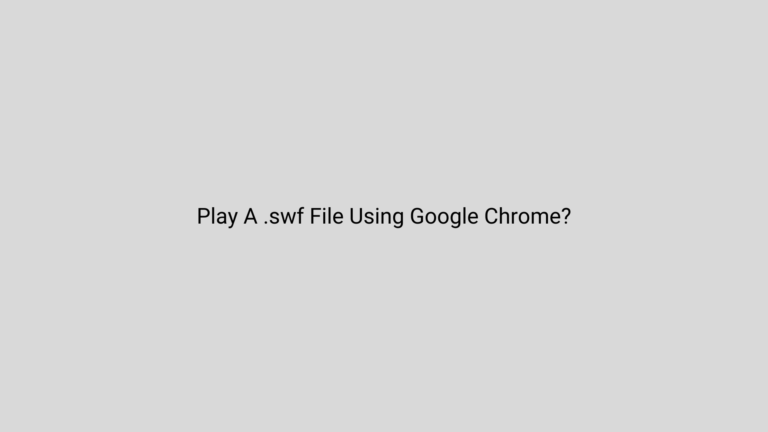How to Fix AT&T Care Code 201 [LU100]: A Comprehensive Guide
Asenqua Tech is reader-supported. When you buy through links on our site, we may earn an affiliate commission.
Are you having trouble with your AT&T service and seeing error code 201 [LU100] on your screen? Don’t worry, you’re not alone. This error code can be frustrating, but fortunately, there are several steps you can take to resolve it.
If you are encountering AT&T Care Code 201 [LU100], it means that the email and password combination you entered does not match their records. To troubleshoot, you can try the following options:
- Check the spelling of the email address
- Clear your browser’s cache and cookies, then close and relaunch the browser
- Go to your browser’s settings and clear browsing data
- Reset your password by going to att.com/myatt and selecting “Forgot password?
First, try restarting your device and router. This simple step can often solve many network issues, including error code 201 [LU100]. If that doesn’t work, try clearing your cache and cookies. Sometimes, outdated data can cause network issues, so clearing your cache and cookies can help refresh your connection.
If you’re still seeing the error code after trying those steps, try disabling your VPN or proxy settings. These settings can interfere with your network connection and cause error code 201 [LU100]. Disabling them should resolve the issue.
Another option is to check for any software updates. Outdated software can also cause network issues, so make sure your device and router are up to date.
If none of these steps work, it’s possible that the issue is with AT&T’s network. In this case, you can contact AT&T customer support for assistance. They will be able to troubleshoot the issue and provide a solution.