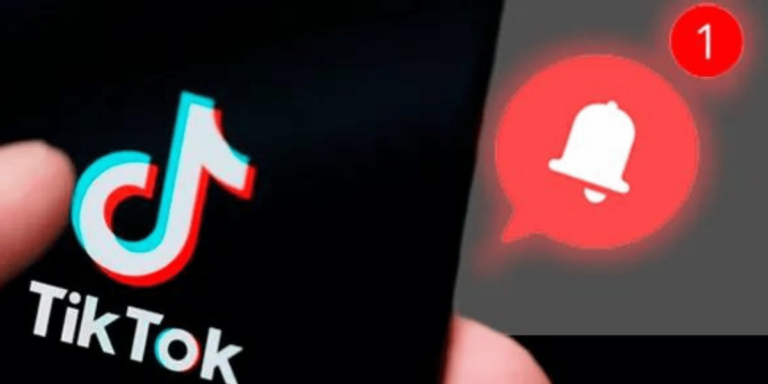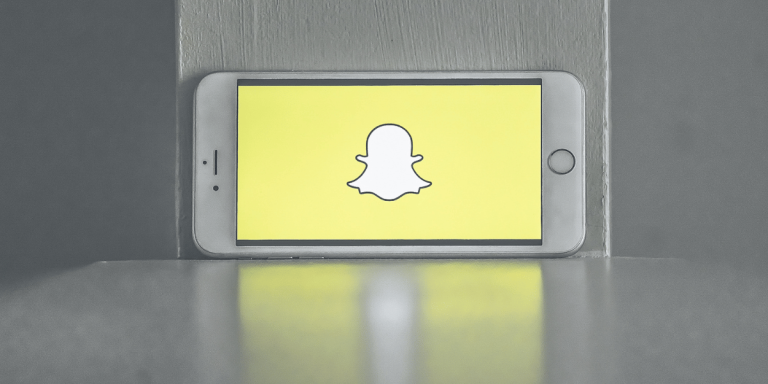How To Contact TikTok About Banned Account
Asenqua Tech is reader-supported. When you buy through links on our site, we may earn an affiliate commission.
How To Contact TikTok About Banned Account:
There are a few methods that you can try to contact TikTok support. Follow the below methods:
1. TikTok Age Appeal With ID
Here you have to follow the below steps:
Step 1: Open TikTok
To begin, open the TikTok app from your phone’s home screen, which directs you to the “Home” page within TikTok.
At the bottom of the screen, within the menu bar, locate and tap on the “Me” option positioned on the right side. This action directs you to your TikTok account section, displaying your posted videos and specific account details, such as follower counts, your Followers list, the accounts you’re following, and more.
Step 2: Tap on the three lines icon
Once you’re within the profile section or the “Me” section of TikTok, direct your attention to the top right corner of the screen, where you’ll find an icon depicting three dots. Tap on this icon.
This action navigates you to the “Settings and Privacy” tab within TikTok. Here, you’ll encounter various options that allow you to make alterations to your account settings, app preferences, including notifications, and more. Among the options available are “Manage Account” and “Privacy.”
Step 3: Report a problem
When you’re within the “Settings and Privacy” tab, continue scrolling down until you find the “Report a Problem” option nestled under the “SUPPORT” section.
Tap on this particular option, and it will open a new tab titled “Feedback and Help.” This section serves as a means to lodge a complaint to TikTok, especially if you believe there has been an error and you haven’t violated any guidelines warranting a ban. Look for the icon resembling a notepad and pen situated in the top right corner of the screen, then tap on it.
Step 4: Go to Feedback & Report
Tapping the notepad and pen icon will navigate you to the “Your Support Tickets” tab. Towards the bottom of the screen, you’ll find a section labeled “Tell us your feedback.” Select this option, and it will direct you to the “Report a Problem” section.
Here, detail your issue: specifically, mention the wrongful ban and express your desire to regain access to your account soon. Include essential information such as your username and any pertinent details. Once you’ve elaborated on your problem, tap on the “Report” option to officially report the issue.
2. Contact from TikTok
Follow these steps:
Step 1: TikTok Contact Page
Start by heading to Google and searching for “TikTok Contact.” Click on the Contact TikTok page that appears in the search results.
Step 2: Appeal Directly
Once on the Contact TikTok page, select “Visit the Help Center.” A new tab will open, and you’ll see a search bar at the top. Search for “Ban” and select “Content Violations and Bans” from the results. Look for the option to “appeal directly from the app” and follow the outlined steps.
Step 3: Tap on Appeal Option
Open the TikTok app and log in. If you see a notification indicating your ban at the top of the screen, tap on it. This should lead you to an option to submit an appeal.
Select the appeal option and clearly explain the situation. State that your account was mistakenly banned and you haven’t violated any TikTok rules. Request the restoration of your account. After providing the necessary details, submit the appeal and await TikTok’s resolution of the issue.
Why Do The TikTok Account Permanently Ban:
There are certain reasons why your TikTok account gets banned:
1. Violated TikTok Policy
Accounts on TikTok are commonly permanently banned due to violations of the platform’s community guidelines, which are designed to ensure user safety and comfort. These guidelines prohibit content containing hate speech, racism, plagiarism, harassment, or any form of misconduct.
TikTok caters to both adults and minors aged 13 and above, creating an environment where all videos should be respectful and compliant with community standards. When users fail to adhere to these guidelines and produce content that violates them, the consequence often leads to a ban from using the app.
2. Your Age in the matter (13 years old):
You might face a ban from TikTok due to your age. TikTok requires users to be at least 13 years old. Some individuals incorrectly input their age when signing up for the platform, indicating a different birthdate.
In compliance with regulations safeguarding children’s privacy, TikTok takes responsibility for any underage users on its platform. Consequently, the app systematically removes accounts found to be underage or containing incorrect birthdate information.
Though a user may have unintentionally provided the wrong birthdate during registration, if it’s discovered during verification that they’re underage, their account gets banned.

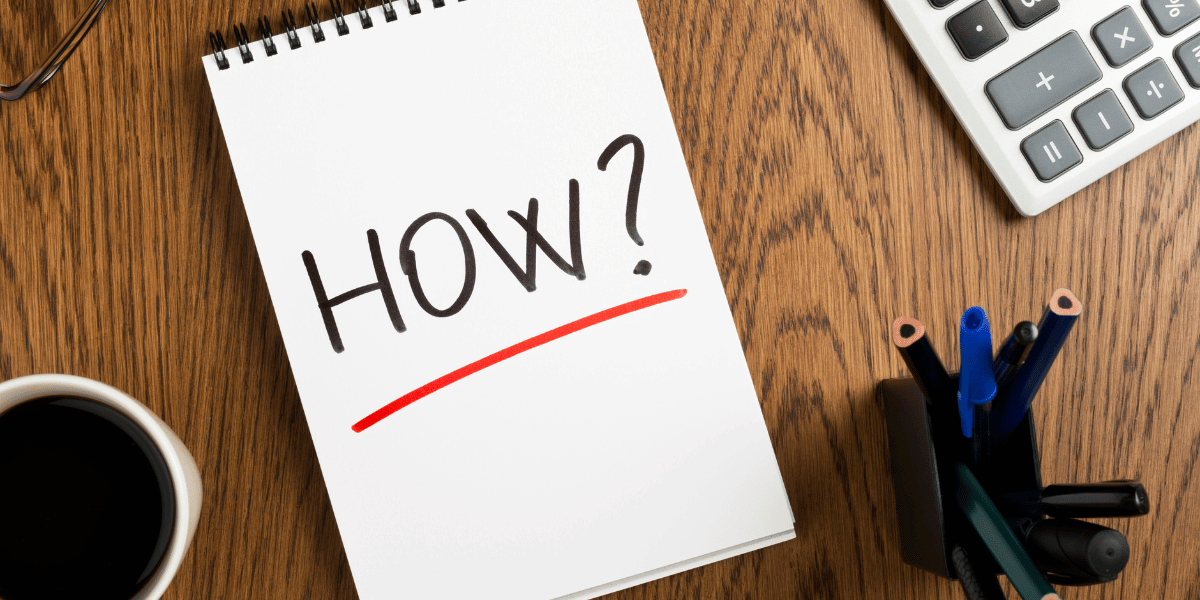
![How To See Who Follows You On Snapchat [That You Don’t Follow]](https://asenquavc.com/wp-content/uploads/2024/01/How-To-See-Who-Follows-You-On-Snapchat-That-You-Dont-Follow-768x384.png)